Ok they may be de selected on settings “show plot” that should work.Hodl, Got a question for you. Does your stop arrows work for TS_V9? Mine do not. I made sure they are turned on in settings and they are set to plot. I get nothing ever. I have changed TF's and do not get them to work. I thought they were just removed.
You are using an out of date browser. It may not display this or other websites correctly.
You should upgrade or use an alternative browser.
You should upgrade or use an alternative browser.
Confirmation Candles Indicator For ThinkorSwim
- Thread starter Christopher84
- Start date
- Status
- Not open for further replies.
Join useThinkScript to post your question to a community of 21,000+ developers and traders.
I haven’t used them on mine but will look when I can.Ok they may be de selected on settings “show plot” that should work.
TradingNumbers
Active member
This is the longest running thread. Wow.
Nope. I checked that. I made sure that plot was selected and it was on in settings. I cannot get it to work. I tried your latest and the one before the latest one.Ok they may be de selected on settings “show plot” that should work.
lolreconlol
Active member
@Christopher84 what does your strategy look like nowadays?
Can u show this... with an example... sorry not able to comprehend (at your convenience) to understand@Christopher84
I have noticed what may be the end all be all of entry methods and I am attempting to plot an up arrow on the EMAD when the EMAs make a higher low AFTER having touched the bottom line.... hmmm... ok I have not actually attempted it yet as I just made this realization about 5 mins ago.
good day.
Best
MN
Sure can.Can u show this... with an example... sorry not able to comprehend (at your convenience) to understand
Best
MN
I’ll make other screenshots when I can.@Christopher84
I have noticed what may be the end all be all of entry methods and I am attempting to plot an up arrow on the EMAD when the EMAs make a higher low AFTER having touched the bottom line.... hmmm... ok I have not actually attempted it yet as I just made this realization about 5 mins ago.
good day.
This is a ten min chart so used as confirmation of entry on a lower timeframe seems to be ideal however one would need to trade in the direction of the overall trend when housing this method for best results
Last edited:
Well I will say I do not always follow my rules… but it depends. I generally wait for the ol 3 Step method and or higher high lower low after touching the line on EMAD (just started that but I find it easier than divergence spotting) as for the ema it depends what my entry was - if I’m green or red - If I have room because I got a good entry I will let it test the ema.Hey Hodl, How much do you use/respect the ema cloud on the C3 for your decision making? Mainly entries. Do you trade against it if TS fires, and C3 fires say for longs but the EMA cloud is red.
I assume you mean to avoid getting out of a good trade when a TS arrow down appears in a bullish EMA cloud situation. Still depends on my entry and risk tolerance but in that case I will do the following:
1. Check EMAD to see if it is above zero
2. Switch to a slightly higher TF chart to verify
(I generally set TS agg 2 to the next up aggregation to help avoid that)
3. Submit a trailing stop order if trend is strong
You should be expecting a pullback at certain levels.
Also did the emas crossover recently and back the other way now turning over again? Probably gunna be the real one if it’s rejecting whatever level.
To whom it may concern... EMADgic
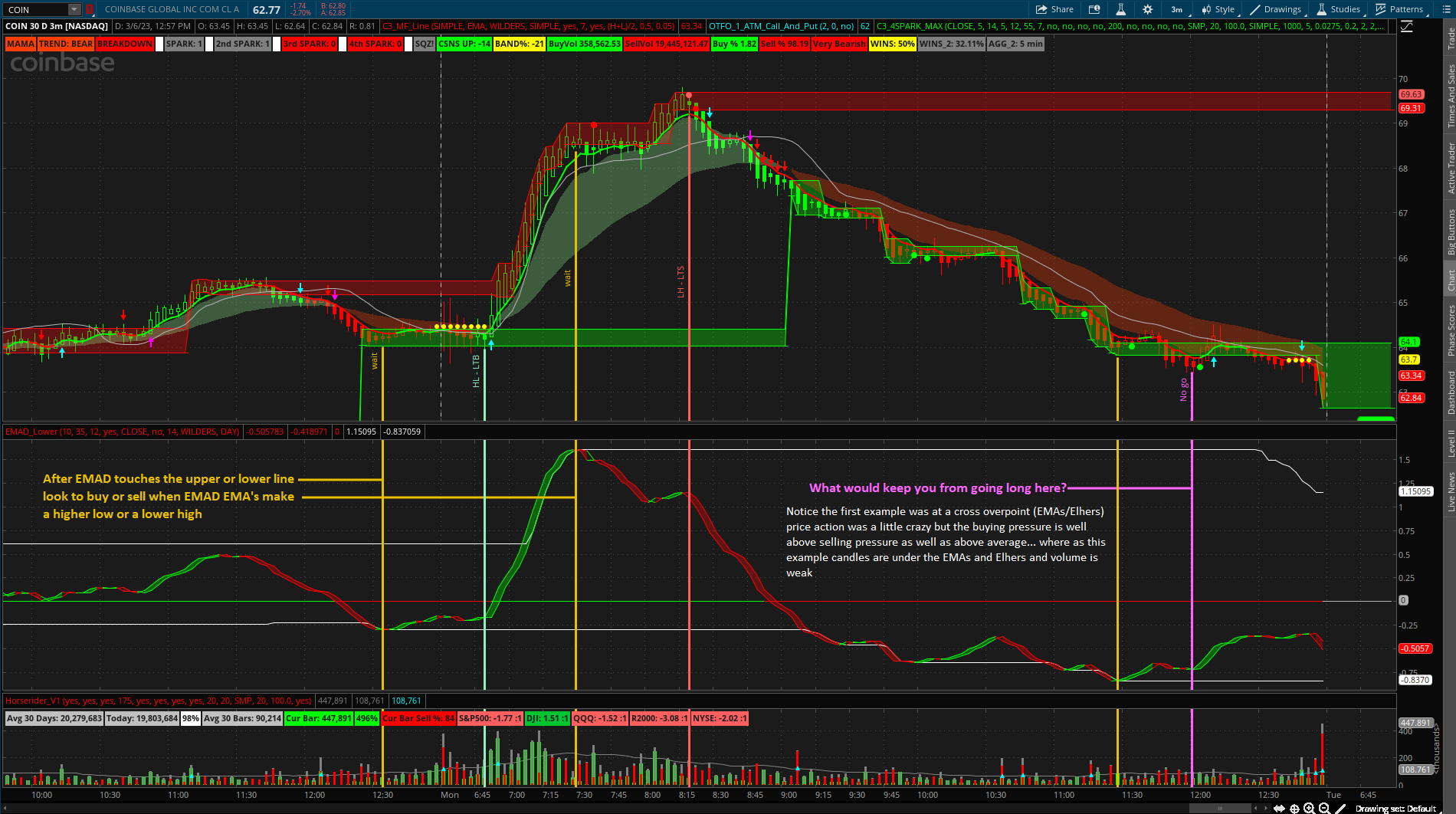
You have to save the script under strategies tab. It doesn't work under studies.Nope. I checked that. I made sure that plot was selected and it was on in settings. I cannot get it to work. I tried your latest and the one before the latest one.
@Christopher84 Is it possible to plot price as shown in the upper chart onto the emas lower? I assume it would require scaling it to work inside the EMAD range… I can’t figure it out.
To whom it may concern... multiple entries 6382 levels of confirmation. As with all of these after the fact examples you will need to practice catching these in real time. If you are not confident when using these methods to enter a trade just use them as confirmation before or after a TS_V9 indication However the TS_V9 2nd aggregation set to the next timeframe up I find extremely useful.
Chart studies: http://tos.mx/hiTLAga (added volume profile and MTF triple exhaustion
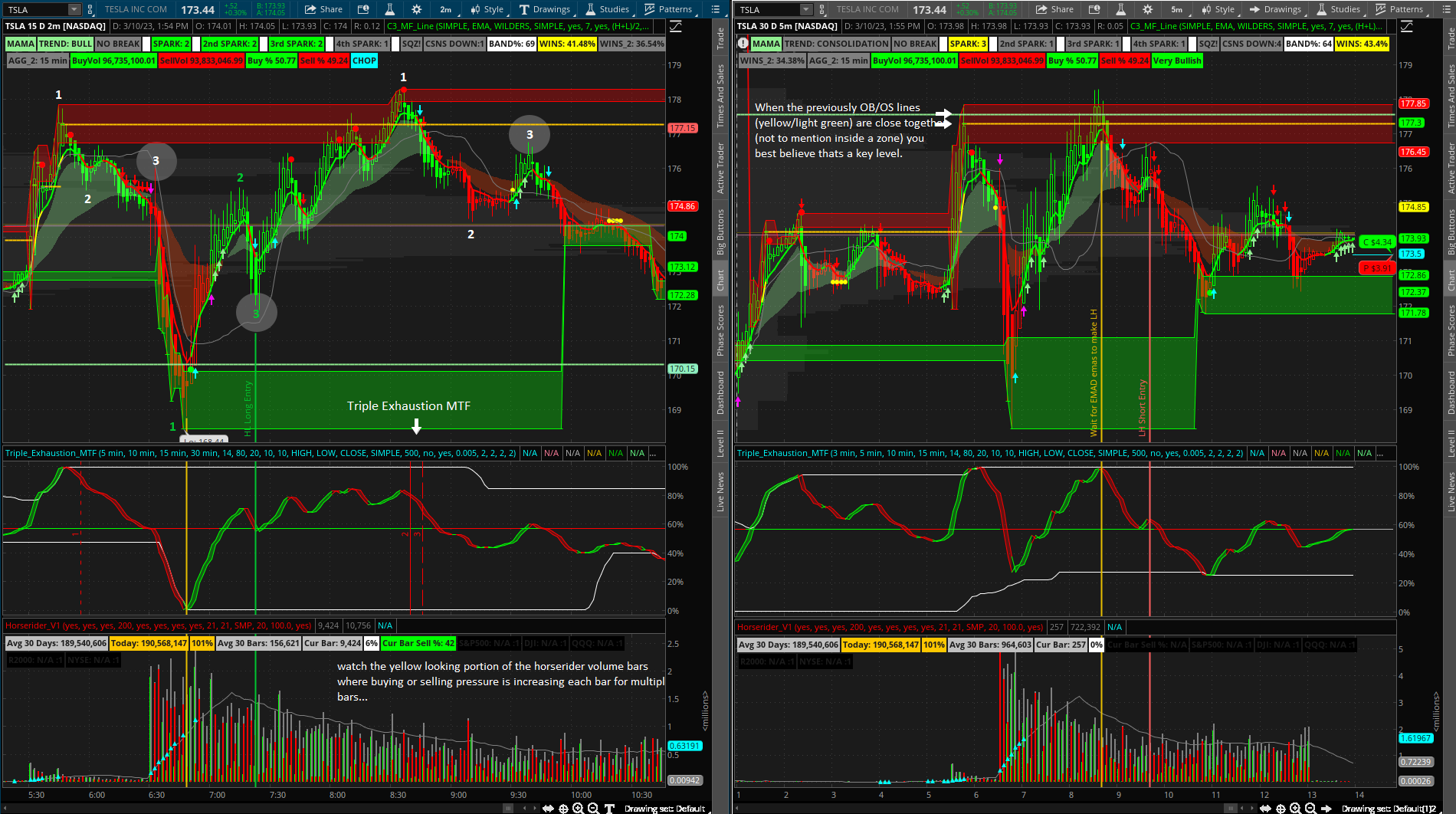
Chart studies: http://tos.mx/hiTLAga (added volume profile and MTF triple exhaustion
Good Will Hunting...
...I think that is stoploss hunting?
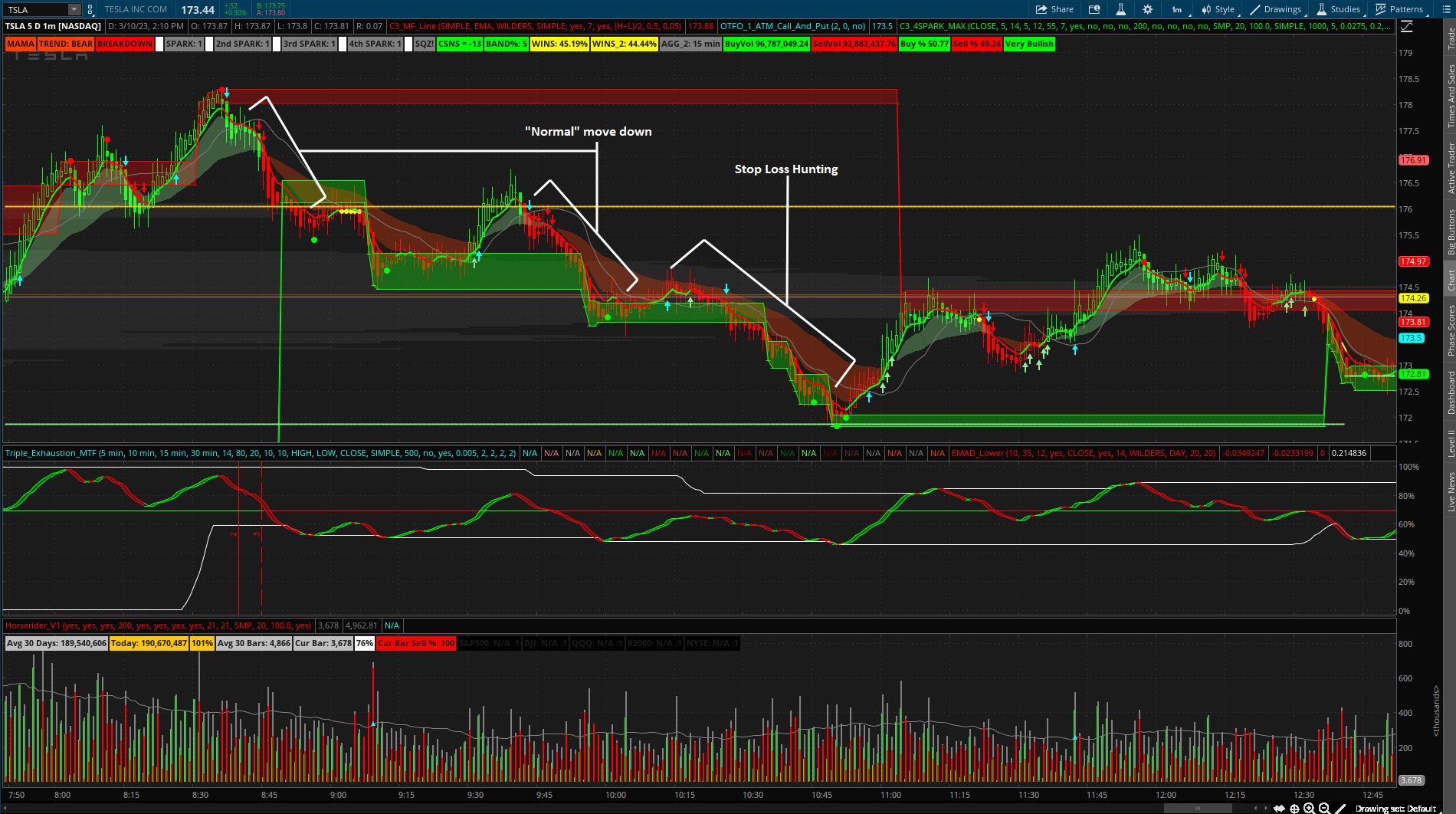
...I think that is stoploss hunting?
@Christopher84 For Daily chart, what settings do you suggest for TS_V9 ?
@HODL-Lay-HE-hoo! Same question for spark arrow on daily chart ?
I tried to play with both indicators settings but I couldn’t able to find a good setting that can work on Daily charts. I tried on high beta stocks like tsla, F, amzn etc.
@HODL-Lay-HE-hoo! Same question for spark arrow on daily chart ?
I tried to play with both indicators settings but I couldn’t able to find a good setting that can work on Daily charts. I tried on high beta stocks like tsla, F, amzn etc.
… spark arrows are changed using the avg 8 and 9 settings… I don’t change them. I have before but it is setup good as is… If you are using the 2,3,4 spark study I personally just leave them as is.@Christopher84 For Daily chart, what settings do you suggest for TS_V9 ?
@HODL-Lay-HE-hoo! Same question for spark arrow on daily chart ?
I tried to play with both indicators settings but I couldn’t able to find a good setting that can work on Daily charts. I tried on high beta stocks like tsla, F, amzn etc.
As for TS_V9 I leave settings the same for the default timeframe and 2nd agg - both set to 11 & 2.2. On intra day charts I set the 2nd agg to one or two (usually one) higher than the timeframe I am on. If I’m on the 1Min 2nd agg is usually 3min or 2min… on the 5min 2nd agg is set to 10min etc. whenever you see a cyan arrow and purple arrow within a few bars of each other it’s a pretty safe bet (of course watch it live with no money on the line)
Also I do not care all that much about the percent wins as I will only take a trade if other indications (such as my recent posts) agree.
But when the stars align with TS_V9 11 & 2.2 is where it’s at for myself.
I use the Triple Exhaustion, Blast Off, Vix Alert 4 that I combined into one indicator- to paint the candles… and it’s the real deal for the daily. http://tos.mx/d2cOmf4
If you leave the settings for TS_V9 at 11 & 2.2 and only enter exit based on their indication as it agrees with other methods you will weed out entries to ignore.
I really like the green/red moving avg.... I was wondering how I could remove everything from the overall indicator except for this?
I really like the green/red moving avg.... I was wondering how I could remove everything from the overall indicator (C3_Max) except for this?
are you referring to the lowest indicator? the single line that changes from green to red... if so it seems to have been the original test for the overall concept of confirmation candles... turn off everything on C3 max except for the C3 Line which represents the consensus level between the 16 or so indicators. Note that C3 Max (page one) and C3 Max Spark C3 lines will have slightly different settings... I believe.I really like the green/red moving avg.... I was wondering how I could remove everything from the overall indicator except for this?
I really like the green/red moving avg.... I was wondering how I could remove everything from the overall indicator (C3_Max) except for this?
- Status
- Not open for further replies.
Similar threads
-
Volume Confirmation for a Trend System For ThinkOrSwim
- Started by GLENNOHULL
- Replies: 4
-
Confirmation Candle with Key Level and Weighted Paintbars Chart Setup For ThinkOrSwim
- Started by rip78
- Replies: 8
-
The Confirmation Trend Chart Setup | The End All Be All | For ThinkOrSwim
- Started by HODL-Lay-HE-hoo!
- Replies: 284
-
DEMA Crossover with Heikin-Ashi Candle Confirmation for ThinkorSwim
- Started by theelderwand
- Replies: 67
-
Repaints NSDT HAMA Candles + SSL Channel For ThinkOrSwim
- Started by samer800
- Replies: 61
Not the exact question you're looking for?
Start a new thread and receive assistance from our community.
87k+
Posts
1415
Online
Similar threads
-
Volume Confirmation for a Trend System For ThinkOrSwim
- Started by GLENNOHULL
- Replies: 4
-
Confirmation Candle with Key Level and Weighted Paintbars Chart Setup For ThinkOrSwim
- Started by rip78
- Replies: 8
-
The Confirmation Trend Chart Setup | The End All Be All | For ThinkOrSwim
- Started by HODL-Lay-HE-hoo!
- Replies: 284
-
DEMA Crossover with Heikin-Ashi Candle Confirmation for ThinkorSwim
- Started by theelderwand
- Replies: 67
-
Repaints NSDT HAMA Candles + SSL Channel For ThinkOrSwim
- Started by samer800
- Replies: 61
Similar threads
-
Volume Confirmation for a Trend System For ThinkOrSwim
- Started by GLENNOHULL
- Replies: 4
-
Confirmation Candle with Key Level and Weighted Paintbars Chart Setup For ThinkOrSwim
- Started by rip78
- Replies: 8
-
The Confirmation Trend Chart Setup | The End All Be All | For ThinkOrSwim
- Started by HODL-Lay-HE-hoo!
- Replies: 284
-
DEMA Crossover with Heikin-Ashi Candle Confirmation for ThinkorSwim
- Started by theelderwand
- Replies: 67
-
Repaints NSDT HAMA Candles + SSL Channel For ThinkOrSwim
- Started by samer800
- Replies: 61
The Market Trading Game Changer
Join 2,500+ subscribers inside the useThinkScript VIP Membership Club
- Exclusive indicators
- Proven strategies & setups
- Private Discord community
- ‘Buy The Dip’ signal alerts
- Exclusive members-only content
- Add-ons and resources
- 1 full year of unlimited support
Frequently Asked Questions
What is useThinkScript?
useThinkScript is the #1 community of stock market investors using indicators and other tools to power their trading strategies. Traders of all skill levels use our forums to learn about scripting and indicators, help each other, and discover new ways to gain an edge in the markets.
How do I get started?
We get it. Our forum can be intimidating, if not overwhelming. With thousands of topics, tens of thousands of posts, our community has created an incredibly deep knowledge base for stock traders. No one can ever exhaust every resource provided on our site.
If you are new, or just looking for guidance, here are some helpful links to get you started.
- The most viewed thread:
https://usethinkscript.com/threads/repainting-trend-reversal-for-thinkorswim.183/ - Our most popular indicator:
https://usethinkscript.com/threads/buy-the-dip-indicator-for-thinkorswim.3553/ - Answers to frequently asked questions:
https://usethinkscript.com/threads/answers-to-commonly-asked-questions.6006/
What are the benefits of VIP Membership?
VIP members get exclusive access to these proven and tested premium indicators: Buy the Dip, Advanced Market Moves 2.0, Take Profit, and Volatility Trading Range. In addition, VIP members get access to over 50 VIP-only custom indicators, add-ons, and strategies, private VIP-only forums, private Discord channel to discuss trades and strategies in real-time, customer support, trade alerts, and much more. Learn all about VIP membership here.
How can I access the premium indicators?
To access the premium indicators, which are plug and play ready, sign up for VIP membership here.
