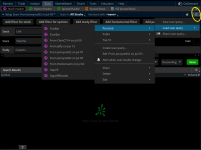@dinodotcom unfortunately not possible. I already explained why somewhere in this post. The indicator uses Zigzag High low. If it cant identify a high or low yet, the signal will continue to repaint.
You are using an out of date browser. It may not display this or other websites correctly.
You should upgrade or use an alternative browser.
You should upgrade or use an alternative browser.
Repaints
- Status
- Not open for further replies.

New Indicator: Buy the Dip
Check out our Buy the Dip indicator and see how it can help you find profitable swing trading ideas. Scanner, watchlist columns, and add-ons are included.
How do you use shared links when it comes to watchlist scripts?
A shared link was used in the original post, instead of the code.
When downloading via the shared link it appears in the studies list, but not in the list of availabe items for the watchlist.
Think this may help?
https://theotrade.com/importing-tos-studies/
ToS won't notice if I click on the link, but when clicking the button in the screenshot above I can't see the shareable scan, but it appears in the list of studies. Nothing in the scanner tab. I imported from the Setup button -> Open shared item...
Will create a study filter after importing, then save query. -> Is not even possible to do that, what a bad design.
If someone posts the actual code, instead of only the shareable link ...
Really dislike many things about ToS, and this is one of those (and the fact it is programmed in Java, so slow).
Will create a study filter after importing, then save query. -> Is not even possible to do that, what a bad design.
If someone posts the actual code, instead of only the shareable link ...
Really dislike many things about ToS, and this is one of those (and the fact it is programmed in Java, so slow).
Last edited:
@haha54 Which trendline indicator?
I downloaded the scan for finding reversals that you posted. Now I am trying to figure out what I need need to do using the scan to find the reversals. Here is the scan I downloaded.@haha54 Which trendline indicator?
f you would like to scan for new signals, be it on the daily, hourly, or 15m chart, here is the scanner for it. Made by @theelderwand
@haha54 Please refer to this post https://usethinkscript.com/threads/...or-with-signals-for-thinkorswim.183/post-1258
Thanks Ben it worked great. I just had to change the settings to 3 bars from 1. I also added another study filter where the Mac Histogram is greater than the Value of zero. Using the 2 HR scan I came with some low risk trades by putting the stop just under the bottom reversal. Thanks again for your timely help.@haha54 Please refer to this post https://usethinkscript.com/threads/...or-with-signals-for-thinkorswim.183/post-1258
I was wondering if there is a way to create an alert (not as a scan) for when a reversal pops up throughout the day on a stock without having it open on my screen? I tried creating one by inputting the TrendReversal study, but came out to an error.
Or would it be easier to have multiple windows/grids open for the stocks that I'm watching since there's already an alert in the script?
Thank you!
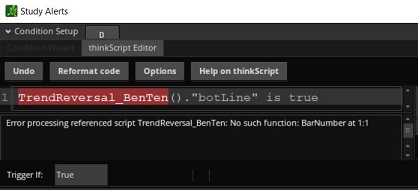
Or would it be easier to have multiple windows/grids open for the stocks that I'm watching since there's already an alert in the script?
Thank you!
@thinky you have several issues going on here. In Tutorials there is the Super Secret Phone Number - Please call them. They will log in remotely and help you get the speed up. There a number of ways they could help. .... Java, there's no problem with it. Actually Thinkscript is it's own language, java based, that was put together by a bunch of Russians when ToS was a start-up company. The CME uses Java to settle options contracts too.ToS won't notice if I click on the link, but when clicking the button in the screenshot above I can't see the shareable scan, but it appears in the list of studies. Nothing in the scanner tab. I imported from the Setup button -> Open shared item...
Will create a study filter after importing, then save query. -> Is not even possible to do that, what a bad design.
If someone posts the actual code, instead of only the shareable link ...
Really dislike many things about ToS, and this is one of those (and the fact it is programmed in Java, so slow).
ToS and other big apps are written in Java for cross-platform benefits (JRE folder), but they are not as fast as other apps, the startup time is really bad, even for smaller apps, which I use if I must. That's why I only use one Java app that's not trading related (no real alternatives for it  ).
).
About the link, it is a known security issue on my side, but I managed to do it manually for another indicator (same process).
The thing with ToS is that it feels like many parts stitched together, sometimes not in a user friendly manner.
About the link, it is a known security issue on my side, but I managed to do it manually for another indicator (same process).
The thing with ToS is that it feels like many parts stitched together, sometimes not in a user friendly manner.
Last edited:
I usually get the signal when the next bar is closed, is that what you mean?@ryan Signals are not delayed. The candle needs to be closed for confirmation.
As I stated, call the secret support number and have them take a look. Hopefully, it will run better as a web based tool that they will roll out slowly later this year. My memory is set at 512 - 2048(?) running on an 8 yr old core I3 with 4 mb ram. But, i have heard of it being laggy w new machines.ToS and other big apps are written in Java for cross-platform benefits (JRE folder), but they are not as fast as other apps, the startup time is really bad, even for smaller apps, which I use if I must. That's why I only use one Java app that's not trading related (no real alternatives for it).
About the link, it is a known security issue on my side, but I managed to do it manually for another indicator (same process).
The thing with ToS is that it feels like many parts stitched together, sometimes not in a user friendly manner.
Which specific link is a security issue? @BenTen We should find out why... Markos
- Status
- Not open for further replies.
| Thread starter | Similar threads | Forum | Replies | Date |
|---|---|---|---|---|
|
|
Repaints Enhanced Trend Reversal Indicator for ThinkorSwim | Indicators | 125 | |
|
|
Reversal Candles (Saikou / Hikui) Trend Change for ThinkorSwim | Indicators | 10 | |
| C | AGAIG Trend Vertical Line For ThinkOrSwim | Indicators | 11 | |
| D | Trend Trader Buy/Sell Signals For ThinkOrSwim | Indicators | 9 | |
|
|
LNL Trend System for ThinkOrSwim | Indicators | 27 |
Similar threads
-
Repaints Enhanced Trend Reversal Indicator for ThinkorSwim
- Started by BenTen
- Replies: 125
-
Reversal Candles (Saikou / Hikui) Trend Change for ThinkorSwim
- Started by BenTen
- Replies: 10
-
-
-
Not the exact question you're looking for?
Start a new thread and receive assistance from our community.
87k+
Posts
740
Online
Similar threads
-
Repaints Enhanced Trend Reversal Indicator for ThinkorSwim
- Started by BenTen
- Replies: 125
-
Reversal Candles (Saikou / Hikui) Trend Change for ThinkorSwim
- Started by BenTen
- Replies: 10
-
-
-
Similar threads
-
Repaints Enhanced Trend Reversal Indicator for ThinkorSwim
- Started by BenTen
- Replies: 125
-
Reversal Candles (Saikou / Hikui) Trend Change for ThinkorSwim
- Started by BenTen
- Replies: 10
-
-
-
The Market Trading Game Changer
Join 2,500+ subscribers inside the useThinkScript VIP Membership Club
- Exclusive indicators
- Proven strategies & setups
- Private Discord community
- ‘Buy The Dip’ signal alerts
- Exclusive members-only content
- Add-ons and resources
- 1 full year of unlimited support
Frequently Asked Questions
What is useThinkScript?
useThinkScript is the #1 community of stock market investors using indicators and other tools to power their trading strategies. Traders of all skill levels use our forums to learn about scripting and indicators, help each other, and discover new ways to gain an edge in the markets.
How do I get started?
We get it. Our forum can be intimidating, if not overwhelming. With thousands of topics, tens of thousands of posts, our community has created an incredibly deep knowledge base for stock traders. No one can ever exhaust every resource provided on our site.
If you are new, or just looking for guidance, here are some helpful links to get you started.
- The most viewed thread:
https://usethinkscript.com/threads/repainting-trend-reversal-for-thinkorswim.183/ - Our most popular indicator:
https://usethinkscript.com/threads/buy-the-dip-indicator-for-thinkorswim.3553/ - Answers to frequently asked questions:
https://usethinkscript.com/threads/answers-to-commonly-asked-questions.6006/
What are the benefits of VIP Membership?
VIP members get exclusive access to these proven and tested premium indicators: Buy the Dip, Advanced Market Moves 2.0, Take Profit, and Volatility Trading Range. In addition, VIP members get access to over 50 VIP-only custom indicators, add-ons, and strategies, private VIP-only forums, private Discord channel to discuss trades and strategies in real-time, customer support, trade alerts, and much more. Learn all about VIP membership here.
How can I access the premium indicators?
To access the premium indicators, which are plug and play ready, sign up for VIP membership here.