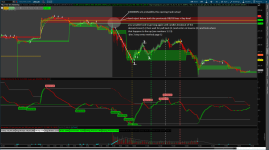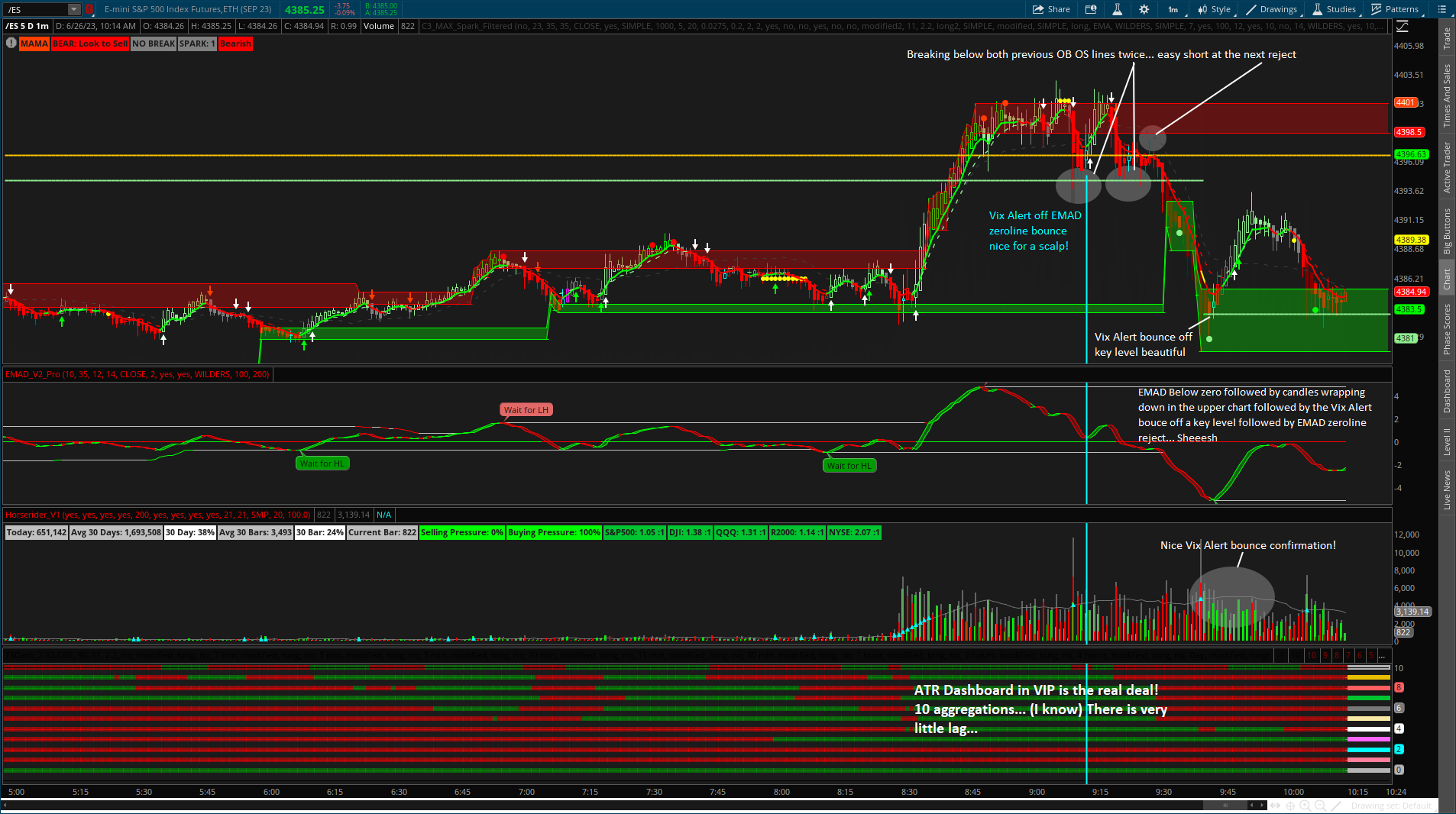JOSHTHEBANKER
Member
is there a scanner for this indicator?
is there a scanner for this indicatorDISCLAIMER: Part of this strategy uses an MTF indicators (multi-timeframe). You will see the MTF signals repaint until the higher timeframe candle closes.
Introduction to thread
Good people, welcome. The goal of this thread is to provide basic and detailed information concerning chart style(s) and studies modified by yours truly as seen previously in the Confirmation Candles thread authored by the legend @Christopher84. I will post any future modifications, study variations, screenshots, and answer any and all relevant questions from this thread. Thus, our journey down the rabbit hole continues!
Disclaimer: There is no end all be all indicator that will replace the need for risk management. If you do not manage your risk your account will be destroyed sooner or later… Good day.
Jump to post…
Current Chart Style (#2) - https://usethinkscript.com/threads/the-confirmation-trend-chart-setup-for-thinkorswim.15257/post-124229
Chart Style General Information (#3) - https://usethinkscript.com/threads/the-confirmation-trend-chart-setup-for-thinkorswim.15257/post-124250
Frequently Asked Questions (#10) - https://usethinkscript.com/threads/the-confirmation-trend-chart-setup-for-thinkorswim.15257/post-124251