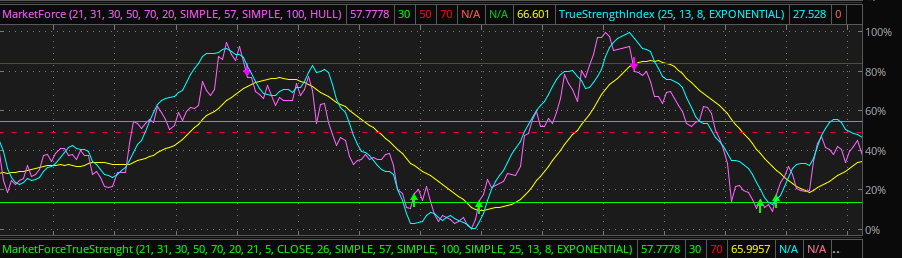Another indicator that shows when a stock is overbought or oversold. Not sure why the original source code is no longer available. But I was able to obtain part of the description from an old copy.


This is the best indicator that measures the strength of the market and //predicts its movement.
thinkScript Code
Code:
# Market Force
# Assembled by BenTen at useThinkScript.com
# Converted from https://www.tradingview.com/script/SmMnX3ZK-forcemarket/
declare lower;
input D = 21;
input D1 = 31;
input L1 = 30;
input L2 = 50;
input L3 = 70;
def X = if (close>close[1]) then absValue(close-close[1]) else 0;
def Y = if (close<close[1]) then absValue(close-close[1]) else 0;
def X1 = highest(X, D);
def Y1 = highest(Y, D);
def W = 100 * X1 / (X1 + Y1);
def W1 = 100 * simpleMovingAvg(X, D1) / (simpleMovingAvg(X, D1) + simpleMovingAvg(Y, D1));
plot mf = W1;
plot oversold = L1;
plot middle = L2;
plot overbought = L3;
oversold.setDefaultColor(color.green);
middle.setDefaultColor(color.gray);
overbought.setDefaultColor(color.red);