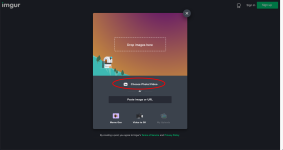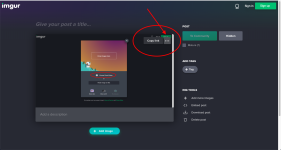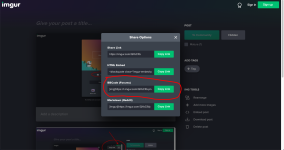You should upgrade or use an alternative browser.
How to insert image in a post thread?
- Thread starter GeneHo
- Start date
1. Go to https://imgur.com/
2. Upload your image by clicking on the New post (green button on the top left hand corner, next to logo).
3. Click Choose Photo/Video then Select your file.
4. Once the image is uploaded, hover the mouse over to the image and you should see a button with 3-dots in it.
5. Click on that and select "Get Share Link" > Under BBCode (Forums) click Copy link
6. Paste that link into our post editor like the following. If you have multiple images, you will be including several links.
7. Cut & Paste that Link into your post
1. Go to https://imgur.com/
2. Upload your image by clicking on the New post (green button on the top left hand corner, next to logo).
3. Click Choose Photo/Video then Select your file.
4. Once the image is uploaded, hover the mouse over to the image and you should see a button with 3-dots in it.
5. Click on that and select "Get Share Link" > Under BBCode (Forums) click Copy link
6. Paste that link into our post editor like the following. If you have multiple images, you will be including several links.
7. Cut & Paste that Link into your post
9. Click “Edit Post”, you can now resize your image to something reasonable.
Finally got it figured out. The confusion for me is that once I posted the link into the post editor, I expected to see the picture of the chart. Instead, the only thing displayed was the link. Perhaps you should include a step 7 to your instructions. Something like : 7. Once you see the link displayed in the post editor box, click on "Post Reply". This will automatically open the picture of your chart.
Attachments
Coy Ponish
New member
Thanks for letting me know uploading images had been turned off. I thought it was something I was doing wrong. I will try imgur.com and see if that will work for me.
Wastewater
New member
A fellow trader has been sending me these snapshots of his charts that he trades the /ES and I am trying to figure out his chart set up and his indicators.
It's not free, but may be worth a try @ $3.99
inthefutures
Active member
Join useThinkScript to post your question to a community of 21,000+ developers and traders.
| Thread starter | Similar threads | Forum | Replies | Date |
|---|---|---|---|---|
| P | Insert MACD-V into this script? | Questions | 1 | |
| T | Is it possible to insert Price-lvls from excel to ToS | Questions | 8 | |
|
|
How to plot o line below candle like in the image? | Questions | 2 | |
| S | How to add an image file to post. | Questions | 1 | |
| S | Plot post-market high from previous day | Questions | 1 |
Similar threads
Not the exact question you're looking for?
Start a new thread and receive assistance from our community.
Similar threads
Similar threads
The Market Trading Game Changer
- Exclusive indicators
- Proven strategies & setups
- Private Discord community
- ‘Buy The Dip’ signal alerts
- Exclusive members-only content
- Add-ons and resources
- 1 full year of unlimited support
Frequently Asked Questions
useThinkScript is the #1 community of stock market investors using indicators and other tools to power their trading strategies. Traders of all skill levels use our forums to learn about scripting and indicators, help each other, and discover new ways to gain an edge in the markets.
We get it. Our forum can be intimidating, if not overwhelming. With thousands of topics, tens of thousands of posts, our community has created an incredibly deep knowledge base for stock traders. No one can ever exhaust every resource provided on our site.
If you are new, or just looking for guidance, here are some helpful links to get you started.
- The most viewed thread:
https://usethinkscript.com/threads/repainting-trend-reversal-for-thinkorswim.183/ - Our most popular indicator:
https://usethinkscript.com/threads/buy-the-dip-indicator-for-thinkorswim.3553/ - Answers to frequently asked questions:
https://usethinkscript.com/threads/answers-to-commonly-asked-questions.6006/