You should upgrade or use an alternative browser.
How to insert image in a post thread?
- Thread starter GeneHo
- Start date
1. Go to https://imgur.com/
2. Upload your image by clicking on the New post (green button on the top left hand corner, next to logo).
3. Click Choose Photo/Video then Select your file.
4. Once the image is uploaded, hover the mouse over to the image and you should see a button with 3-dots in it.
5. Click on that and select "Get Share Link" > Under BBCode (Forums) click Copy link
6. Paste that link into our post editor like the following. If you have multiple images, you will be including several links.
7. Cut & Paste that Link into your post
Is there an upload of an image button, instead of having to go through an HTTP link?
Is there, or could we, rank the message or threads by the most popular reading/response?
Where do I read all the messages that responded to my questions (like an inbox, not having to go to the thread one by one) and keep them?
Join useThinkScript to post your question to a community of 21,000+ developers and traders.
tjlizwelicha
Active member
<blockquote class="imgur-embed-pub" lang="en" data-id="a/QEHzFAf" data-context="false" ><a href="//imgur.com/a/QEHzFAf"></a></blockquote><script async src="//s.imgur.com/min/embed.js" charset="utf-8"></script>
How To Embed An Image In Your Post
Also, you might not be doing anything wrong. All sectors of the market are down today, so unless you are looking to sell short; there may not be any buying opportunities for your strategy at the moment.
HTH
dustin4stocks
New member
I can only get
<blockquote class="imgur-embed-pub" lang="en" data-id="a/gtGoCOX" ><a href="//imgur.com/a/gtGoCOX">Relative Volume Issue?</a></blockquote><script async src="//s.imgur.com/min/embed.js" charset="utf-8"></script>In Imgur, when I click the dots to get to code to post an image nothing comes up when I try adding it here? Please explain how I can do this successfully.
I can only get
Code:<blockquote class="imgur-embed-pub" lang="en" data-id="a/gtGoCOX" ><a href="//imgur.com/a/gtGoCOX">Relative Volume Issue?</a></blockquote><script async src="//s.imgur.com/min/embed.js" charset="utf-8"></script>
@dustin4stocks You just click on the image in imgur, click on the BBCode copy button, then Paste the code using Ctrl + V into the post... It doesn't need to be posted as code or as a quote... Just Paste it normally... Once you post your message the image will appear... It will only look like BBCode until then...
1. Click on dots
2. Click on Get share links
3. Click on BBCode copy
4. Paste code into your post
1. Click on the 3 dots
2. Click on Get Shared Links
3. Click on Copy Link under the BBCode heading
4. Do a direct Paste into your post do NOT click on ANY of the buttons at the top of your post
@dustin4stocks
To clarify further I was having trouble sharing an picture that exists in Imgur. I cannot locate the BBcode button.
@dustin4stocks Posting the same time as MerryDay... I use a different method... I click on the image I want a link for from within the imgud Gallery and select the BBCode Copy button from the panel that pops up... See the image below...
dustin4stocks
New member
@dustin4stocks Posting the same time as MerryDay... I use a different method... I click on the image I want a link for from within the imgud Gallery and select the BBCode Copy button from the panel that pops up... See the image below...
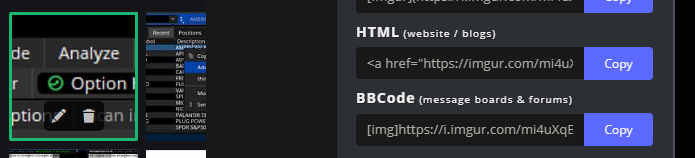
That method works for me thanks for the clarifying this for me.
Editing to add - I just pasted the link in the post, rather than clicking on the insert image and posting the link there, and it shared the image at the end of the post.
DataDriven
New member
I am new and having difficulty adding an image to my post. I use the image button but the field does not upload or amazon photo link.
I use the link but the result is the link and no photo.
Thank you for your help in advance.
Hello All,
I am new and having difficulty adding an image to my post. I use the image button but the field does not upload or amazon photo link.
I use the link but the result is the link and no photo.
Thank you for your help in advance.
hal_image
inserting a LINK to an image, that displays the image.
at the top of any page on this site,
click on the word , thinkscript, in the blue banner,
click on the forum name link , QUESTIONS,
at the top of the questions section, #3 has this link
https://usethinkscript.com/threads/how-to-insert-image-in-a-post-thread.277/
you have to upload a picture to a 3rd party site ( like https://imgur.com/ )
then copy the BBcode link to the image,
(steps 4 and 5 in above link)
(the 3rd choice under share options)
and paste the link in your post.
a BBcode link looks like this ( without the extra spaces) ,
[ img ] https: // i.imgur. com /X7bo8ms.jpg [ / img ]
a BBcode link will display just the image in the post.
if you copy a link, when pasted in a post, it will display an imgur logo banner.
DataDriven
New member
Hi,Notice you're having trouble with uploading images on the site. Sorry for the extra work. Here is a little tutorial to help:
1. Go to https://imgur.com/
2. Upload your image by clicking on the New post (green button on the top left hand corner, next to logo).
3. Click Choose Photo/Video then Select your file.
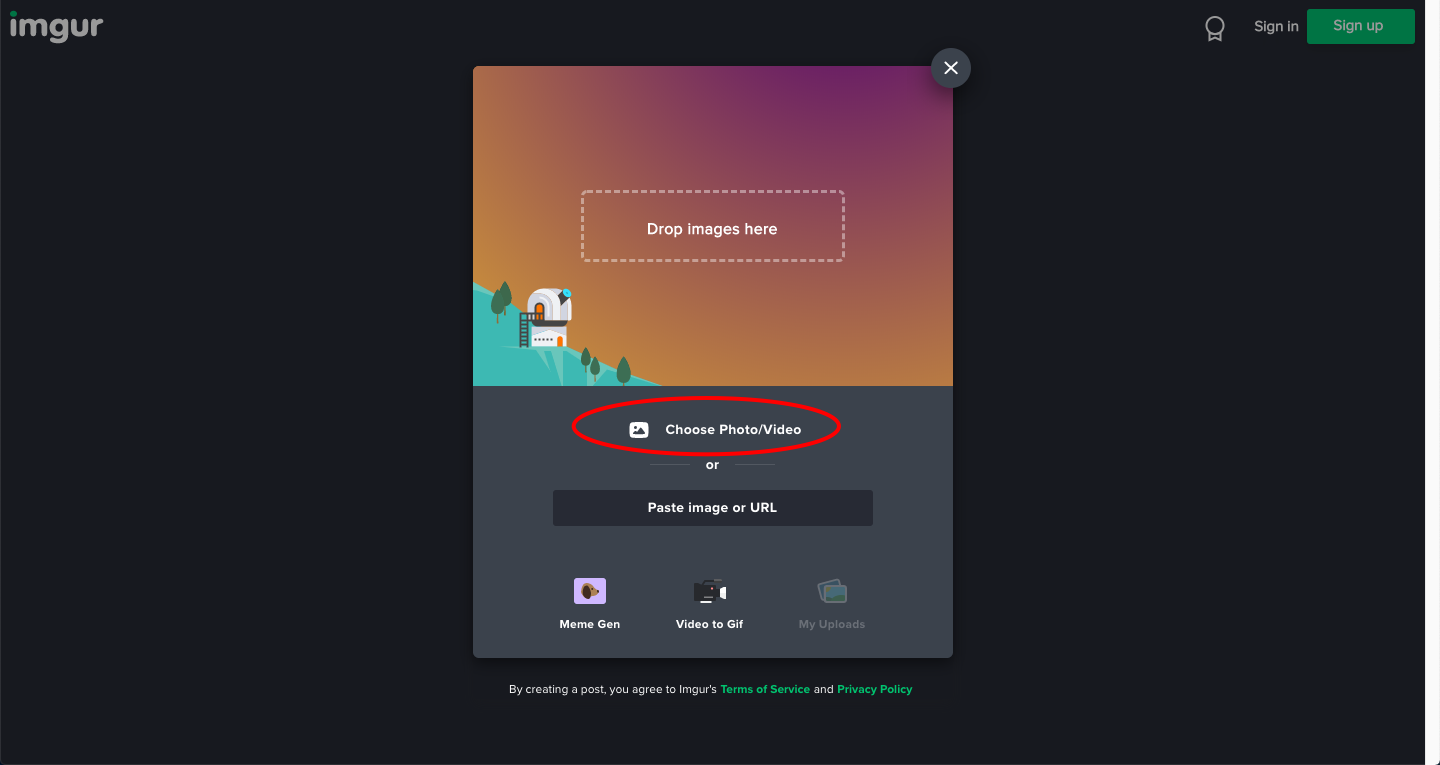
4. Once the image is uploaded, hover the mouse over to the image and you should see a button with 3-dots in it.
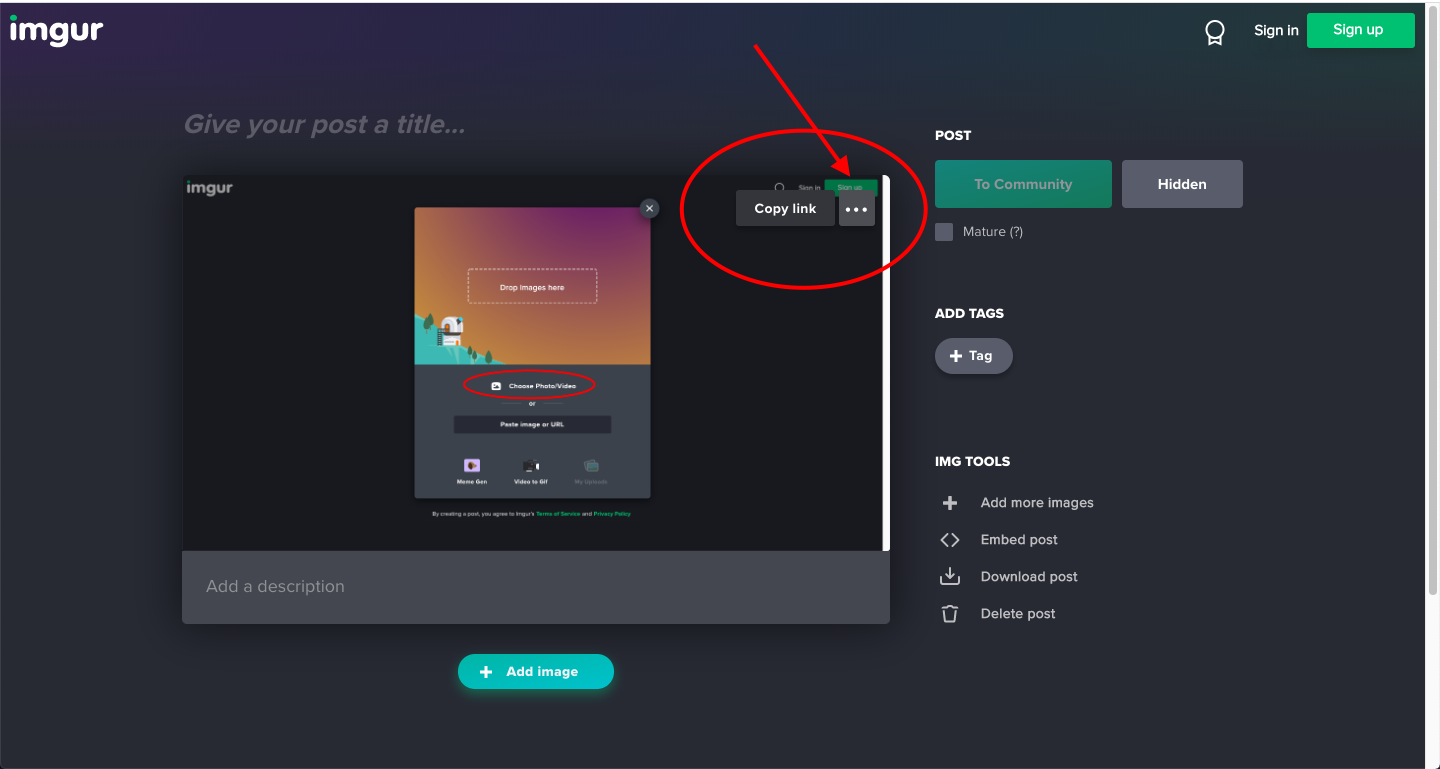
5. Click on that and select "Get Share Link" > Under BBCode (Forums) click Copy link
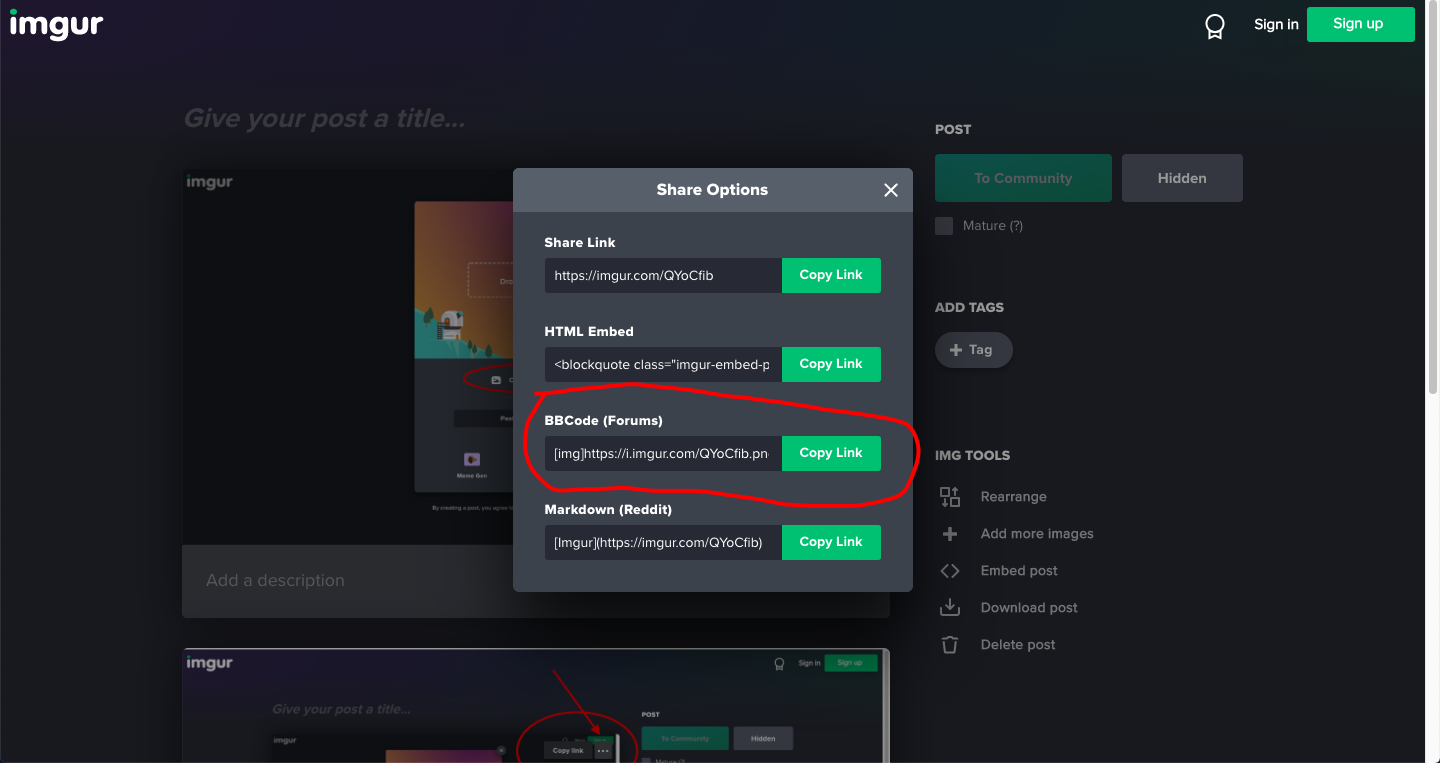
6. Paste that link into our post editor like the following. If you have multiple images, you will be including several links.
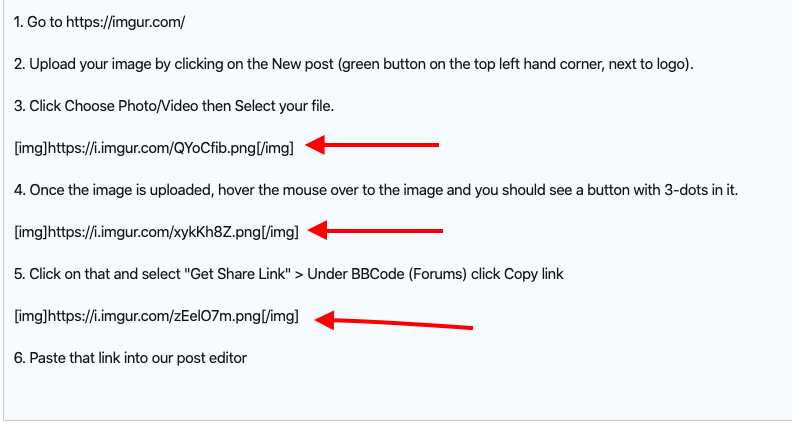
For some reasons, I don't see UnderBBCode option. Here is the link to the image I uploaded to imgur.
<blockquote class="imgur-embed-pub" lang="en" data-id="a/h0YeGNE" ><a href="//imgur.com/a/h0YeGNE">52 week high and low </a></blockquote><script async src="//s.imgur.com/min/embed.js" charset="utf-8"></script>
| Thread starter | Similar threads | Forum | Replies | Date |
|---|---|---|---|---|
| P | Insert MACD-V into this script? | Questions | 1 | |
| T | Is it possible to insert Price-lvls from excel to ToS | Questions | 8 | |
|
|
How to plot o line below candle like in the image? | Questions | 2 | |
| S | How to add an image file to post. | Questions | 1 | |
| S | Plot post-market high from previous day | Questions | 1 |
Similar threads
Not the exact question you're looking for?
Start a new thread and receive assistance from our community.
Similar threads
Similar threads
The Market Trading Game Changer
- Exclusive indicators
- Proven strategies & setups
- Private Discord community
- ‘Buy The Dip’ signal alerts
- Exclusive members-only content
- Add-ons and resources
- 1 full year of unlimited support
Frequently Asked Questions
useThinkScript is the #1 community of stock market investors using indicators and other tools to power their trading strategies. Traders of all skill levels use our forums to learn about scripting and indicators, help each other, and discover new ways to gain an edge in the markets.
We get it. Our forum can be intimidating, if not overwhelming. With thousands of topics, tens of thousands of posts, our community has created an incredibly deep knowledge base for stock traders. No one can ever exhaust every resource provided on our site.
If you are new, or just looking for guidance, here are some helpful links to get you started.
- The most viewed thread:
https://usethinkscript.com/threads/repainting-trend-reversal-for-thinkorswim.183/ - Our most popular indicator:
https://usethinkscript.com/threads/buy-the-dip-indicator-for-thinkorswim.3553/ - Answers to frequently asked questions:
https://usethinkscript.com/threads/answers-to-commonly-asked-questions.6006/
