You should upgrade or use an alternative browser.
How to insert image in a post thread?
- Thread starter GeneHo
- Start date
1. Go to https://imgur.com/
2. Upload your image by clicking on the New post (green button on the top left hand corner, next to logo).
3. Click Choose Photo/Video then Select your file.
4. Once the image is uploaded, hover the mouse over to the image and you should see a button with 3-dots in it.
5. Click on that and select "Get Share Link" > Under BBCode (Forums) click Copy link
6. Paste that link into our post editor like the following. If you have multiple images, you will be including several links.
7. Cut & Paste that Link into your post
Join useThinkScript to post your question to a community of 21,000+ developers and traders.
4more
New member
Posting an image on this forum is as clear to me as mud. I'm lost. Imgur is greek to me. The image is just a screen shot that has no https;// It's just a jpg file. A simple screen shot in windows...
My discussion will not make any sense without these screen shots.
Lost man....lost
Is "Imgur" another account I have to open just in order to post a pic in usethinkscript????
Hi,
For some reasons, I don't see UnderBBCode option.
May i know How to attach pictures
Problem is it's not a URL. It's just a screen shot. A jpeg file
If the top post instructions:
https://usethinkscript.com/threads/how-to-insert-image-in-a-post-thread.277/
are not working for you. Try going to the imgur gallery and selecting your image there:
https://usethinkscript.com/threads/how-to-insert-image-in-a-post-thread.277/page-3#post-64073
No.Is "Imgur" another account I have to open just in order to post a pic in usethinkscript????
You aren't being clear where you are encountering a problem.
Have you tried step 1?
Notice you're having trouble with uploading images on the site. Sorry for the extra work. Here is a little tutorial to help:
1. Go to https://imgur.com/
2. Upload your image by clicking on the New post (green button on the top left hand corner, next to logo).
3. Click Choose Photo/Video then Select your file.
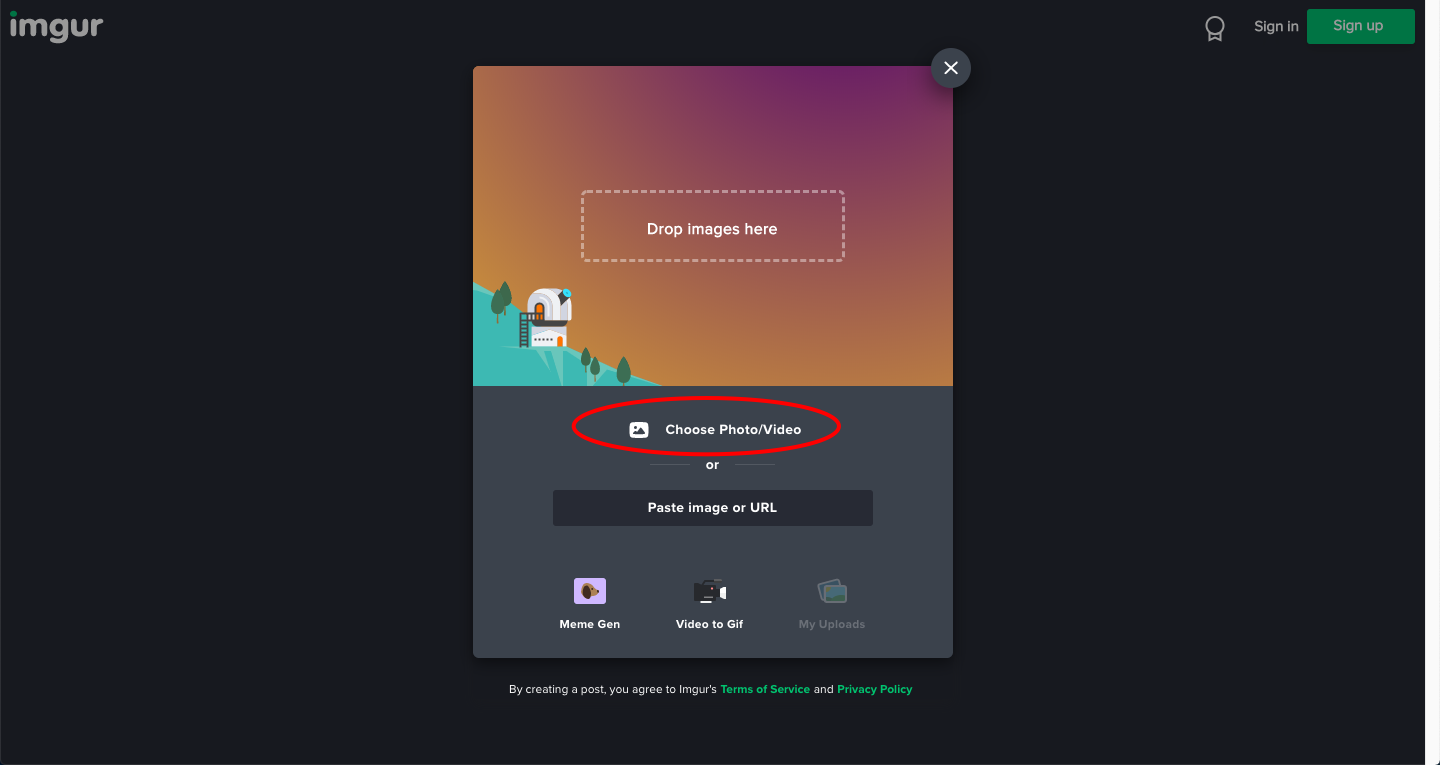
4. Once the image is uploaded, hover the mouse over to the image and you should see a button with 3-dots in it.
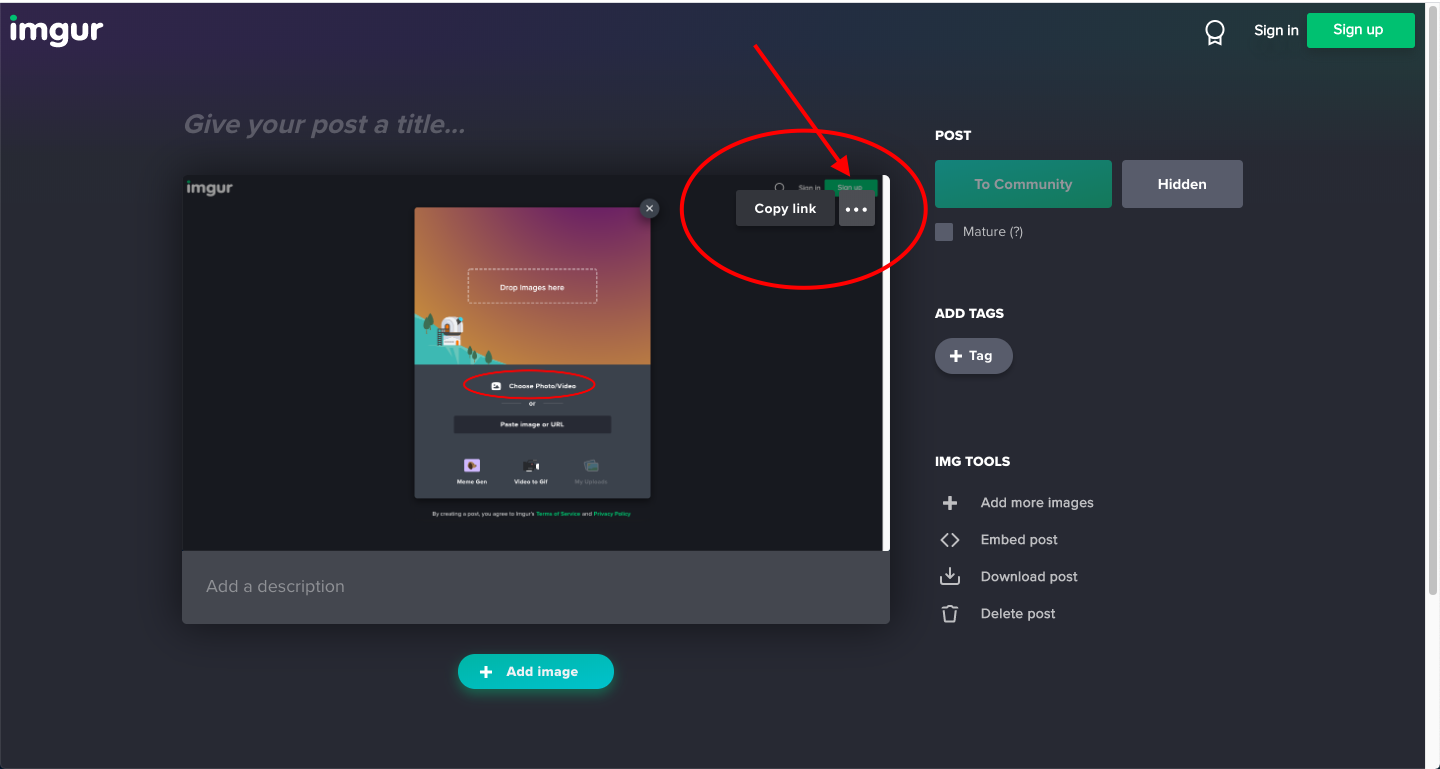
5. Click on that and select "Get Share Link" > Under BBCode (Forums) click Copy link
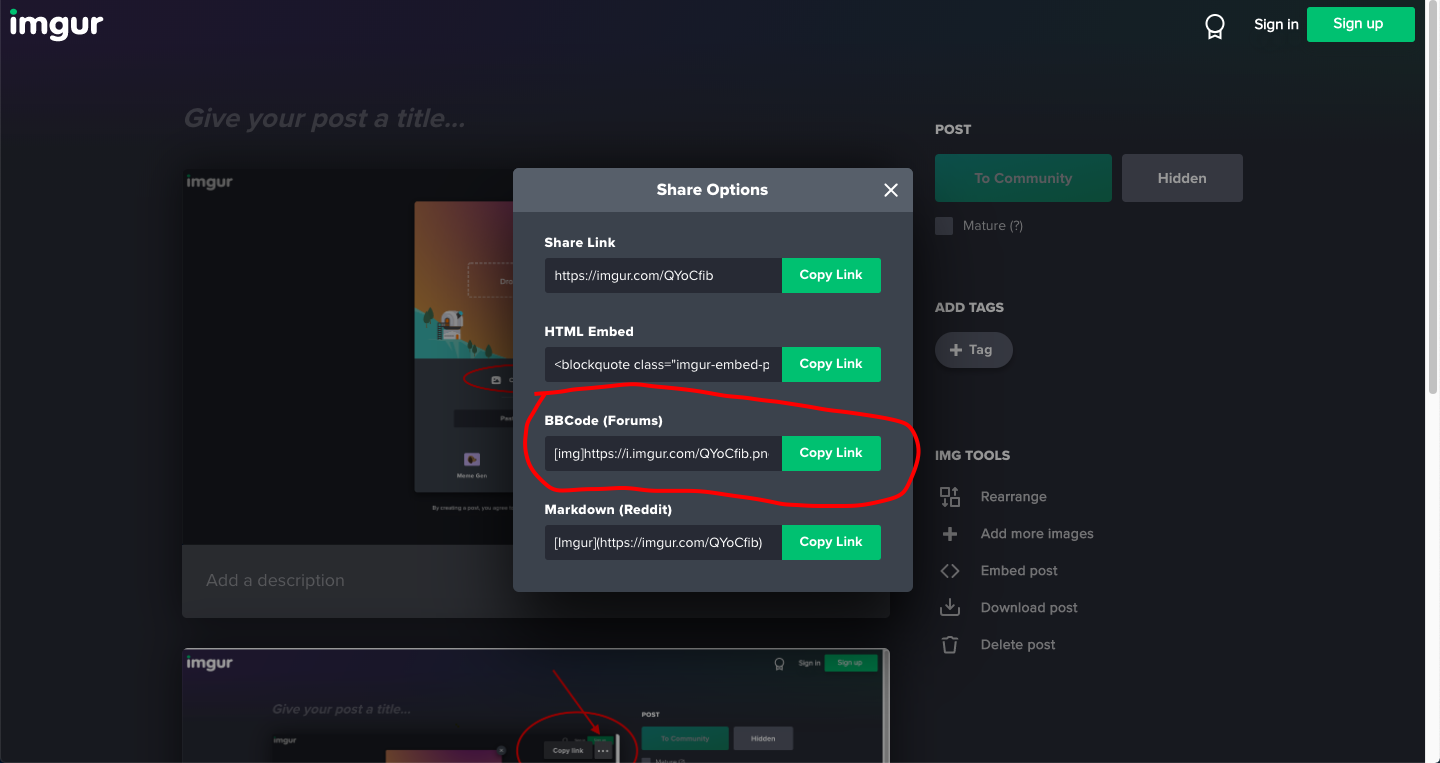
6. Paste that link into our post editor like the following. If you have multiple images, you will be including several links.
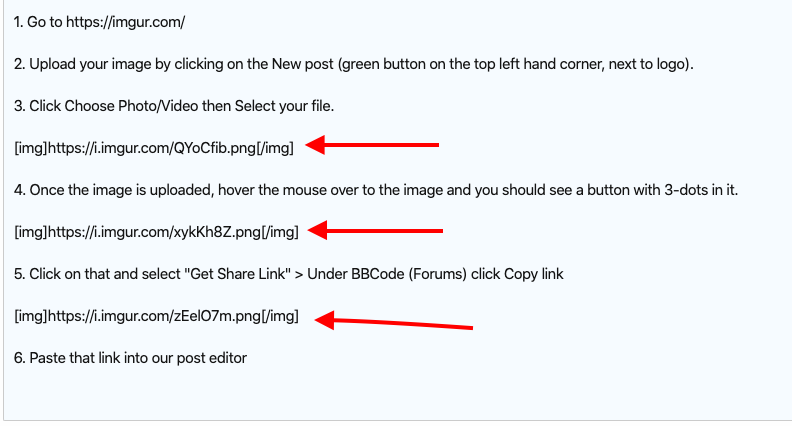
4more
New member
Then I click on the New Post button which takes me to the screen that says "drop images here"
Then I click on choose photo/video
Then it captures my photo on a screen with a bunch of options, "To Community, Grab Link, your post is currently hidden, add tags, IMG TOOLS, add more images, embed post, download post, delete post"
And at the top right of the screen it says, "Go Add Free, Sign In, Sign Up"
Here is where I kind of get lost. I don't know what to choose. Some of the options will not let me choose them. I tried "Grab Link" but that didn't work. It gives me the option of "Copy LInk" so I copy it and go here and click above on insert image and paste it there then hit the insert box and I get "image cannot be inserted from the passed link".
Can't figure out what I'm doing wrong...
Any ideas?
You followed all the instructions until step 6.
Soooooooo close.It gives me the option of "Copy LInk" so I copy it and go here and click above on insert image and paste it there then hit the insert box and I get "image cannot be inserted from the passed link".
You followed all the instructions until step 6.
Once you "copy link" just paste it into your post.
Whatever you do DON"T click on insert image and paste it there then hit the insert box and get "image cannot be inserted from the passed link".
4more
New member
OK, I'm really close. When I get to "Copy Link" under BBC Code I hit the copy link and then paste it into the post where I normally would write my text and the only thing it does is pasts the link in the post and not the picture. The Instructions say to "paste that link into our Post editor" Maybe that is what I am not doing. Is one of the tools above the post editor?Soooooooo close.
You followed all the instructions until step 6.
Soooooooo close.
You followed all the instructions until step 6.
Once you "copy link" just paste it into your post.
Whatever you do DON"T click on insert image and paste it there then hit the insert box and get "image cannot be inserted from the passed link".
Technically, what you did will work. but members will have to click on the link to see your image.OK, I'm really close. When I get to "Copy Link" under BBC Code I hit the copy link and then paste it into the post where I normally would write my text and the only thing it does is pasts the link in the post and not the picture. The Instructions say to "paste that link into our Post editor" Maybe that is what I am not doing. Is one of the tools above the post editor?
Now go back and re-read the instructions in step#4:
because you aren't clicking on the correct "copy link"
4more
New member
I clicked on the above "copy link", BBCode (Forums) and pasted it into the post and it pasted the text that was highlighted in the BBCode, and that's all it pasted. Is BBCode (forums) the wrong one to click on? I really do appreciate your patients with me. But I think I am doing what the instructions are requesting. I'm just pasting text and not a picture. You have the patients of a saint. Maybe I don't understand what "Paste link into our post editor" means.Technically, what you did will work. but members will have to click on the link to see your image.
Now go back and re-read the instructions in step#4:
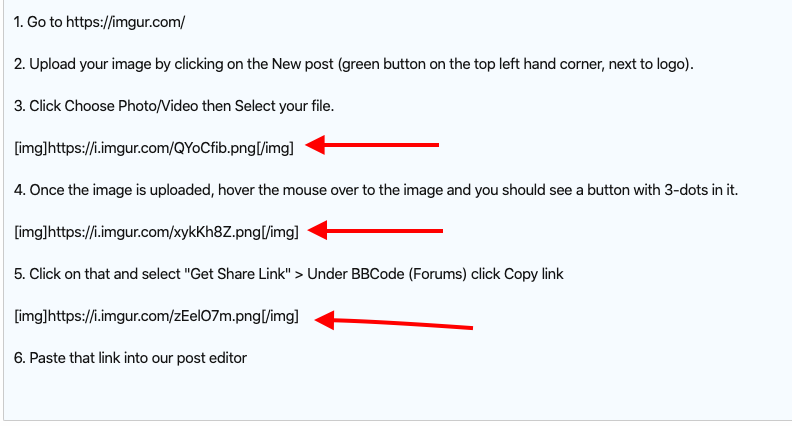
because you aren't clicking on the correct "copy link"
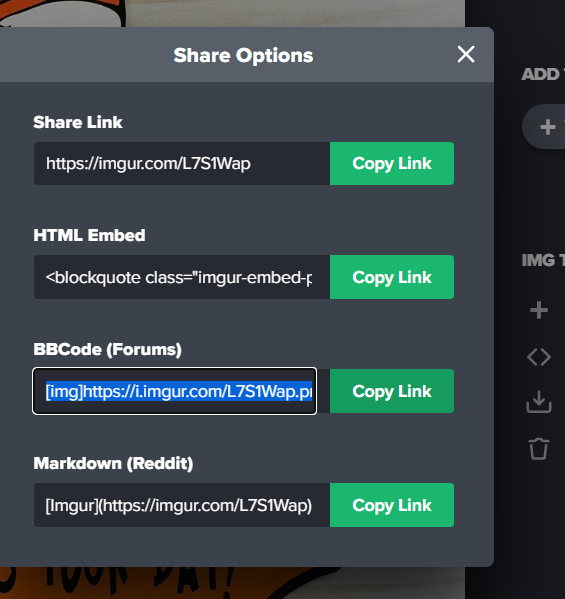
Show us what you pasted.I clicked on the above "copy link", BBCode (Forums) and pasted it into the post and it pasted the text that was highlighted in the BBCode, and that's all it pasted. Is BBCode (forums) the wrong one to click on? I really do appreciate your patients with me. But I think I am doing what the instructions are requesting. I'm just pasting text and not a picture. You have the patients of a saint. Maybe I don't understand what "Paste link into our post editor" means.
4more
New member
What the hell...I pasted the txt and hit post and the damn picture pop up. So what's up with that? Why doesn't it show itself before I hit post?
Because you hadn't posted it yet.What the hell...I pasted the txt and hit post and the damn picture pop up. So what's up with that? Why doesn't it show itself before I hit post?
The Forum creates and saves its video on YouTube. But you can link from wherever is your favorite.Yes, where on line is best to saver the video to be able to create a link to share? Imgure.com is good only for Images.
And then copy the link into your post.
I did follow the directions. I did paste the URL and clicked on "insert". I did NOT load anything. But then I'm presented with "Image cannot be loaded from the passed link". I'm sure that I used the correct link.
Actually, I just found the problem.... when I copy/paste the url from imagur, it has
There is nothing in the directions about clicking on "insert"I did follow the directions. I did paste the URL and clicked on "insert". I did NOT load anything. But then I'm presented with "Image cannot be loaded from the passed link". I'm sure that I used the correct link.
You just need to cut & paste the imgur link. That's all, do nothing more.
Do not "load" or "insert" anything.
Unsure of how to upload screenshots to the forum, Here are directions.
Finally got it figured out. The confusion for me is that once I posted the link into the post editor, I expected to see the picture of the chart. Instead, the only thing displayed was the link. Perhaps you should include a step 7 to your instructions. Something like : 7. Once you see the link displayed in the post editor box, click on "Post Reply". This will automatically open the picture of your chart.Pictures really are worth 1000 words.
Please document which step of these cut&paste instructions is causing you difficulty.
https://usethinkscript.com/threads/how-to-insert-image-in-a-post-thread.277/page-4#post-109897
AntMan
New member
https://usethinkscript.com/threads/how-to-insert-image-in-a-post-thread.277/#post-1609
so I created an imgur account, uploaded, copied the link, and I'm still unable to post an image.
I get a message that "I am not able to paste from that link"
thank you in advance
That error is not possible. There are no errors associated with cutting & pasting.Hello. I am following the instructions in this forum link:
https://usethinkscript.com/threads/how-to-insert-image-in-a-post-thread.277/#post-1609
so I created an imgur account, uploaded, copied the link, and I'm still unable to post an image.
I get a message that "I am not able to paste from that link"
thank you in advance
Cut & Paste the imgur link. That's all, do nothing more.
Once you pasted the link into your post, click on "Post Reply". This will automatically open the picture of your chart.
Do not "load" or "insert" anything.
Unsure of how to upload screenshots to the forum, Here are directions.
| Thread starter | Similar threads | Forum | Replies | Date |
|---|---|---|---|---|
| P | Insert MACD-V into this script? | Questions | 1 | |
| T | Is it possible to insert Price-lvls from excel to ToS | Questions | 8 | |
|
|
How to plot o line below candle like in the image? | Questions | 2 | |
| S | How to add an image file to post. | Questions | 1 | |
| S | Plot post-market high from previous day | Questions | 1 |
Similar threads
Not the exact question you're looking for?
Start a new thread and receive assistance from our community.
Similar threads
Similar threads
The Market Trading Game Changer
- Exclusive indicators
- Proven strategies & setups
- Private Discord community
- ‘Buy The Dip’ signal alerts
- Exclusive members-only content
- Add-ons and resources
- 1 full year of unlimited support
Frequently Asked Questions
useThinkScript is the #1 community of stock market investors using indicators and other tools to power their trading strategies. Traders of all skill levels use our forums to learn about scripting and indicators, help each other, and discover new ways to gain an edge in the markets.
We get it. Our forum can be intimidating, if not overwhelming. With thousands of topics, tens of thousands of posts, our community has created an incredibly deep knowledge base for stock traders. No one can ever exhaust every resource provided on our site.
If you are new, or just looking for guidance, here are some helpful links to get you started.
- The most viewed thread:
https://usethinkscript.com/threads/repainting-trend-reversal-for-thinkorswim.183/ - Our most popular indicator:
https://usethinkscript.com/threads/buy-the-dip-indicator-for-thinkorswim.3553/ - Answers to frequently asked questions:
https://usethinkscript.com/threads/answers-to-commonly-asked-questions.6006/
