You should upgrade or use an alternative browser.
How to insert image in a post thread?
- Thread starter GeneHo
- Start date
1. Go to https://imgur.com/
2. Upload your image by clicking on the New post (green button on the top left hand corner, next to logo).
3. Click Choose Photo/Video then Select your file.
4. Once the image is uploaded, hover the mouse over to the image and you should see a button with 3-dots in it.
5. Click on that and select "Get Share Link" > Under BBCode (Forums) click Copy link
6. Paste that link into our post editor like the following. If you have multiple images, you will be including several links.
7. Cut & Paste that Link into your post
upstate ny
New member
thats funny dont let upload keep say invalidNotice you're having trouble with uploading images on the site. Sorry for the extra work. Here is a little tutorial to help:
1. Go to https://imgur.com/
2. Upload your image by clicking on the New post (green button on the top left hand corner, next to logo).
3. Click Choose Photo/Video then Select your file.
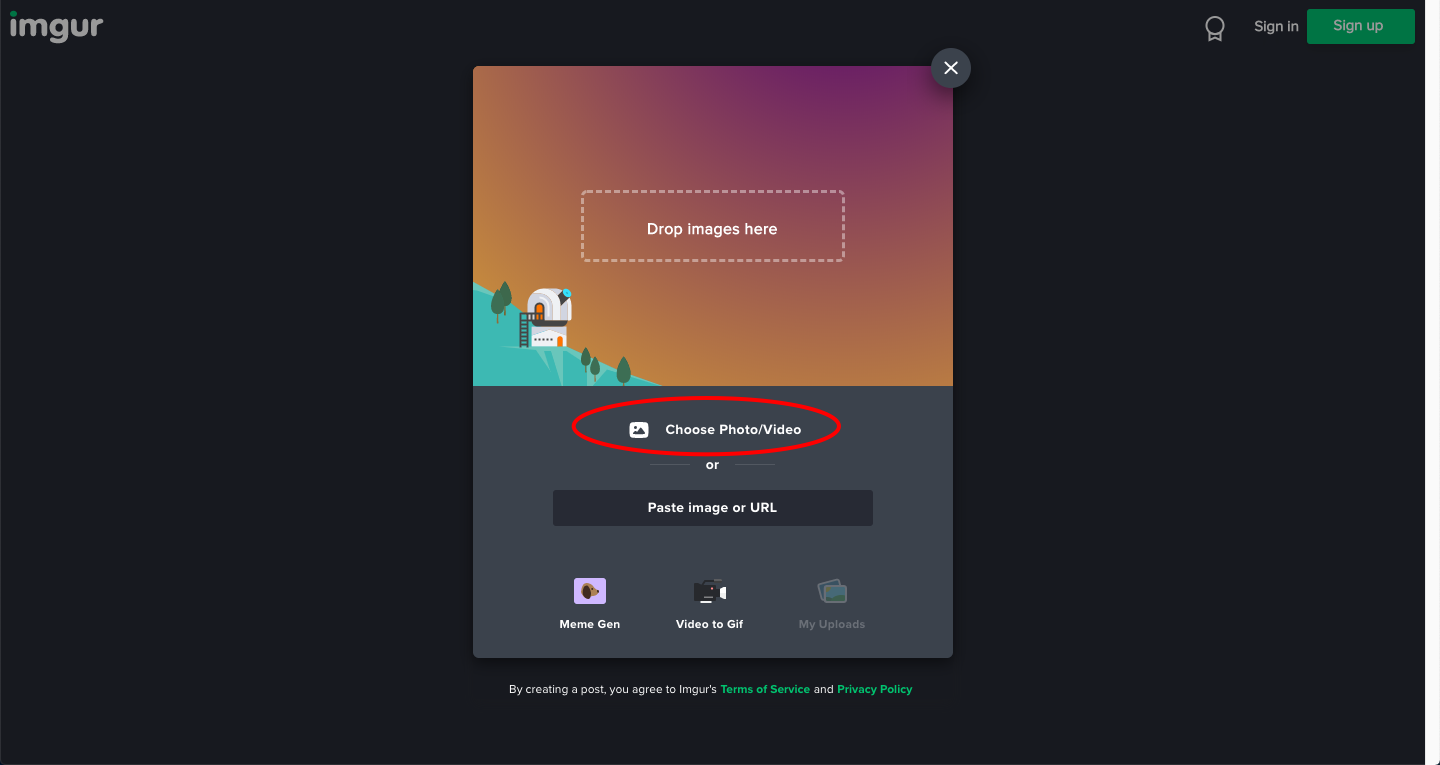
4. Once the image is uploaded, hover the mouse over to the image and you should see a button with 3-dots in it.
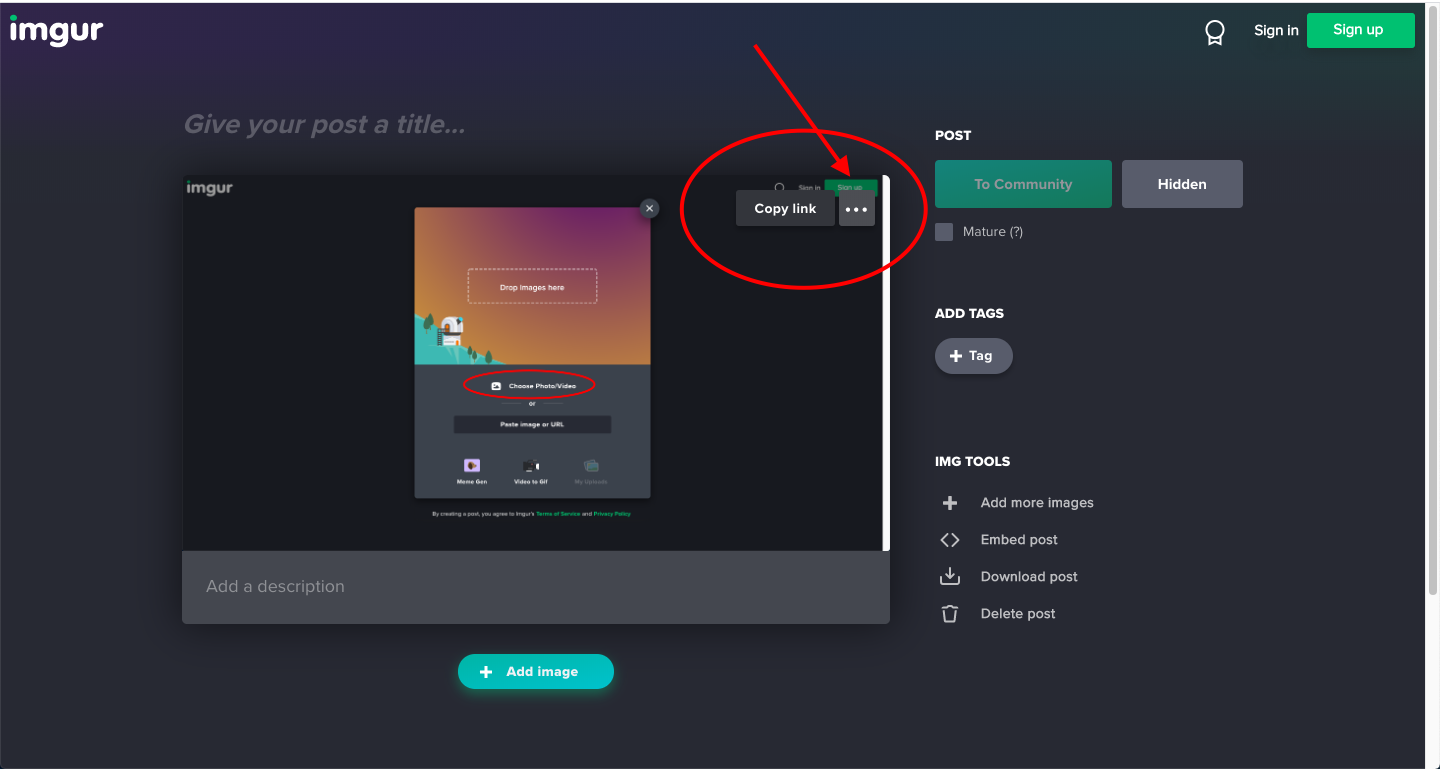
5. Click on that and select "Get Share Link" > Under BBCode (Forums) click Copy link
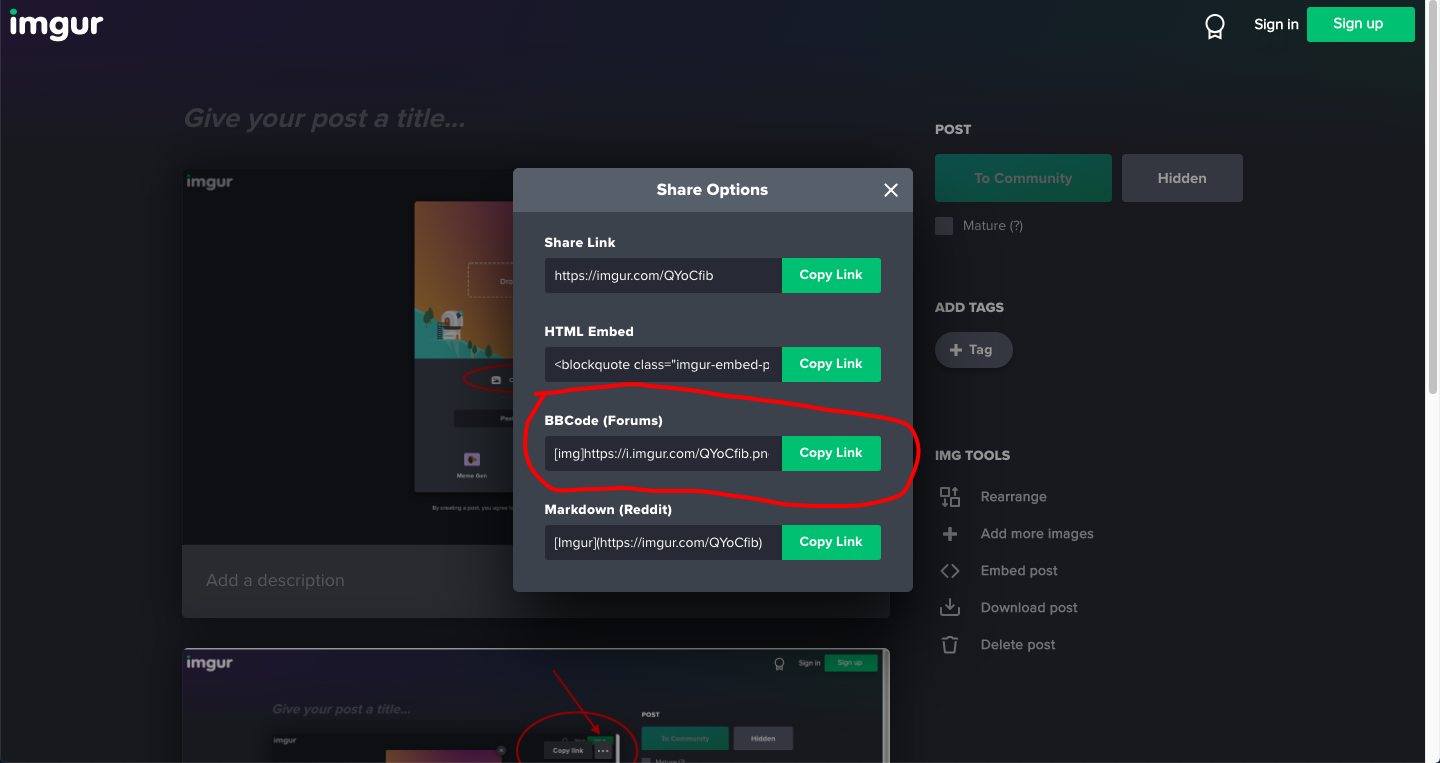
6. Paste that link into our post editor like the following. If you have multiple images, you will be including several links.
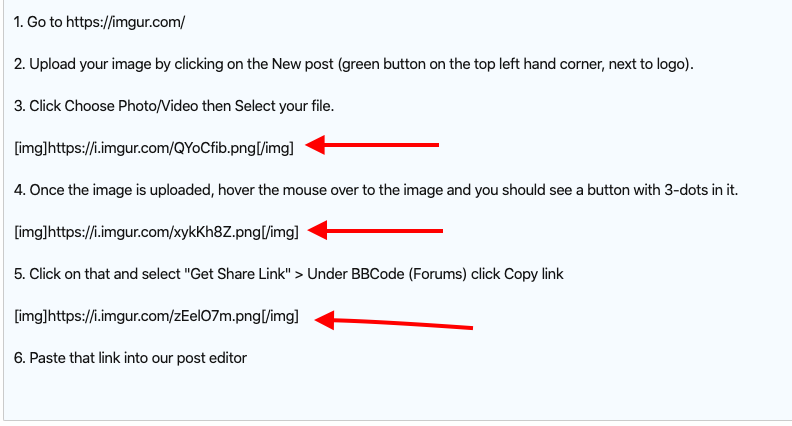
Drag and Drop requires that images be stored on the server and can cost additional money for hosting, sometimes significantly more... For this reason many sites require external image hosting... Yes, local image hosting means less chance of images vanishing over time, sometimes rendering an entire topic worthless, but does that benefit offset the added costs...??? I've run forums so I have been through this... Using imgur is not all that difficult and is the preferred method of hosting images on this site... There is a topic devoted to using imgur to insert images, which you have obviously read...Could we get something like this added to this system, to improve image uploading
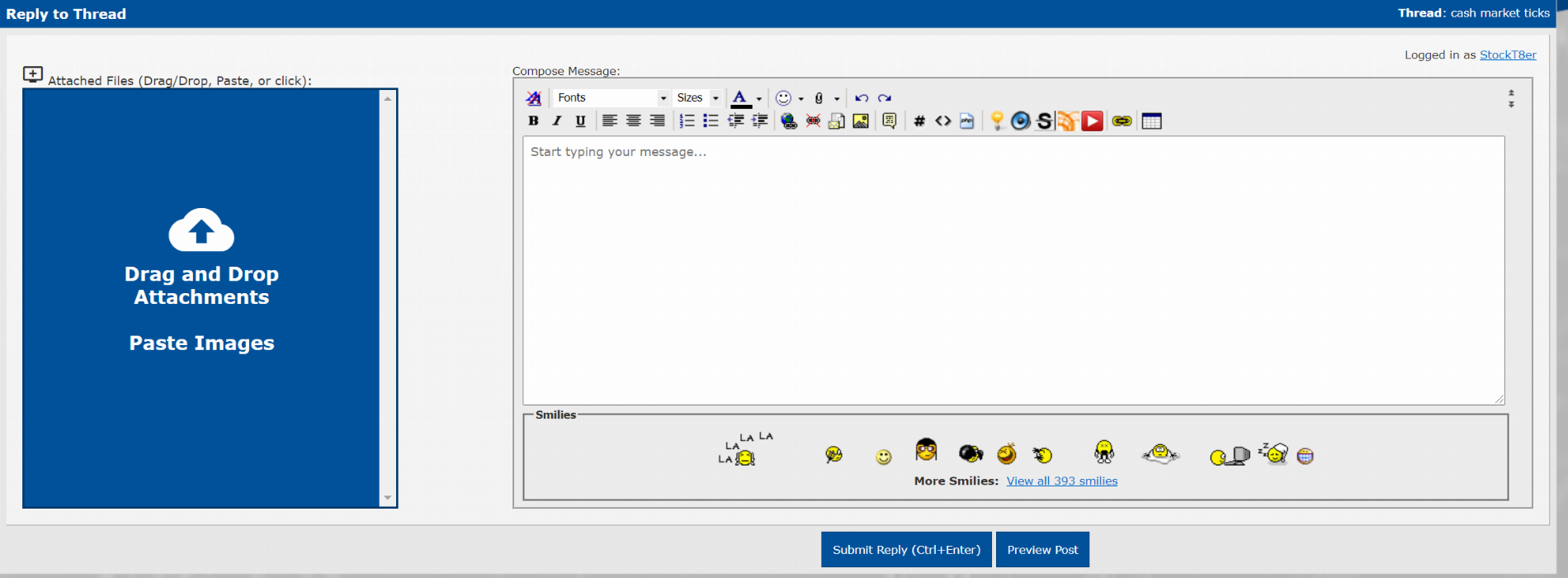
ChocolateVol
New member
Can you post if I send them your way or can you please advice if you know of any fixes?
Thanks in advance
I can assure you that .jpg works... What I do is Add an image to imgur, click on it to open it, and select Copy next to Direct Link... Then I click on the Inert Image icon in the toolbar above and Paste the link there... Works every time...@BenTen, I tried several times to upload 2 pics on a thread via imgur and was impossible. It keeps on telling me the file type is invalid even though I tried with .pdf, .jpg, .jpeg. I also changed the file name to avoid numbers or special characters and no luck.
Can you post if I send them your way or can you please advice if you know of any fixes?
Thanks in advance
Perfecto!Try PostImage...far simpler than Imgur
germanburrito
Active member
you have to go to youre images in imgr, click and try the second or third link.@BenTen , i am getting the message "image cannot be loaded from the passed link"...
what am i doing wrong?
Ronin13
Member
yeah fixed it @germanburrito , i was not using BB code initially... cheersyou have to go to youre images in imgr, click and try the second or third link.
As far as I know, these images are hosted by discord perpetually, even if the message has been deleted. I have images in posts from June that work fine still. Here's an image of Steve Jobs that I sent to a spam account and deleted right after: https://cdn.discordapp.com/attachments/645108055230382090/791939473981571092/476283_v9_ba.jpg (the link still works
I don't recall how I stumbled upon this 'exploit' out, but its pretty easy, no issue, free image hosting
Thank you in advance!
Click your Start Button in the lower left corner of the screen
Click on Settings, the little gear
In the search box Type "Print Screen" and select the option that appears "Use the print screen key to enable screen snipping"
You will be taken to the setting which can then be turned On
Close the Settings Panel and you're done
Now whenever you want to take a screen shot you simply press the PrtScr key and Screen Snipping will start... After capturing the portion of the screen that you want it will be saved in your Windows Clipboard... It can then be Pasted into an image editing program or Pasted into Imgur by clicking on the Drop Images Here box and pressing Ctrl+V... You can then rename the image of you want or return to the previous screen where it should be the first image in your list... Click on that image and then select the second Copy from the top which says "Direct Link"... The URL to the image will then be saved in your WIndows Clipboard... Now you can Paste that link into a post by clicking on the Image Icon in the message composition panel and Pasting the link there...
Join useThinkScript to post your question to a community of 21,000+ developers and traders.
| Thread starter | Similar threads | Forum | Replies | Date |
|---|---|---|---|---|
| P | Insert MACD-V into this script? | Questions | 1 | |
| T | Is it possible to insert Price-lvls from excel to ToS | Questions | 8 | |
|
|
How to plot o line below candle like in the image? | Questions | 2 | |
| S | How to add an image file to post. | Questions | 1 | |
| S | Plot post-market high from previous day | Questions | 1 |
Similar threads
Not the exact question you're looking for?
Start a new thread and receive assistance from our community.
Similar threads
Similar threads
The Market Trading Game Changer
- Exclusive indicators
- Proven strategies & setups
- Private Discord community
- ‘Buy The Dip’ signal alerts
- Exclusive members-only content
- Add-ons and resources
- 1 full year of unlimited support
Frequently Asked Questions
useThinkScript is the #1 community of stock market investors using indicators and other tools to power their trading strategies. Traders of all skill levels use our forums to learn about scripting and indicators, help each other, and discover new ways to gain an edge in the markets.
We get it. Our forum can be intimidating, if not overwhelming. With thousands of topics, tens of thousands of posts, our community has created an incredibly deep knowledge base for stock traders. No one can ever exhaust every resource provided on our site.
If you are new, or just looking for guidance, here are some helpful links to get you started.
- The most viewed thread:
https://usethinkscript.com/threads/repainting-trend-reversal-for-thinkorswim.183/ - Our most popular indicator:
https://usethinkscript.com/threads/buy-the-dip-indicator-for-thinkorswim.3553/ - Answers to frequently asked questions:
https://usethinkscript.com/threads/answers-to-commonly-asked-questions.6006/
