You should upgrade or use an alternative browser.
Bull Flag and Bear Flag Formations for ThinkorSwim
- Thread starter BenTen
- Start date
Join useThinkScript to post your question to a community of 21,000+ developers and traders.
amanrastogi1992
New member
axlerod
Member
Also do i set the column to 1min or 1d or what time frame?
here is the code:
AddLabel(yes, if Bulltrigger then "
AssignBackgroundColor(color.light_ORANGE);
axlerod
Member
Still not working ughh.. here is a screenshot see how it shows orange bars and only 2/3 have bearflag /bull i added that because the thumbs arent working..@axlerod It displays properly in my watchlist column - try re-copying the third code in post #1 of this thread. Watchlist timeframes are usually user preference.
--- UPDATE FROM KEN --- it doesn't work on MAC apples he said.
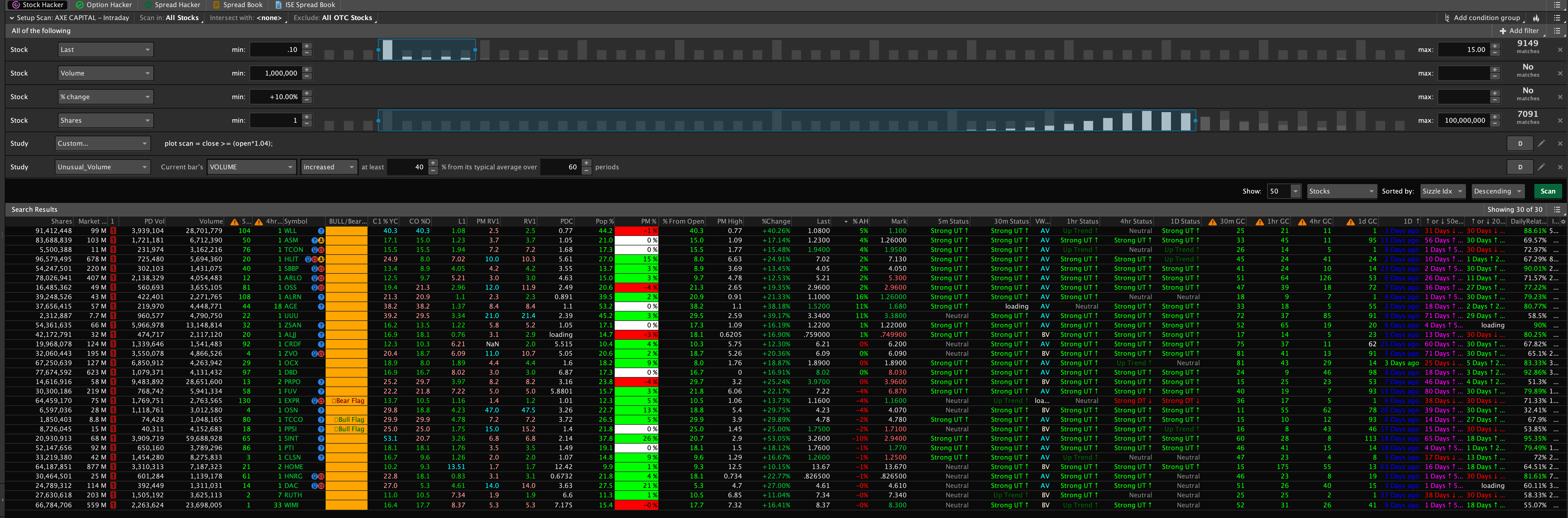
If you click on the 3 bar icon at the top and click share scan can you send me the link cuz maybe that will work for me.
PlayTrader
New member
Hi Everyone, brand new to the forum and my coding experience pretty much non existent. I did a search and may have missed it, but @BenTen any tips on how I can take this code and make it into a watchlist column to alert me right when the yellow/white arrows are triggered? I have it in a column now but it is just showing a NaN in the column. I am assuming it is not formatted correctly.
From a blank Scan > Add a study filter > Edit > Delete the default Study > go to thinkScript editor and add the below:
NameofStudy()."Up4" is true within 2 bars or NameofStudy()."Up5" is true within 3 barsPress OK > Associate a watch list and or Run the scan > Save
You can change the number of bars to look back from 3 to your choosing. Remember to adjust the aggregate day within the study if you need a different one as the default is set to 1 day.
ashfordtrader
New member
I am interested in Broadening formation as well. Please help.Wondering if the ">" arrows can be reversed in the coding and change the output to a broadening wedge from a narrowing wedge? Can it be something that simple or is it more involved?
thx
| Thread starter | Similar threads | Forum | Replies | Date |
|---|---|---|---|---|
| C | Bull Bear Power VOID Oscillator For ThinkOrSwim | Indicators | 21 | |
| M | Automatic patterns studies, Bull, Bear, Bullish only & Bearish only For ThinkOrSwim | Indicators | 8 | |
| P | High Tight Flag Scanner (Leif Soreide) For ThinkOrSwim | Indicators | 17 |
Similar threads
-
-
Automatic patterns studies, Bull, Bear, Bullish only & Bearish only For ThinkOrSwim
- Started by mourningwood4521
- Replies: 8
-
Not the exact question you're looking for?
Start a new thread and receive assistance from our community.
Similar threads
-
-
Automatic patterns studies, Bull, Bear, Bullish only & Bearish only For ThinkOrSwim
- Started by mourningwood4521
- Replies: 8
-
Similar threads
-
-
Automatic patterns studies, Bull, Bear, Bullish only & Bearish only For ThinkOrSwim
- Started by mourningwood4521
- Replies: 8
-
The Market Trading Game Changer
- Exclusive indicators
- Proven strategies & setups
- Private Discord community
- ‘Buy The Dip’ signal alerts
- Exclusive members-only content
- Add-ons and resources
- 1 full year of unlimited support
Frequently Asked Questions
useThinkScript is the #1 community of stock market investors using indicators and other tools to power their trading strategies. Traders of all skill levels use our forums to learn about scripting and indicators, help each other, and discover new ways to gain an edge in the markets.
We get it. Our forum can be intimidating, if not overwhelming. With thousands of topics, tens of thousands of posts, our community has created an incredibly deep knowledge base for stock traders. No one can ever exhaust every resource provided on our site.
If you are new, or just looking for guidance, here are some helpful links to get you started.
- The most viewed thread:
https://usethinkscript.com/threads/repainting-trend-reversal-for-thinkorswim.183/ - Our most popular indicator:
https://usethinkscript.com/threads/buy-the-dip-indicator-for-thinkorswim.3553/ - Answers to frequently asked questions:
https://usethinkscript.com/threads/answers-to-commonly-asked-questions.6006/
