You should upgrade or use an alternative browser.
- Status
- Not open for further replies.

Volatility Trading Range
VTR is a momentum indicator that shows if a stock is overbought or oversold based on its Weekly and Monthly average volatility trading range.
Malcolmhsk
New member
JB15Trades
New member
An alert would be awesome.. Has anyone created a back testing script for this?How can I set up an alert for every time it prints a reversal flag on my chart?
Also, How do I get rid of these white boxes that are labled "c" and "p"? They seem to only show up on the daily chart.
Thomas
Guest
Read the entire thread.....An alert would be awesome.. Has anyone created a back testing script for this?
for example, you get a reversal signal to short at 100 (last candle high) with stoploss at 102 (2nd last candle high), then if your current candle close above 102, the reversal signal at 100 disappears. i have used this indicator (5, 15 min TF) and lost money before so my advice is wait for a few candles after the reversal candle appears to make sure the trend is confirmed.
JB15Trades
New member
I've been checking this out on renko range bars and also ticks (i have to play around with the axis for every chart), definitely better as well as if you use a higher timeframe obviously.i think this indicator is a very good indicator working well on price charts (range charts) & on bigger time frames have very less false signals
i wish i can have a scan or watchlist whereas i can search this signal if appears on 1 hour chart , since daily charts scanner has been alrdy made i have use that scanner but i m more interested in 1 hour chart basis scan whereas it can scan either a watchlist or scan the market and give the ticker in which 1 hour chart is appearing reversal signal up or down both side is okay
This is honestly a godsend.
No such variable: RSI at 1:1
Can not call DefineColor on RSI at 1:1
No such variable: RSI at 3:1
Can not call DefineColor on RSI at 3:1
No such variable: RSI at 5:1
Can not call SetLineWeight on RSI at 5:1
No such variable: RSI at 7:1
Can not call AssignValueColor on RSI at 7:1
No such variable: RSI at 7:64
Can not call Color on RSI at 7:64
No such variable: RSI at 7:127
Can not call Color on RSI at 7:127
No such variable: gamma at 13:1
Can not call DefineColor on gamma at 13:1
No such variable: gamma at 15:1
Can not call DefineColor on gamma at 15:1
No such variable: gamma at 17:1
Can not call AssignValueColor on gamma at 17:1
No such variable: gamma at 17:44
Can not call Color on gamma at 17:44
@markos
Made a few changes to the RSIlg. May be easier to understand and use. "C" = FE_Consolidation and "E" = FE_Exhaustion for the gamma line.
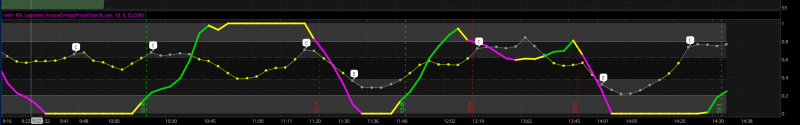
Rich (BB code):RSI.DefineColor("Up", CreateColor( 0, 220, 0)); RSI.DefineColor("Down", Color.MAGENTA); RSI.SetLineWeight(4); RSI.AssignValueColor(if RSI > RSI[1] and RSI[1] > RSI [2] then RSI.Color("Up") else if RSI < RSI[1] and RSI[1] < RSI [2] then RSI.Color("Down") else color.YELLOW); #Gamma Line Color gamma.DefineColor("Con", CreateColor( 153, 153, 153)); gamma.DefineColor("EX", CreateColor( 153, 153, 153)); gamma.AssignValueColor(if gamma > .62 then gamma.Color("Con") else if gamma < .38 then gamma.Color("EX") else color.LIME); AddCloud(gamma, .62, Color.GRAY, Color.Current); AddCloud(gamma, .38, Color.Current, Color.GRAY);
Oops I guess it didn't put the original msg I was replying to. I'll try again.
This one
Also I would really like to use the scanner but I don't have permissions as I'm using the paper account. Do you know if there's a way to get around that?
nope, no studies in paper scans. Just scan in real money, export watchlist, import watchlist on paper money sideOops I guess it didn't put the original msg I was replying to. I'll try again.
This one
Also I would really like to use the scanner but I don't have permissions as I'm using the paper account. Do you know if there's a way to get around that?
I'm thinking of getting the AMM but I'm wondering how it doesn't repaint? Wouldn't that make its highs and lows less reliable as price is always moving? I'm new, just would like to hear anyone's thoughts on this as I am unable to comment on the thread@RDMercer I have mentioned this in the beginning, this indicator is a combination of different studies, and some don't even do anything, like you said. I have dropped my focus from the trend reversal after finding out that it repaint due to having the ZigZag indicator.
Even though it repaints, it still does very well at estimating highs and lows.
- Status
- Not open for further replies.

New Indicator: Buy the Dip
Check out our Buy the Dip indicator and see how it can help you find profitable swing trading ideas. Scanner, watchlist columns, and add-ons are included.
| Thread starter | Similar threads | Forum | Replies | Date |
|---|---|---|---|---|
|
|
Repaints Enhanced Trend Reversal Indicator for ThinkorSwim | Indicators | 125 | |
|
|
Reversal Candles (Saikou / Hikui) Trend Change for ThinkorSwim | Indicators | 10 | |
| C | AGAIG Trend Vertical Line For ThinkOrSwim | Indicators | 11 | |
| D | Trend Trader Buy/Sell Signals For ThinkOrSwim | Indicators | 9 | |
|
|
LNL Trend System for ThinkOrSwim | Indicators | 27 |
Similar threads
-
Repaints Enhanced Trend Reversal Indicator for ThinkorSwim
- Started by BenTen
- Replies: 125
-
Reversal Candles (Saikou / Hikui) Trend Change for ThinkorSwim
- Started by BenTen
- Replies: 10
-
-
-
Not the exact question you're looking for?
Start a new thread and receive assistance from our community.
Similar threads
-
Repaints Enhanced Trend Reversal Indicator for ThinkorSwim
- Started by BenTen
- Replies: 125
-
Reversal Candles (Saikou / Hikui) Trend Change for ThinkorSwim
- Started by BenTen
- Replies: 10
-
-
-
Similar threads
-
Repaints Enhanced Trend Reversal Indicator for ThinkorSwim
- Started by BenTen
- Replies: 125
-
Reversal Candles (Saikou / Hikui) Trend Change for ThinkorSwim
- Started by BenTen
- Replies: 10
-
-
-
The Market Trading Game Changer
- Exclusive indicators
- Proven strategies & setups
- Private Discord community
- ‘Buy The Dip’ signal alerts
- Exclusive members-only content
- Add-ons and resources
- 1 full year of unlimited support
Frequently Asked Questions
useThinkScript is the #1 community of stock market investors using indicators and other tools to power their trading strategies. Traders of all skill levels use our forums to learn about scripting and indicators, help each other, and discover new ways to gain an edge in the markets.
We get it. Our forum can be intimidating, if not overwhelming. With thousands of topics, tens of thousands of posts, our community has created an incredibly deep knowledge base for stock traders. No one can ever exhaust every resource provided on our site.
If you are new, or just looking for guidance, here are some helpful links to get you started.
- The most viewed thread:
https://usethinkscript.com/threads/repainting-trend-reversal-for-thinkorswim.183/ - Our most popular indicator:
https://usethinkscript.com/threads/buy-the-dip-indicator-for-thinkorswim.3553/ - Answers to frequently asked questions:
https://usethinkscript.com/threads/answers-to-commonly-asked-questions.6006/
