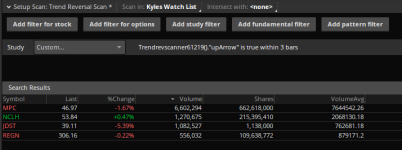@mc01439 The concept of the RSI Laguerre and The Fractal Energy Indicator has been around for quite awhile.
I have seen a few variations of what you did. Your color scheme looks good. If it helps, that's great.
You can find variations of this study in the "Universe of Thinkscript", along with extensive notes on how to use it.
BTW, These two studies can be found in TradingView. FE is called Chop Indicator there.
Also, good job on the scripting, more creative than I am, for sure!
I have seen a few variations of what you did. Your color scheme looks good. If it helps, that's great.
You can find variations of this study in the "Universe of Thinkscript", along with extensive notes on how to use it.
BTW, These two studies can be found in TradingView. FE is called Chop Indicator there.
Also, good job on the scripting, more creative than I am, for sure!
Last edited: