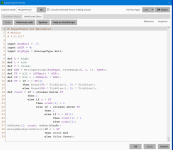Cool and the indicator is not recommended for below 5min chart what time chart do you have this on?
You are using an out of date browser. It may not display this or other websites correctly.
You should upgrade or use an alternative browser.
You should upgrade or use an alternative browser.
Supertrend Indicator by Mobius for ThinkorSwim
- Thread starter BenTen
- Start date
-
- Tags
- trend unanswered
Thanks could I see your chart?@Zlotko I use a 30 min bar.
Here is how @Svanoy has the 30min chart setup:Thanks could I see your chart?
https://usethinkscript.com/threads/...by-mobius-for-thinkorswim.7/page-3#post-94832
How would I add a ding sound (Sound.DING) when either the "Sell @" or "Buy @" chart bubbles are added?
AddChartBubble(close[n] crosses below ST[n], low[n+1] + TickSize() * n, "Sell @ " + low[n1], color.Cyan, yes); AddChartBubble(close[n] crosses above ST[n], high[n+1] - TickSize() * n, "Buy @ " + high[n1], color.Yellow, no);
Thank you,
AddChartBubble(close[n] crosses below ST[n], low[n+1] + TickSize() * n, "Sell @ " + low[n1], color.Cyan, yes); AddChartBubble(close[n] crosses above ST[n], high[n+1] - TickSize() * n, "Buy @ " + high[n1], color.Yellow, no);
Thank you,
How would I add a ding sound (Sound.DING) when either the "Sell @" or "Buy @" chart bubbles are added?
AddChartBubble(close[n] crosses below ST[n], low[n+1] + TickSize() * n, "Sell @ " + low[n1], color.Cyan, yes); AddChartBubble(close[n] crosses above ST[n], high[n+1] - TickSize() * n, "Buy @ " + high[n1], color.Yellow, no);
Thank you,
This should help
Code:input alerts = yes; Alert(alerts and close[n] crosses below ST[n], "SELL", Alert.BAR, Sound.Ding); Alert(alerts and close[n] crosses above ST[n], "BUY", Alert.BAR, Sound.Ding);
Would like to see this tooIs it possible to change the chart bubbles to arrows instead?
Is it possible to change the chart bubbles to arrows instead?
https://usethinkscript.com/threads/supertrend-indicator-by-mobius-for-thinkorswim.7/#post-54027Would like to see this too
the above code produce the following error:You can try this template I use for my studies, pieced it together and modified it from here and there, most from linus' SuperCombo. Basically, just plug in what triggers your buy and sell signals (and stops if you use them) and it will put a bar on top with your overall p/l for the given timeframe. This isn't a strategy so a report isn't given, but it does give a quick p/l so you can change settings and instantly see the effect. Note, this won't account for any fees or commissions, so if doing futures, have to take off the fees per order.
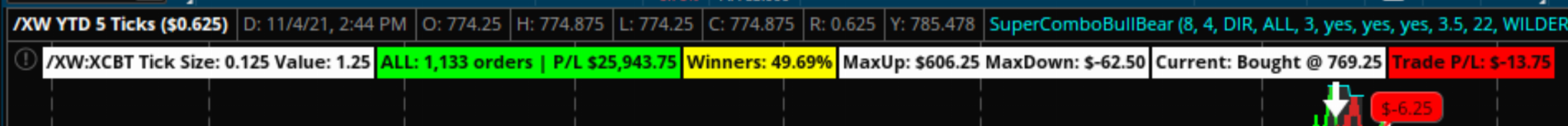
Code:input showSignals = yes; input showLabels = yes; input showBubbles = yes; input useStops = no; ############################################ ## Create Signals - FILL IN THIS SECTION ############################################ def BuySignal ; # insert condition to create long position def SellSignal ; # insert condition to create short position def BuyStop = if !useStops then 0 else 0 ; # insert condition to stop in place of the 0 after else def SellStop = if !useStops then 0 else 0 ; # insert condition to stop in place of the 0 after else ####################################### ## Maintain the position of trades ####################################### def CurrentPosition; # holds whether flat = 0 long = 1 short = -1 if (BarNumber()==1) OR isNaN(CurrentPosition[1]) { CurrentPosition = 0; }else{ if CurrentPosition[1] == 0 { # FLAT if (BuySignal) { CurrentPosition = 1; } else if (SellSignal){ CurrentPosition = -1; } else { CurrentPosition = CurrentPosition[1]; } } else if CurrentPosition[1] == 1 { # LONG if (SellSignal){ CurrentPosition = -1; } else if (BuyStop){ CurrentPosition = 0; } else { CurrentPosition = CurrentPosition[1]; } } else if CurrentPosition[1] == -1 { # SHORT if (BuySignal){ CurrentPosition = 1; } else if (SellStop){ CurrentPosition = 0; } else { CurrentPosition = CurrentPosition[1]; } } else { CurrentPosition = CurrentPosition[1]; } } def isLong = if CurrentPosition == 1 then 1 else 0; def isShort = if CurrentPosition == -1 then 1 else 0; def isFlat = if CurrentPosition == 0 then 1 else 0; ####################################### ## Plot the Signals ####################################### Plot BuySig = if (!isLong[1] and BuySignal and showSignals) then 1 else 0; BuySig.AssignValueColor(color.yellow); BuySig.SetPaintingStrategy(PaintingStrategy.BOOLEAN_ARROW_UP); BuySig.SetLineWeight(3); Plot SellSig = if (!isShort[1] and SellSignal and showSignals) then 1 else 0; SellSig.AssignValueColor(color.white); SellSig.SetPaintingStrategy(PaintingStrategy.BOOLEAN_ARROW_DOWN); SellSig.SetLineWeight(3); Plot BuyStpSig = if (BuyStop and isLong[1] and showSignals) then 1 else 0; BuyStpSig.AssignValueColor(color.gray); BuyStpSig.SetPaintingStrategy(PaintingStrategy.BOOLEAN_ARROW_DOWN); BuyStpSig.SetLineWeight(3); Plot SellStpSig = if (SellStop and isShort[1] and showSignals) then 1 else 0; SellStpSig.AssignValueColor(color.gray); SellStpSig.SetPaintingStrategy(PaintingStrategy.BOOLEAN_ARROW_UP); SellStpSig.SetLineWeight(3); ####################################### ## Orders ####################################### def isOrder = if CurrentPosition == CurrentPosition[1] then 0 else 1; # Status changed so it's a new order def orderPrice = if (isOrder and (BuySignal or SellSignal)) then open[-1] else orderPrice[1]; ####################################### ## Price and Profit ####################################### def profitLoss; if (!isOrder){ profitLoss = 0; } else if ((isOrder and isLong[1]) and (SellSig or BuyStpSig)){ profitLoss = close - orderPrice[1]; } else if ((isOrder and isShort[1]) and (BuySig or SellStpSig)) { profitLoss = orderPrice[1] - close; } else { profitLoss = 0; } def profitLossSum = compoundValue(1, if isNaN(isOrder) then 0 else if isOrder then profitLossSum[1] + profitLoss else profitLossSum[1], 0); def profitWinners = compoundValue(1, if isNaN(isOrder) then 0 else if isOrder and profitLoss > 0 then profitWinners[1] + 1 else profitWinners[1], 0); def profitLosers = compoundValue(1, if isNaN(isOrder) then 0 else if isOrder and profitLoss < 0 then profitLosers[1] + 1 else profitLosers[1], 0); def profitPush = compoundValue(1, if isNaN(isOrder) then 0 else if isOrder and profitLoss == 0 then profitPush[1] + 1 else profitPush[1], 0); def TradePL = If isLong then Round(((close - orderprice)/TickSize())*TickValue()) else if isShort then Round(((orderPrice - close)/TickSize())*TickValue()) else 0; # current trade p/l def dollarProfitLoss = round((profitLoss/Ticksize())*Tickvalue()); # per trade for chart bubbles def biggestWin = compoundValue(1, if isNaN(isOrder) then 0 else if isOrder and (dollarProfitLoss > 0) and (dollarProfitLoss > biggestWin[1]) then dollarProfitLoss else biggestWin[1], 0); def biggestLoss = compoundValue(1, if isNaN(isOrder) then 0 else if isOrder and (dollarProfitLoss < 0) and (dollarProfitLoss < biggestLoss[1]) then dollarProfitLoss else biggestLoss[1], 0); def orderCount = (profitWinners+profitLosers+profitPush); def PCTWin = round((profitWinners/orderCount)*100,2); ####################################### ## Create Labels ####################################### AddLabel(yes, GetSymbol()+" Tick Size: "+TickSize()+" Value: "+TickValue(), color.white); AddLabel(showSignals and showLabels, "Orders: " + orderCount + " P/L: " + AsDollars(profitLossSum), if profitLossSum > 0 then Color.GREEN else if profitLossSum < 0 then Color.RED else Color.GRAY); AddLabel(yes, "Winners: "+ PCTWin +"%",if PCTWin > 50 then color.green else if PCTWin > 40 then color.yellow else color.gray); AddLabel(yes, "MaxUp: "+ AsDollars(biggestWin) +" MaxDown: "+AsDollars(biggestLoss), color.white); AddLabel(if !IsNan(CurrentPosition) then 1 else 0, "Current: "+ (If isLong then "Bought" else "Sold") + " @ "+orderPrice, color.white); AddLabel(if !IsNan(orderPrice) then 1 else 0, "Trade P/L: "+ AsDollars(TradePL), if (TradePL > 0) then color.green else if (TradePl < 0) then color.red else color.gray); ####################################### ## Chart Bubbles for Profit/Loss ####################################### AddChartBubble(showSignals and showBubbles and isOrder and isLong[1], low, "$"+dollarProfitLoss, if dollarProfitLoss == 0 then Color.LIGHT_GRAY else if dollarProfitLoss > 0 then Color.GREEN else color.Red, 1); AddChartBubble(showSignals and showBubbles and isOrder and isShort[1], high, "$"+dollarProfitLoss, if dollarProfitLoss == 0 then Color.LIGHT_GRAY else if dollarProfitLoss > 0 then Color.GREEN else color.Red, 0);
Value never assigned to BuySignal at 13:5
Value never assigned to SellSignal at 20:5
The directions state:the above code produce the following error:
Value never assigned to BuySignal at 13:5
Value never assigned to SellSignal at 20:5
- You can try this template
- Just plug in what triggers your buy and sell signals
Without seeing how you coded your plugs, it is not possible to provide any further assistance.
Last edited:
Last edited by a moderator:
Uberloading
New member
Hi I'm trying to apply a condition for the scanner where the supertrend Up line is above the 200sma but I can't figure it out for the life of me.
So what I've done in the past is use a simple script in custom study such as: SimpleMovingAvg(length = 100) is greater than SimpleMovingAvg(length = 200)from 1 bars ago
I tried using: Supertrend(1) is greater than SimpleMovingAvg(length = 200)from 1 bars ago but it didn't work.
I think I need to add a few line of codes into the original Mobius supertrend scanner script itself but have no clue what to add, does anyone have any ideas?
So what I've done in the past is use a simple script in custom study such as: SimpleMovingAvg(length = 100) is greater than SimpleMovingAvg(length = 200)from 1 bars ago
I tried using: Supertrend(1) is greater than SimpleMovingAvg(length = 200)from 1 bars ago but it didn't work.
I think I need to add a few line of codes into the original Mobius supertrend scanner script itself but have no clue what to add, does anyone have any ideas?
I have this supertrend indicator long time ago and it worked very well for me, I got it from here and I think it was posted by Mobius. It has the pivots, resistance and support lines and it can work for any time frame.http://tos.mx/wf3aXRa here you go
#Public Indicator
#Special Thanks to Mobius who created original super trend indicator. This is a spin off of his work. All credits go to him. This software is free.
#CREATED 09/12/2020
input AtrMult = 0.7;
input nATR = 4;
input AvgType = AverageType.HULL;
input PaintBars = yes;
def ATR = MovingAverage(AvgType, TrueRange(high, close, low), nATR);
def UP = HL2 + (AtrMult * ATR);
def DN = HL2 + (-AtrMult * ATR);
def ST = if close < ST[1] then UP else DN;
plot SuperTrend = ST;
SuperTrend.AssignValueColor(if close < ST then Color.GREEN else color.RED);
AssignPriceColor(if PaintBars and close < ST
then Color.RED
else if PaintBars and close > ST
then Color.GREEN
else Color.CURRENT);
#AddChartBubble(close crosses below ST, low[1], low[1], #color.Dark_Gray);
#AddChartBubble(close crosses above ST, high[1], high[1], #color.Dark_Gray, no);
# End Code SuperTrend# Mobius
# SuperTrend
# Chat Room Request
plot SuperTrendUp = close crosses above ST;
plot SuperTrendDown = close crosses below ST;
SuperTrend.AssignValueColor(if close < ST then Color.RED else Color.GREEN);
SuperTrendUp.SetDefaultColor(Color.YELLOW);
SuperTrendUp.setPaintingStrategy(PaintingStrategy.BOOLEAN_ARROW_UP);
SuperTrendDown.SetDefaultColor(Color.PINK);
SuperTrendDown.setPaintingStrategy(PaintingStrategy.BOOLEAN_ARROW_DOWN);
def bullish = close crosses below ST;
def bearish = close crosses above ST;
# Alerts
Alert(bullish, " ", Alert.Bar, Sound.Chimes);
Alert(bearish, " ", Alert.Bar, Sound.Bell);
#ProjectionPivots_v03_JQ
#03.04.2019
#Original Code and Concept by Mobius:
# V01.08.2012 Projection Pivots
# mobius
# Notes:
# 03.04.2019 added linits on extensions
# 03.05.2019 adjusted limits on extensions by adding user input upper and lower extenion percent limits
#declare Once_Per_Bar;
#Inputs
input n = 21;
input showLines = yes;
input showValues = no;
input showBarNumbers = no;
input ExtensionLengthBars = 20; # added to control length of Entension
input UpperExtensionPercentLimit = 5;
input LowerExtensionPercentLimit = 5;
input DisplayLabel = yes; #JQ 7.8.2018 added
addlabel (DisplayLabel, "Projection Pivots n:" + n + " " , color.WHITE); #JQ 7.8.2018 added
# Universal Header _v030429019 _JQ
# code from various sources including Mobius, NoLongerNube and others
# Comment out unnecessary portions to preserve tos memory and enhance speed
# Universal Definitions using Padawan variable naming convention (JQ) v03.04.2019
# iData Definitions
def vHigh = high; # creates the variable vHigh. Use of the variable reduce data calls to tos iData server
# def initHigh = CompoundValue(1, high, high); # creates and initialized variable for High
def vLow = low;
# def initLow = CompoundValue(1, low, low);
def vOpen = open;
# def initOpen = CompoundValue(1, open, open);
def vClose = close;
# def initClose = CompoundValue(1, close, close);
def vVolume = volume;
# def initVolume = CompoundValue(1, volume, volume);
def nan = Double.NaN;
# Bar Time & Date
def bn = BarNumber();
def currentBar = HighestAll(if !IsNaN(vHigh) then bn else nan);
# def Today = GetDay() ==GetLastDay();
# def time = GetTime();
# def GlobeX = GetTime() < RegularTradingStart(GetYYYYMMDD());
# def globeX_v2 = if time crosses below RegularTradingEnd(GetYYYYMMDD()) then bn else GlobeX[1];
# def RTS = RegularTradingStart(GetYYYYMMDD());
# def RTE = RegularTradingEnd(GetYYYYMMDD());
# def RTH = GetTime() > RegularTradingStart(GetYYYYMMDD());
# def RTH_v2 = if time crosses above RegularTradingStart(GetYYYYMMDD()) then bn else RTH[1];
# bars that start and end the sessions #(borrowed from nube)
# def rthStartBar = CompoundValue(1,
# if !IsNaN(vClose)
# && time crosses above RegularTradingStart(GetYYYYMMDD())
# then bn
# else rthStartBar[1], 0);
# def rthEndBar = CompoundValue(1,
# if !IsNaN(vClose)
# && time crosses above RegularTradingEnd(GetYYYYMMDD())
# then bn
# else rthEndBar[1], 1);
# def globexStartBar = CompoundValue(1,
# if !IsNaN(vClose)
# && time crosses below RegularTradingEnd(GetYYYYMMDD())
# then bn
# else globexStartBar[1], 1);
# def rthSession = if bn crosses above rthStartBar #+ barsExtendedBeyondSession
# then 1
# else if bn crosses above rthEndBar #+ barsExtendedBeyondSession
# then 0
# else rthSession[1];
# Bubble Locations
def x_AxisLastExpansionBar = BarNumber() == HighestAll(BarNumber()); #corrected 11.12.2018 (JQ)
# syntax: addChartBubble(x_AxisLastExpansionBar, y-axis coordinate," text", Color.LIME); #verified 12.25.2018 (JQ)
def PH;
def PL;
def hh = fold i = 1 to n + 1
with p = 1
while p
do vHigh > getValue(vHigh, -i);
PH = if (bn > n and
vHigh == highest(vHigh, n) and
hh)
then vHigh
else double.NaN;
def ll = fold j = 1 to n + 1
with q = 1
while q
do vLow < getValue(low, -j);
PL = if (bn > n and
vLow == lowest(vLow, n) and
ll)
then vLow
else double.NaN;
def PHBar = if !isNaN(PH)
then bn
else PHBar[1];
def PLBar = if !isNaN(PL)
then bn
else PLBar[1];
def PHL = if !isNaN(PH)
then PH
else PHL[1];
def priorPHBar = if PHL != PHL[1]
then PHBar[1]
else priorPHBar[1];
def PLL = if !isNaN(PL)
then PL
else PLL[1];
def priorPLBar = if PLL != PLL[1]
then PLBar[1]
else priorPLBar[1];
def HighPivots = bn >= highestAll(priorPHBar);
def LowPivots = bn >= highestAll(priorPLBar);
def FirstRpoint = if HighPivots
then bn - PHBar
else 0;
def PriorRpoint = if HighPivots
then bn - PriorPHBar
else 0;
def RSlope = (getvalue(PH, FirstRpoint) - getvalue(PH, PriorRpoint))
/ (PHBar - PriorPHBar);
def FirstSpoint = if LowPivots
then bn - PLBar
else 0;
def PriorSpoint = if LowPivots
then bn - PriorPLBar
else 0;
def SSlope = (getvalue(PL, FirstSpoint) - getvalue(PL, PriorSpoint))
/ (PLBar - PriorPLBar);
def RExtend = if bn == highestall(PHBar)
then 1
else RExtend[1];
def SExtend = if bn == highestall(PLBar)
then 1
else SExtend[1];
plot pivotHigh = if HighPivots
then PH
else double.NaN;
pivotHigh.SetDefaultColor(GetColor(1));
pivotHigh.setPaintingStrategy(PaintingStrategy.VALUES_ABOVE);
pivotHigh.setHiding(!showValues);
plot pivotHighLine = if PHL > 0 and
HighPivots
then PHL
else double.NaN;
pivotHighLine.SetPaintingStrategy(PaintingStrategy.DASHES); # Mobius original was DASHES
pivotHighLine.setDefaultColor(color.uptick); #JQ 7.8.2018 added
pivotHighLine.setHiding(!showLines);
plot RLine = pivotHigh;
RLine.enableApproximation();
RLine.SetDefaultColor(Color.LIGHT_GRAY);
RLine.SetStyle(Curve.Short_DASH);
# Added code to limit resistance estension line (JQ 03.04.2019)
def calc_ResistanceExtension = if RExtend
then (bn - PHBar) * RSlope + PHL
else double.NaN;
plot line_ResistanceExtension = if bn <= (Currentbar + ExtensionLengthBars)
and calc_ResistanceExtension[1] >= (lowestall(vLow) * (1-(lowerExtensionPercentLimit/100)))
and calc_ResistanceExtension[1] <= (Highestall(vHigh) * (1 + (upperExtensionPercentLimit/100)))
then calc_ResistanceExtension else double.nan;
line_ResistanceExtension.SetStyle(Curve.Short_DASH);
line_ResistanceExtension.SetDefaultColor(color.LIGHT_GRAY); #was 7
line_ResistanceExtension.setLineWeight(1);
# Low Plots
plot pivotLow = if LowPivots
then PL
else double.NaN;
pivotLow.setDefaultColor(GetColor(4));
pivotLow.setPaintingStrategy(PaintingStrategy.VALUES_BELOW);
pivotLow.setHiding(!showValues);
plot pivotLowLine = if PLL > 0 and
LowPivots
then PLL
else double.NaN;
pivotLowLine.SetPaintingStrategy(PaintingStrategy.DASHES); # Mobius original was DASHES
pivotLowLine.setDefaultColor(color.DOWNTICK);# # JQ 7.8.2018 added
pivotLowLine.setHiding(!showLines);
plot SupportLine = pivotLow;
SupportLine.enableApproximation();
SupportLine.SetDefaultColor(color.LIGHT_GRAY);
SUpportLine.SetStyle(Curve.Short_DASH);
# Added code to limit support estension line (JQ 03.04.2019)
def calc_SupportExtension = if SExtend
then (bn - PLBar) * SSlope + PLL
else double.NaN;
plot line_SupportExtension = if bn <= (Currentbar + ExtensionLengthBars)
and calc_SupportExtension[1] >= (lowestall(vLow) * (1-(lowerExtensionPercentLimit/100)))
and calc_SupportExtension[1] <= (Highestall(vHigh) * (1 + (upperExtensionPercentLimit/100)))
then calc_supportExtension else double.nan;
line_SupportExtension.SetDefaultColor(color.LIGHT_GRAY); #was 7
line_SupportExtension.SetStyle(Curve.Short_DASH);
line_SupportExtension.setLineWeight(1);
plot BarNumbersBelow = bn;
BarNumbersBelow.SetDefaultColor(GetColor(0));
BarNumbersBelow.setHiding(!showBarNumbers);
BarNumbersBelow.SetPaintingStrategy(PaintingStrategy.VALUES_BELOW);
plot PivotDot = if !isNaN(pivotHigh)
then pivotHigh
else if !isNaN(pivotLow)
then pivotLow
else double.NaN;
pivotDot.SetDefaultColor(GetColor(7));
pivotDot.SetPaintingStrategy(PaintingStrategy.POINTS);
pivotDot.SetLineWeight(3);
##
# End Code
Can anybody teach me how to use this Super Trend WatchList? I thought it is for scan. But it cannot be saved because there is no plot. I cannot find a way to make a watchList based on above code.
I tried to add the script but can't figure it out... I want it to just show new signals green color for UP or BUY, and red color for DOWN or sell.. could you modified the script please? I'm going to use it for my watchlist column...
I am not showing any errors:
make sure you are using this script:
https://usethinkscript.com/threads/supertrend-indicator-by-mobius-for-thinkorswim.7/#post-13098
read more:
https://usethinkscript.com/threads/...hlist-column-a-tutorial-for-thinkorswim.9709/
Attachments
Last edited:
Thanks so much for this indicator. Can I change the code to remove the color lines following along the bars or change the color of these lines.?
hello everyone, a quick question, can someone here can add a buy and sell orders strategy to back test this system? just a basic buy order and sell order with the signal. thank you in advanceVersion 3. http://tos.mx/i5TMVJb
meaning for the mobius super trend V3hello everyone, a quick question, can someone here can add a buy and sell orders strategy to back test this system? just a basic buy order and sell order with the signal. thank you in advance
Last edited by a moderator:
https://usethinkscript.com/threads/supertrend-indicator-by-mobius-for-thinkorswim.7/#post-4647hello everyone, a quick question, can someone here can add a buy and sell orders strategy to back test this system? just a basic buy order and sell order with the signal. thank you in advance
meaning for the mobius super trend V3
JOSHTHEBANKER
Member
can you share a link to this scanner?
Join useThinkScript to post your question to a community of 21,000+ developers and traders.
| Thread starter | Similar threads | Forum | Replies | Date |
|---|---|---|---|---|
|
|
Archived: Supertrend Indicator by Mobius for ThinkorSwim | Indicators | 312 | |
|
|
SuperTrend and RSI Laguerre Indicator for ThinkorSwim | Indicators | 35 | |
|
|
Q-Trend, QQE, SuperTrend strategy for ThinkOrSwim | Indicators | 24 | |
|
|
Smart Supertrend For ThinkOrSwim | Indicators | 13 | |
| M | SuperTrend Oscillator [LUX] For ThinkOrSwim | Indicators | 6 |
Similar threads
Not the exact question you're looking for?
Start a new thread and receive assistance from our community.
87k+
Posts
1216
Online
Similar threads
Similar threads
The Market Trading Game Changer
Join 2,500+ subscribers inside the useThinkScript VIP Membership Club
- Exclusive indicators
- Proven strategies & setups
- Private Discord community
- ‘Buy The Dip’ signal alerts
- Exclusive members-only content
- Add-ons and resources
- 1 full year of unlimited support
Frequently Asked Questions
What is useThinkScript?
useThinkScript is the #1 community of stock market investors using indicators and other tools to power their trading strategies. Traders of all skill levels use our forums to learn about scripting and indicators, help each other, and discover new ways to gain an edge in the markets.
How do I get started?
We get it. Our forum can be intimidating, if not overwhelming. With thousands of topics, tens of thousands of posts, our community has created an incredibly deep knowledge base for stock traders. No one can ever exhaust every resource provided on our site.
If you are new, or just looking for guidance, here are some helpful links to get you started.
- The most viewed thread:
https://usethinkscript.com/threads/repainting-trend-reversal-for-thinkorswim.183/ - Our most popular indicator:
https://usethinkscript.com/threads/buy-the-dip-indicator-for-thinkorswim.3553/ - Answers to frequently asked questions:
https://usethinkscript.com/threads/answers-to-commonly-asked-questions.6006/
What are the benefits of VIP Membership?
VIP members get exclusive access to these proven and tested premium indicators: Buy the Dip, Advanced Market Moves 2.0, Take Profit, and Volatility Trading Range. In addition, VIP members get access to over 50 VIP-only custom indicators, add-ons, and strategies, private VIP-only forums, private Discord channel to discuss trades and strategies in real-time, customer support, trade alerts, and much more. Learn all about VIP membership here.
How can I access the premium indicators?
To access the premium indicators, which are plug and play ready, sign up for VIP membership here.