You should upgrade or use an alternative browser.
Confirmation Candles Indicator For ThinkorSwim
- Thread starter Christopher84
- Start date
- Status
- Not open for further replies.
Join useThinkScript to post your question to a community of 21,000+ developers and traders.
Spark 2 and 3 represent “higher timeframes” emas turning over (though they are not coded using a higher aggregation just a longer length representing the 10 and 35 length of higher timeframe charts while viewing a lower timeframe - the lengths adjust as you change to your preferred TF chart)Last thing what are the spark 2, spark 3... for? thanks much
That being said I personally do not use them at the moment.
Maaan you gunna make me loose my testimony @lolreconlol … joking… Load the chart style in my thread Confirmation Trend Chart Setup the TS study included is the most recent.Too bad you can't really backtest this due to the repainting..
https://usethinkscript.com/threads/...chart-setup-for-thinkorswim.15257/post-124229
So basically on the previous versions the signals are filtered based on two higher aggregations previous signals - but the higher ag signals would still plot. So I added a setting to show the higher agg signals or not called “filter” (need to rename it haha) - the signals with filter “off” are still filtered but will not show the higher ag signals and should not repaint - though it may be possible I have yet to see it repaint.
So if either higher ag signal is up and the current ag signal is up it will plot the current ag signal and when the bar that signal is on closes it cannot repaint even if the higher ag signal disappears… this is why I added the option to remove the higher ag signals.
Hopefully that makes sense though there will be an explanation with screenshots on the new thread.
Go to the new thread: “Confirmation trend chart style” use thatI tried your latest version from post #2433 and It kept giving me an error report from TOS. Said to restart or continue. If I hit continue, it just kept repeating the error message. I had to remove the study to get this to stop.
https://usethinkscript.com/threads/...chart-setup-for-thinkorswim.15257/post-124229
Yes sir i would suggest the most recent versionNice, can this work for Swing trading? Can I change the timeframe to 1 day instead of mins?
https://usethinkscript.com/threads/...chart-setup-for-thinkorswim.15257/post-124229
TOS mobile does not support painted candles. I will add an alert and update it on my thread (gunna be a little cause I’m working nights at the moment 12hr days)I am using TS big 4, I like the signal up and signal down(white candles) is there a way to have an alert sent to phone when they come up?
What are the parameters that causes them to appear?
The other candles don’t come up when using mobile I have noticed.
https://usethinkscript.com/threads/...chart-setup-for-thinkorswim.15257/post-124229
TraderJane
New member
lolreconlol
Active member
Where is the updated script or link? I don't see it on page 1http://tos.mx/clppbHd
So... an update... I have made some changes concerning the labels as to avoid any unnecessary confusion. Previously there were two labels very similar one from "the big 4" study label: "bullish" and the other from Bull Bear V5 label: "Very bullish" so I combined the studies and changed to a single label that will show one of the following:
"Bullish"
"Very Bullish"
"CALLS ONLY!
"Bearish"
"Very Bearish"
"PUTS ONLY!
The only other labels the may not be self explanatory are the following:
"MAMA" - The color of this label represents price action - faster reaction than the label mentioned above (if you look at the C3_MF_Line ((the line through the candles that changes green to red)) that if the MAMA label as a line on the chart) (@Christopher84 correct me if Im wrong)
Also changed the "BULL LTB" / "BEAR LTS" to BULL Look to buy / BEAR Look to sell
As for the screenshot to those who may be wondering... yes it works on the daily.
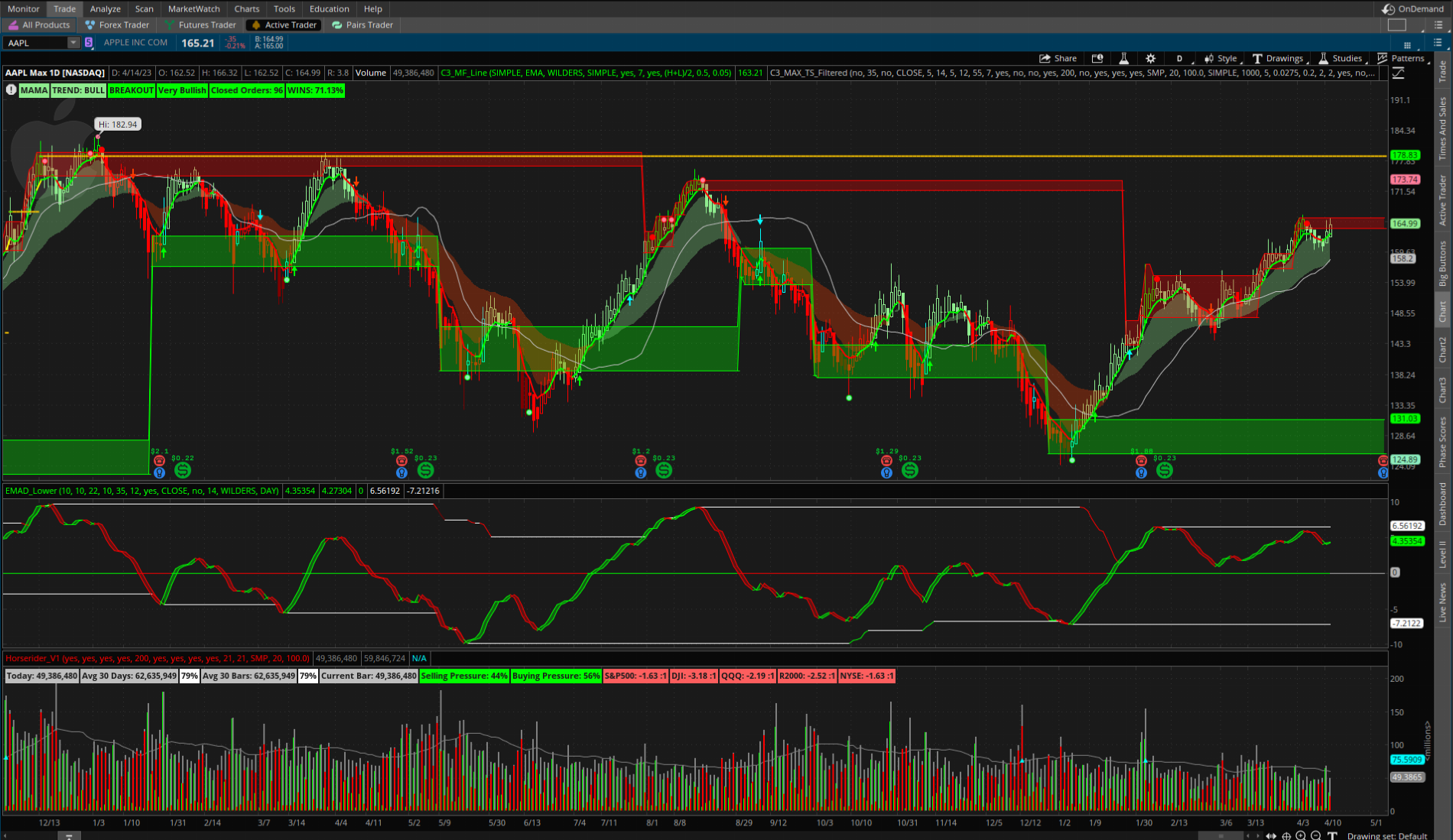
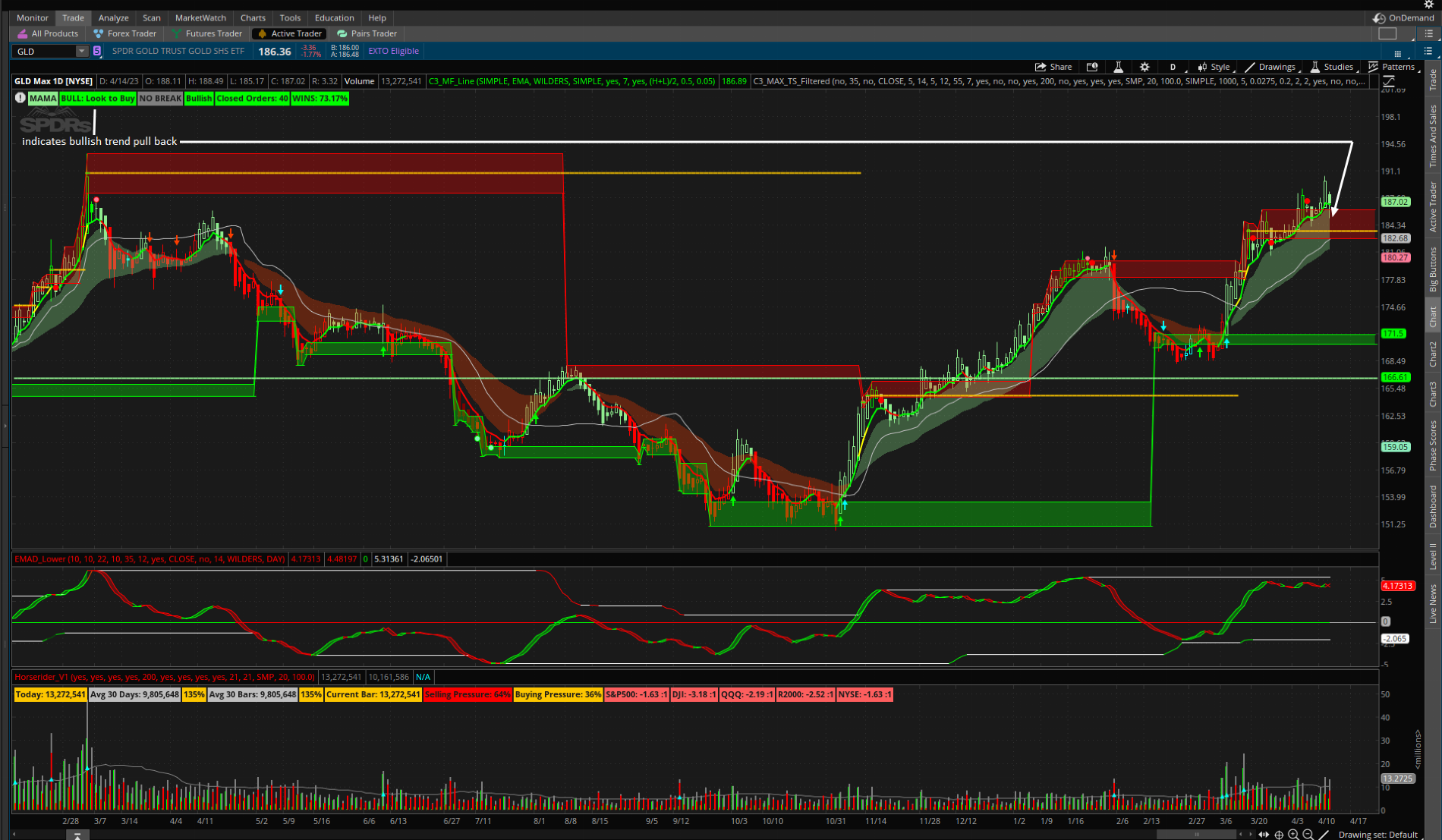
lilbabywhale
New member
They said if the candles are warped in the supply zone then it's strongly bullish.If you had used this today on spy, it wouldn't have shown you the right indicator. You will see the red exhaustion indicators and the trend remains bullish. I'm abandoning ship
Thank a bunch. I noticed that the TS is repainting now. I am watching SPY ATM and it is showing the cyan arrow two candle back and it has come and gone and then stayed gone. It was happening 2 candles behind. FYI@METAL - Since I saw you entertaining the API - Auto trade I added a label to that shows what the most recent signal is ie buy or sell: (no I do not auto trade and for anyone that does not this style is nothing new.)
https://tos.mx/dT3KZDS
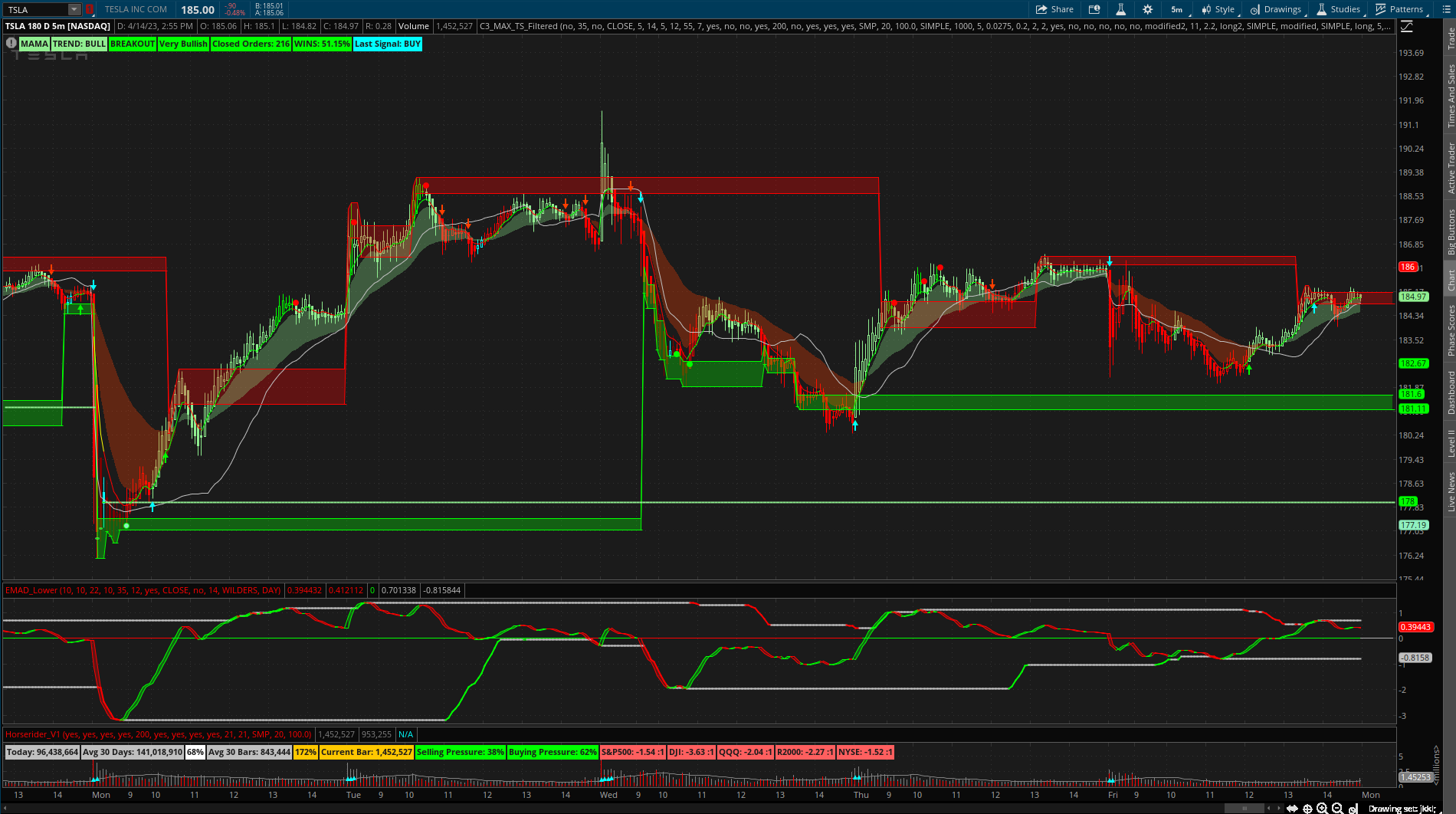
All future updates (from myself) will be posted in the following thread… link is in the second post. The thread is a work in progress, still need to complete screenshot explanations and whatnot. https://usethinkscript.com/threads/...-all-be-all-for-thinkorswim.15257/post-124229Where is the updated script or link? I don't see it on page 1
quantum
New member
@HODL-Lay-HE-hoo!
No problem. Thanks for letting me know. Do you have “show higher ag” setting on or off?Thank a bunch. I noticed that the TS is repainting now. I am watching SPY ATM and it is showing the cyan arrow two candle back and it has come and gone and then stayed gone. It was happening 2 candles behind. FYI
Which timeframe were you watching?
Manny's#3734
New member
hi HODL-Lay-HE-hool, I loaded the watchlist link but notting displays after hitting ok and also checked personal under watchlist nothing show name Ts_V9 ..... any help?Here is the updated TS_V9 watchlist column (without filter as it is not possible in the watchlist column) I added "Last buy/sell" to show the most recent signal and the dark green and dark red "TS " are bars where the signal currently exists...
http://tos.mx/LZbw7Qu
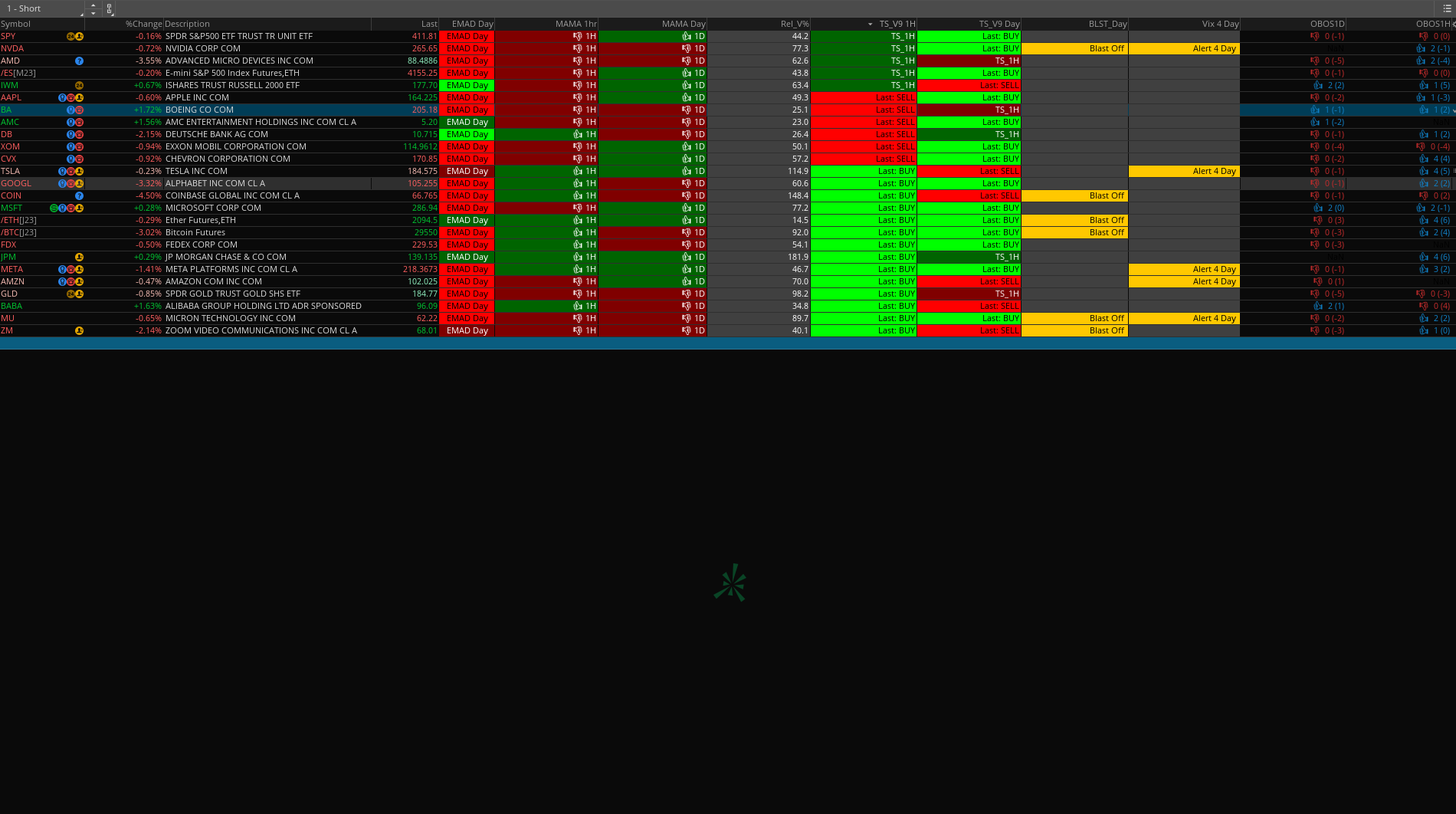
- Status
- Not open for further replies.
Similar threads
-
Volume Confirmation for a Trend System For ThinkOrSwim
- Started by GLENNOHULL
- Replies: 4
-
Confirmation Candle with Key Level and Weighted Paintbars Chart Setup For ThinkOrSwim
- Started by rip78
- Replies: 8
-
The Confirmation Trend Chart Setup | The End All Be All | For ThinkOrSwim
- Started by HODL-Lay-HE-hoo!
- Replies: 284
-
DEMA Crossover with Heikin-Ashi Candle Confirmation for ThinkorSwim
- Started by theelderwand
- Replies: 67
-
Repaints NSDT HAMA Candles + SSL Channel For ThinkOrSwim
- Started by samer800
- Replies: 61
Not the exact question you're looking for?
Start a new thread and receive assistance from our community.
Similar threads
-
Volume Confirmation for a Trend System For ThinkOrSwim
- Started by GLENNOHULL
- Replies: 4
-
Confirmation Candle with Key Level and Weighted Paintbars Chart Setup For ThinkOrSwim
- Started by rip78
- Replies: 8
-
The Confirmation Trend Chart Setup | The End All Be All | For ThinkOrSwim
- Started by HODL-Lay-HE-hoo!
- Replies: 284
-
DEMA Crossover with Heikin-Ashi Candle Confirmation for ThinkorSwim
- Started by theelderwand
- Replies: 67
-
Repaints NSDT HAMA Candles + SSL Channel For ThinkOrSwim
- Started by samer800
- Replies: 61
Similar threads
-
Volume Confirmation for a Trend System For ThinkOrSwim
- Started by GLENNOHULL
- Replies: 4
-
Confirmation Candle with Key Level and Weighted Paintbars Chart Setup For ThinkOrSwim
- Started by rip78
- Replies: 8
-
The Confirmation Trend Chart Setup | The End All Be All | For ThinkOrSwim
- Started by HODL-Lay-HE-hoo!
- Replies: 284
-
DEMA Crossover with Heikin-Ashi Candle Confirmation for ThinkorSwim
- Started by theelderwand
- Replies: 67
-
Repaints NSDT HAMA Candles + SSL Channel For ThinkOrSwim
- Started by samer800
- Replies: 61
The Market Trading Game Changer
- Exclusive indicators
- Proven strategies & setups
- Private Discord community
- ‘Buy The Dip’ signal alerts
- Exclusive members-only content
- Add-ons and resources
- 1 full year of unlimited support
Frequently Asked Questions
useThinkScript is the #1 community of stock market investors using indicators and other tools to power their trading strategies. Traders of all skill levels use our forums to learn about scripting and indicators, help each other, and discover new ways to gain an edge in the markets.
We get it. Our forum can be intimidating, if not overwhelming. With thousands of topics, tens of thousands of posts, our community has created an incredibly deep knowledge base for stock traders. No one can ever exhaust every resource provided on our site.
If you are new, or just looking for guidance, here are some helpful links to get you started.
- The most viewed thread:
https://usethinkscript.com/threads/repainting-trend-reversal-for-thinkorswim.183/ - Our most popular indicator:
https://usethinkscript.com/threads/buy-the-dip-indicator-for-thinkorswim.3553/ - Answers to frequently asked questions:
https://usethinkscript.com/threads/answers-to-commonly-asked-questions.6006/
