Raghee Horner is the Managing Director at Simpler Trading and one of the things that she's known for is her 34-EMA Wave and GRaB Candles. I got the chance to test out the GRaB candles indicator on ThinkorSwim and it works really well. Raghee was kind enough to make her indicators public so I'm re-posting it here for you guys to check it out.
The EMA GRaB indicator produced a wave consists of:
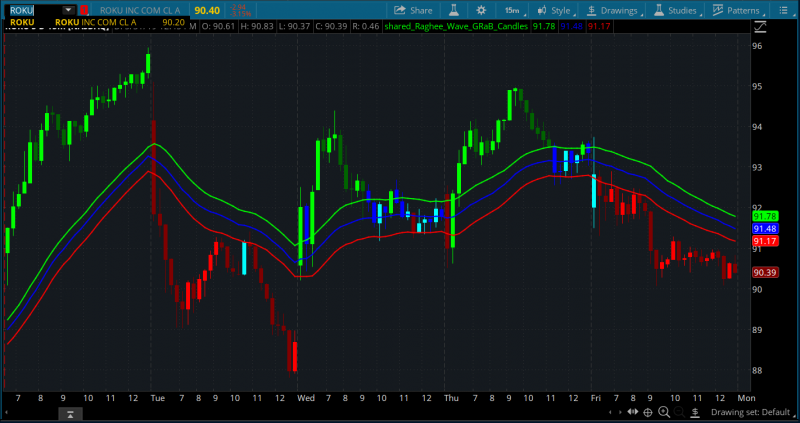
When using this to trade, you want to avoid trading when there are a lot of blue candles. When the candlesticks are just moving up and down between the wave, that means the stock is moving sideways. You don't want to trade in a choppy market.
Credit:
The EMA GRaB indicator produced a wave consists of:
- The high of 34 period exponential moving average
- The low of 34 period exponential moving average
- The close of 34 period exponential moving average
- Uptrend market (green)
- Downtrend market (red)
- Sideways market (blue)
When using this to trade, you want to avoid trading when there are a lot of blue candles. When the candlesticks are just moving up and down between the wave, that means the stock is moving sideways. You don't want to trade in a choppy market.
thinkScript Code
Rich (BB code):
# 3 color GRaB candles for ThinkorSwim
# Copyright 2014 Simpler Options
# Modified for 6 Color Light/Hollow and Solid/Dark Green, Red and Blue Colored Candles for ThinkorSwim by Robert Kling
declare upper;
declare once_per_bar;
plot ema1 = ExpAverage (high, 34);
plot ema2 = ExpAverage (close, 34);
plot ema3 = ExpAverage (low, 34);
ema1.SetDefaultColor(Color.GREEN);
ema1.SetLineWeight(2);
ema2.SetDefaultColor(Color.BLUE);
ema2.SetLineWeight(2);
ema3.SetDefaultColor(Color.RED);
ema3.SetLineWeight(2);
AssignPriceColor(if close > ema1 and open < close then Color.GREEN
else if close > ema1 and open >= close then Color.DARK_GREEN
else if close < ema3 and open < close then Color.RED
else if close < ema3 and open >= close then Color.DARK_RED
else if open < close then Color.CYAN
else if open >= close then Color.BLUE
else Color.BLUE);Shareable Link
https://tos.mx/qOne4NCredit:
Attachments
Last edited by a moderator:



