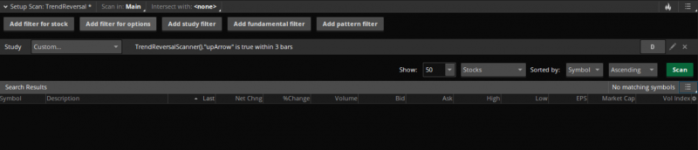You should upgrade or use an alternative browser.
- Status
- Not open for further replies.

New Indicator: Buy the Dip
Check out our Buy the Dip indicator and see how it can help you find profitable swing trading ideas. Scanner, watchlist columns, and add-ons are included.
#Alerts
def bullish2 = signal > 0 and signal[1] <= 0;
plot upArrow = bullish2;
upArrow.SetPaintingStrategy(PaintingStrategy.BOOLEAN_ARROW_UP);
upArrow.SetDefaultColor(CreateColor(145, 210, 144));
def bearish2 = signal < 0 and signal[1] >= 0;
plot downArrow = bearish2;
downArrow.SetPaintingStrategy(PaintingStrategy.BOOLEAN_ARROW_DOWN);
downArrow.SetDefaultColor(CreateColor(255, 15, 10));
Alert(downArrow, " ", Alert.Bar, Sound.Chimes);
Alert(upArrow, " ", Alert.Bar, Sound.Bell);Concerning the RSI Laguerre w FE study https://tos.mx/gFDE1f ; it works good on my android...your results may vary!
A number of thinkScript features are known to have issues on the mobile apps
1. Different time aggregations
2. Bubbles
3. Labels
4. Plots between days
5. Extension area
P.S. If I have some indicators that I would like to share, do I just post them myself or do I send you the code via Discord?
Feel free to post them yourself or send them to me. Whichever works for ya. Be sure to write a short description of the indicator and add a screenshot of it, if possible.
#Alerts
def usealerts = yes;
Alert(usealerts and U1, "EI-UP", Alert.BAR, Sound.Bell);
Alert(usealerts and D1, "EI-DOWN", Alert.BAR, Sound.Chimes);
Alert(condition = sellsignal[1] == 0 and sellsignal == 1, text = "Sell Signal", sound = Sound.Bell, "alert type" = Alert.BAR);
Alert(condition = sellsignal[1] == 1 and sellSignal == 0, text = "Momentum_Up", sound = Sound.Bell, "alert type" = Alert.BAR);
Alert(condition = buysignal[1] == 0 and buysignal == 1, text = "Buy Signal", sound = Sound.Bell, "alert type" = Alert.BAR);
Alert(condition = buysignal[1] == 1 and buysignal == 0, text = "Momentum_Down", sound = Sound.Bell, "alert type" = Alert.BAR);In your indicator, look for the following lines:
AddChartBubble((barnumber and U1), if isUp then low else high, if showarrows and signal > 0 and signal[1] <= 0 then "Reversal:" + low else "" , if Colorbars == 3 then Color.PLUM else Color.UPTICK, no);
AddChartBubble((barnumber and D1), if isUp then low else high, if showarrows and signal < 0 and signal[1] >= 0 then "Reversal:" + high else "" , if Colorbars == 3 then Color.PLUM else Color.DOWNTICK, yes);Remove the word _Reversal:_ but leave the quotation mark 😀
If you're still unsure or don't want to mess things up, here is the updated indicator for ya: https://tos.mx/AmflW3
- Status
- Not open for further replies.

Volatility Trading Range
VTR is a momentum indicator that shows if a stock is overbought or oversold based on its Weekly and Monthly average volatility trading range.
| Thread starter | Similar threads | Forum | Replies | Date |
|---|---|---|---|---|
|
|
Repaints Enhanced Trend Reversal Indicator for ThinkorSwim | Indicators | 125 | |
|
|
Reversal Candles (Saikou / Hikui) Trend Change for ThinkorSwim | Indicators | 10 | |
| C | AGAIG Trend Vertical Line For ThinkOrSwim | Indicators | 11 | |
| D | Trend Trader Buy/Sell Signals For ThinkOrSwim | Indicators | 9 | |
|
|
LNL Trend System for ThinkOrSwim | Indicators | 27 |
Similar threads
-
Repaints Enhanced Trend Reversal Indicator for ThinkorSwim
- Started by BenTen
- Replies: 125
-
Reversal Candles (Saikou / Hikui) Trend Change for ThinkorSwim
- Started by BenTen
- Replies: 10
-
-
-
Not the exact question you're looking for?
Start a new thread and receive assistance from our community.
Similar threads
-
Repaints Enhanced Trend Reversal Indicator for ThinkorSwim
- Started by BenTen
- Replies: 125
-
Reversal Candles (Saikou / Hikui) Trend Change for ThinkorSwim
- Started by BenTen
- Replies: 10
-
-
-
Similar threads
-
Repaints Enhanced Trend Reversal Indicator for ThinkorSwim
- Started by BenTen
- Replies: 125
-
Reversal Candles (Saikou / Hikui) Trend Change for ThinkorSwim
- Started by BenTen
- Replies: 10
-
-
-
The Market Trading Game Changer
- Exclusive indicators
- Proven strategies & setups
- Private Discord community
- ‘Buy The Dip’ signal alerts
- Exclusive members-only content
- Add-ons and resources
- 1 full year of unlimited support
Frequently Asked Questions
useThinkScript is the #1 community of stock market investors using indicators and other tools to power their trading strategies. Traders of all skill levels use our forums to learn about scripting and indicators, help each other, and discover new ways to gain an edge in the markets.
We get it. Our forum can be intimidating, if not overwhelming. With thousands of topics, tens of thousands of posts, our community has created an incredibly deep knowledge base for stock traders. No one can ever exhaust every resource provided on our site.
If you are new, or just looking for guidance, here are some helpful links to get you started.
- The most viewed thread:
https://usethinkscript.com/threads/repainting-trend-reversal-for-thinkorswim.183/ - Our most popular indicator:
https://usethinkscript.com/threads/buy-the-dip-indicator-for-thinkorswim.3553/ - Answers to frequently asked questions:
https://usethinkscript.com/threads/answers-to-commonly-asked-questions.6006/