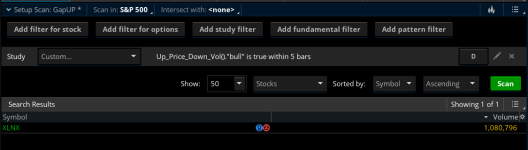This indicator uses pure price action and volume to identify when a trend is near exhaustion. It can be used as a warning sign for a potential reversal.



- When Bulls are Exhausted: Volume is decreasing while the price continues to increase. We suspect that the move up is being driven by retail traders.
- When Bears are Exhausted: Price is going down while volume is also decreasing. Could be a sign of trend exhaustion.
thinkScript Code
Code:
# Trend Exhaustion Indicator for ThinkorSwim
# Assembled by BenTen at useThinkScript.com
# Bearish
def bearish = (CLOSE > CLOSE[1] AND CLOSE [1] > CLOSE [2] AND CLOSE [2] > CLOSE [3] AND CLOSE [3] > CLOSE [4] AND VOLUMEAVG(LENGTH = 20) < VOLUMEAVG(LENGTH = 20)[1] AND VOLUMEAVG(LENGTH = 20)[1] < VOLUMEAVG(LENGTH = 20)[2] AND VOLUMEAVG(LENGTH = 20)[2] < VOLUMEAVG(LENGTH = 20)[3] and VOLUMEAVG(LENGTH = 20)[3] < VOLUMEAVG(LENGTH = 20)[4]);
plot bear = bearish;
bear.AssignValueColor(Color.CYAN);
bear.SetPaintingStrategy(PaintingStrategy.BOOLEAN_ARROW_DOWN);
# Bullish
def bullish = (CLOSE < CLOSE[1] AND CLOSE [1] < CLOSE [2] AND CLOSE [2] < CLOSE [3] AND CLOSE [3] < CLOSE [4] AND VOLUMEAVG(LENGTH = 20) < VOLUMEAVG(LENGTH = 20)[1] AND VOLUMEAVG(LENGTH = 20)[1] < VOLUMEAVG(LENGTH = 20)[2] AND VOLUMEAVG(LENGTH = 20)[2] < VOLUMEAVG(LENGTH = 20)[3] and VOLUMEAVG(LENGTH = 20)[3] < VOLUMEAVG(LENGTH = 20)[4]);
plot bull = bullish;
bull.AssignValueColor(Color.WHITE);
bull.SetPaintingStrategy(PaintingStrategy.BOOLEAN_ARROW_UP);
AddLabel(yes,"Bears Are Exhausted",color.WHITE);
AddLabel(yes,"Bulls Are Exhausted",color.CYAN);
# Alerts
Alert(bullish, " ", Alert.Bar, Sound.Chimes);
Alert(bearish, " ", Alert.Bar, Sound.Bell);Shareable Link
https://tos.mx/RBR6KpAttachments
Last edited: