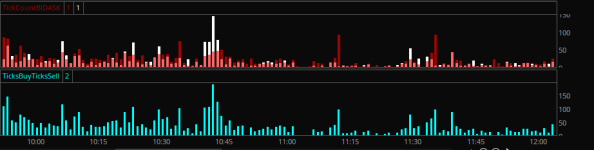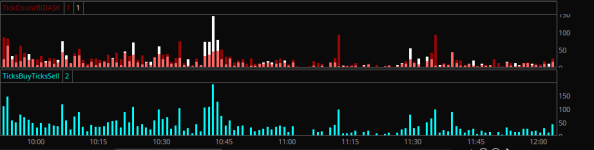The follow 2 indicators are best used in situations where one would want to know if the majority of trading is machine-driven or not.
TicksPerVolume: Shows volume divided by ticks or in other words the volume traded divided by the number of trades. Higher means larger lots being traded and lower bar means smaller lots.
TicksBuyTicksSell: Shows the number of trades on the buy side plus the number of trades on the sell side divided by the number of trades.
thinkScript Code
Code:
declare lower;
declare zerobase;
def TradeCount = tick_count;
def MoneyCount = volume;
plot avgTradeCount = ((MoneyCount[1] + MoneyCount) / 2) / ((TradeCount + TradeCount[1]) / 2);
AvgTradeCount.SetPaintingStrategy(PaintingStrategy.HISTOGRAM);
AvgTradeCount.AssignValueColor(if TradeCount >= AvgTradeCount then Color.UPTICK else Color.DOWNTICK);thinkScript Code
Code:
declare lower;
declare zerobase;
#plot
plot TradeCount = (((tick_count(priceType = PriceType.BID)) + (tick_count(priceType = PriceType.ASK))) / 2) / tick_count();Credit: