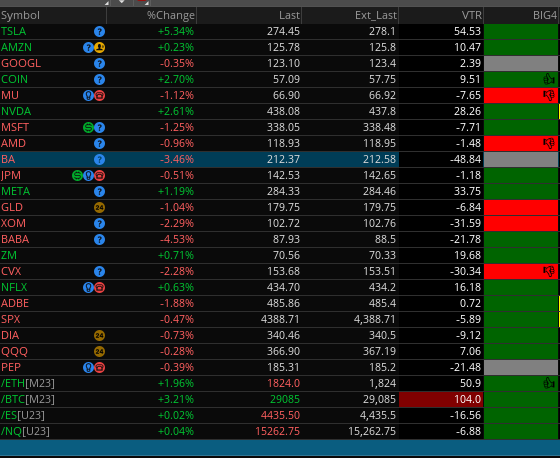Terminator
New member
What you are saying is I should use "The End All Be ALL"? That has all the charts combinedGood to hear! However if you are using the entire chart style use the one I posted in my thread (“Confirmation Trend Chart Style Setup”) with the latest updates.
https://usethinkscript.com/threads/...chart-setup-for-thinkorswim.15257/post-124229
Closed orders is how many trades the strategy made and wins is the percent of the trade that we’re winners… the strategy being the TS_V9 filtered study.