Ok hopefull one of the last updates... doubt it though haha... ok so there are still 3 aggregations of (based on a trailing stop) TS_V9 but I have fixed some of the filter issues and combined them all into one arrow with one label the results are looking good - this is a 180 day 5min and 30 day 1 min chart... all arrows are cyan because the higher aggregations filter the lower based on PREVIOUS higher aggregation signals and thus will not (should not) repaint.. and as in the few before there are less signals to exit the trade so risk off people! oh and "CO" is the number of closed orders calculated by the strategy. (you may choose to turn off the "Spark UP / Down" arrows in the settings but if left on they represent the EMA cloud (currently off in settings) is IN THE PROCESS OF turning over so the green arrows on the one min are the emas trying to turn over and fail)
http://tos.mx/KjyRcBx
I know I know seriously this is the last update! https://tos.mx/FYO9XA0 This link is the same except the spark arrows (green and red) are filtered also ((compare screenshots))
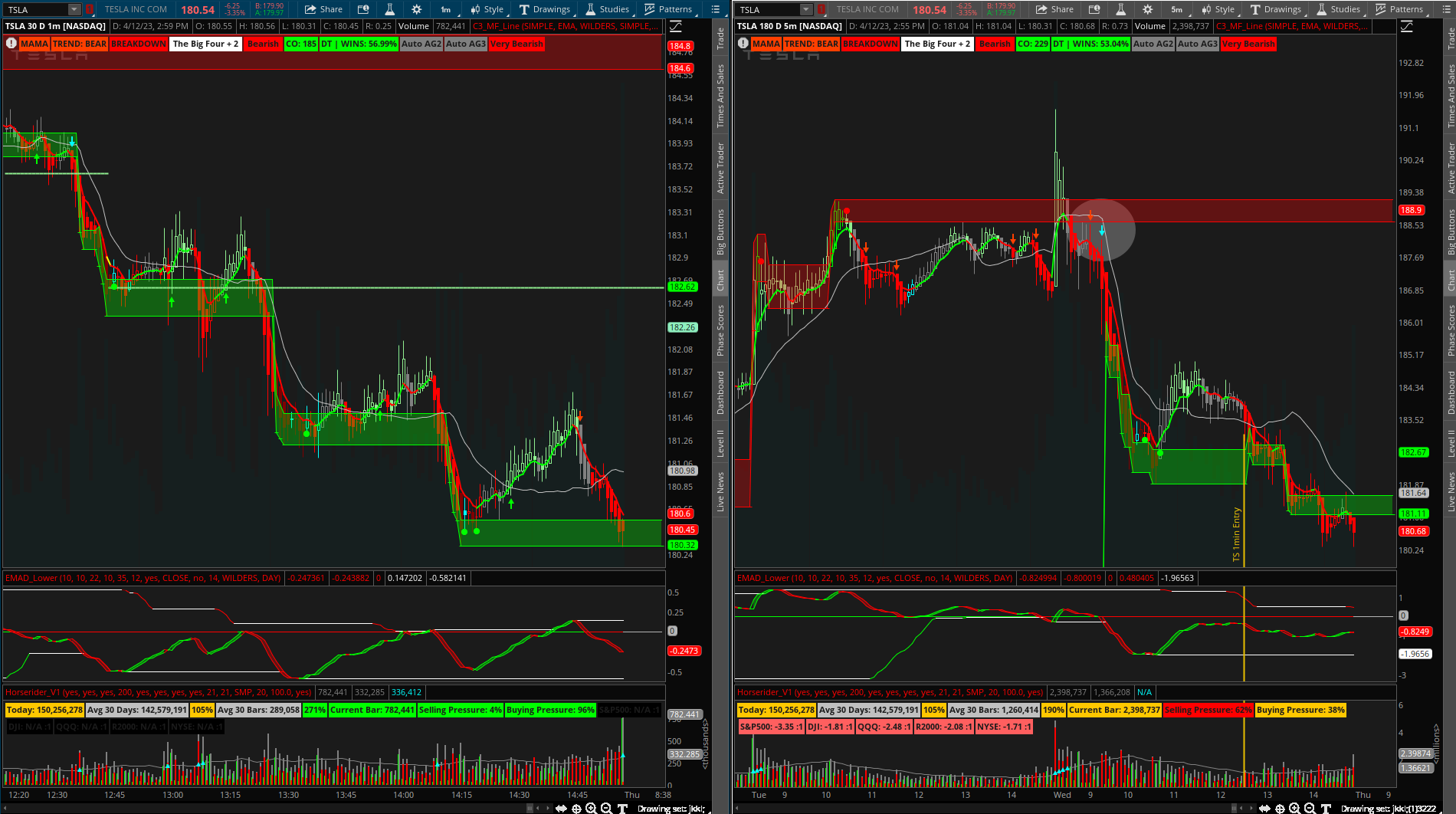
just noticed i did not finish the sentence on the chart haha... Notice that the 5 min is bearish - you do not need to see an arrow as one plotted previously which is circled - anyway knowing the 5min is bearish any bounce up on the one min chart would be "confirmed" entry in my book... however when candles reach a demand zone with the light green line inside I may consider risking off however, that is the one min chart so the higher timeframe can help keep you in the trade but risking off is never a bad idea.

http://tos.mx/KjyRcBx
I know I know seriously this is the last update! https://tos.mx/FYO9XA0 This link is the same except the spark arrows (green and red) are filtered also ((compare screenshots))
just noticed i did not finish the sentence on the chart haha... Notice that the 5 min is bearish - you do not need to see an arrow as one plotted previously which is circled - anyway knowing the 5min is bearish any bounce up on the one min chart would be "confirmed" entry in my book... however when candles reach a demand zone with the light green line inside I may consider risking off however, that is the one min chart so the higher timeframe can help keep you in the trade but risking off is never a bad idea.
Last edited:
