smeraz5454
New member
When I attempt to open shared item, then when I preview I get error message, "the URL I've entered appears to be broken".
Ralph Meraz
Ralph Meraz
https://usethinkscript.com/threads/...ghts-rumors-sightings.9326/page-8#post-137727When I attempt to open shared item, then when I preview I get error message, "the URL I've entered appears to be broken".
Ralph Meraz
I have accounts with both brokers. So I might have to wait until May?@atpnguyen
Are you a schwabbie? Or have you been migrated to the Schwab?
Schwabbie links are not a stable function currently. They cannot be shared.
TDA links can be shared with Schwabbies, but there is a lag between system ports between the two apps.
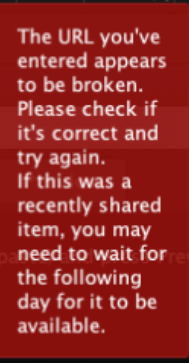
Sometimes, members have had to wait until Monday, as it seems they wait to port over weekends.
All these issues will be resolved when Schwab gets us all onto the same app.
Schwab is currently aiming at having all issues resolved by May 2024.
@ysanchezmd @Ramisegal
I have accounts with both brokers. So I might have to wait until May?
i have a quick question. After Transition to Schwab. Can i still use TOS on my desktop to trade?
Thank you
I create the link to backup then log in with Schwab account and open that link. does it keep my workspace as the account with TD?Yes, you can still use the ToS app on your desktop to trade after transition to Schwab.
You do not need to re-install the app or anything.
The ONLY change is that you will be signing in with your Schwab credentials.
(you will start receiving prompts to create your Schwab credentials approximately around April 9th).
When you sign on with Schwab, all your custom studies, watchlists, scans which were stored on the TDA servers, will be available on the Schwab servers.
Workspaces and any saved links are not stored on TDA servers, therefore they will not be transferred.
To reload those:
1. create shared links before May 10th.
2. WRITE THOSE LINKS DOWN IN A SAFE PLACE!
Workspaces and links will NOT be in your library in the Schwab ToS version.
3. when you sign-in with your Schwab log-on
4. load your shared workspaces and links. Click here for --> Easiest way to load shared links
I save and share my various workspaces, each night, and write down the link in a desktop screen sticky note.
I do not open the app with my setup loaded.
1. I use different workspaces depending on what type of trading day it is.
2. I use different workspaces depending on which rigs or laptops, I am using.
3. I, personally, experience more corruption issues when setups load while opening the app.
So for me, the faster, cleaner, easier method is to open the app first and then load my workspace.
You create the shared workspace link before May 10th.I create the link to backup then log in with Schwab account and open that link. does it keep my workspace as the account with TD?
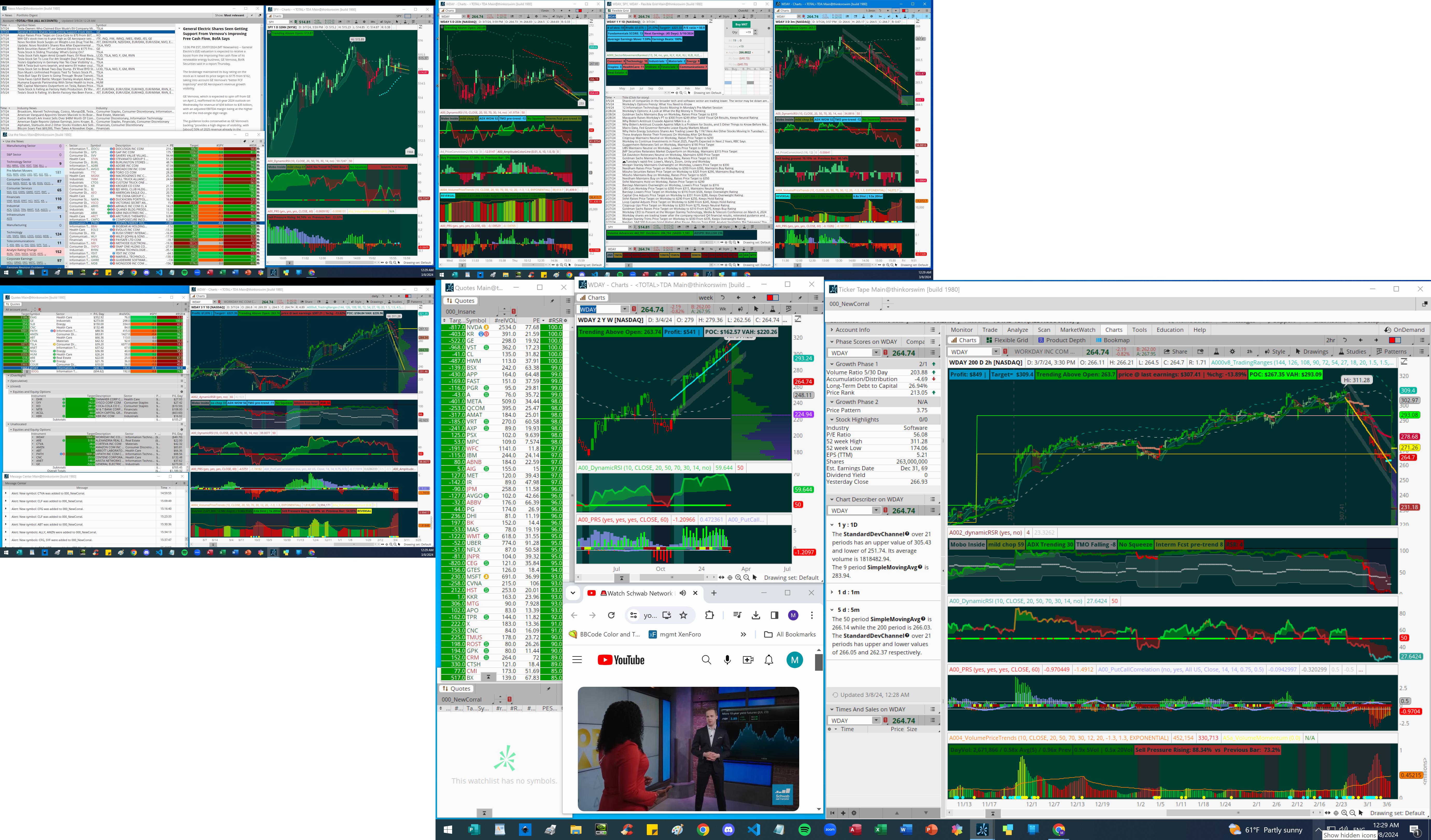
Nothing is working so far; how do I find the OP?If you are a Schwabbie or the shared link was created by a Schwabbie; shared links are not enabled.
While additions such as new shared links that occur on the TDA version of the app are ported to the Schwab,
there is currently no mechanism to take additions to the Schwab version and port them to the TDA.
If you are logging into ToS with TDA credentials and the link was created on the TDA servers; you only have to wait until the next build update (usually the weekend, sometimes sooner).
If all else fails; and the script is only available with a share link that you cannot access; you can make a post in that script thread and ask the OP to cut and paste his script into the thread so you can copy it.
Hope this helps.
The OP is the person who wrote the script and posted the thread.Nothing is working so far; how do I find the OP?
RM
@MerryDay as always, thank you for watching over this community and sharing your expertise.
I couldn't help to notice your charts screen has few indicators I am not familiar with.
Perhaps, these are modified or work-in-progress?
I hope you can find time in your busy schedule for another blog, sharing your workspace.
Thank you.

No need to be nervous. The Schwab ToS version is a mirror-image of the TDA version.Hi, I just received a message from TDameritrade that my account would transition to Schwab late April 2024. I went on TOS support chat and the tech said to add as many indicators to a chart as possible and then share the chart.
OK, so assuming I do that, do I save the shared link to a document on my computer? Will Schwab-TOS be able to import that link, or will the link be broken after TDameritrade is closed?
Also, I purchase a number of indicators years ago that I still use, and being proprietary, their code is locked. So I can't even copy and past the code to save it.
This is all assuming that my indicators will even work in the "new" TOS. This is all very alarming, as I use these indicators for my trading, and I feel very comfortable with them.
Any ideas or info or suggestions? I'm getting really nervous. Thanks in advance.
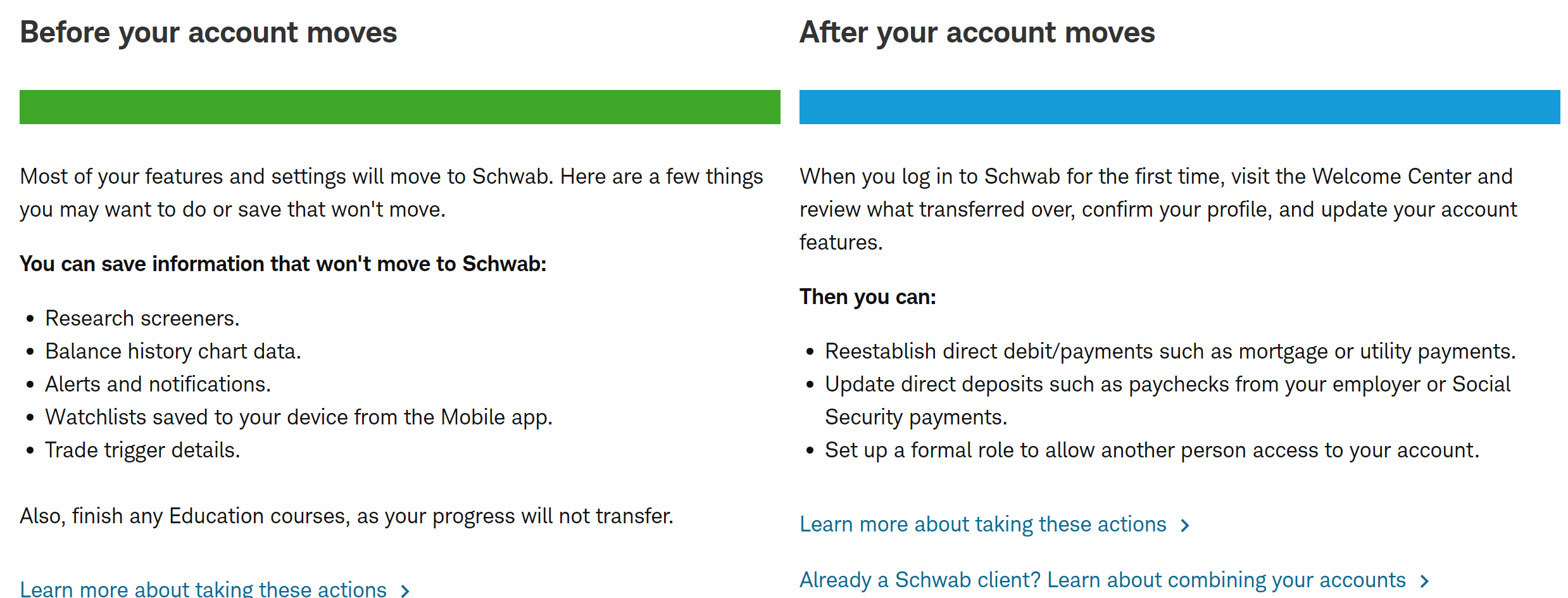
When you sign on with Schwab, all your custom studies, watchlists, scans which were stored on the TDA servers, will be available on the Schwab servers.
Join useThinkScript to post your question to a community of 21,000+ developers and traders.
Start a new thread and receive assistance from our community.
useThinkScript is the #1 community of stock market investors using indicators and other tools to power their trading strategies. Traders of all skill levels use our forums to learn about scripting and indicators, help each other, and discover new ways to gain an edge in the markets.
We get it. Our forum can be intimidating, if not overwhelming. With thousands of topics, tens of thousands of posts, our community has created an incredibly deep knowledge base for stock traders. No one can ever exhaust every resource provided on our site.
If you are new, or just looking for guidance, here are some helpful links to get you started.