@scottrades If you want to get alerted for new crossovers, all you have to do is create a scanner for your particular crossover condition in the Scanner tab and use this option.
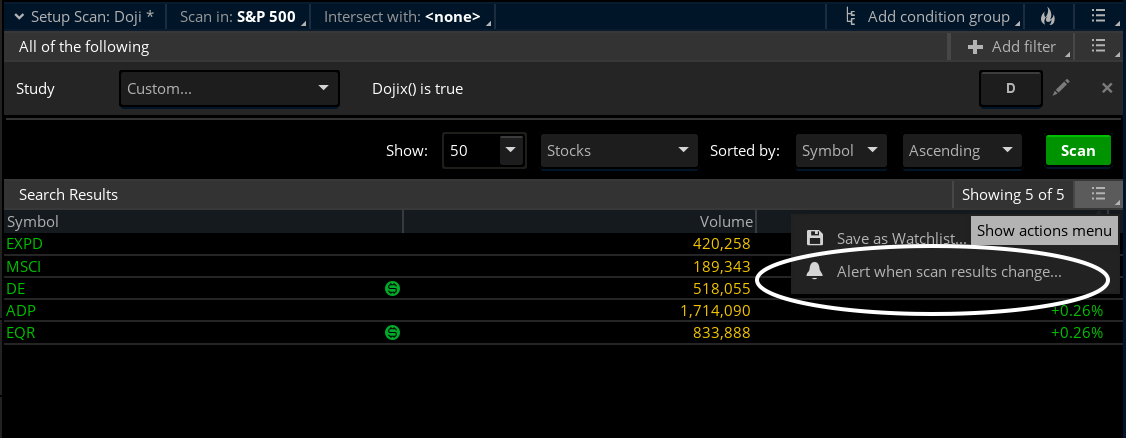
Don't forget to select the timeframe of your choosing. By default, all new scanner will be set to the Daily chart. Note that this method does not prevent ToS from sending delayed alerts. You may see a 3-5 mins delay here and there.
Don't forget to select the timeframe of your choosing. By default, all new scanner will be set to the Daily chart. Note that this method does not prevent ToS from sending delayed alerts. You may see a 3-5 mins delay here and there.
