Here is the converted version of Fibonacci Zone on TradingView to ThinkorSwim. According to the developer, it was a Donchian Channel but instead of using the median line he added four Fibonacci lines.
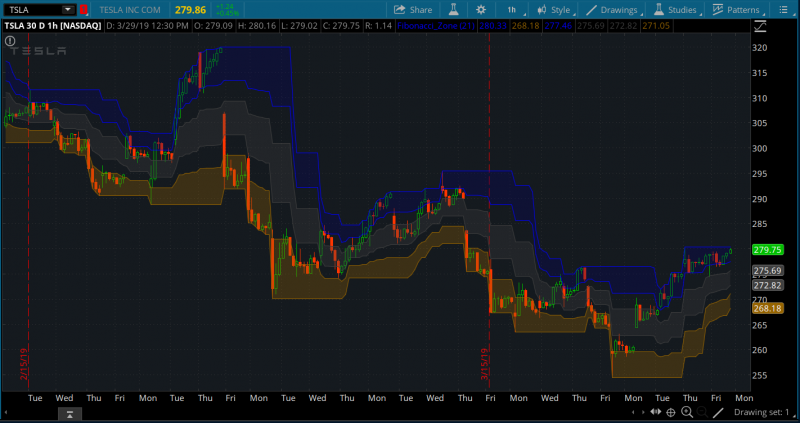
How to read the Fibonacci Zone:
Thanks to WalkingBallista for converting the script.
How to read the Fibonacci Zone:
- Blue area is the uptrend zone
- Grey area is the ranging zone
- Orange area is the downtrend zone
- Outside of the mentioned zones is in-betweens
thinkScript Code
Rich (BB code):
# WalkingBallista
# Converted from: https://www.tradingview.com/script/FDTcR7e9-Fibonacci-Zone/
input length = 21;
plot hl = highest(high, length);
plot ll = lowest(low, length);
def range = hl-ll;
plot hf = hl-range*0.236;
plot cfh = hl-range*0.382;
plot cfl = hl-range*0.618;
plot lf = hl-range*0.764;
DefineGlobalColor("Dark_Blue", createColor(0,0,100));
DefineGlobalColor("Dark_Orange", createColor(150,100,0));
DefineGlobalColor("Dark_Gray", Color.Dark_Gray);
AddCloud(cfh,cfl,GlobalColor("Dark_Gray"));
AddCloud(hl,hf, GlobalColor("Dark_Blue"), GlobalColor("Dark_Blue"));
AddCloud(ll, lf, GlobalColor("Dark_Orange"), GlobalColor("Dark_Orange"));
cfh.setDefaultColor(Color.Dark_Gray);
cfh.setLineWeight(2);
cfl.setDefaultColor(Color.Dark_Gray);
cfl.setLineWeight(2);
hl.setDefaultColor(Color.Blue);
hl.setLineWeight(2);
hf.setDefaultColor(Color.Blue);
hf.setLineWeight(2);
ll.setDefaultColor(GlobalColor("Dark_Orange"));
ll.setLineWeight(2);
lf.setdefaultColor(GlobalColor("Dark_Orange"));
lf.setLineWeight(2);Shareable Link
https://tos.mx/apRWcvThanks to WalkingBallista for converting the script.
Last edited:
