@greygoose Scan works but the alert doesn't
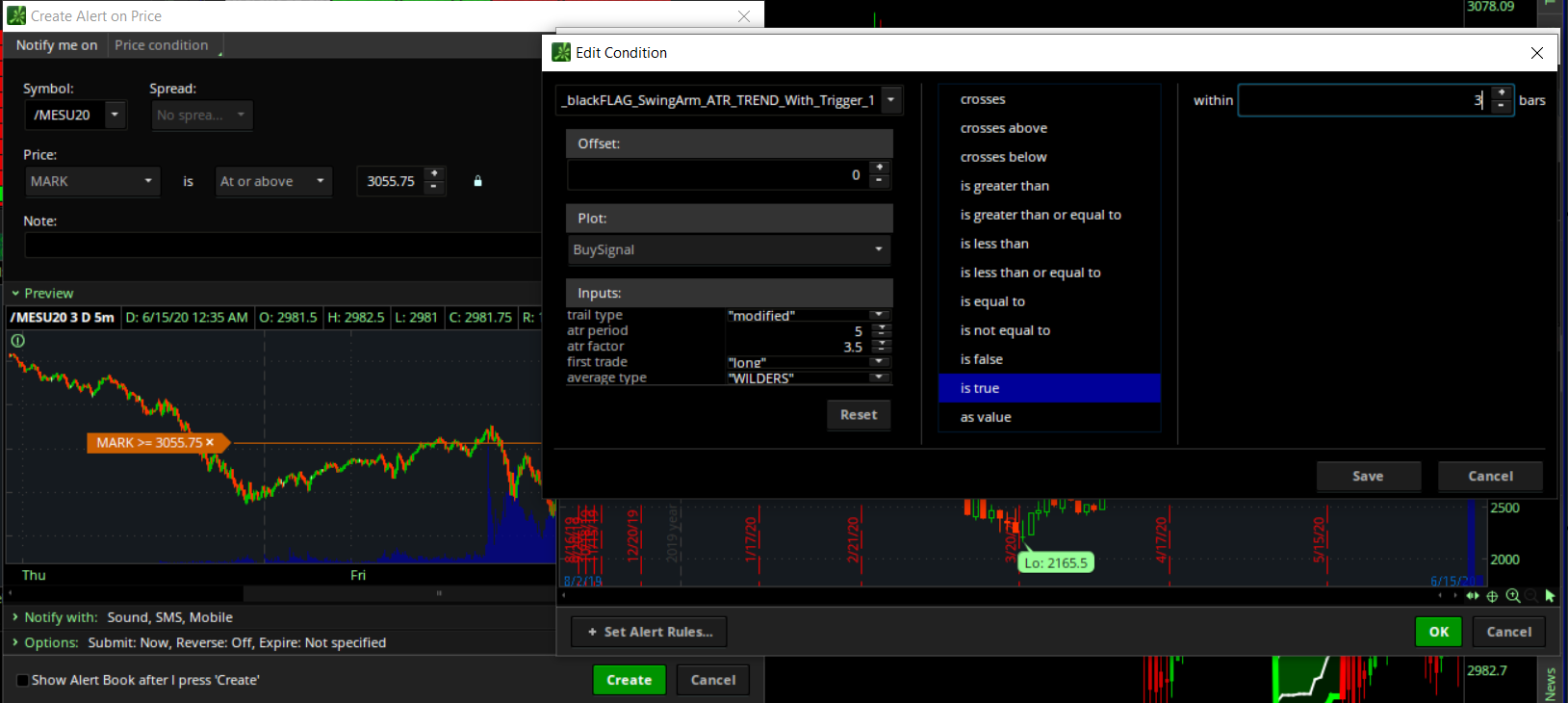
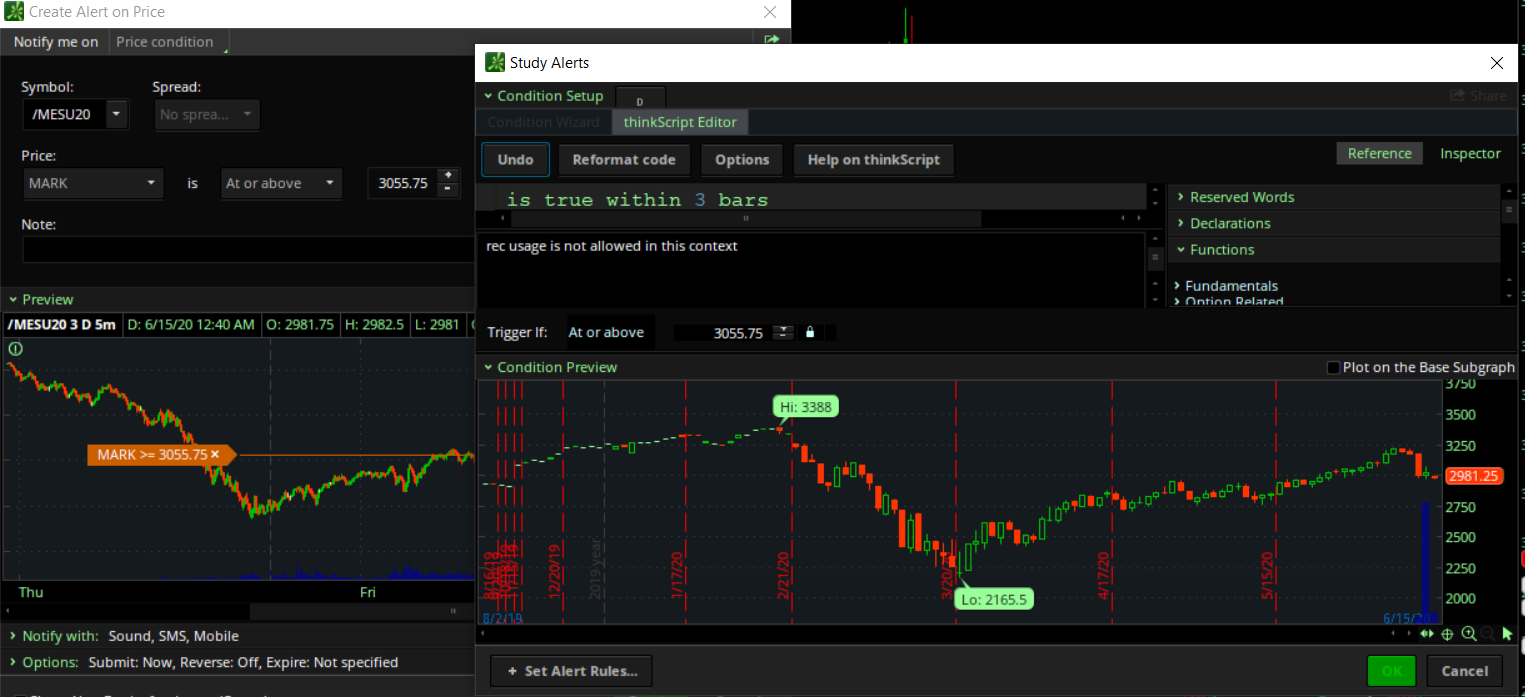
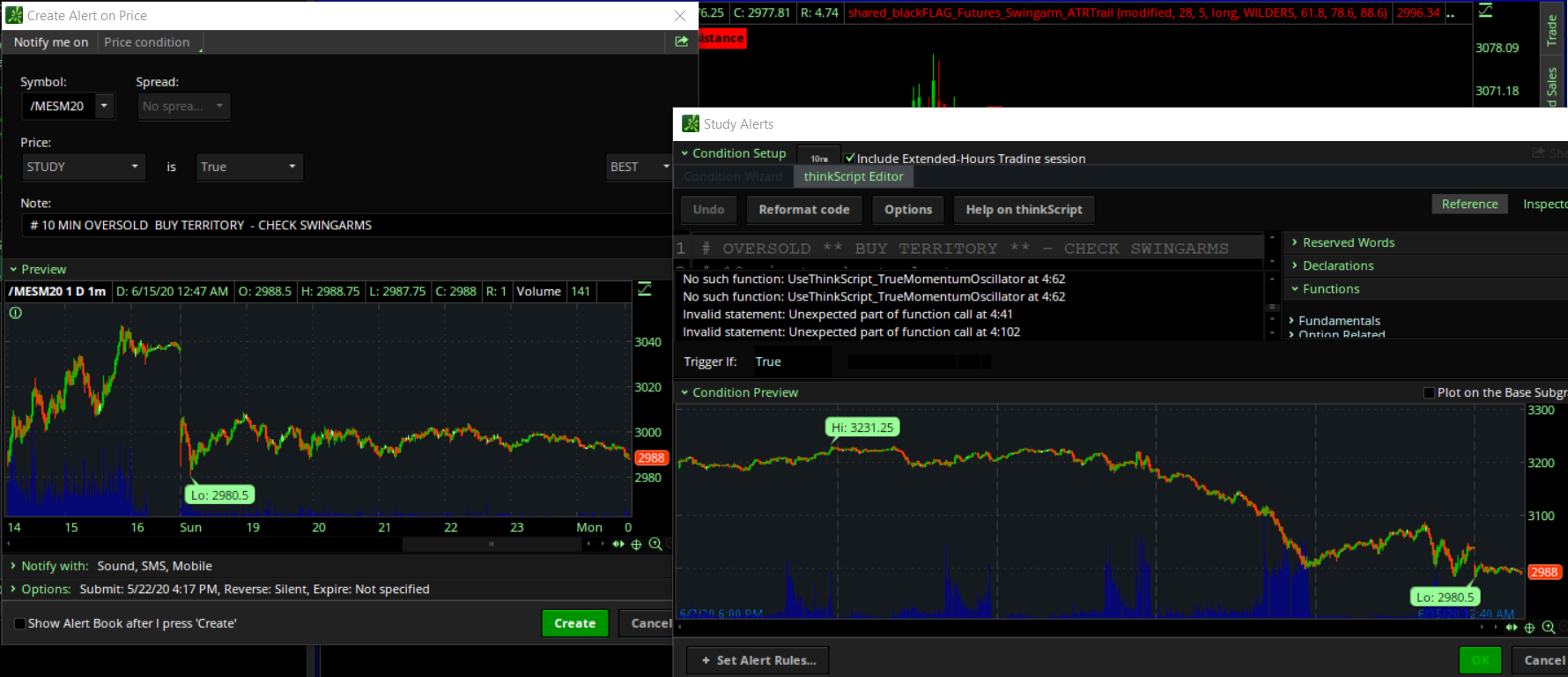
Imported alert link from post 1, study didn't completely go through.
Imported alert link from post 1, study didn't completely go through.
Last edited by a moderator:
