I know how to make a scan, then actually run the scan, then save the scan query, then save the scan as a watchlist. I got all that so far, but I was under the impression that if you leave a watchlist open on the left side of the screen, it will update periodically as the scan fires off new symbols that meet the scan criteria. That doesn't seem to be the case. The watchlist of stocks stays static and no new symbols add or subtract. What am I missing, or do I need to reun the scan and resave it as a watchlist?
You are using an out of date browser. It may not display this or other websites correctly.
You should upgrade or use an alternative browser.
You should upgrade or use an alternative browser.
Watchlist Scans: Static vs Dynamic
- Thread starter hockeycoachdoug
- Start date
@hockeycoachdoug Your description works fine for me every day... The crux of it is how you save the scan... For it to work you need to goto Save scan query as pictured below... Then you select that scan query as the feed for your Watchlist and the Watchlist will update every 3 - 7 minutes... If you are using Save as watchlist you only get static results...
Save scan query - Updates
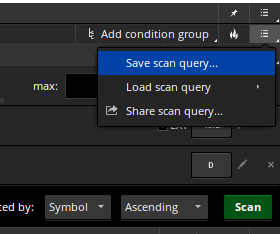
Save as watchlist - Doesn't Update
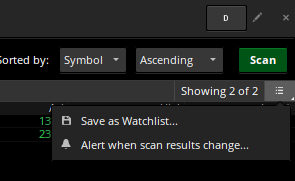
Save scan query - Updates
Save as watchlist - Doesn't Update
Hi : I have a similar scan set up and the watchlist. The new symbols popup wen the scan conditions are met. However, some of the previous symbols disappear during the day. Is there a way that all symbols generated by the scan (new or old)stay in the daily watch list? Thanks for your insights in advance. Regards@hockeycoachdoug Your description works fine for me every day... The crux of it is how you save the scan... For it to work you need to goto Save scan query as pictured below... Then you select that scan query as the feed for your Watchlist and the Watchlist will update every 3 - 7 minutes... If you are using Save as watchlist you only get static results...
Save scan query - Updates
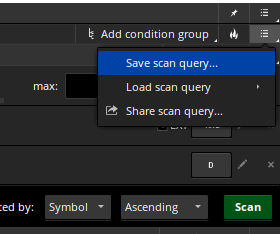
Save as watchlist - Doesn't Update
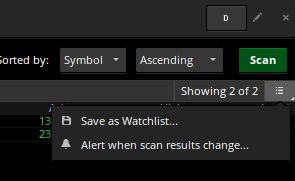
@MKToronto We have no way of telling the scanner when symbols should be added or removed from the scan results watchlist, just as we have no way of controlling the alerts other than when to remove the alert and whether or not to receive alerts during regular trading hours and/or extended hours... The only viable option would be to make adjustments to the number of bars to look back... I just did this with a scan I am experimenting with that looks at both Day and Hour and set it to look back 2 Days for one criteria and 7 Hours for another... I will make adjustments from there to suit my needs...
Thank you Sir@MKToronto We have no way of telling the scanner when symbols should be added or removed from the scan results watchlist, just as we have no way of controlling the alerts other than when to remove the alert and whether or not to receive alerts during regular trading hours and/or extended hours... The only viable option would be to make adjustments to the number of bars to look back... I just did this with a scan I am experimenting with that looks at both Day and Hour and set it to look back 2 Days for one criteria and 7 Hours for another... I will make adjustments from there to suit my needs...
The only hack I can think of is to have the scan match for N bars instead of the default 1 bar ... that cover the entire day. It is not totally accurate because you will get results from the previous day in the morning. You may be able to code a thinkscript study in the scan to return false if before 9:30 ... or whatever time you want. That way, for example, matching 20 30min bars, you only get results as the day goes on. You would also have to deal with end-of-day and how quickly you view the results. If you don't check the watchlist quick enough, your results would start to disappear. If you want to save the results at the end of the day, export watchlist to a file ... then re-import as a new named watchlist (now static). Note: the "with in N bars" option only seems to be available with study filters. Looking at @MKToronto response closer, this appears to be the same approach.
thePetester
New member
This isn't clean, but you can have two scans. One that is for post/premarket and then another that is for 'yesterday'. Once the market opens, if you want to see what was there at market open you just click over to the pre/post market scan.
mod note:
Dynamic Watchlist Scans update 3-4min after the timeframe candle closes.
Sometimes, for some reason the results don't get updated.
My workaround is to save my scan to a new name and then ask for alerts for when scan results change.
Dynamic Watchlist Scans update 3-4min after the timeframe candle closes.
Sometimes, for some reason the results don't get updated.
My workaround is to save my scan to a new name and then ask for alerts for when scan results change.
Hello @rad14733 , I did the "Save scan query" instead of the "Save watchlist" and used it in a detached gadget. At the moment, the dynamic watchlist is not being updated, even though some stocks meet the requirements. I applied my custom filters in the primary window and manually clicked "scan" to display stocks, but the dynamic watchlist with the same scan criteria is empty at the same time. I do not know how to fix this, can you please provide me with a solution.@hockeycoachdoug Your description works fine for me every day... The crux of it is how you save the scan... For it to work you need to goto Save scan query as pictured below... Then you select that scan query as the feed for your Watchlist and the Watchlist will update every 3 - 7 minutes... If you are using Save as watchlist you only get static results...
Save scan query - Updates
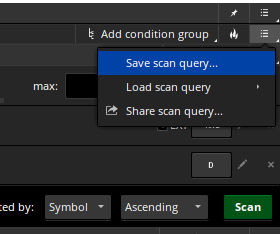
Save as watchlist - Doesn't Update
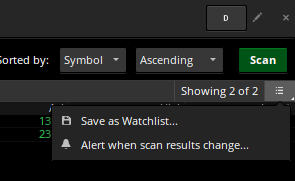
Thanks
The dynamic watchlist is the scan. It is not possible for them to not be the same.Hello @rad14733 , I did the "Save scan query" instead of the "Save watchlist" and used it in a detached gadget. At the moment, the dynamic watchlist is not being updated, even though some stocks meet the requirements. I applied my custom filters in the primary window and manually clicked "scan" to display stocks, but the dynamic watchlist with the same scan criteria is empty at the same time. I do not know how to fix this, can you please provide me with a solution.
Thanks
So there is something not the same.
You would need to create shared links so we can determine where you went astray.
1, create a shared link to your manual table populated with your stocks:
2. create a shared link to your watchlist column that is not updating
3. create a shared link to the scanner that is displaying results different than your dynamic watchlist
It just isn't possible to guess where the problem is, without the above information.
Hello @MerryDay, should I modify the name every 10 minutes to address issues with synchronization and have a new list of stocks that meet the same criteria?mod note:
Dynamic Watchlist Scans update 3-4min after the timeframe candle closes.
Sometimes, for some reason the results don't get updated.
My workaround is to save my scan to a new name and then ask for alerts for when scan results change.
Last edited by a moderator:
You could try it. Probably will not help.Hello @MerryDay, should I modify the name every 10 minutes to address issues with synchronization and have a new list of stocks that meet the same criteria?
When a scan gets frozen it usually happens if there is an infrequent glitch on the TDA servers.
Given no one is saying that there is a wide-spread updating issues.
It sounds like:
This is a problem with what you "think" that you are doing versus
what is actually happening.
It is not possible to take a guess at where you went astray.
As you have not provided the requested information.
Hello @MerryDay @rad14733 ,The dynamic watchlist is the scan. It is not possible for them to not be the same.
So there is something not the same.
You would need to create shared links so we can determine where you went astray.
1, create a shared link to your manual table populated with your stocks:
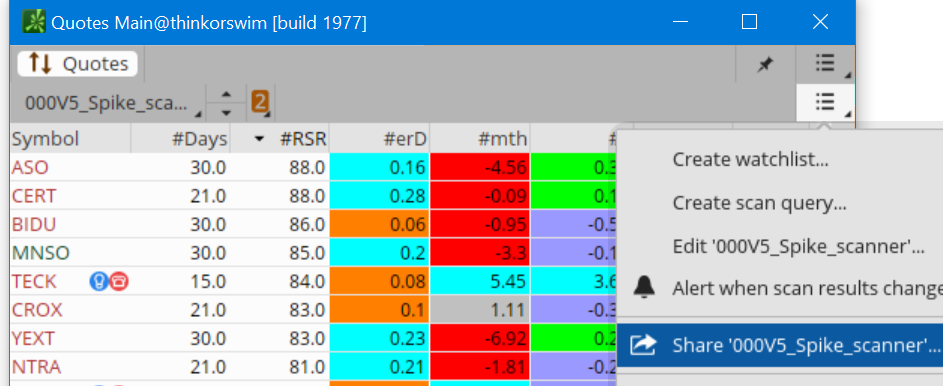
2. create a shared link to your watchlist column that is not updating
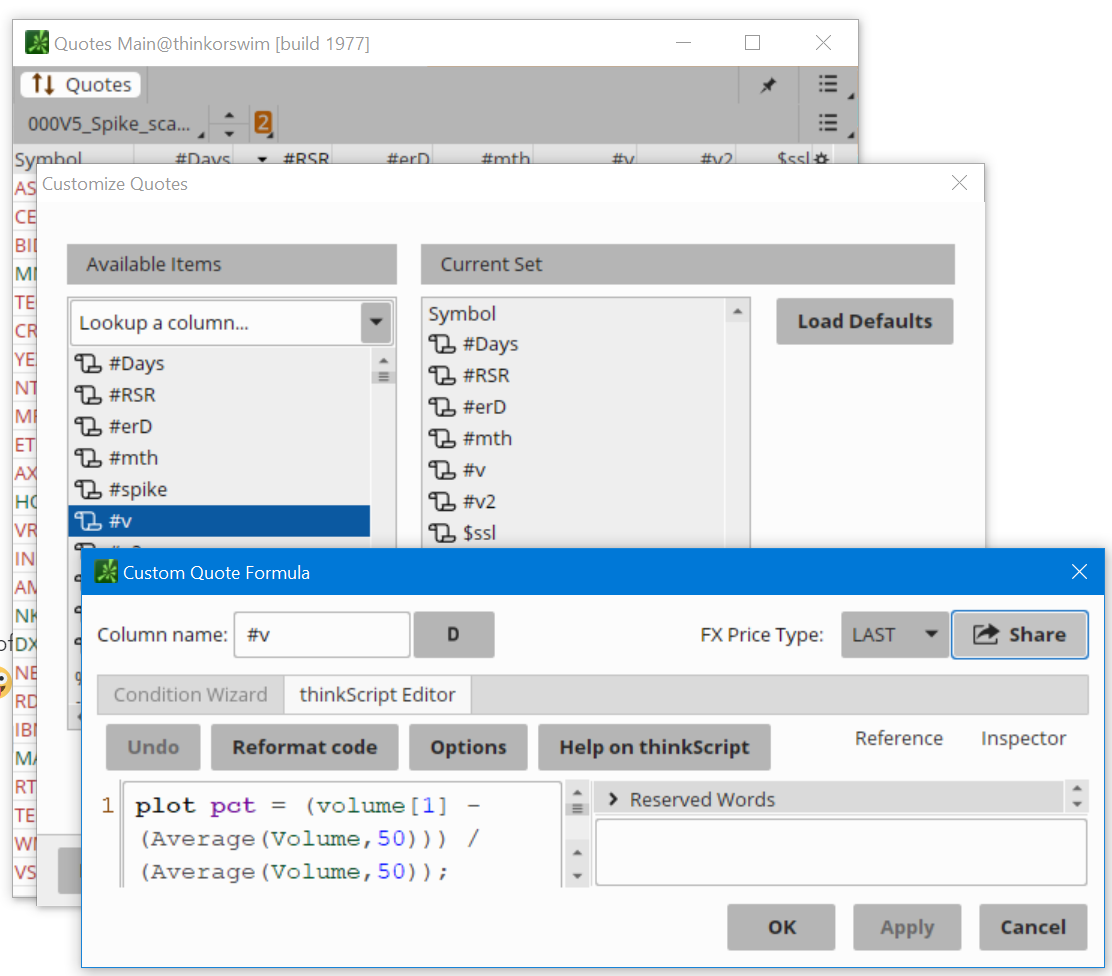
3. create a shared link to the scanner that is displaying results different than your dynamic watchlist
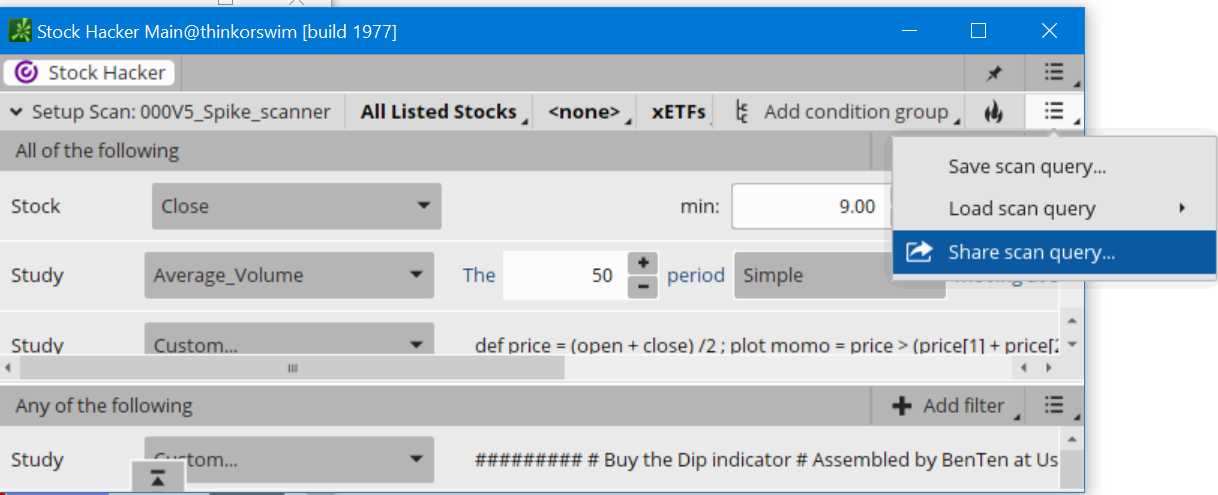
It just isn't possible to guess where the problem is, without the above information.
The shared link to the scanner: http://tos.mx/jQD68fP
The shared link from the dynamic watchlist : http://tos.mx/OW9ZiMH
Both of them have the same criteria. It's just it appears in the main scanner window after manually hitting the scan button whereas it doesn't appear in the dynamic watchlist.
Thanks
So your second link is empty.Hello @MerryDay @rad14733 ,
The shared link to the scanner: http://tos.mx/jQD68fP
The shared link from the dynamic watchlist : http://tos.mx/OW9ZiMH
Both of them have the same criteria. It's just it appears in the main scanner window after manually hitting the scan button whereas it doesn't appear in the dynamic watchlist.
Thanks
Here is your scan:
To see your scan in a watchlist
click on the scan name like this:
As you can see, they are the exact same. There isn't any way for them to display results different from each other.
The link to the watchlist : http://tos.mx/IBkhz7ySo your second link is empty.
Here is your scan:
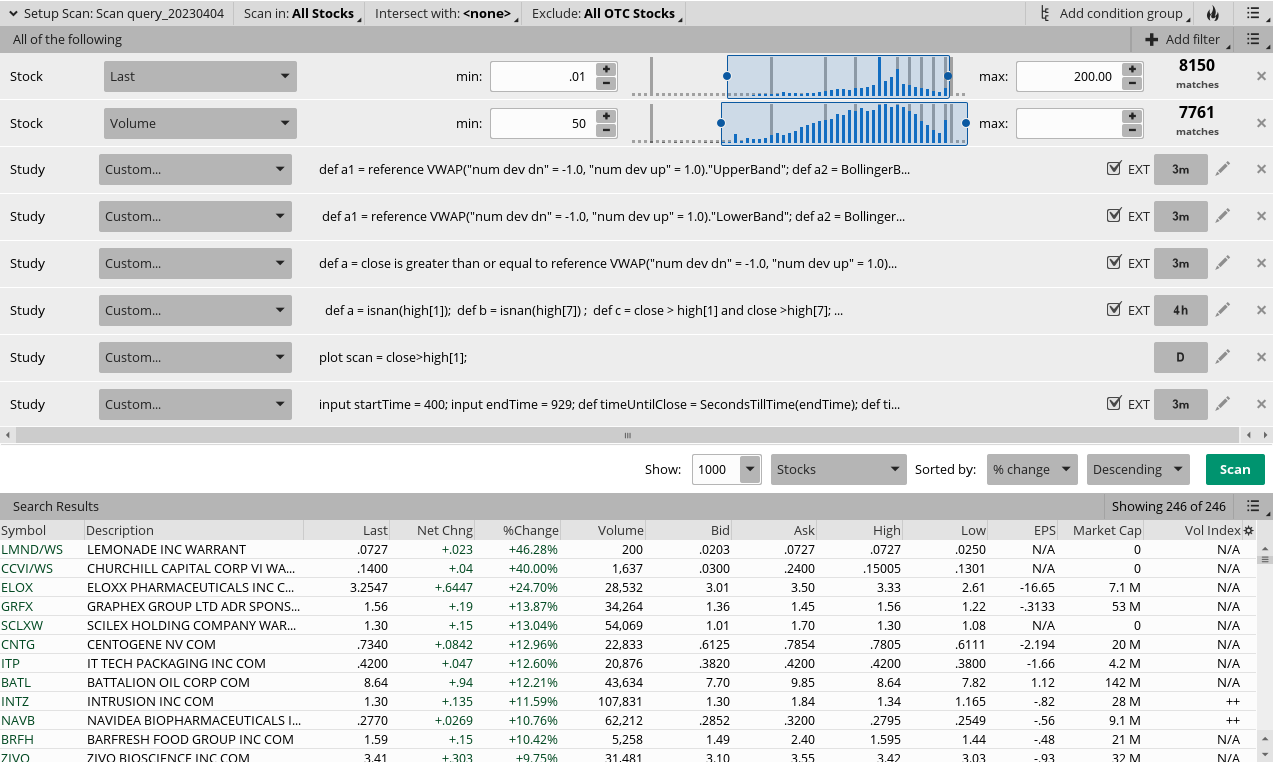
To see your scan in a watchlist
click on the scan name like this:
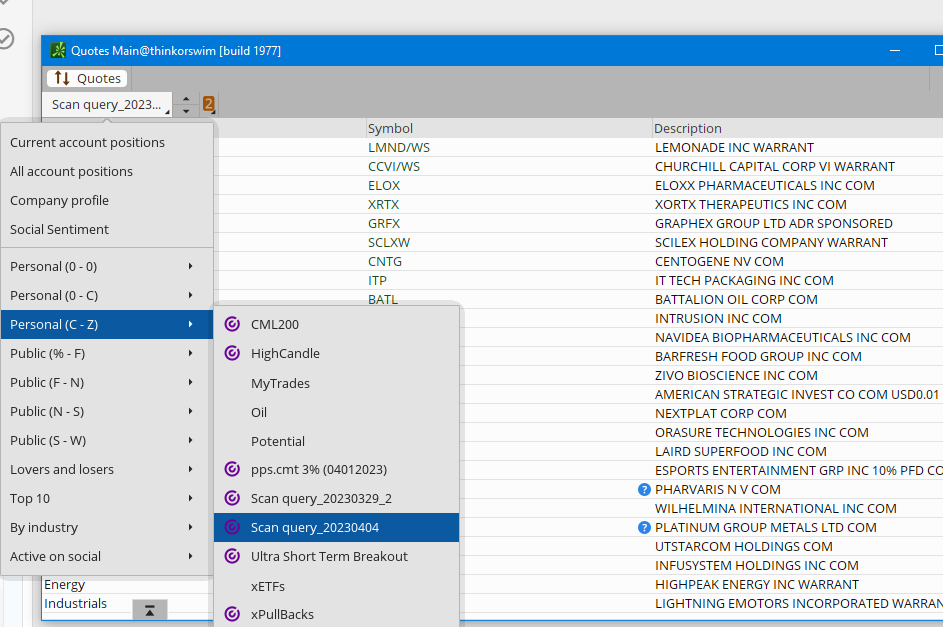
As you can see, they are the exact same. There isn't any way for them to display results different from each other.
I have no idea why the link went blank. The thing is, during peak hours, the dynamic watchlist blacks out, and then I have to turn to the main scanner window and manually hit scan.
The link was blank because you must have hit:The link to the watchlist : http://tos.mx/IBkhz7y
I have no idea why the link went blank. The thing is, during peak hours, the dynamic watchlist blacks out, and then I have to turn to the main scanner window and manually hit scan.
which as explained above is how you make a copy your MANUAL WATCHLIST OF 12 STOCKS.
You don't need to provide a link to a DYNAMIC watchlist because it is the EXACT SAME as the scan.
It is NOT possible for them to be different.
HOWEVER, the UPDATES to the watchlist will be delayed 3-4min.
You have provided no watchlist column scripts so we can not assist in columns that are "blacking out".
It should be noted that any watchlist column scripts that are "blacking out" have nothing to do with what the scanner is doing and not doing. Watchlist column scripts have no relationship to thr filter conditions in the scan hacker.
The link to the watchlist : http://tos.mx/IBkhz7y
I have no idea why the link went blank. The thing is, during peak hours, the dynamic watchlist blacks out, and then I have to turn to the main scanner window and manually hit scan.
@MerryDay , it's not just a column blacking out but the entire table is not showing anything . This only happens during peak hours. Also, I see you have the watchlist by detaching a window from the "Marketwatch" tab and not from the "Quickchart window", which is on the left side of the scanner window. Is this the way to have the dynamic watchlist.The link was blank because you must have hit:
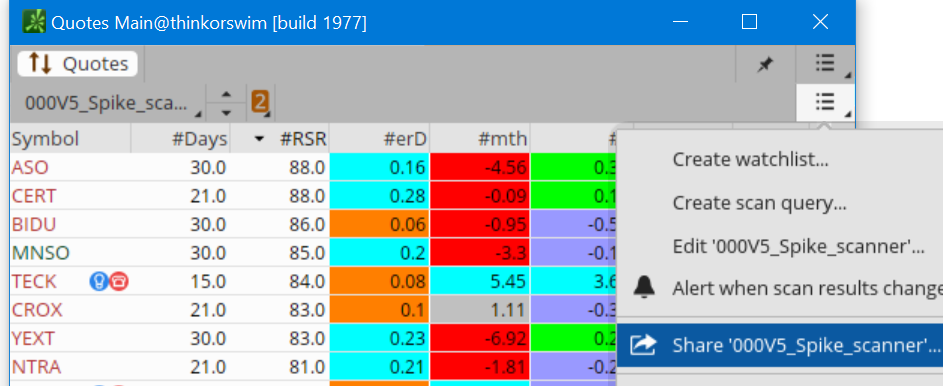
which as explained above is how you make a copy your MANUAL WATCHLIST OF 12 STOCKS.
You don't need to provide a link to a DYNAMIC watchlist because it is the EXACT SAME as the scan.
It is NOT possible for them to be different.
HOWEVER, the UPDATES to the watchlist will be delayed 3-4min.
You have provided no watchlist column scripts so we can not assist in columns that are "blacking out".
It should be noted that any watchlist column scripts that are "blacking out" have nothing to do with what the scanner is doing and not doing. Watchlist column scripts have no relationship to thr filter conditions in the scan hacker.
I am unable to do share the link of the columns in my watchlist so I am writing them manually,
" Symbol Last %Change P.Chng Volume SHares"
for columns 1,2,3,5 and 6 they are already available on tos but for P.Chng, I have defined it as the following
Code:
"
#Custom column in the watchlist to compare current close from previous day's low
def rd = .1;
def Per_1 = (((Close - low[1])/low[1])*100) ;
def rnd = floor((Per_1 + (rd/2)) / rd) * rd;
plot data = rnd;
"
Last edited:
I will keep your scanner and watchlist on my screens tomorrow.@MerryDay , it's not just a column blacking out but the entire table is not showing anything . This only happens during peak hours. Also, I see you have the watchlist by detaching a window from the "Marketwatch" tab and not from the "Quickchart window", which is on the left side of the scanner window. Is this the way to have the dynamic watchlist.
There can be a delay. If you need the results without the 3-4min delay then you do need to re-hit scan and
Because of the lag, the scanner isn't really meant for real time scans of 3min aggregations.try changing the number of results to display in the scanner. You need to make a superficial change and save; to force the watchlist to update before the 3minutes.
If you observe the phenomena that you have described.
Please provide your image of your scanner with results
and an image of your watchlist that is blacked out.
How to post images:
https://usethinkscript.com/threads/how-to-insert-image-in-a-post-thread.277/#post-1609
Preferably post to Discord:
https://usethinkscript.com/threads/how-to-join-our-discord-chatroom.4897/
PS: You have a duplicate VWAP filter in your scanner. It is slowing down the scanner significantly.
Here are some other changes that you should consider:
shared scanner link: http://tos.mx/xSaLtaJ
Click here for --> Easiest way to load shared links
Last edited:
thanks a ton!!I will keep your scanner and watchlist on my screens tomorrow.
There can be a delay. If you need the results without the 3-4min delay then you do need to re-hit scan and
Because of the lag, the scanner isn't really meant for real time scans of 3min aggregations.
If you observe the phenomena that you have described.
Please provide your image of your scanner with results
and an image of your watchlist that is blacked out.
How to post images:
https://usethinkscript.com/threads/how-to-insert-image-in-a-post-thread.277/#post-1609
Preferably post to Discord:
https://usethinkscript.com/threads/how-to-join-our-discord-chatroom.4897/
PS: You have a duplicate VWAP filter in your scanner. It is slowing down the scanner significantly.
Here are some other changes that you should consider:
shared scanner link: http://tos.mx/xSaLtaJ
Click here for --> Easiest way to load shared links
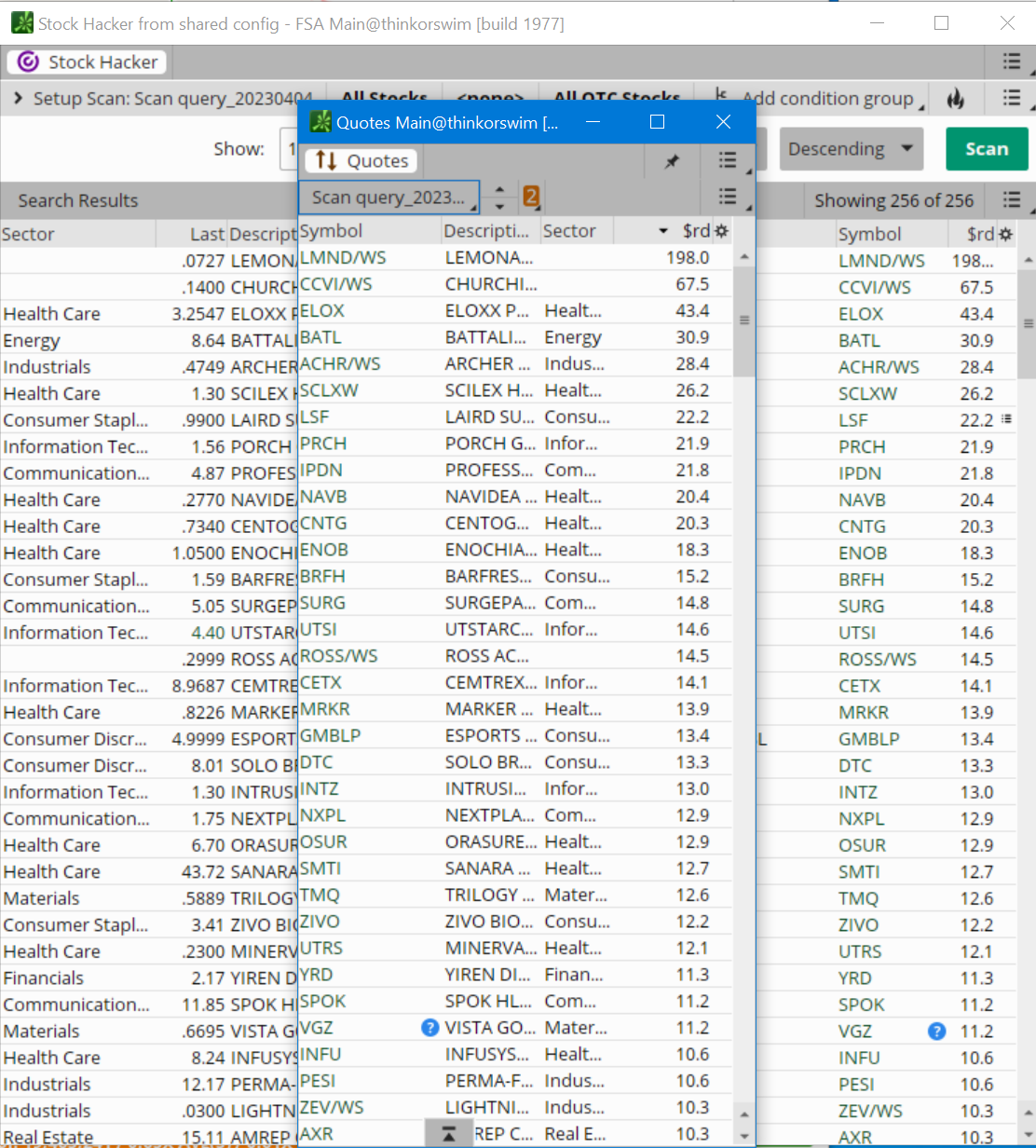
do you have any updates on my scanner, please , @MerryDayI will keep your scanner and watchlist on my screens tomorrow.
There can be a delay. If you need the results without the 3-4min delay then you do need to re-hit scan and
Because of the lag, the scanner isn't really meant for real time scans of 3min aggregations.
If you observe the phenomena that you have described.
Please provide your image of your scanner with results
and an image of your watchlist that is blacked out.
How to post images:
https://usethinkscript.com/threads/how-to-insert-image-in-a-post-thread.277/#post-1609
Preferably post to Discord:
https://usethinkscript.com/threads/how-to-join-our-discord-chatroom.4897/
PS: You have a duplicate VWAP filter in your scanner. It is slowing down the scanner significantly.
Here are some other changes that you should consider:
shared scanner link: http://tos.mx/xSaLtaJ
Click here for --> Easiest way to load shared links
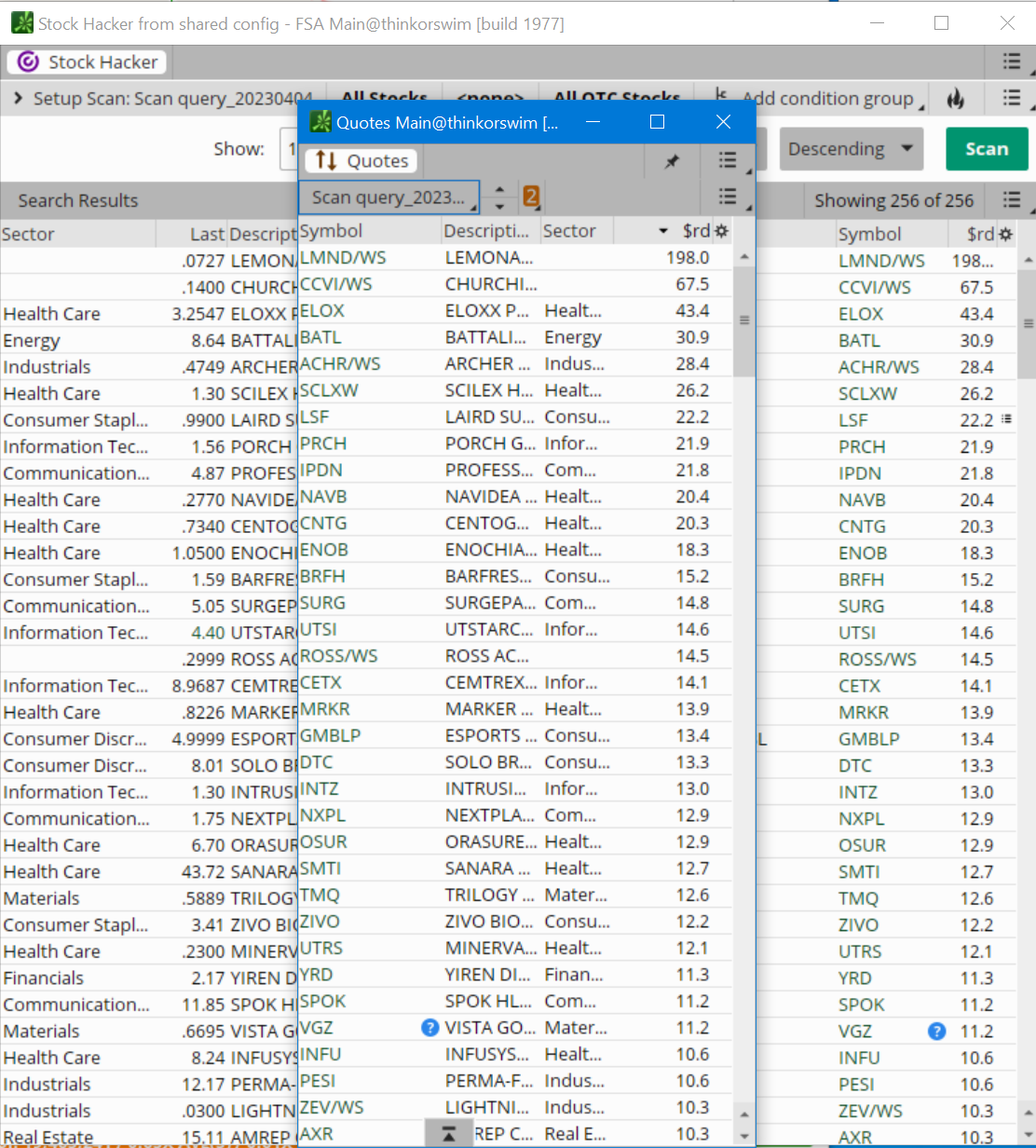
Join useThinkScript to post your question to a community of 21,000+ developers and traders.
| Thread starter | Similar threads | Forum | Replies | Date |
|---|---|---|---|---|
| J | Suggestion: Dedicated section for scans/watchlist | Questions | 12 | |
| M | EMAcross +RSI Watchlist | Questions | 1 | |
| B | Daily 20sma Watchlist | Questions | 1 | |
| M | EMA5 Crosses EMA13 Watchlist? | Questions | 0 | |
| R | Alert triggered show in watchlist | Questions | 1 |
Similar threads
Not the exact question you're looking for?
Start a new thread and receive assistance from our community.
87k+
Posts
252
Online
Similar threads
Similar threads
The Market Trading Game Changer
Join 2,500+ subscribers inside the useThinkScript VIP Membership Club
- Exclusive indicators
- Proven strategies & setups
- Private Discord community
- ‘Buy The Dip’ signal alerts
- Exclusive members-only content
- Add-ons and resources
- 1 full year of unlimited support
Frequently Asked Questions
What is useThinkScript?
useThinkScript is the #1 community of stock market investors using indicators and other tools to power their trading strategies. Traders of all skill levels use our forums to learn about scripting and indicators, help each other, and discover new ways to gain an edge in the markets.
How do I get started?
We get it. Our forum can be intimidating, if not overwhelming. With thousands of topics, tens of thousands of posts, our community has created an incredibly deep knowledge base for stock traders. No one can ever exhaust every resource provided on our site.
If you are new, or just looking for guidance, here are some helpful links to get you started.
- The most viewed thread:
https://usethinkscript.com/threads/repainting-trend-reversal-for-thinkorswim.183/ - Our most popular indicator:
https://usethinkscript.com/threads/buy-the-dip-indicator-for-thinkorswim.3553/ - Answers to frequently asked questions:
https://usethinkscript.com/threads/answers-to-commonly-asked-questions.6006/
What are the benefits of VIP Membership?
VIP members get exclusive access to these proven and tested premium indicators: Buy the Dip, Advanced Market Moves 2.0, Take Profit, and Volatility Trading Range. In addition, VIP members get access to over 50 VIP-only custom indicators, add-ons, and strategies, private VIP-only forums, private Discord channel to discuss trades and strategies in real-time, customer support, trade alerts, and much more. Learn all about VIP membership here.
How can I access the premium indicators?
To access the premium indicators, which are plug and play ready, sign up for VIP membership here.
