The following thinkScript of the true momentum oscillator was created by Mobius.
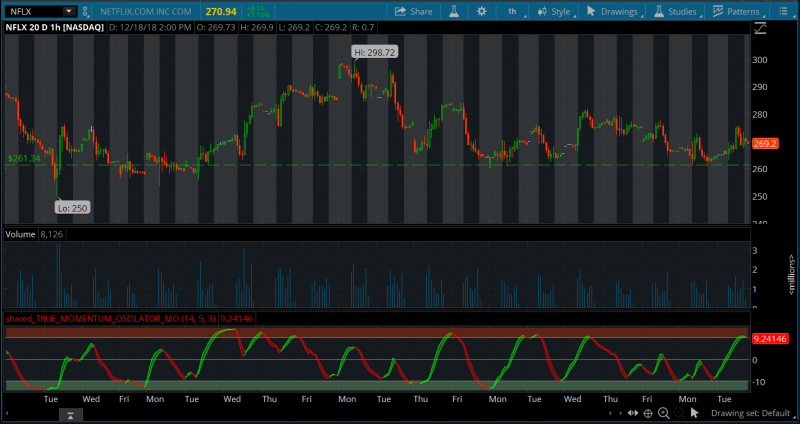
It calculates momentum using the delta of price. Price delta gauges the change rate, providing a dynamic view of direction and intensity. Giving a much better picture of trend, tend reversals and divergence than momentum oscillators using price.
Posts prior to 2021 have been archived:
https://usethinkscript.com/threads/tmo-true-momentum-oscillator-archived-posts.15/
thinkScript Code
Rich (BB code):
# TMO ((T)rue (M)omentum (O)scilator)
# Mobius
# V01.05.2018
# hint: TMO calculates momentum using the delta of price. Giving a much better picture of trend, tend reversals and divergence than momentum oscillators using price.
declare Lower;
input length = 14;
input calcLength = 5;
input smoothLength = 3;
def o = open;
def c = close;
def data = fold i = 0 to length
with s
do s + (if c > getValue(o, i)
then 1
else if c < getValue(o, i)
then - 1
else 0);
def EMA5 = ExpAverage(data, calcLength);
plot Main = ExpAverage(EMA5, smoothLength);
plot Signal = ExpAverage(Main, smoothLength);
Main.AssignValueColor(if Main > Signal
then color.green
else color.red);
Signal.AssignValueColor(if Main > Signal
then color.green
else color.red);
Signal.HideBubble();
Signal.HideTitle();
addCloud(Main, Signal, color.green, color.red);
plot zero = if isNaN(c) then double.nan else 0;
zero.SetDefaultColor(Color.gray);
zero.hideBubble();
zero.hideTitle();
plot ob = if isNaN(c) then double.nan else round(length * .7);
ob.SetDefaultColor(Color.gray);
ob.HideBubble();
ob.HideTitle();
plot os = if isNaN(c) then double.nan else -round(length * .7);
os.SetDefaultColor(Color.gray);
os.HideBubble();
os.HideTitle();
addCloud(ob, length, color.light_red, color.light_red, no);
addCloud(-length, os, color.light_green, color.light_green);
# End Code TMOShareable Link
https://tos.mx/yXqNwi
Last edited by a moderator:


