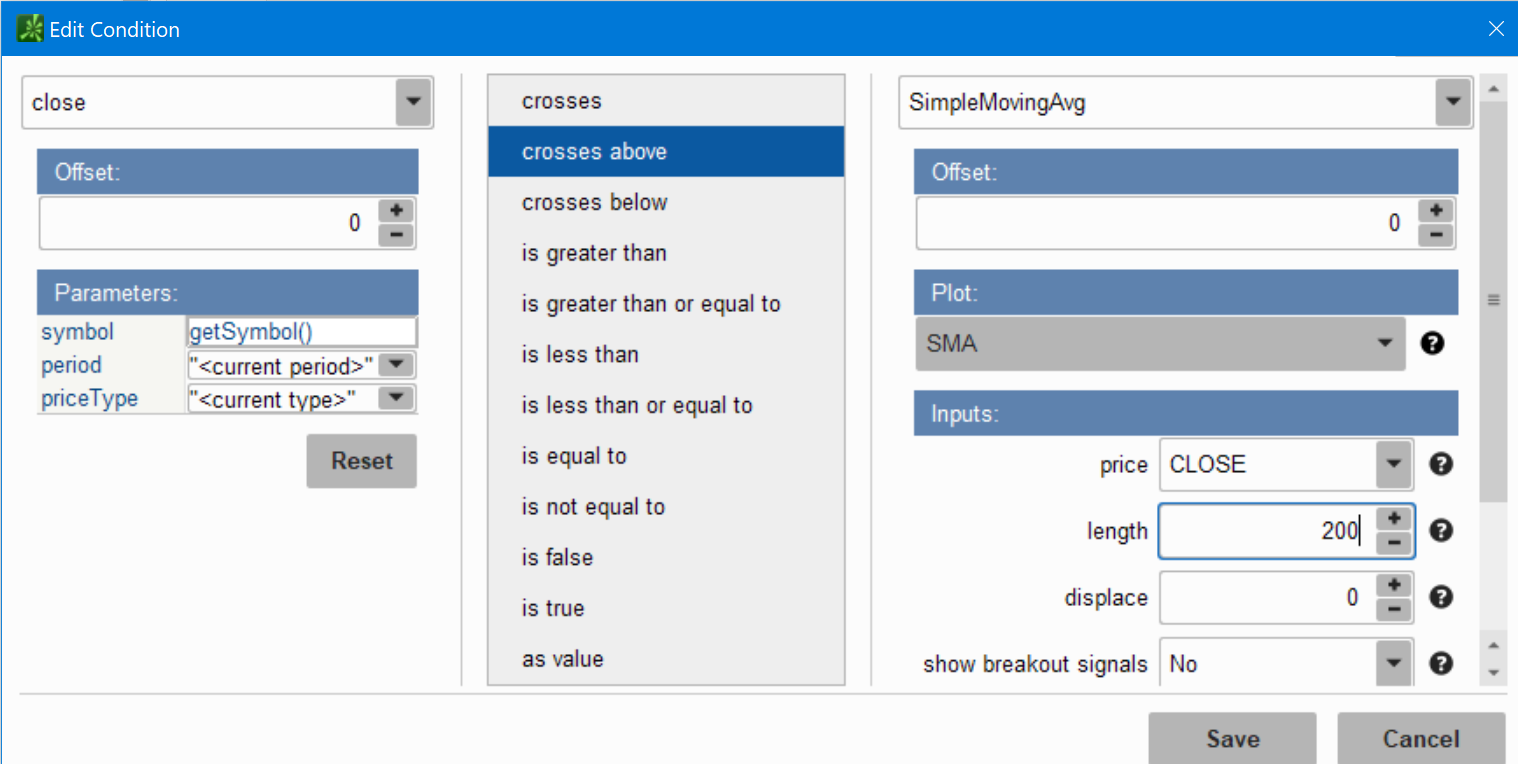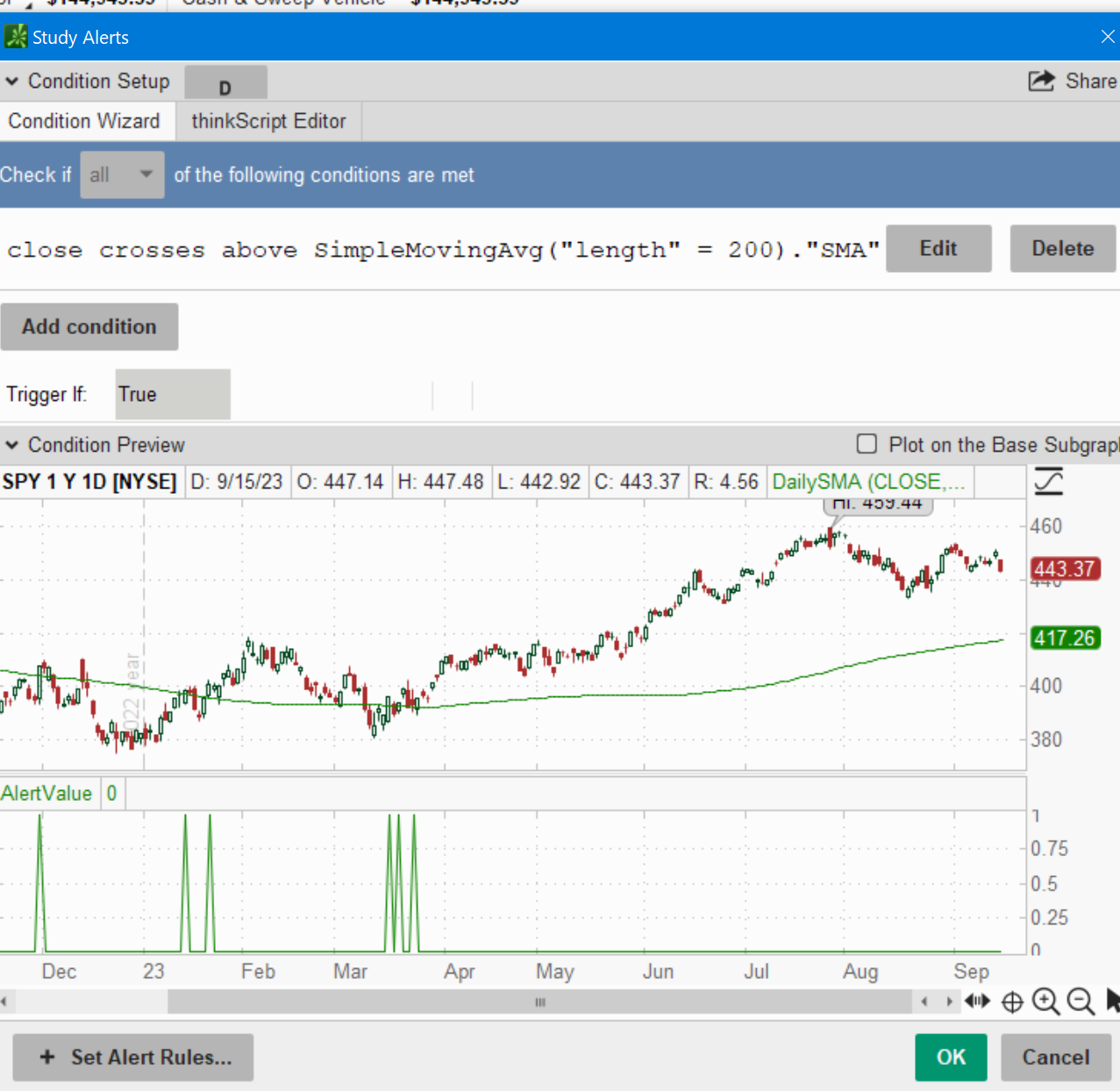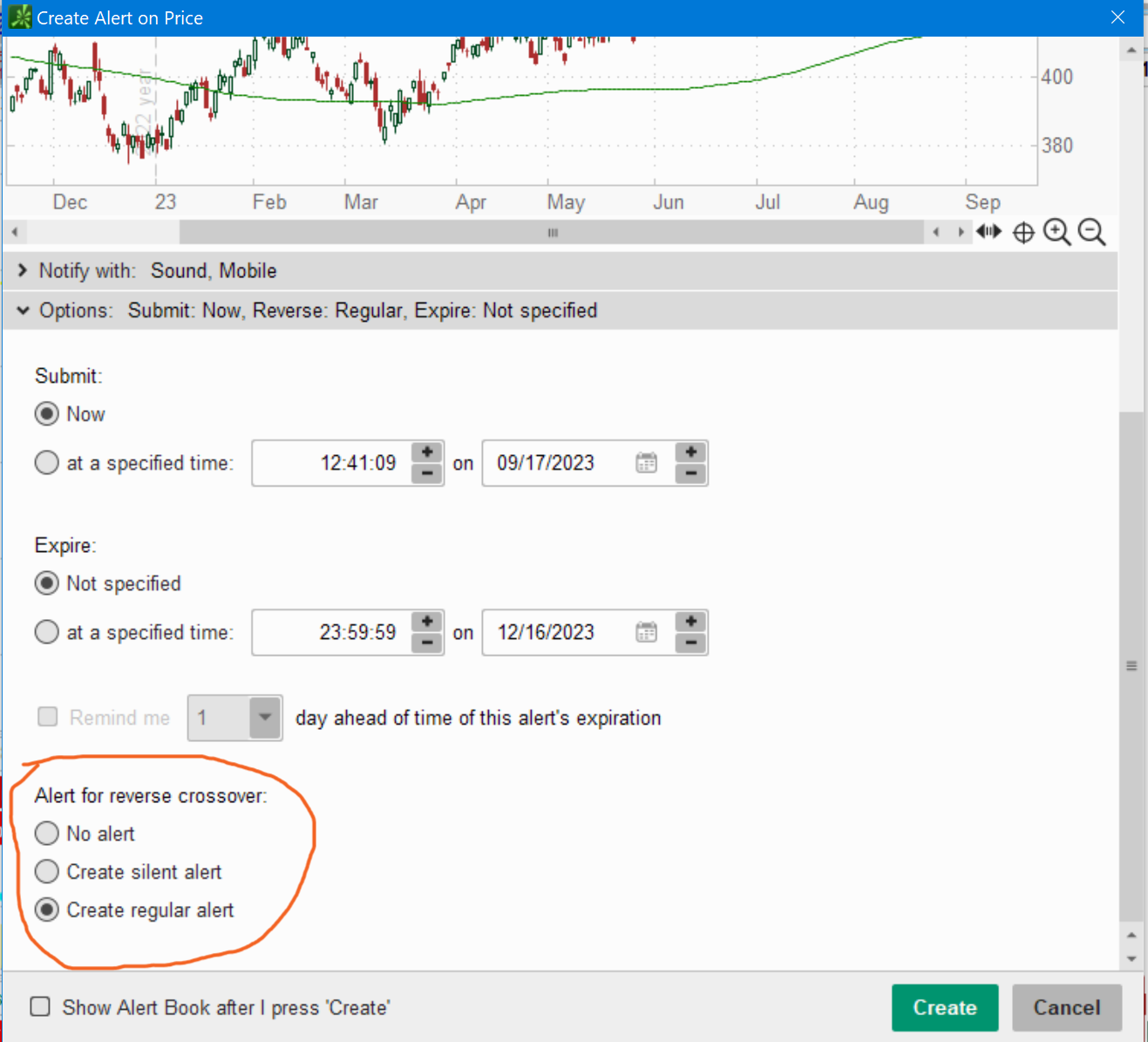If you have only a couple of stocks that you want alerts for.
Then the best method is to set up a chart alert.
This method can be permanent. It allows you to receive alerts whether you have the app running or not. Whether you have the chart open or not.
They can be sent to phone/email, if you have notifications turned on in the app setup.
So let's start.
How To Use Chart Alerts:
https://tlc.thinkorswim.com/center/howToTos/thinkManual/MarketWatch/Alerts
1. create the notifications as outlined in the above link
2. right-click anywhere on the chart with your symbol loaded
3. click on create alert
4. click on price
5. click on study
6. click on edit
7. you are now in the condition wizard.
8. click edit
9. click price
10. click close
11. jump over to the middle column
12. choose the condition that you are looking for:
crosses above?
or
is greater than or equal to?
13. jump over to the last column
14. click on study
15.
@whoof, you will type in DEMA
@pegasis, you will type in SimpleMovingAvg
16. change length to 200
It sounds like a lot. But it is the Condition Wizard that you are used to:
When you are done, it looks like this:
17. click save
And you will then see this:
The spikes at the bottom are where the alerts would have occurred before
I swear, you are almost done!
18. click OK
19. make sure to set up your notifications at the bottom:
20. AND lastly, but the
MOST important; click on options
21. click on regular alert and save
If you skip this last step. Your alert will be one and done. The alert will only sound once and then expire and you will need to do all 20 steps again.
SO NEVER forget to do the last step when looking to create a permanent alert.
@pegasis @whoof
PS: See the next post for:
How to track the moving average trend for your select stocks using a watchlist column.