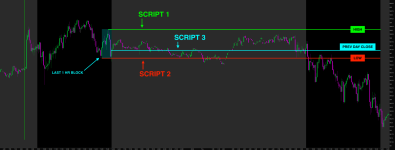TerryPotter21
New member
ThinkScript wizards, I need your help:
So I checked both the code provided at the beginning of this page and the code from Matt Diamond I listed in my previous comment, and they are both very slightly off from the actual previous day close (<1%). If you go to style>settings>price axis>"show price as percentage" and then in your chart if you right click the last bar of the previous day and click "Set Bar as 0%" then that creates a line at the close of the previous day. The indicator created with thinkscript is usually off from that by 0.2-0.8%. I get that's close but is there anyway to make this exactly accurate?
(!) The other thing I would like to figure out is for my 0% level to automatically adjust to the Previous Day Close indicator. I could manually set it, but I would have to do that with EVERY chart I view and that is quite a hassle. Doing this allows me to see how much the stock has changed in percent from the previous day's close on the y axis.
(note you can only set the 0% level if your price axis is set to view as percentages).
Any help here would be greatly appreciated!!
Tanner
So I checked both the code provided at the beginning of this page and the code from Matt Diamond I listed in my previous comment, and they are both very slightly off from the actual previous day close (<1%). If you go to style>settings>price axis>"show price as percentage" and then in your chart if you right click the last bar of the previous day and click "Set Bar as 0%" then that creates a line at the close of the previous day. The indicator created with thinkscript is usually off from that by 0.2-0.8%. I get that's close but is there anyway to make this exactly accurate?
(!) The other thing I would like to figure out is for my 0% level to automatically adjust to the Previous Day Close indicator. I could manually set it, but I would have to do that with EVERY chart I view and that is quite a hassle. Doing this allows me to see how much the stock has changed in percent from the previous day's close on the y axis.
(note you can only set the 0% level if your price axis is set to view as percentages).
Any help here would be greatly appreciated!!
Tanner