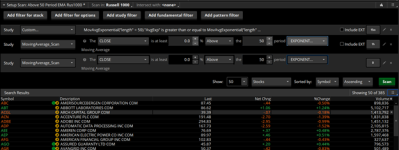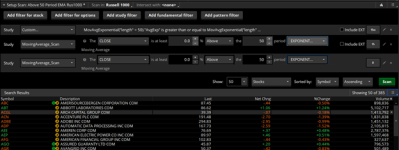If you want to display moving averages from higher timeframe such as the hourly or daily on your lower timeframe chart, this indicator will help you do that. It basically displays higher timeframe moving averages on your 5m, 15m, or 30m chart. Anything with a higher timeframe moving average will work.
Here I have the 20 Daily Exponential Moving Average on my 15 minute chart.

You have the option between EMA, SMA (simple moving average), Hull, Weighted, and Wilders.
I'm unable to locate the original developer of this indicator. If you know who made this, please let me know.
Here I have the 20 Daily Exponential Moving Average on my 15 minute chart.
You have the option between EMA, SMA (simple moving average), Hull, Weighted, and Wilders.
thinkScript Code
Rich (BB code):
# MTF Moving Average
input Period = aggregationPeriod.HOUR;
input AvgType = averageType.SIMPLE;
input Length = 50;
input priceclose = close;
plot AVG = MovingAverage(AvgType, close(period = Period), Length);
AVG.setdefaultcolor(color.yellow);Shareable Link
https://tos.mx/5BpIqLI'm unable to locate the original developer of this indicator. If you know who made this, please let me know.
Video Tutorial
Attachments
Last edited: