Hi guys! Found this great TTM_Squeeze replica by Mobius that I have successfully adapted to Multi Time Frame capability. Here you go!
This is from a One Minute chart showing the Regular SQ study on top and my MTF adaptation on bottom:
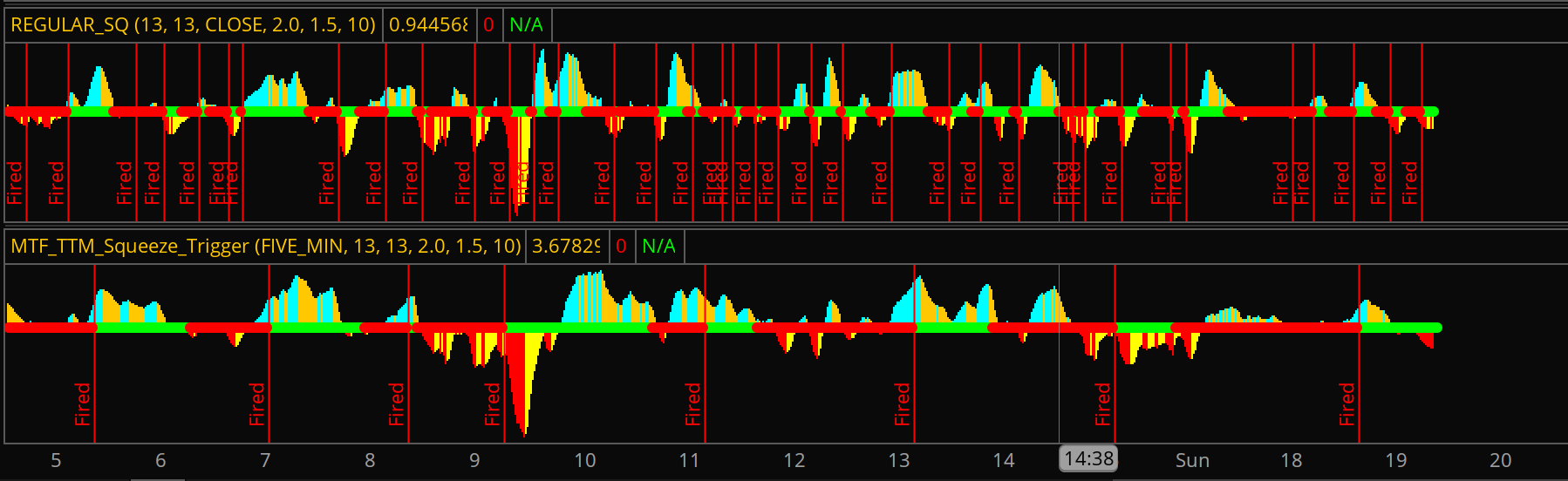
Here is the shareable link:
https://tos.mx/ccsvLyW
This is from a One Minute chart showing the Regular SQ study on top and my MTF adaptation on bottom:
Here is the shareable link:
https://tos.mx/ccsvLyW
Here is the code:
Code:
# Momentum Squeeze and Volume Mod 08.17.18
# Mobius
# Added Squeeze Label with directional color
# Label is green when momentum is ascending, red when descending
# Added UI for separate Squeeze and Oscillator lenghts
# This code precisely replicates TTM_Squeeze. At default settings
# the output is the same as TTM_Squeeze. Top is Momentum squeeze
# study and bottom is TTM_Squeeze. The Oscillator can be adjusted
# separately with this version. I prefer the oscillator at 13, as
# it makes it more timely
#
# Squeeze was originated by John Bollinger and the Momentum Oscillator
# has been around long before Carter's version. He just painted it
# those colors.
#
# Some years ago we ran some statistics on squeeze breakouts and
# it was right around 50/50 with some variance with price near high
# volume pivots being a bit more easily read.
#
# If there was a high volume pivot within 3 or 4 bars of a low and
# then a squeeze, the probability of an expansion in price upward was
# nearer 1 st dev. If there was a low volume high pivot near a squeeze
# the probability was for a downward expansion of price.
#
# Squeeze in those cases denotes the indecision (price compression)
# before a trend change. The same price compression is what the
# SuperTrend code picks up on
# Modified by blt, 7.26.2016
# Bars painted GRAY if we are in a squeeze, BLUE if we are long and
# ORANGE if we are short. Also added addverticalline when squeeze fires
declare lower;
input AGG = AggregationPeriod.FIVE_MIN;
input Slength = 20; #hint Slength: Length for Squeeze
input Klength = 20; #hint Klength: Length for Oscillator
def price = close(period = AGG);
input SDmult = 2.0;
input ATRmult = 1.5;
def K = (Highest(high(period = AGG), Klength) + Lowest(low(period = AGG), Klength)) /
2 + ExpAverage(close(period = AGG), Klength);
plot Momo = Inertia(close - K/2, Klength);
Momo.SetPaintingStrategy(PaintingStrategy.HISTOGRAM);
Momo.SetLineWeight(3);
Momo.assignValueColor(if Momo > Momo[1] and Momo > 0
then Color.Cyan
else if Momo > 0 and Momo < Momo[1]
then Color.ORANGE
else if Momo < 0 and Momo < Momo[1]
then Color.Red
else Color.Yellow);
def SD = StDev(close(period = AGG), Slength);
def Avg = Average(close(period = AGG), Slength);
def ATR = Average(TrueRange(high(period = AGG), close(period = AGG), low(period = AGG)), Slength);
def SDup = Avg + (SDmult * SD);
def ATRup = Avg + (ATRmult * ATR);
plot Squeeze = if SDup < ATRup
then 0
else Double.NaN;
Squeeze.SetPaintingStrategy(PaintingStrategy.POINTS);
Squeeze.SetLineWeight(3);
Squeeze.SetDefaultColor(Color.RED);
plot zero = if IsNaN(close(period = AGG)) or !IsNaN(Squeeze) then Double.NaN else 0;
zero.SetPaintingStrategy(PaintingStrategy.POINTS);
zero.SetLineWeight(3);
zero.SetDefaultColor(Color.GREEN);
AddLabel(!IsNaN(Squeeze), "Squeeze", if IsAscending(Momo)
then Color.GREEN
else Color.RED);
# End Code - Momentum Squeeze
AddVerticalLine(!IsNaN(squeeze[1]) and IsNaN(squeeze), "Fired", Color.RED, Curve.FIRM);
#ADDED Volume###################################################################
#Colored Volume By Ethans080901
#Mod TroyX-8-17-18
#If today's closing price and volume is greater than 'n' days ago, color green
#If today's closing price is greater than 'n' days ago but volume is not, color blue
#If today's closing price is less than 'n' days ago, color orange
#If today's closing price is less than 'n' days ago but volume is not, color red
input n = 10;
def CN = Average(close(period = AGG), n);
def VN = Average(volume(period = AGG), n);
def G = close(period = AGG) > CN and volume(period = AGG) > VN ;
def B = close(period = AGG) > CN and volume(period = AGG) == VN;
def O = close(period = AGG) < CN and volume(period = AGG) == VN;
def R = close(period = AGG) < CN and volume(period = AGG) >= VN;
#Added volume Label
AddLabel( G, "Bullish Volume" , Color.CYAN); #Strong Bull
AddLabel( B, "Bullish Volume" , Color.blue); #Weak Bull
AddLabel( O, "Bearish Volume" , Color.YELLOW); #Weak Bear
AddLabel( R, "Bearish Volume" , Color.ORANGE); #Strong Bear
#How to use:
#Buy on Green or Blue
#Sell on Yellow or Orange
#End