Hello,
So I was wondering if there is a way in TOS that will keep my Order Templet to TRG w/Brackets as default. Currently, I change it once, and then as soon as I place the order it reverts back to "Single".
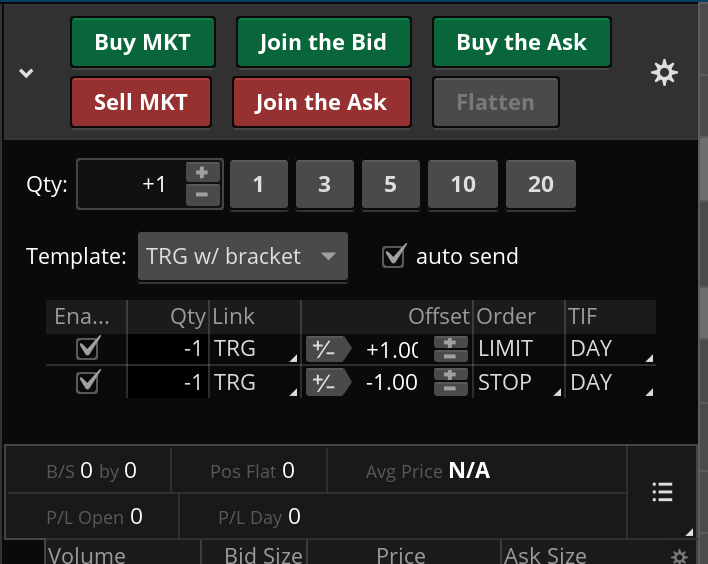
hopefully, there is lol. I tried to google and all info I find is just to make a custom templet which i know how to make, i just cant make it stay as default lol
Thank you for your time
So I was wondering if there is a way in TOS that will keep my Order Templet to TRG w/Brackets as default. Currently, I change it once, and then as soon as I place the order it reverts back to "Single".
hopefully, there is lol. I tried to google and all info I find is just to make a custom templet which i know how to make, i just cant make it stay as default lol
Thank you for your time
