Stoynks
Member
I am having trouble with the stock scanner. Every time I scan, it takes a while (usually a minute or 2) for my study/script to load. Is there a way to increase that speed?
AFTERMARKET HOURS: My scripts load instantly.
Here for example:
My "TEST" thinkscript and the VolumeAvg takes a while to load.
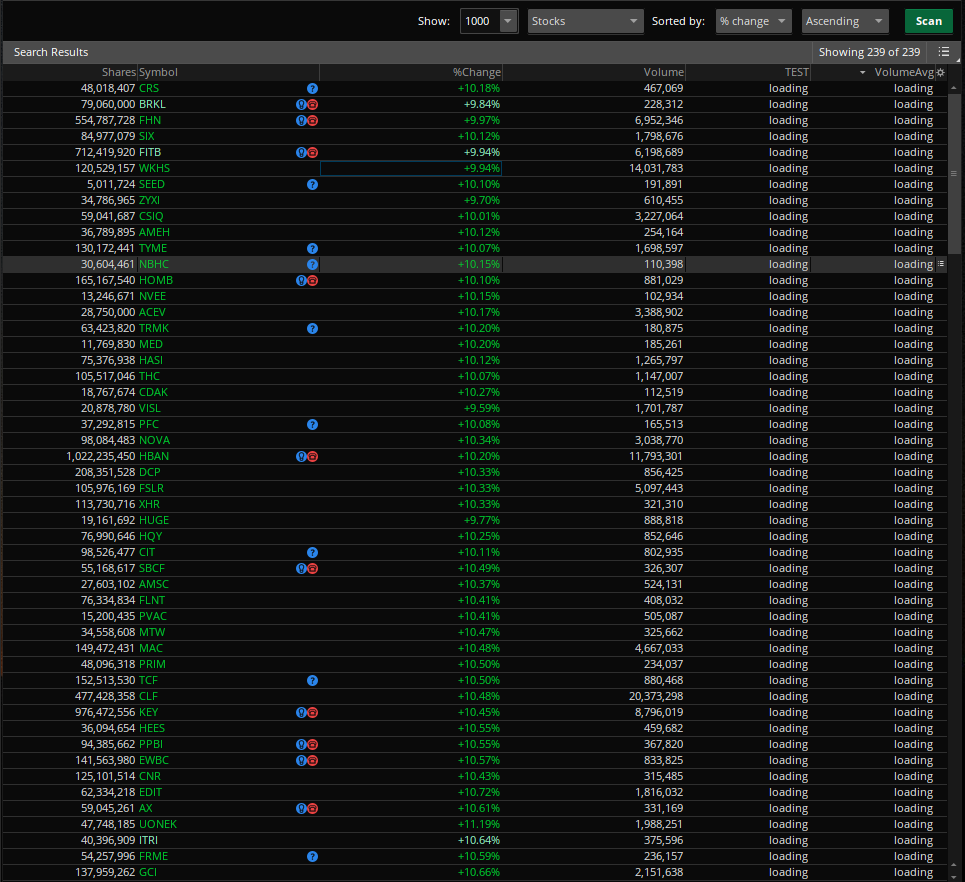
Specs:
GPU: NVIDIA GeForce RTX 3070
CPU: AMD Ryzen 7 1700 Eight-Core Processor
RAM: 16GB, 2666MHZ; Allocated in TOS 8gb-12gb
WIFI: 14 ms, Download Speed 115, Upload Speed 6.
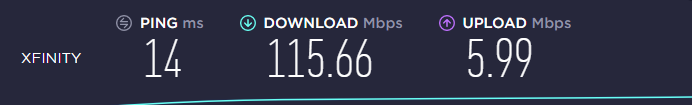
AFTERMARKET HOURS: My scripts load instantly.
Here for example:
My "TEST" thinkscript and the VolumeAvg takes a while to load.
Specs:
GPU: NVIDIA GeForce RTX 3070
CPU: AMD Ryzen 7 1700 Eight-Core Processor
RAM: 16GB, 2666MHZ; Allocated in TOS 8gb-12gb
WIFI: 14 ms, Download Speed 115, Upload Speed 6.
