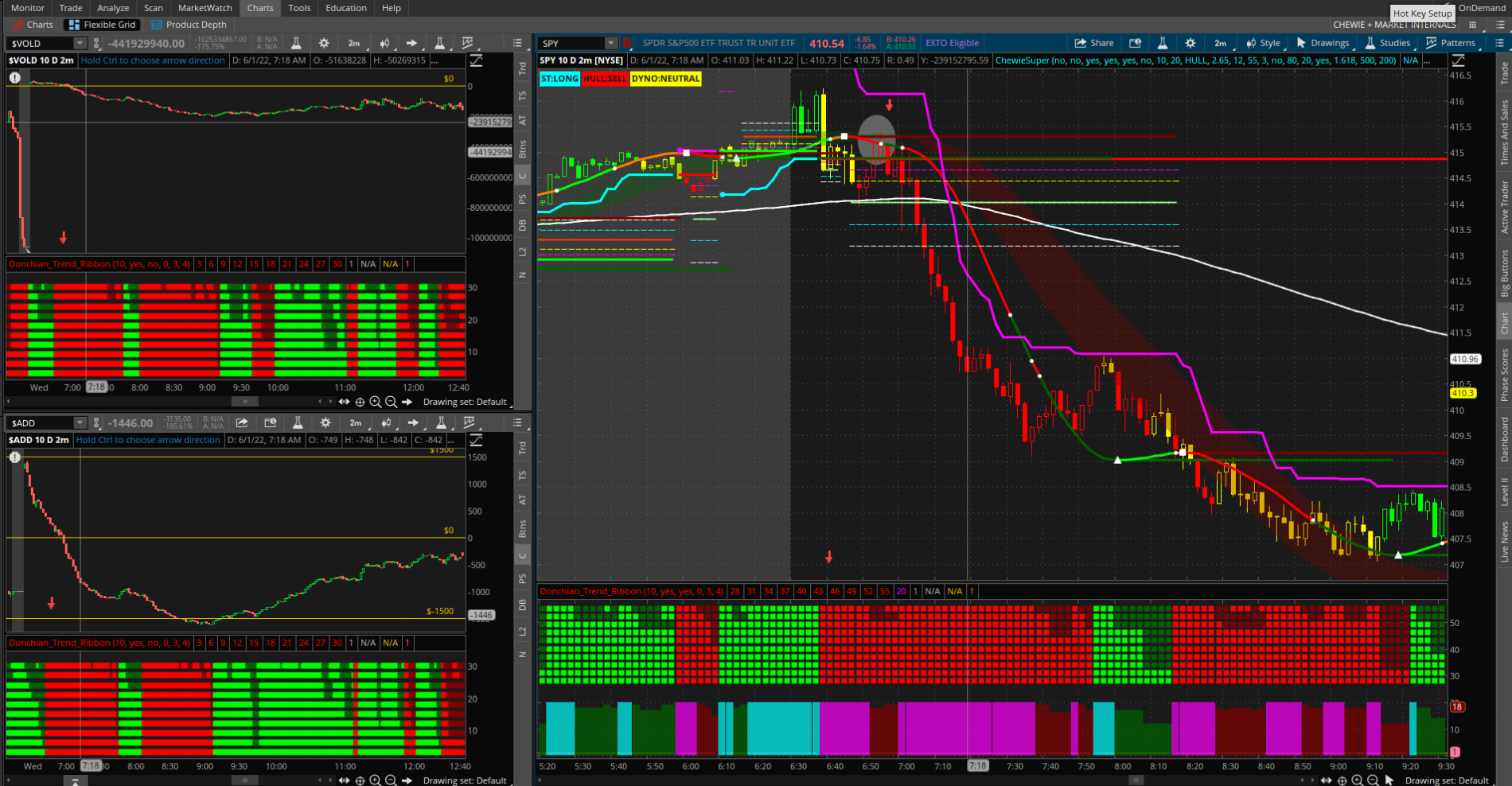DGreenleaf17
New member
So, first time posting, so hope I'm doing it correctly. I was looking for a way to try and make it the highest percentage possible for a successful trade and I've been dealing with market internals lately anyways. So, I added $VOLD and $ADD to the left, when those & whichever stock your trading have an identical Donchian Reading.... the trades really, really have some strength and it seems to work very well alongside Chewie's already incredible system.