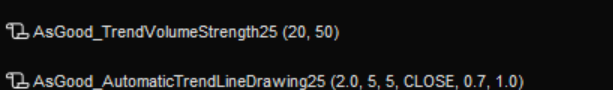I have to agree. It is awesome.@csricksdds. Just wanted to drop a note of appreciation. I have totally connected with your chart. I just completed 20 trades. 85% success on SPY/QQQ and mag 7 stocks using the Long/Short signal or 8/20 cloud cross alone. looking forward to refining my skills with it even further. Again, thanks!
You are using an out of date browser. It may not display this or other websites correctly.
You should upgrade or use an alternative browser.
You should upgrade or use an alternative browser.
Repaints AGAIG Best Trading Chart Setup For ThinkOrSwim
- Thread starter csricksdds
- Start date
Repaints
ksnyder2000
New member
IMO, instead of using the 8/20 cloud use the black flag fts - swing arm indicator it provides better support and resistance
Last edited by a moderator:
IMO, instead of using the 8/20 cloud use the black flag fts - swing arm indicator it provides better support and resistance
This chart is offered as an educational and trading tool.
The philosophy of the As Good As IT Gets chart setups is to keep it basic and simple.
The use of moving averages fit into that philosophy.
You can read more here:
https://usethinkscript.com/threads/agaig-trading-path-chart-for-thinkorswim.18961/#post-142901
Which support & resistance you use, is determined by personal preference and your strategy.
Yes, your suggestion is true. You can use the swing arm, which is essentially the ToS ATR Trailing Stop Indicator
It is not possible to determine from your post that the Trailing Stop is better.
To have that conversation with members, it will help if you provide an annotated chart image with the "better" confluence highlighted and a shared chart link, so members can see on their app, what you are seeing on your app.
Thank you, for your active participation.
How to create a shared chart link:
https://usethinkscript.com/threads/how-to-share-a-chart-in-thinkorswim.14221/
Last edited by a moderator:
swing4sure
New member
@csricksdds - nice efforts on your chart set up... What does Yellow points on the Heikenshi candle mean?
Last edited:
Updated!
The shared chart link has been updated in the first post: http://tos.mx/!mPuNL9nn
The code has been tweaked to optimize the use of resources.
NONE of the functionality of the chart changed!
Keep in mind: Each time, you import a shared chart link, you are adding custom indicators to your library, potentially creating a lag into the performance of your charts.
read more:
https://usethinkscript.com/threads/shared-chart-links.19005/
The shared chart link has been updated in the first post: http://tos.mx/!mPuNL9nn
The code has been tweaked to optimize the use of resources.
NONE of the functionality of the chart changed!
Keep in mind: Each time, you import a shared chart link, you are adding custom indicators to your library, potentially creating a lag into the performance of your charts.
read more:
https://usethinkscript.com/threads/shared-chart-links.19005/
Golferdave
New member
I also like the spy. Can you post an enter and exit you did in the past? What do you mean by bubbles? Also when would you exit? ThanksI enter a trade when my bubbles and red/green arrows are in agreement. My suggestion would be for you to paper trade until you are comfortable with what you are seeing? Remember I use a 5 Min chart and day trade the SPY or QQQ with 0 DTE - you might want to look at one of your favorite stocks and trade it a few days out before expiration to get a feel for how things are working?
First of all, thank you so much for sharing this visual representation of the chart. I am also a visual person and would prefer not to spend too much time analyzing the chart before entering a trade. In your previous statement, when the bubbles and red/green arrows are in agreement, you're entering a trade. When you refer to bubbles, are you referring to the long/short bubbles or the labels on the top of the chart? I would really appreciate it if you could provide a list of criteria you look for an entry and exit. A screenshot or video further explaining would be really nice.I enter a trade when my bubbles and red/green arrows are in agreement. My suggestion would be for you to paper trade until you are comfortable with what you are seeing? Remember I use a 5 Min chart and day trade the SPY or QQQ with 0 DTE - you might want to look at one of your favorite stocks and trade it a few days out before expiration to get a feel for how things are working?
@csricksdds - nice efforts on your chart set up... What does Yellow points on the Heikenshi candle mean?
percent of volume has increased for that particular candle is my guess.
Attachments
Last edited by a moderator:
Howdy from TX. Been trading for about 1.5 years. I like this chart BUT how do I replicate it in a 2x2 grid for each ticker within the 2x2 grid? I am used to importing strategies into a chart. Still learning the nuances. Thanks for the great chart!Updated!
The shared chart link has been updated in the first post: http://tos.mx/!mPuNL9nn
The code has been tweaked to optimize the use of resources.
NONE of the functionality of the chart changed!
Keep in mind: Each time, you import a shared chart link, you are adding custom indicators to your library, potentially creating a lag into the performance of your charts.
read more:
https://usethinkscript.com/threads/shared-chart-links.19005/
Howdy from TX. Been trading for about 1.5 years. I like this chart BUT how do I replicate it in a 2x2 grid for each ticker within the 2x2 grid? I am used to importing strategies into a chart. Still learning the nuances. Thanks for the great chart!
multi-chart grid for AGAIG Best Trading Chart Setup
shared grid link: http://tos.mx/!III883vx Click here for --> Easiest way to load shared links

To modify this grid:
1, click on the tic-tac-toe box
2. choose the number of boxes and configuration

I installed the script. I removed the code ref to UK market. SEE ATTACHED, Please see my time (lower right corner) and the times shown at the bottom of charts with your code being used. Has this happened to anyone else that has installed your code?
Attachments
Last edited by a moderator:
It's hard for me to tell but it looks like both the SPY and TSLA charts stopped at 20.00 for the weekend?I installed the script. I removed the code ref to UK market. SEE ATTACHED, Please see my time (lower right corner) and the times shown at the bottom of charts with your code being used. Has this happened to anyone else that has installed your code?
No, times were different when I was trading all day 21 Jun.It's hard for me to tell but it looks like both the SPY and TSLA charts stopped at 20.00 for the weekend?
No, times were different when I was trading all day 21 Jun.
Maybe Ben Ten, Merry Day or one of the administrative team can help you. It looks like the UK lines all showed up at the same times on the block charts you sent but I'm not aware of any problem? Sorry
Here is code for a 2.0 Using Pink and Light Green for the 2.0....if you need an indicator link instead of code, let me know?For the vertical lines: Is it possible to add 2.0 to the code (different color)?
I would like to see 2.0 as well as 2.5.
I tired to play with it but I can't figure out how to do it.
Thank you,
Don
##Code: AGAIG-Vertical Lines 2.0 SD
declare upper;
input atrreversal = 2.0;
def priceh = MovingAverage(AverageType.EXPONENTIAL, high, 5);
def pricel = MovingAverage(AverageType.EXPONENTIAL, low, 5);
def EIL = ZigZagHighLow("price h" = priceh, "price l" = pricel, "percentage reversal" = .01, "absolute reversal" = .05, "atr length" = 5, "atr reversal" = atrreversal).lastL;
def EIH = ZigZagHighLow("price h" = priceh, "price l" = pricel, "percentage reversal" = .01, "absolute reversal" = .05, "atr length" = 5, "atr reversal" = atrreversal).lastH;
DEF signaldown = !isNAN(EIH);
AddVerticalLine(signaldown, "EXT UP +2.0 SD", Color.Pink);
Alert(signaldown, "Price crossing above +2.0 SD", Alert.Bar, Sound.Ring);
DEF signalrevBot = !isNaN(EIL);
AddVerticalLine(signalrevBot, "EXT DOWN -2.0 SD", Color.Light_Green);
Alert(signalrevbot, "Price crossing below -2.0 SD", Alert.Bar, Sound.Ring);
#End Code
They are overwriting one another. Is it possible to put them in the same indicator and have 2.0 show when it triggers and 2.5 show when it triggers?
1. Is this standard Deviations or ATR?
2. Is it okay if we try to put this into one indicator and use if statements to paint when different levels are reached?
1. Is this standard Deviations or ATR?
2. Is it okay if we try to put this into one indicator and use if statements to paint when different levels are reached?
Last edited by a moderator:
The 2.0 should show first and then overwrite if it also goes to 2.5They are overwriting one another. Is it possible to put them in the same indicator and have 2.0 show when it triggers and 2.5 show when it triggers?
ATR Reversals1. Is this standard Deviations or ATR?
2. Is it okay if we try to put this into one indicator and use if statements to paint when different levels are reached?
Can you please explain your trades using this indicator. Your Entry and Exits and what things are your looking at.I have to agree. It is awesome.
The 2.0 should show first and then overwrite if it also goes to 2.5
ATR Reversals
Thanks for pointing out the ATR - I changed my SD Designator to ATR (just wasn't thinking)
I do find the 2.5 to be the better heads up for a turning point?
Last edited by a moderator:
Join useThinkScript to post your question to a community of 21,000+ developers and traders.
Similar threads
-
Repaints AGAIG Sell Calls & Puts For ThinkOrSwim
- Started by csricksdds
- Replies: 8
-
Repaints AGAIG Rinse & Repeat Trading For ThinkOrSwim
- Started by csricksdds
- Replies: 19
-
Repaints AGAIG Trading The QQQs & SPY For Profit With ThinkOrSwim?
- Started by csricksdds
- Replies: 7
-
-
Repaints AGAIG A Choice Chart Setup for Trading or Scalping with ThinkOrSwim
- Started by csricksdds
- Replies: 133
Not the exact question you're looking for?
Start a new thread and receive assistance from our community.
87k+
Posts
1187
Online
Similar threads
-
Repaints AGAIG Sell Calls & Puts For ThinkOrSwim
- Started by csricksdds
- Replies: 8
-
Repaints AGAIG Rinse & Repeat Trading For ThinkOrSwim
- Started by csricksdds
- Replies: 19
-
Repaints AGAIG Trading The QQQs & SPY For Profit With ThinkOrSwim?
- Started by csricksdds
- Replies: 7
-
-
Repaints AGAIG A Choice Chart Setup for Trading or Scalping with ThinkOrSwim
- Started by csricksdds
- Replies: 133
Similar threads
-
Repaints AGAIG Sell Calls & Puts For ThinkOrSwim
- Started by csricksdds
- Replies: 8
-
Repaints AGAIG Rinse & Repeat Trading For ThinkOrSwim
- Started by csricksdds
- Replies: 19
-
Repaints AGAIG Trading The QQQs & SPY For Profit With ThinkOrSwim?
- Started by csricksdds
- Replies: 7
-
-
Repaints AGAIG A Choice Chart Setup for Trading or Scalping with ThinkOrSwim
- Started by csricksdds
- Replies: 133
The Market Trading Game Changer
Join 2,500+ subscribers inside the useThinkScript VIP Membership Club
- Exclusive indicators
- Proven strategies & setups
- Private Discord community
- ‘Buy The Dip’ signal alerts
- Exclusive members-only content
- Add-ons and resources
- 1 full year of unlimited support
Frequently Asked Questions
What is useThinkScript?
useThinkScript is the #1 community of stock market investors using indicators and other tools to power their trading strategies. Traders of all skill levels use our forums to learn about scripting and indicators, help each other, and discover new ways to gain an edge in the markets.
How do I get started?
We get it. Our forum can be intimidating, if not overwhelming. With thousands of topics, tens of thousands of posts, our community has created an incredibly deep knowledge base for stock traders. No one can ever exhaust every resource provided on our site.
If you are new, or just looking for guidance, here are some helpful links to get you started.
- The most viewed thread:
https://usethinkscript.com/threads/repainting-trend-reversal-for-thinkorswim.183/ - Our most popular indicator:
https://usethinkscript.com/threads/buy-the-dip-indicator-for-thinkorswim.3553/ - Answers to frequently asked questions:
https://usethinkscript.com/threads/answers-to-commonly-asked-questions.6006/
What are the benefits of VIP Membership?
VIP members get exclusive access to these proven and tested premium indicators: Buy the Dip, Advanced Market Moves 2.0, Take Profit, and Volatility Trading Range. In addition, VIP members get access to over 50 VIP-only custom indicators, add-ons, and strategies, private VIP-only forums, private Discord channel to discuss trades and strategies in real-time, customer support, trade alerts, and much more. Learn all about VIP membership here.
How can I access the premium indicators?
To access the premium indicators, which are plug and play ready, sign up for VIP membership here.