I'm currently testing a new strategy based on some indicators I'm looking into, and part of my strategy involves being able to look at options premiums charts for the related equity. Is there any way for me to be able to link a chart for the nearest expiration and input ____ strikes away dynamically? For example, if I want to look at SPX (weeklies):
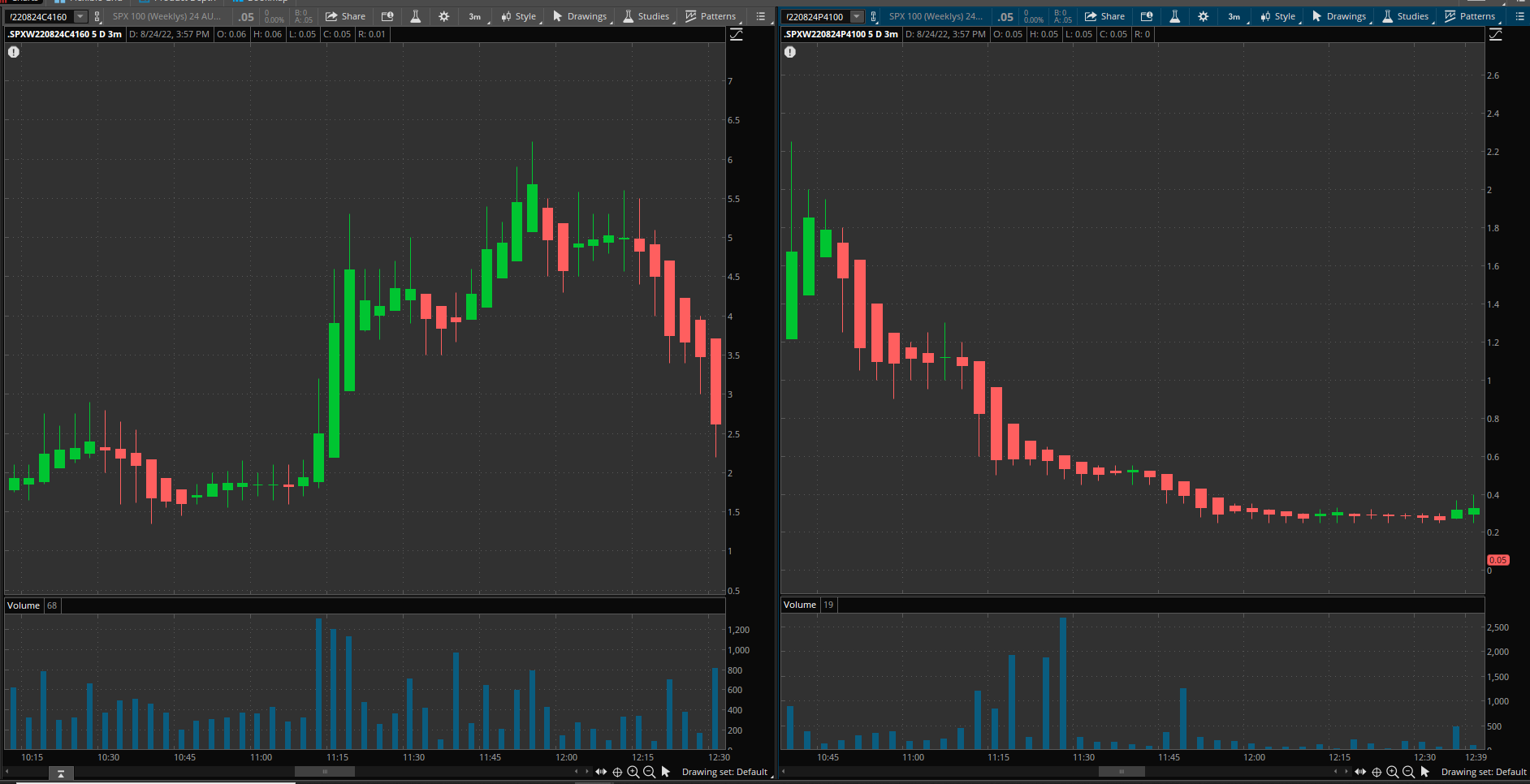
On 8/24/22 for the 0dte expiration, is there a way for me, based on the current price of SPX at the time, to dynamically view the call or puts options premium chart 3-4 strikes out of the money? Or is this something that simply can't be automated? Any clarity on this would be greatly appreciated.
On 8/24/22 for the 0dte expiration, is there a way for me, based on the current price of SPX at the time, to dynamically view the call or puts options premium chart 3-4 strikes out of the money? Or is this something that simply can't be automated? Any clarity on this would be greatly appreciated.
