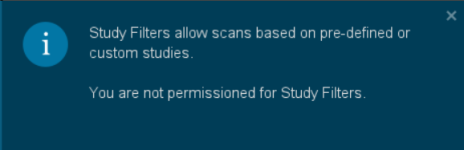didyougetone
New member
I've been trying to get studies to work in ToS and keep getting a pop-up error message stating I don't have "permissions for study filters"
Here is a snip:

Can someone tell me what I'm doing wrong? I've have tried using several of the shared studies with the exact same result. Thanks in advance for your help!!
Here is a snip:
Can someone tell me what I'm doing wrong? I've have tried using several of the shared studies with the exact same result. Thanks in advance for your help!!
Attachments
Last edited by a moderator: