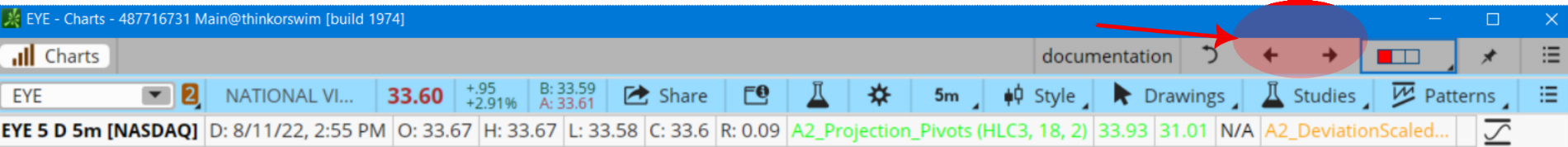On my home PC I have three 27in screens, each with multiple grids to show combinations of indicators. All cursors are locked together to enable time frame comparisons.
I will be traveling for three months and will have to make do with my laptop.
Is there any way to label each screen of the grid so make recognition easier.
also any tips and tricks for using laptops.
Thanks in advance.Tony
I will be traveling for three months and will have to make do with my laptop.
Is there any way to label each screen of the grid so make recognition easier.
also any tips and tricks for using laptops.
Thanks in advance.Tony