I am trying scalping the market. I want to make my stop-loss order's offset small. It will be rejected by the market sometimes. If that happened, there would be no stop-loss at all. So I want to add another stop-loss with a much bigger offset to cover/guard these cases. That is an OCO bracket order with one market order followed by two stop-loss (Stop) orders.
There is a Template for Bracket order in the Active Trader. Its Template's Bracket order is fixed with one Profit Target limit order and one Stop-loss order. I cannot change that limit order to a Stop-loss order.
I was able to create and save an OCO Bracket order with two stop-loss orders. But it is NOT available on the Active Trader screen. I cannot send it by clicking a button. It is available with right-click Buy Custom or Sell Custom. I need this customized OCO bracket order on the Active Trader screen. Is it possible? Any alternative way to do this?
Bracket order like this;
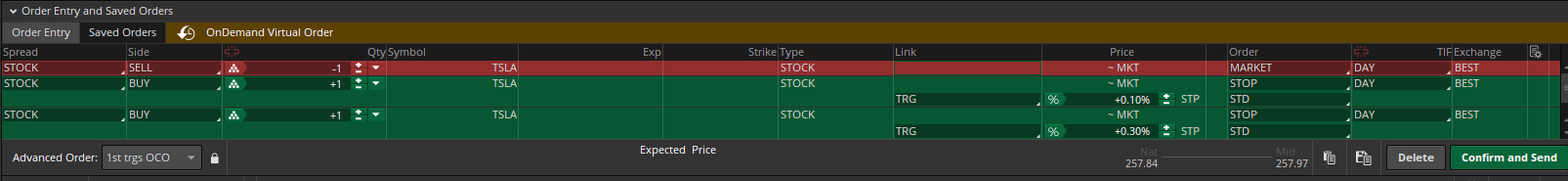
ADDED:
if the OCO Bracket order doesn't work because of the OCO, the "1st trgs Seq" probably will work. But how to make it available on the Active Trader screen?
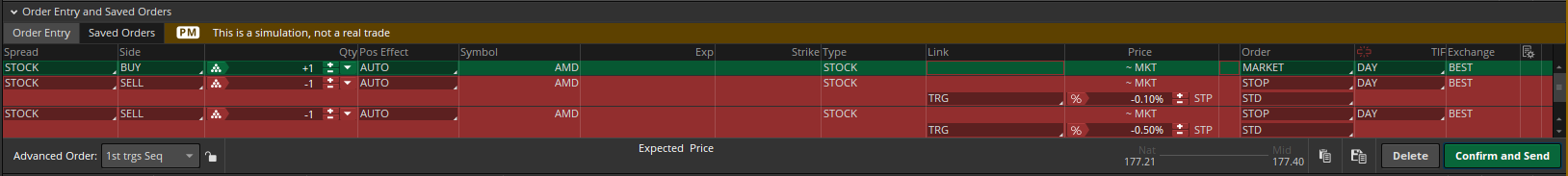
There is a Template for Bracket order in the Active Trader. Its Template's Bracket order is fixed with one Profit Target limit order and one Stop-loss order. I cannot change that limit order to a Stop-loss order.
I was able to create and save an OCO Bracket order with two stop-loss orders. But it is NOT available on the Active Trader screen. I cannot send it by clicking a button. It is available with right-click Buy Custom or Sell Custom. I need this customized OCO bracket order on the Active Trader screen. Is it possible? Any alternative way to do this?
Bracket order like this;
ADDED:
if the OCO Bracket order doesn't work because of the OCO, the "1st trgs Seq" probably will work. But how to make it available on the Active Trader screen?
Last edited:
