a tool that might help when creating a study.
this adds black spaces between the labels of 2 studies.
sometimes when too many labels are on a chart, i like to enable this study and pick a qty, to shift the labels in the study i am working on, onto a new row.
i also use this when taking screenshots, to shift the labels of the last study onto a new row, so the previous, unrelated labels aren't seen.
i tend to be working on too many studies at a time.
unchecking - show study, doesn't turn off labels or bubbles, so i tend to have too many labels visible.
on some studies, but not all, i add an input to control if labels are visible.
here is an example of using this study.
qty_of_blank_labels is set to 5,
to draw 5 black labels, each 20 chars wide.
on the list of loaded studies, i put this as the 2nd to last, and the study i am working on as the last, upper study.
the last 2 labels, cyan and yellow, appear after the black labels, making it easy to find them.
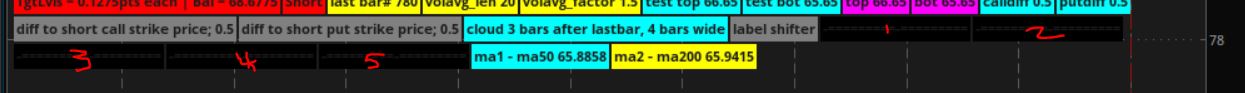
this adds black spaces between the labels of 2 studies.
sometimes when too many labels are on a chart, i like to enable this study and pick a qty, to shift the labels in the study i am working on, onto a new row.
i also use this when taking screenshots, to shift the labels of the last study onto a new row, so the previous, unrelated labels aren't seen.
Ruby:
# label_shifter
input show_labels = no;
addlabel( show_labels,"label shifter", color.gray);
input qty_of_blank_labels = 3;
def qty = if qty_of_blank_labels > 10 then qty_of_blank_labels else if qty_of_blank_labels < 1 then 1 else qty_of_blank_labels;
# 20 chars
addlabel(show_labels and (qty >= 1), "-=========-=========" , color.black);
addlabel(show_labels and (qty >= 2), "-=========-=========" , color.black);
addlabel(show_labels and (qty >= 3), "-=========-=========" , color.black);
addlabel(show_labels and (qty >= 4), "-=========-=========" , color.black);
addlabel(show_labels and (qty >= 5), "-=========-=========" , color.black);
addlabel(show_labels and (qty >= 6), "-=========-=========" , color.black);
addlabel(show_labels and (qty >= 7), "-=========-=========" , color.black);
addlabel(show_labels and (qty >= 8), "-=========-=========" , color.black);
addlabel(show_labels and (qty >= 9), "-=========-=========" , color.black);
addlabel(show_labels and (qty >= 10), "-=========-=========" , color.black);
#i tend to be working on too many studies at a time.
unchecking - show study, doesn't turn off labels or bubbles, so i tend to have too many labels visible.
on some studies, but not all, i add an input to control if labels are visible.
here is an example of using this study.
qty_of_blank_labels is set to 5,
to draw 5 black labels, each 20 chars wide.
on the list of loaded studies, i put this as the 2nd to last, and the study i am working on as the last, upper study.
the last 2 labels, cyan and yellow, appear after the black labels, making it easy to find them.
Last edited:
