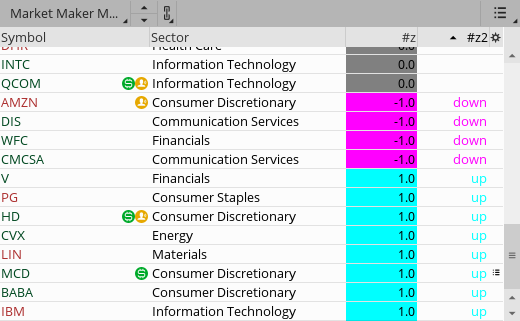New to the forum and to TOS.
So pardon my ignorance.
First question.
In coding ThinkScript how does one code for conditional groups, All of the following, None of the following , Any of the following..or sort of exclusions..
Second question.
The Alert Stament, ex Alert.ONCE has a text and sound..Where is the text displayed?. In the message center Or how do I send a message to myself (if condition triggers) to display in my message center.
Final question.
I wrote a Script and it displays a triangular yellow signal similar to yield sign with exclamation. It states "complex script you may experience greater load times"
I went through the whole Script and it is related to the Calculation of the Fibonacci expansion.
My question is
Does THINKSCRIPT have the ability to call like another Script wherein I can Calculate the Fibonacci expansion and just call it when needed?
How do to do it?
So pardon my ignorance.
First question.
In coding ThinkScript how does one code for conditional groups, All of the following, None of the following , Any of the following..or sort of exclusions..
Second question.
The Alert Stament, ex Alert.ONCE has a text and sound..Where is the text displayed?. In the message center Or how do I send a message to myself (if condition triggers) to display in my message center.
Final question.
I wrote a Script and it displays a triangular yellow signal similar to yield sign with exclamation. It states "complex script you may experience greater load times"
I went through the whole Script and it is related to the Calculation of the Fibonacci expansion.
My question is
Does THINKSCRIPT have the ability to call like another Script wherein I can Calculate the Fibonacci expansion and just call it when needed?
How do to do it?