TradingNumbers
Active member
There seems to be an issue with v4 and higher timeframe aggregation. What every I select in aggregation, when the chart timeframe changes, signals change too. As if it is not using the aggregation I selected.
Join useThinkScript to post your question to a community of 21,000+ developers and traders.
# Alerts
Alert(crossupsig[1], "Long", Alert.BAR, Sound.Ding);
Alert(crossdnsig[1], "Short", Alert.BAR, Sound.Ding);Is there a way to turn these off? Because I wouldn't want them to alert me. @ChemmyAlso, can we add the alerts from the previous version that I added to the official one? It helps to keep historical record of signals through out the day.
Code:# Alerts Alert(crossupsig[1], "Long", Alert.BAR, Sound.Ding); Alert(crossdnsig[1], "Short", Alert.BAR, Sound.Ding);
There seems to be an issue with v4 and higher timeframe aggregation. What every I select in aggregation, when the chart timeframe changes, signals change too. As if it is not using the aggregation I selected.
Can I ask what the Long Signals and Short signals Scans look for? Should we run these scans with extended hours checked if your PAM indicator has the extended hours on? Thanks.Current Best Scanner for PAM:
http://tos.mx/i6Boc6L for Long signals
http://tos.mx/YzJE43n For short signals
Thanks to @Juno (Best Day EVER) and a guy named MoonLandr
I found out TOS platform doesn't allow that box to be unchecked when you turn on the extended hours. You can only check the extended hours box. That box for starting data aggregation at 9:30 am assumes you might want data aggregation to start after 9:30 am, not before.You want that box to be unchecked.
In the above chart, is the bigger box for 15 minutes? And the chart is for 3 minutes? What is the advantage of having two boxes (one for 15 minutes and the other for 3 minutes) overlayed on top of each other in a 3 minutes chart? Thanks.@Chemmy We have a group member in the discord that as we are putting PAM into practice, we have found tremendous value of being able to have two timeframes for buy call and buy put signals. So the picture will probably explain it better but essentially having a 3m timeframe in a 15m timeframe and having them different colors is amazing and really allows you to fully kill it with PAM. Take a look and is it something we can do on the next iteration?
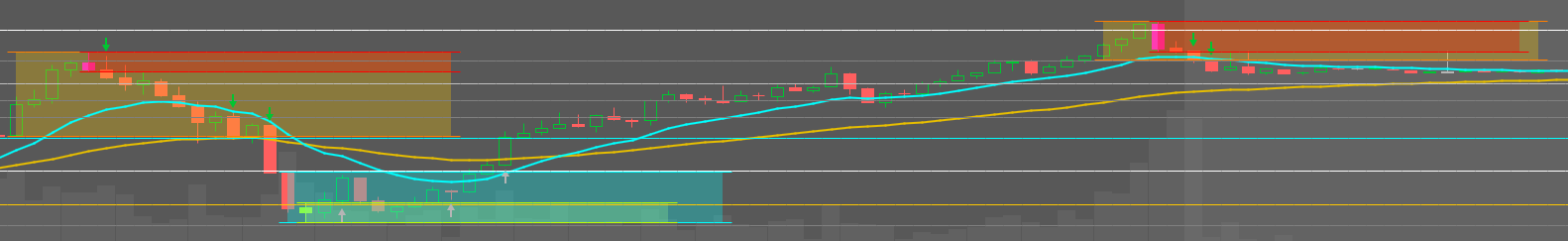
It's working now. I am not familiar with Persons Pivots. How is this Pivots relevant to PAM? I am assuming they complement each other. Thanks.new version came out for the PAM indicator- and this scan update should work!. I recommend using it with the Person's
outside support and resistance scans for tickers ready to reverse. Then save those to watchlist that updates. Then direct the up/down signal PAM scan to those Person's watchlists (shared to me by Big Guava trading), with settings to update PAM scan and alerts should be specialized for tickers ready to reverse AND are signaling by PAM Less than Persons S2 Scan: https://tos.mx/Ua1v3cp Greater than Persons R2 Scan: https://tos.mx/AL5AWIX PAM v4 must be loaded to run the scan for GO Long or Go Short signals- http://tos.mx/lYlsEL6 . And the scan will bring up any go long or go short signals for 75mil market cap tickers - but you can change the filters to suit your volume or exchange or sector you want to focus on. scan is here http://tos.mx/TM2dTqf
Thanks for your explanation. So, that means on the 5 minutes chart, you should see two PAM clouded boxes, correct? Where I get confused is let's assume the 15 minutes box engulfs the 5 minutes box because rarely will the two boxes be of the same width, meaning the box for 15 minutes will be wider and therefore engulf the smaller 5 minutes box. In that scenario, do you wait for the price candle to get out of the 15 minutes box rather than 5 minutes box before you go Long or Short? If so, essentially, you are using 15 minutes PAM box (high and low zone) instead of the 5 minutes box, which makes me question why not instead look at the 15 minutes box on 15 minutes time frame chart and also look at 5 minutes box on the 5 minutes time frame chart separately? What I am saying is if you are relying on the 15 minutes box to give a more reliable trend, then why look at the lower 5 minutes box at all? To clarify, it seems to me you are looking at the 15 minutes box as the controlling box because it provides a more reliable trend. I think to be more helpful you need to have multi time frame price candles also, so you can see the movements of both 5 minutes and 15 minutes price candles. But since it would clutter one chart, I think it's better to look at them separately on each chart.Well, the concept of aggregation is basically just stating the timeframe that you want the study to chart on. So for instance, any normal study that doesn't access higher time frames is aggregating on whatever timeframe your chart is on. If you're on a 5 minute chart and just plot a simple moving average, then that simple moving average is aggregating data on 5 minute candles.
If you're using a study that's aggregating on a higher time frame, then you're basically taking data from higher time frame candles and broadcasting it down to your current time frame (i.e. your 5min chart with 15min aggregation example). Why that's useful, is generally to filter out the "noise" that can be seen in lower time frames, since trends on larger time frames are more powerful.
Specifically why this is helpful in this study is because it's attempting to find the highest high/lowest low within a range, and so being able to access a larger time frame will help in finding the lowest low on both your 5-minute chart AND your 15-minute chart, giving you the best risk/reward for a long entry when the two overlap. Does that make sense?
OK, that makes sense. I just didn't know what Person's Pivots was and why that played a part in the scan. thanks.bc PAm looks for reversal plays and Person's Pivots looks for extended stocks that might be ready for reversal...
Let me just ask you one quick question regarding Person's Pivots. Does a scan "Greater than or equal to Person's Pivots 'R2'" mean it's more likely to reverse LOWER or HIGHER? Conversely, does 'Less than or equal to Persons' Pivots 'S2'" mean it's more likely to reverse LOWER or HIGHER? I just need to know which one is which.bc PAm looks for reversal plays and Person's Pivots looks for extended stocks that might be ready for reversal...
You want that box to be unchecked.@OGOptionSlayer and Chenny et al., thank you for your efforts and kindness in sharing this indicator. Just one question. I know on TOS, extended hours feature can be turned on but should we also UNCHECK the "start data aggregation at 9:30 am" box that's below the extended hours box so that price data will be reflected on the chart continuously? Thanks again.
For sure, as long as you want signals at market open.Can I ask what the Long Signals and Short signals Scans look for? Should we run these scans with extended hours checked if your PAM indicator has the extended hours on? Thanks.
It's just confirming the longer trend. We actually just rolled out a new version. Try that and it's automatically aggregated and has the longer timeframe as well built in.@OGOptionSlayer,
In one of your training videos, you stated that we should use 5 minutes aggregation on 3 minutes time frame chart and 15 minutes aggregation on 10 minutes time frame chart. Can you briefly explain why this is advisable? Why not use 3 minutes aggregation on 3 minutes time frame chart instead? I didn't quite understand the reasoning behind this. Thanks.
bc PAm looks for reversal plays and Person's Pivots looks for extended stocks that might be ready for reversal...It's working now. I am not familiar with Persons Pivots. How is this Pivots relevant to PAM? I am assuming they complement each other. Thanks.
@Chemmy, Can you explain to me the concept of a 5 minutes chart with lets say 15 minutes aggregation? Why does that help? What does it mean when you set a 5 minutes chart to 15 minutes aggregation? I guess I have to first understand this concept of aggregation. Thanks.
Thanks for your explanation. So, that means on the 5 minutes chart, you should see two PAM clouded boxes, correct? Where I get confused is let's assume the 15 minutes box engulfs the 5 minutes box because rarely will the two boxes be of the same width, meaning the box for 15 minutes will be wider and therefore engulf the smaller 5 minutes box. In that scenario, do you wait for the price candle to get out of the 15 minutes box rather than 5 minutes box before you go Long or Short? If so, essentially, you are using 15 minutes PAM box (high and low zone) instead of the 5 minutes box, which makes me question why not instead look at the 15 minutes box on 15 minutes time frame chart and also look at 5 minutes box on the 5 minutes time frame chart separately? What I am saying is if you are relying on the 15 minutes box to give a more reliable trend, then why look at the lower 5 minutes box at all? To clarify, it seems to me you are looking at the 15 minutes box as the controlling box because it provides a more reliable trend. I think to be more helpful you need to have multi time frame price candles also, so you can see the movements of both 5 minutes and 15 minutes price candles. But since it would clutter one chart, I think it's better to look at them separately on each chart.
If I get confused looking at two boxes of different time frames, I can just set 5 minutes aggregation on 5 minutes chart and then 15 minutes aggregation on 15 minutes chart and look at them separately, right?
hello OptionslayerI just updated original post with all new updated PAM version, scanner, and mobile PAM. Check it out and let us know what you think!
Yes, when you open indicator settings, there will be an alerts sub section and you can turn them off there.Is there a way to turn these off? Because I wouldn't want them to alert me. @Chemmy
No that's an old version actually.hello Optionslayer
Just to confirm, does the link below contain the latest updated PAM release in your setup
-- extracted from post 396
Here is a copy of my flexible grid.
http://tos.mx/MaoiC1o
---
Thanks
RS
Isn't this PAM thing about the same as Mobius's ECI study? Seems very similar. There are lots of versions of the ECI study out there including a gaussian one and an MTF.No that's an old version actually.
Isn't this PAM thing about the same as Mobius's ECI study? Seems very similar. There are lots of versions of the ECI study out there including a gaussian one and an MTF.
Yes, I see now. They do compliment each other. You can also check out Nube's Pivot confirmation in Johnny's OneNote. Also check out Nube's Group Project. It should be in the OneNote too.No, from what I understand ECI is a study that attempts to detect compression/consolidation, whereas PAM is attempting to find local highs and lows for reversals. ECI would be best used to stay out of choppy price action or play breakouts after consolidation, whereas PAM would be better for playing trend reversals.
Isn't this PAM thing about the same as Mobius's ECI study? Seems very similar. There are lots of versions of the ECI study out there including a gaussian one and an MTF.
This isn't too far off actually. I didn't know about Trend Pivots by Mobius but we calculate our entries and exits slightly differently and it seems his is only made for futures but would be just as good as trading options or commons.It's not ECI, but it's pretty much same as "Trend Pivots" by Mobius. I didn't find much difference applying both of them
No, I don't know what you mean by trading zones. We are trying to catch a countertrend or stay in the same trend. Very simple execution.Ru trying to classify different trading zones
Yessir.So that would be classification. Classifying trend or counter trend correct?
Ya know. I'm not big with words. Pam hits trigger. I take puts/calls if I have confluence. I don't put it in a box of indicator terminology. I just like it. It seems like what you said is correct though.Why not use some other methods to train a classifier of this
Start a new thread and receive assistance from our community.
useThinkScript is the #1 community of stock market investors using indicators and other tools to power their trading strategies. Traders of all skill levels use our forums to learn about scripting and indicators, help each other, and discover new ways to gain an edge in the markets.
We get it. Our forum can be intimidating, if not overwhelming. With thousands of topics, tens of thousands of posts, our community has created an incredibly deep knowledge base for stock traders. No one can ever exhaust every resource provided on our site.
If you are new, or just looking for guidance, here are some helpful links to get you started.