Exploring the forum is easy and convenient using the built-in Google-powered search engine.
Here's how to use it:
Step 1: Click on the Search feature at the top right-hand of your screen.
Step 2: Type in your keyword or question. Whatever you're looking for, enter it into the search field.
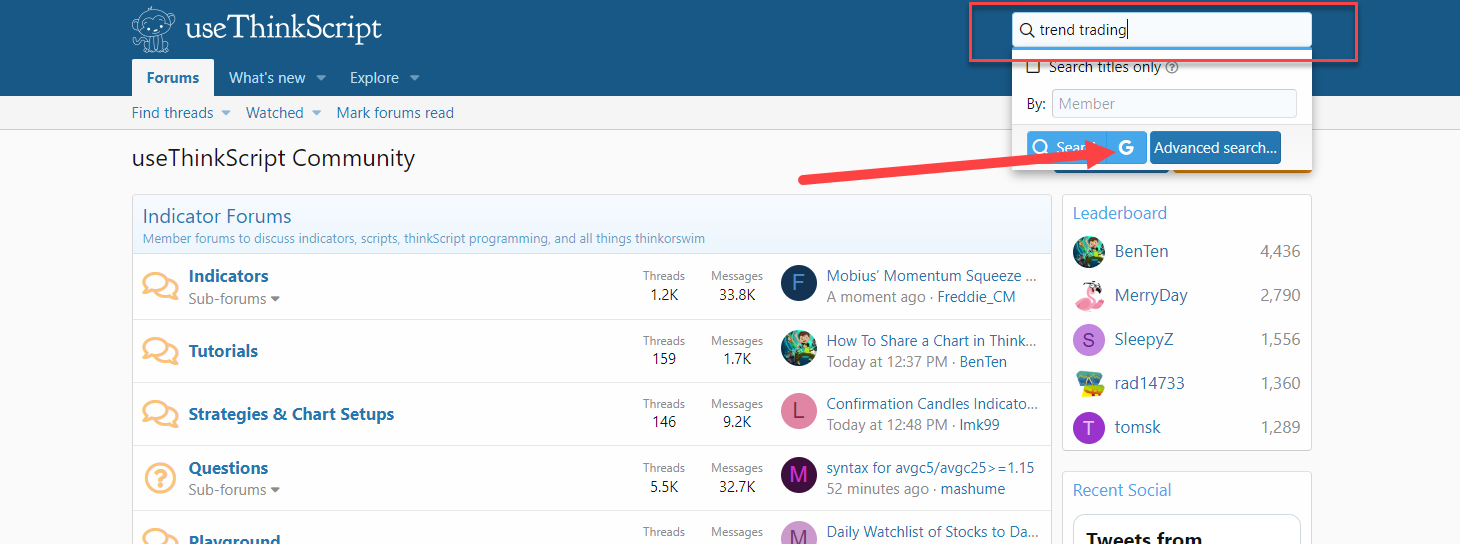
Step 3: Click on the G icon to search for content on our site.
The search results should look something like this:
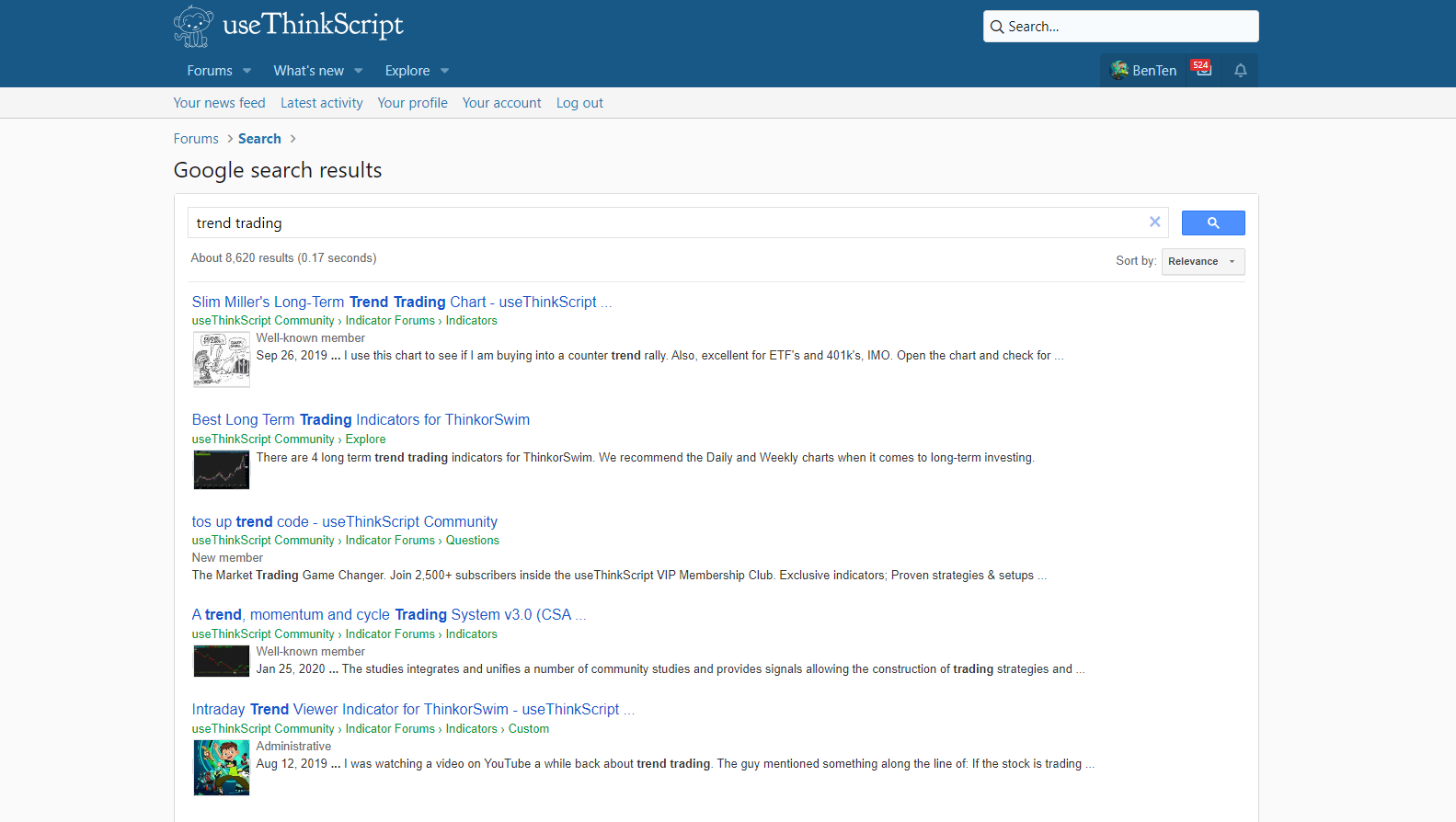
If you're unable to find what you're looking for with the search, you can post your question in the Questions forum and community members will be happy to help you.
Or..
You can try another search method as illustrated below.
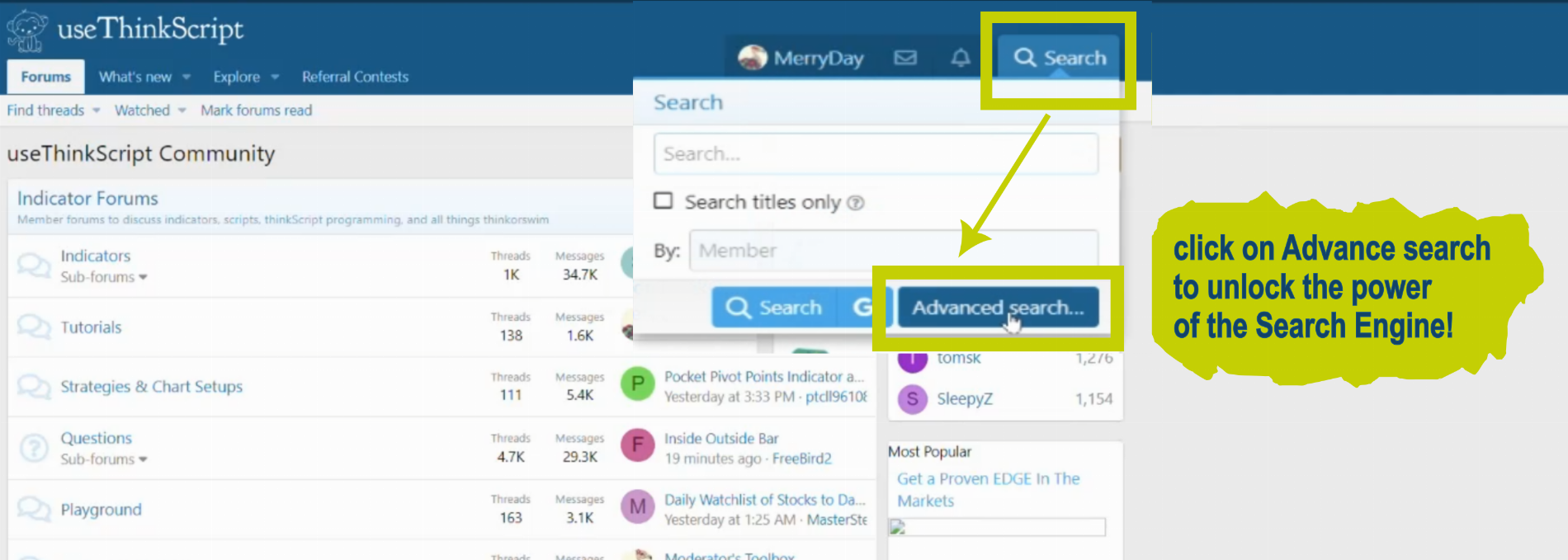
The next box that will open:
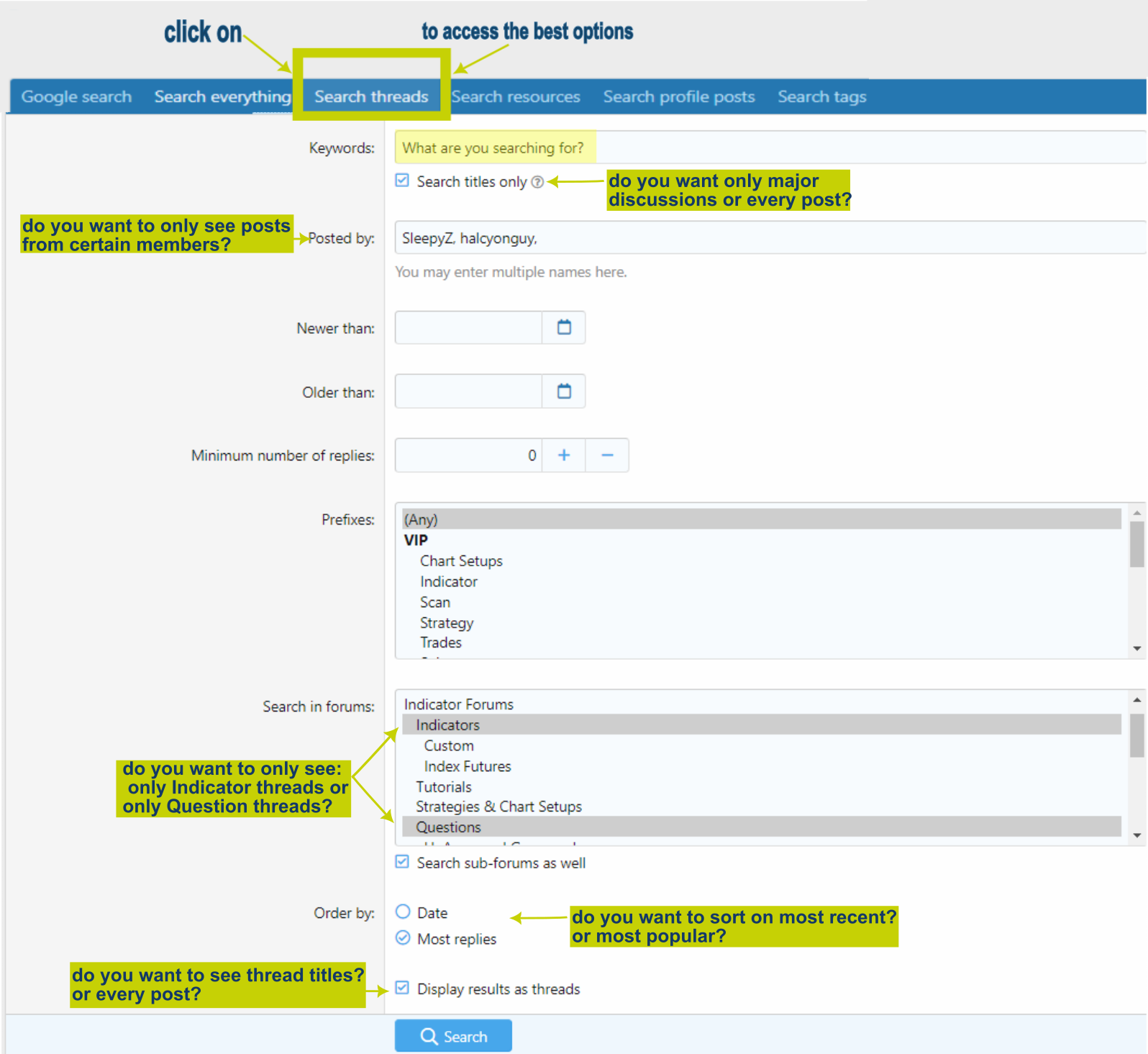
Here's how to use it:
Step 1: Click on the Search feature at the top right-hand of your screen.
Step 2: Type in your keyword or question. Whatever you're looking for, enter it into the search field.
Step 3: Click on the G icon to search for content on our site.
The search results should look something like this:
If you're unable to find what you're looking for with the search, you can post your question in the Questions forum and community members will be happy to help you.
Or..
You can try another search method as illustrated below.
The next box that will open:
Last edited by a moderator:
