The AGAIG repaints, the pivot points only paint after price has moved a specified amount so I have yet to witness them repaint; however, they are NOT triggers for entry or exit. The AGAIG indicator fires off inside the Price Channel and provides an early alert to watch price action for further confirmation of concept. The pivot points provide a visual representation of previous struggle/support/resistance and are used solely for the purpose of determining which scalping bracket I intend to use when placing an order.Based on the chart and the use of AsGoodAsItGets and Pivot indicators, I assume this repaints
You are using an out of date browser. It may not display this or other websites correctly.
You should upgrade or use an alternative browser.
You should upgrade or use an alternative browser.
Repaints Renko Matrix Chart Setups & Strategies For ThinkOrSwim
- Thread starter Justus Agenstem
- Start date
Repaints
Join useThinkScript to post your question to a community of 21,000+ developers and traders.
https://tos.mx/K5gejo4Sir, I am looking SPX settings.
Goingdark365
Member
woud it be the sames ettings for es?
I believe so...I've got that chart's Renko set to reflect $1 moves, so as long as that fits your trading style it should be the same.woud it be the sames ettings for es?
alienkiller
New member
i see you removed the heikin ashi candles on the most recent setup. what was your reason for this?
unless "mymatrix" is the heikin ashi just on the lower indicator area?
unless "mymatrix" is the heikin ashi just on the lower indicator area?
Slightly different strategy; heiken ashi crowded the chart with the price channel and pivots in place; this is just a cleaner look and I'm actually happier with this setup; that said, the matrix is somewhat of a replacement for the heiken ashi overlay. I also modified the Moxie indicator to work with Renko as well and it looks to be a keeper as well...might even use it to replace the matrix after I test it out next week.i see you removed the heikin ashi candles on the most recent setup. what was your reason for this?
unless "mymatrix" is the heikin ashi just on the lower indicator area?
hi @Renko_Raider ! I've never used 'ticks' Im curious is this a personal preference or does it work better with this setup ? thanks !
Hi @rlove1221 a little of both. I prefer Renko to traditional because they reduce market noise significantly, and this setup was designed with Renko in mind.hi @Renko_Raider ! I've never used 'ticks' Im curious is this a personal preference or does it work better with this setup ? thanks !
@Renko_Raider do u mind sharing your set with $1 move. thanksI believe so...I've got that chart's Renko set to reflect $1 moves, so as long as that fits your trading style it should be the same.
https://tos.mx/K5gejo4@Renko_Raider do u mind sharing your set with $1 move. thanks
ykumarreddy
New member
Thank you Renko_Rider
Do you know how to put this on the mobile for TOS? I try but the code doesn't work. I am just looking for the signal to buy and sell. Thank you
The ToS Mobile Platform App does not provide for Renko Bar ChartingDo you know how to put this on the mobile for TOS? I try but the code doesn't work. I am just looking for the signal to buy and sell. Thank you
The Buy/Sell indicator I'm running is called AGAIG (As Good As It Gets)...you can begin reading through the thread here to see if this helps, not sure if this indicator will work on mobile or not... https://usethinkscript.com/threads/asgoodasitgets-day-trading-chart-set-up-for-thinkorswim.13902/Do you know how to put this on the mobile for TOS? I try but the code doesn't work. I am just looking for the signal to buy and sell. Thank you
Last edited by a moderator:
dcducsk2003
New member
Hi Just wanted to say Thank you Very Much this indicator, I was in a class today and I was hard time setting this Renko chart!
Thank You
Thank You
What are the upper and the lower charts represent?can you please guide me to these scripts? Thanks,Sharing chart or workspace with the indicators would help. Thanks!
I'm no longer using the Renko charts; I've since switched to Range Bar candlestick charts with DMI & Elegant Oscillators in the lower, and had much better success!
I’ve been doing good with your prev set up. Can you screenshot your set up please ? Thanks !I'm no longer using the Renko charts; I've since switched to Range Bar candlestick charts with DMI & Elegant Oscillators in the lower, and had much better success!
Here is the screenshot and chart setup I'm currently working with...I’ve been doing good with your prev set up. Can you screenshot your set up please ? Thanks !
https://usethinkscript.com/threads/range-bars-dmi-elegant-chart-setup-for-thinkorswim.13725/
Thanks for the update and explanation ! as a new user I def appreciate all the info/ updates you leave on here! I seen a few times where the Renko has just stopped I thought it was my end that needed to change the ticks count. So my question ,are you going to change your name from Renko to Range Raider lolHere is the screenshot and chart setup I'm currently working with...
https://tos.mx/uyNZ2hA
I switched over from Renko to Range Bars for the simple reason that Renko leaves out too much market noise (if that's possible) For example, when a ticker goes into consolidation, Renko charts stop moving altogether (sure the price fluctuates within the range, but seldom prints a new brick), this makes it difficult to determine what the overall market is doing. Range bars still eliminate the unnecessary market noise yet provide you with more information in the form of wicks while still removing the time element from the equation.
With Renko, if you set a 5 tick brick, once the first brick paints, the next brick has a 15 tick window of possible movement (a 10 tick brick gives the next brick a 30 tick window, etc.) With Range Bars you get to see more of the price action and can make better decisions. I've sat in trades on Renko charts for hours without a single new brick printing (this also causes any indicators to stop providing relevant info) only to have it eventually turn against me and stop me out, whereas with Range Bars I can see the price action during consolidation and the indicators often provide better info on which way the stock is headed which allows you to take profit earlier and move on, or wait it out.
I also don't like the fact that Renko doesn't encompass the entirety of price action. I've watched 10 tick Renko bricks rise/fall 9 ticks, before heading the other direction and there's NO history of that 9 tick movement (the trader never knows it happened). That means you never really know where true support and resistance are, or what the actual high and low of the session is. While I did have success with Renko, I've found that the Range Bars allow me to find slightly better entries and exits, as well as providing me with better info to determine divergence.
Good luck with whichever trading style you prefer to work with!
Similar threads
-
Renko DMI Chart Setup For ThinkOrSwim
- Started by Justus Agenstem
- Replies: 4
-
Suggestions for Renko with Donchian For ThinkOrSwim
- Started by JoeDV
- Replies: 2
-
Renko Bar Based Trading System for ThinkorSwim
- Started by rad14733
- Replies: 192
-
Repaints Multi-Time Frame Analysis with Renko Charts?!
- Started by GetRichOrDieTrying
- Replies: 10
-
Repaints AGAIG A Choice Chart Setup for Trading or Scalping with ThinkOrSwim
- Started by csricksdds
- Replies: 133
Not the exact question you're looking for?
Start a new thread and receive assistance from our community.
87k+
Posts
1286
Online
Similar threads
-
Renko DMI Chart Setup For ThinkOrSwim
- Started by Justus Agenstem
- Replies: 4
-
Suggestions for Renko with Donchian For ThinkOrSwim
- Started by JoeDV
- Replies: 2
-
Renko Bar Based Trading System for ThinkorSwim
- Started by rad14733
- Replies: 192
-
Repaints Multi-Time Frame Analysis with Renko Charts?!
- Started by GetRichOrDieTrying
- Replies: 10
-
Repaints AGAIG A Choice Chart Setup for Trading or Scalping with ThinkOrSwim
- Started by csricksdds
- Replies: 133
Similar threads
-
Renko DMI Chart Setup For ThinkOrSwim
- Started by Justus Agenstem
- Replies: 4
-
Suggestions for Renko with Donchian For ThinkOrSwim
- Started by JoeDV
- Replies: 2
-
Renko Bar Based Trading System for ThinkorSwim
- Started by rad14733
- Replies: 192
-
Repaints Multi-Time Frame Analysis with Renko Charts?!
- Started by GetRichOrDieTrying
- Replies: 10
-
Repaints AGAIG A Choice Chart Setup for Trading or Scalping with ThinkOrSwim
- Started by csricksdds
- Replies: 133
The Market Trading Game Changer
Join 2,500+ subscribers inside the useThinkScript VIP Membership Club
- Exclusive indicators
- Proven strategies & setups
- Private Discord community
- ‘Buy The Dip’ signal alerts
- Exclusive members-only content
- Add-ons and resources
- 1 full year of unlimited support
Frequently Asked Questions
What is useThinkScript?
useThinkScript is the #1 community of stock market investors using indicators and other tools to power their trading strategies. Traders of all skill levels use our forums to learn about scripting and indicators, help each other, and discover new ways to gain an edge in the markets.
How do I get started?
We get it. Our forum can be intimidating, if not overwhelming. With thousands of topics, tens of thousands of posts, our community has created an incredibly deep knowledge base for stock traders. No one can ever exhaust every resource provided on our site.
If you are new, or just looking for guidance, here are some helpful links to get you started.
- The most viewed thread:
https://usethinkscript.com/threads/repainting-trend-reversal-for-thinkorswim.183/ - Our most popular indicator:
https://usethinkscript.com/threads/buy-the-dip-indicator-for-thinkorswim.3553/ - Answers to frequently asked questions:
https://usethinkscript.com/threads/answers-to-commonly-asked-questions.6006/
What are the benefits of VIP Membership?
VIP members get exclusive access to these proven and tested premium indicators: Buy the Dip, Advanced Market Moves 2.0, Take Profit, and Volatility Trading Range. In addition, VIP members get access to over 50 VIP-only custom indicators, add-ons, and strategies, private VIP-only forums, private Discord channel to discuss trades and strategies in real-time, customer support, trade alerts, and much more. Learn all about VIP membership here.
How can I access the premium indicators?
To access the premium indicators, which are plug and play ready, sign up for VIP membership here.
