So here's my issue. Currently I have a scan set up to scan for breakouts above the upper band of the Bollinger Band on the 1h timeframe. Here's how it looks:
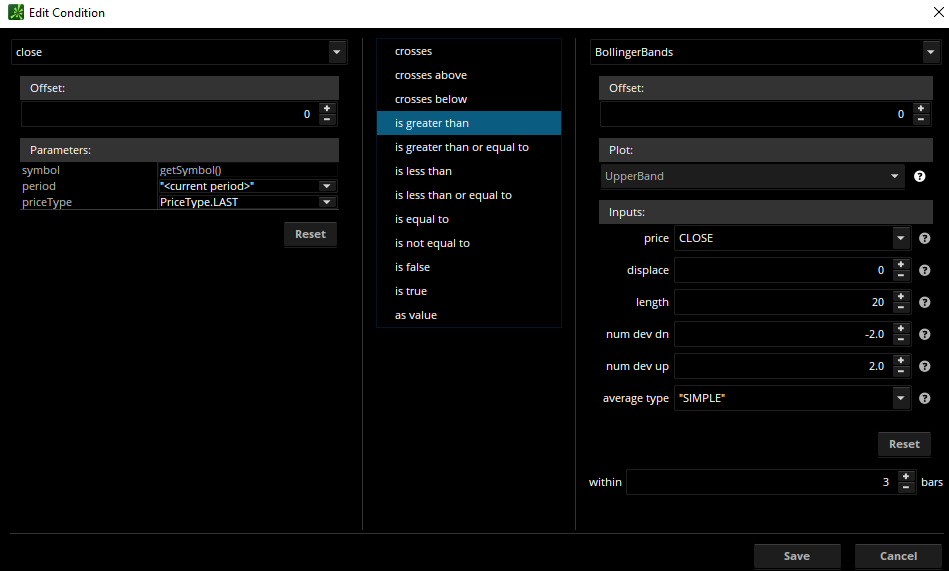
This is my issue though: I don't want to wait for the candle to close to get the alert, essentially I want to get the alert as soon as the candle breaks above the BB in real-time. Now I believe I could technically use "open" instead of "close" for that (unless you have to wait for the close for that as well which I don't think you do). The issue with using "open" in my case though is I don't need the candle (specifically a green candle) to be fully above the upper band of the BB. I just need some part of the candle to be above it, I don't care what it is. The only variable I've found to mimic that the closest is "close", but as I said the issue with "close" is you have to wait for the candle to close to actually get that alert (at least I'm pretty sure that's how it works). But that's too slow.
So essentially what I'm asking is if there an alternative I can use instead of "close" to get the real-time alert that I want. Thanks in advance.
This is my issue though: I don't want to wait for the candle to close to get the alert, essentially I want to get the alert as soon as the candle breaks above the BB in real-time. Now I believe I could technically use "open" instead of "close" for that (unless you have to wait for the close for that as well which I don't think you do). The issue with using "open" in my case though is I don't need the candle (specifically a green candle) to be fully above the upper band of the BB. I just need some part of the candle to be above it, I don't care what it is. The only variable I've found to mimic that the closest is "close", but as I said the issue with "close" is you have to wait for the candle to close to actually get that alert (at least I'm pretty sure that's how it works). But that's too slow.
So essentially what I'm asking is if there an alternative I can use instead of "close" to get the real-time alert that I want. Thanks in advance.
