Hello all,
I noticed some useful features on my Webull app that are missing in Thinkorswim. I have attached an image to check if its possible to add these feature on TOS windows program.
1. I would like to see: Profit/Loss dollar estimate on the chart. This changes dynamically as I move the stop loss or take profit level (OCO order).

2. I also want to see my Point of sale (POS) listed on the chart. Once my order fills, there is no mark on TOS chart to see at what level my stock was purchased at. I have to go to monitor tab or order entry to see my Trade price. I attached an image of how POS appears on Webull.
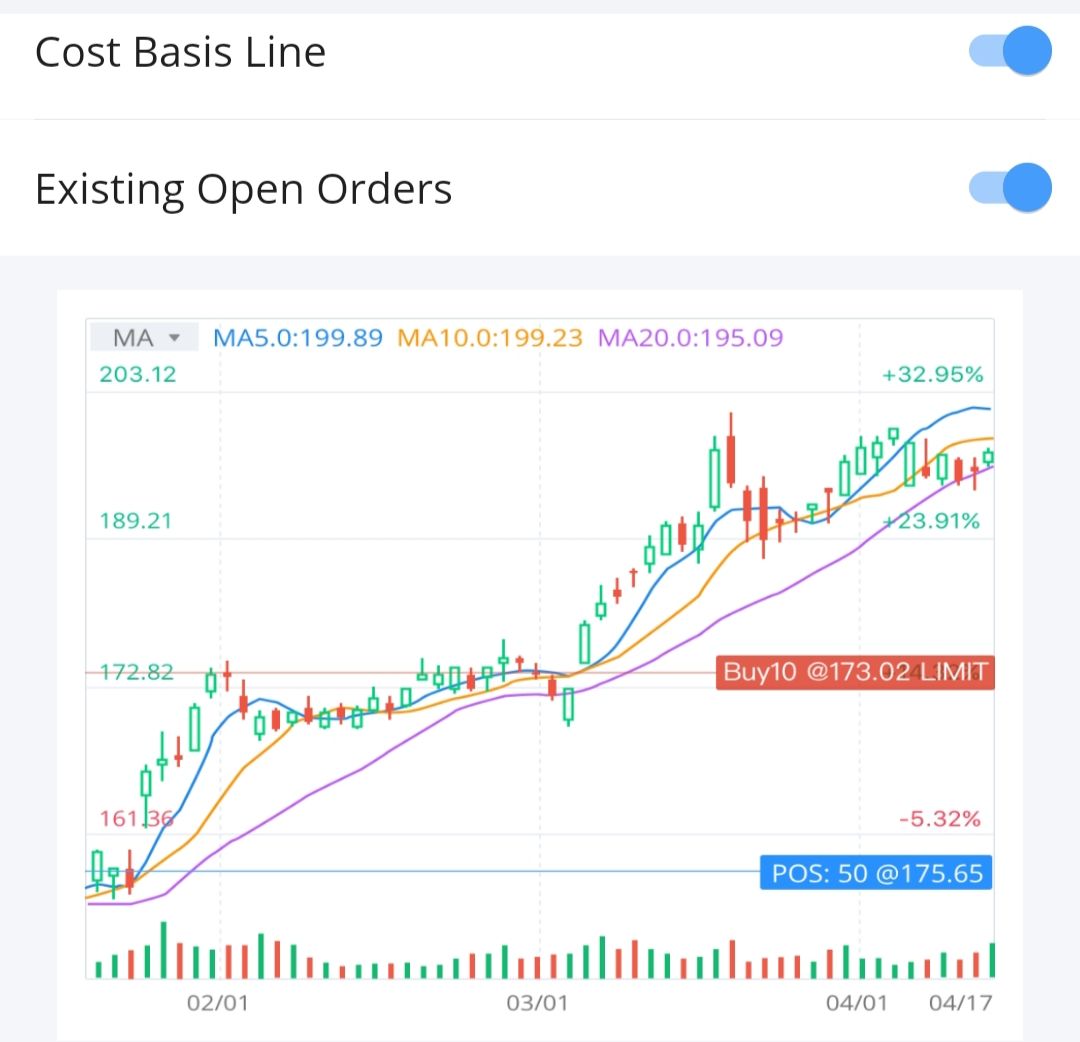
Thank you
I noticed some useful features on my Webull app that are missing in Thinkorswim. I have attached an image to check if its possible to add these feature on TOS windows program.
1. I would like to see: Profit/Loss dollar estimate on the chart. This changes dynamically as I move the stop loss or take profit level (OCO order).
2. I also want to see my Point of sale (POS) listed on the chart. Once my order fills, there is no mark on TOS chart to see at what level my stock was purchased at. I have to go to monitor tab or order entry to see my Trade price. I attached an image of how POS appears on Webull.
Thank you
Last edited by a moderator:
