it is possible to use numbers to define a desired painting strategy, instead of the words listed here.
https://tlc.thinkorswim.com/center/reference/thinkScript/Constants/PaintingStrategy
can use this
. z2.SetPaintingStrategy(2);
instead of this
. z2.SetPaintingStrategy(PaintingStrategy.POINTS);
but i think the number has to be a constant. the number can't come from a formula.
this study plots out all 20 strategies, on the first 80 bars on the chart. ( 0 - 19 )
boolean strategy plots are plotted at the chart symbol price levels, even if the candles are turned off, and even if a different symbol is specified in a close().
so pick a stock with a price around $2, to better see the boolean plots.
like SNDL
this turns off the main chart candles with this,
input HidePrice = yes;
HidePricePlot(HidePrice);
------------------
it is also possible to choose a strategy based on an input and an if then.
look below, after the image for an example.
SNDL
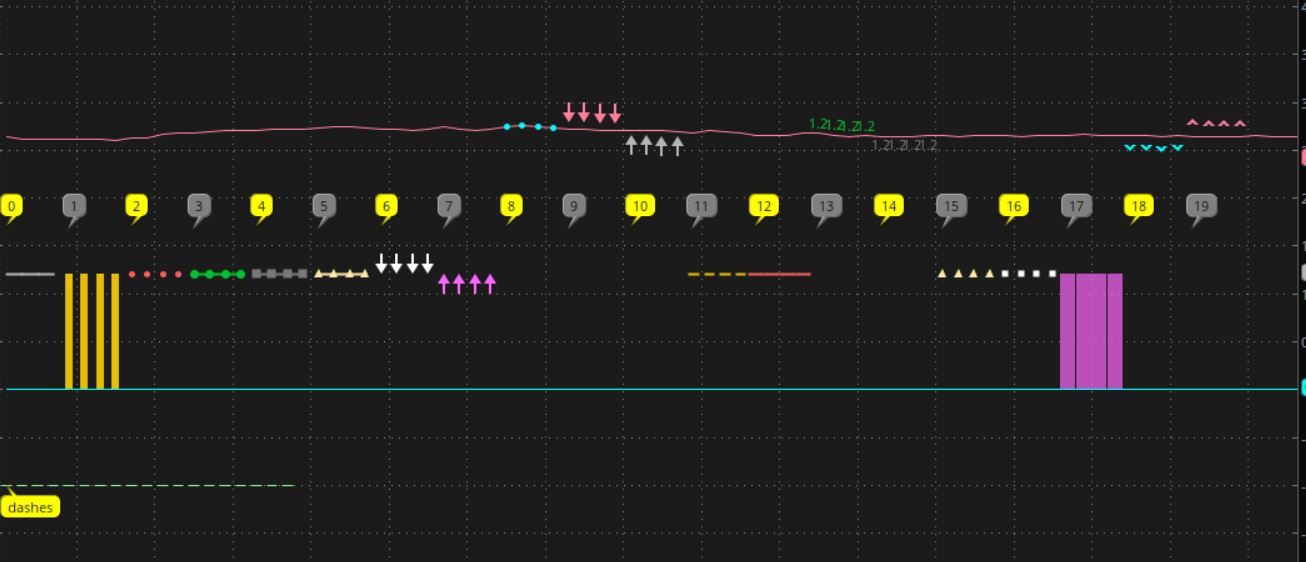
---------------------------
you can use an if then to choose a strategy.
the output of this, is at the bottom of the image, the 20 shapes at -1.
ref,
https://usethinkscript.com/threads/...remove-it-once-price-hits-it.5257/#post-75706
notes at the end of the study
https://tlc.thinkorswim.com/center/reference/thinkScript/Constants/PaintingStrategy
can use this
. z2.SetPaintingStrategy(2);
instead of this
. z2.SetPaintingStrategy(PaintingStrategy.POINTS);
but i think the number has to be a constant. the number can't come from a formula.
this study plots out all 20 strategies, on the first 80 bars on the chart. ( 0 - 19 )
boolean strategy plots are plotted at the chart symbol price levels, even if the candles are turned off, and even if a different symbol is specified in a close().
so pick a stock with a price around $2, to better see the boolean plots.
like SNDL
this turns off the main chart candles with this,
input HidePrice = yes;
HidePricePlot(HidePrice);
------------------
it is also possible to choose a strategy based on an input and an if then.
look below, after the image for an example.
Code:
# template_plot_strategy_numbers_00
def na = double.nan;
def bn = barnumber();
# turn off price bars
input HidePrice = yes;
HidePricePlot(HidePrice);
# cnt by x group of numbers
input seq_qty = 4;
def seq_num = floor((bn-1) / seq_qty)+0;
def iseven = (seq_num % 2 == 0);
input p = 1.2;
plot zz = 0;
# can't spec a price level for booleans
#input sym1 = "SNDL";
#plot x = close(sym1);
plot x = close;
input size = 2;
def maxn = 19;
def groupfirst = if bn == 1 then 1
else if seq_num > maxn then 0
else if seq_num != seq_num[1] then seq_num
else 0;
addchartbubble(groupfirst, p+0.5,
seq_num
, (if iseven then color.yellow else color.gray), yes);
#-----------------------------
# 0 LINE
plot z0 = if seq_num == 0 then p else na;
z0.SetPaintingStrategy(0);
z0.setlineweight(size);
#z0.SetPaintingStrategy(PaintingStrategy.LINE);
# 1 HISTOGRAM
plot z1 = if seq_num == 1 then p else na;
z1.SetPaintingStrategy(1);
z1.setlineweight(size);
#z1.SetPaintingStrategy(PaintingStrategy.HISTOGRAM);
# 2 POINTS
plot z2 = if seq_num == 2 then p else na;
z2.SetPaintingStrategy(2);
z2.setlineweight(size);
#z2.SetPaintingStrategy(PaintingStrategy.POINTS);
# 3 LINE_VS_POINTS
plot z3 = if seq_num == 3 then p else na;
z3.SetPaintingStrategy(3);
# error, only constants
#z3.SetPaintingStrategy(seq_num);
z3.setlineweight(size);
#z3.SetPaintingStrategy(PaintingStrategy.LINE_VS_POINTS);
# 4 LINE_VS_SQUARES
plot z4 = if seq_num == 4 then p else na;
z4.SetPaintingStrategy(4);
z4.setlineweight(size);
#z4.SetPaintingStrategy(PaintingStrategy.LINE_VS_SQUARES);
# 5 LINE_VS_TRIANGLES
plot z5 = if seq_num == 5 then p else na;
z5.SetPaintingStrategy(5);
z5.setlineweight(size);
#z5.SetPaintingStrategy(PaintingStrategy.LINE_VS_TRIANGLES);
# 6 ARROW_DOWN
plot z6 = if seq_num == 6 then p else na;
z6.SetPaintingStrategy(6);
z6.setlineweight(size);
#z6.SetPaintingStrategy(PaintingStrategy.ARROW_DOWN);
# 7 ARROW_UP
plot z7 = if seq_num == 7 then p else na;
z7.SetPaintingStrategy(7);
z7.setlineweight(size);
#z7.SetPaintingStrategy(PaintingStrategy.ARROW_UP);
# 8 BOOLEAN_POINTS
plot z8 = if seq_num == 8 then p else na;
z8.SetPaintingStrategy(8);
z8.setlineweight(size);
#x.SetPaintingStrategy(PaintingStrategy.BOOLEAN_POINTS);
# 9 BOOLEAN_ARROW_DOWN
plot z9 = if seq_num == 9 then p else na;
z9.SetPaintingStrategy(9);
z9.setlineweight(size);
#x.SetPaintingStrategy(PaintingStrategy.BOOLEAN_ARROW_DOWN);
# 10 BOOLEAN_ARROW_UP
plot z10 = if seq_num == 10 then p else na;
z10.SetPaintingStrategy(10);
z10.setlineweight(size);
#x.SetPaintingStrategy(PaintingStrategy.BOOLEAN_ARROW_UP);
# 11 DASHES
plot z11 = if seq_num == 11 then p else na;
z11.SetPaintingStrategy(11);
z11.setlineweight(size);
#z11.SetPaintingStrategy(PaintingStrategy.DASHES);
# 12 HORIZONTAL
plot z12 = if seq_num == 12 then p else na;
z12.SetPaintingStrategy(12);
z12.setlineweight(size);
#z12.SetPaintingStrategy(PaintingStrategy.HORIZONTAL);
# 13 VALUES_ABOVE
plot z13 = if seq_num == 13 then p else na;
z13.SetPaintingStrategy(13);
z13.setlineweight(size);
#x.SetPaintingStrategy(PaintingStrategy.VALUES_ABOVE);
# 14 VALUES_below
plot z14 = if seq_num == 14 then p else na;
z14.SetPaintingStrategy(14);
z14.setlineweight(size);
#x.SetPaintingStrategy(PaintingStrategy.VALUES_below);
# TRIANGLES
plot z15 = if seq_num == 15 then p else na;
z15.SetPaintingStrategy(15);
z15.setlineweight(size);
#x.SetPaintingStrategy(PaintingStrategy.TRIANGLES);
# SQUARES
plot z16 = if seq_num == 16 then p else na;
z16.SetPaintingStrategy(16);
z16.setlineweight(size);
#x.SetPaintingStrategy(PaintingStrategy.SQUARES);
# 17 SQUARED_HISTOGRAM
plot z17 = if seq_num == 17 then p else na;
z17.SetPaintingStrategy(17);
z17.setlineweight(size);
#x.SetPaintingStrategy(PaintingStrategy.SQUARED_HISTOGRAM);
# 18 BOOLEAN_WEDGE_DOWN
plot z18 = if seq_num == 18 then p else na;
z18.SetPaintingStrategy(18);
z18.setlineweight(size);
#x.SetPaintingStrategy(PaintingStrategy.BOOLEAN_WEDGE_DOWN);
# 19 BOOLEAN_WEDGE_up
plot z19 = if seq_num == 19 then p else na;
z19.SetPaintingStrategy(19);
z19.setlineweight(size);
#x.SetPaintingStrategy(PaintingStrategy.BOOLEAN_WEDGE_up);
#------------------------------
#x.SetDefaultColor(Color.red);
#x.hidebubble();
#-----------------------------
#x.SetPaintingStrategy(PaintingStrategy.BOOLEAN_ARROW_UP);
#x.SetPaintingStrategy(PaintingStrategy.BOOLEAN_ARROW_DOWN);
#x.SetPaintingStrategy(PaintingStrategy.BOOLEAN_WEDGE_up);
#x.SetPaintingStrategy(PaintingStrategy.BOOLEAN_WEDGE_DOWN);
#x.SetPaintingStrategy(PaintingStrategy.BOOLEAN_POINTS);
#setlineweight() has no effect on values_above/ below
#x.SetPaintingStrategy(PaintingStrategy.VALUES_ABOVE);
#x.SetPaintingStrategy(PaintingStrategy.VALUES_below);
#x.SetPaintingStrategy(PaintingStrategy.LINE);
#x.SetPaintingStrategy(PaintingStrategy.LINE_VS_POINTS);
#x.SetPaintingStrategy(PaintingStrategy.LINE_VS_SQUARES);
#x.SetPaintingStrategy(PaintingStrategy.LINE_VS_TRIANGLES);
#x.SetPaintingStrategy(PaintingStrategy.SQUARED_HISTOGRAM);
#x.SetPaintingStrategy(PaintingStrategy.HISTOGRAM);
# Strategy.DASHES: 1 dash per candle, no matter the zoom level
#x.SetPaintingStrategy(PaintingStrategy.DASHES);
#x.SetPaintingStrategy(PaintingStrategy.POINTS);
#x.SetPaintingStrategy(PaintingStrategy.SQUARES);
#x.SetPaintingStrategy(PaintingStrategy.TRIANGLES);
#x.SetPaintingStrategy(PaintingStrategy.ARROW_UP);
#x.SetPaintingStrategy(PaintingStrategy.ARROW_DOWN);
#x.SetPaintingStrategy(PaintingStrategy.HORIZONTAL);
#x.SetStyle(Curve.MEDIUM_DASH);
#x.SetDefaultColor(Color.red);
#x.setlineweight(1);
#x.hidebubble();
#SNDL
---------------------------
you can use an if then to choose a strategy.
the output of this, is at the bottom of the image, the 20 shapes at -1.
Code:
def v = -1;
input line_type = {"invisible", "dots", default "dashes", "solid"};
# this works , but the PaintingStrategy.dashes line looks like a solid line when zoomed out
# --------------------
input test_price_line1 = yes;
#plot line1x = if ( test_price_line1 and (crslin == 2 or crslin == 3 or crslin == 4)) then line1 else na;
plot line1x = if (test_price_line1 and bn < 20) then v else na;
line1x.SetDefaultColor(Color.LIGHT_GREEN);
line1x.HideBubble();
line1x.SetPaintingStrategy(if line_type == line_type."dots" then PaintingStrategy.points
else if line_type == line_type."dashes" then PaintingStrategy.dashes
else if line_type == line_type."solid" then PaintingStrategy.line
else PaintingStrategy.squares);
# -------------------
addchartbubble(bn == 1, v,
line_type
, color.yellow, no);ref,
https://usethinkscript.com/threads/...remove-it-once-price-hits-it.5257/#post-75706
notes at the end of the study
