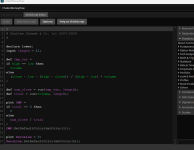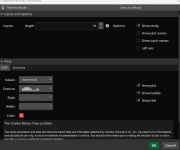I'm modifying the standard Chaikin Money Flow Index according to it interpretation rules. The area between -0.05 to 0.05, the gray area, is considered to be a no mans land because of false signals. In the code I've written, see below, I am having trouble getting the red not to fill the gray to +0.5. I've tried several variation from different example, but I'm just no catching the hank of it.
Thanks for you help,
Wayne
Code:
declare lower;
input length = 21;
input upperLine = 1;
input lowerLine = -1;
input pgrayline = 0.05;
input ngrayline = -0.05;
def tmp_var =
if high == low then
volume
else
(close - low - (high - close)) / (high - low) * volume
;
def sum_close = Sum(tmp_var, length);
def total = Sum(volume, length);
plot CMF =
if total == 0 then
0
else
sum_close / total
;
CMF.SetDefaultColor(Color.BLACK);
plot ThirtyLine = .30;
ThirtyLine.SetDefaultColor(GetColor(5));
plot TwentyLine = -.20;
TwentyLine.SetDefaultColor(GetColor(5));
plot ngray = ngrayline;
ngray.SetDefaultColor(Color.GRAY);
plot pgray = pgrayline;
pgray.SetDefaultColor(Color.GRAY);
plot ZeroLine = 0;
ZeroLine.SetDefaultColor(GetColor(5));
def BullPrice = ChaikinMoneyFlow(21);
def BearPrice = -chaikinMoneyFlow(21);
#
#THE NEXT TO LINES OF CODE ARE PROBLEM
#
AddCloud(BullPrice, 0.05 ,color.green, Color.red);
#AddCloud(BearPrice, -0.05, Color.red, Color.red);
#
#
#
AddCloud(ngrayline, pgrayline, Color.GRAY, Color.GRAY);
AddLabel( 1, "Short < -0.05 Long > 0.05 Gray area Choppy", Color.BLACK);
#end codeThanks for you help,
Wayne