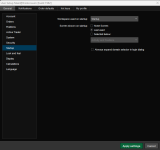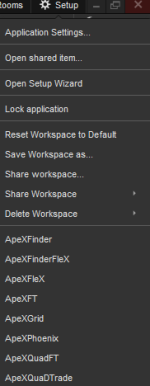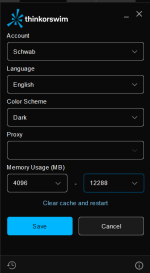The limit is 1200-1500 per instance.Great thank you I just did that. Now I’ve opened the second instance but the additional custom expressions are not coming through. I have the proper watchlist up with the proper custom columns in the new instance. Is there anything specific that needs to be done?
You are using an out of date browser. It may not display this or other websites correctly.
You should upgrade or use an alternative browser.
You should upgrade or use an alternative browser.
Can I run ThinkorSwim on multiple Windows computers?
- Thread starter scott69
- Start date
chrislid33
New member
Right and I maxed out my first instance almost to a T and when I open my second instance I don’t get even 1 additional custom expression…so it’s like it’s not reading that there’s a second instance open. I will try and restart my computer and see if that helps. But not sure why it’s not picking up the second instance at all.The limit is 1200-1500 per instance.
spicytrader
New member
I remember asking TOS support the same thing years ago. I think they said that you can use TOS on multiple computers as long as they are on the same network or same ip address. That way, they can deter someone else logging into your account and trading for you!
LilyGrant
New member
I know my reply is a bit late, but I wanted to say that I've been using ThinkorSwim for a while now, and I can tell you that it is indeed possible to log in from multiple Windows computers. I haven't personally encountered any issues with real-time quotes or problems caused by using it on multiple systems. However, it's always a good idea to reach out to ThinkorSwim's customer support or consult their official documentation just to double-check. On another note, I recently found some reliable sources where you can buy a cheap Windows 10 key. It turned out to be a very profitable decision for me. If you're interested, let me know, and I can share the details with you. Happy trading!
Last edited:
MerryDay: I have read online that running multiple instances of Thinkorswim improves speed. And you even mention here that in order to do that, install TOS to a different directory. I am not very tech capable. Can you explain how exactly do I go about installing TOS to a different directory? What files do I need to move and how? And then how to differentiate between the two TOS installs. I look forward to your reply. Thank you.You can install multiple instances of the ToS app (obviously in separate directories)
And then open the apps with your different log-ons.
And then open the studies and copy the ones that you need on the other account.
ONLY copy the studies needed for your current chart setup.
The app has no indexing for your custom studies located on its servers. Therefore, the more that you have in your library, the slower your app will run.
You can back up any other unused custom studies that you want to keep:
https://usethinkscript.com/threads/how-to-backup-user-created-tos-chart-studies-strategies.14979/
I have one account with thousands of custom studies. It got to the point where I could make a pot of coffee and drink it before charts would load. It can no longer be used with the app.
I try to remember to keep my other accounts lean and mean, but one recently got up to over 250 custom studies and efficiency had degraded. Spent the weekend backing up and cleaning out my studies.
I am back down to less than 2 dozen.
Keeping your custom studies, scans, and watchlists down to a minimal amount is the single best method to keep the ToS app running efficiently.
workspace share is a backup for use by that account only for that specific desktop computer.
Workspaces cannot be shared with other members or other accounts, or other computers.
@vantduong
As the ThinkOrSwim app installs; you will be asked what folder to use.
The default directory is thinkorswim; therefore, subsequent installations must have a directory not named thinkorswim. What you call the directory, does not matter, as long as the name is unique.

As you can see, I run several instances.
Rename your shortcuts by right-clicking and scrolling down to rename.

Clear as mud? Come back if you have any problems.
The default directory is thinkorswim; therefore, subsequent installations must have a directory not named thinkorswim. What you call the directory, does not matter, as long as the name is unique.

As you can see, I run several instances.
Rename your shortcuts by right-clicking and scrolling down to rename.

Clear as mud? Come back if you have any problems.
Last edited by a moderator:
Thanks for your reply. Couple more questions. You renamed your shortcuts Analysis, Active Trader, Widgets for each separate instance. So you are basically dividing up all the work across different instances of TOS and running them separately but at the same time. Does that really speed things up rather than running all under 1 instance? Second, I tried to run the 2 instances of TOS, but got message that it disconnected the second instance as it cited exchange regulations prevent signing in from multiple places. What to do?As the ThinkOrSwim app installs; you will be asked what folder to use.
The default directory is thinkorswim; therefore, subsequent installations must have a directory not named thinkorswim. What you call the directory, does not matter, as long as the name is unique.

As you can see, I run several instances.
Rename your shortcuts by right-clicking and scrolling down to rename.

Clear as mud? Come back if you have any problems.
Last edited:
I tried to run the 2 instances of TOS, but got message that it disconnected the second instance as it cited exchange regulations prevent signing in from multiple places. What to do?
This error can be seen for various reasons:
https://usethinkscript.com/threads/...r-running-two-instances-on-the-same-pc.12241/
It is not possible to determine whether you will see an improvement by running additional instances of ToS.
For example, if you were running a chart with this custom study:
https://usethinkscript.com/threads/...chartprime-for-thinkorswim.18231/#post-143033
OMG, it would be strongly recommended to run the chart in its own instance.
That study $ucks the life out of the ToS app.
But if you are running a single monitor setup, with a few charts using few non-complex scripts, multiple instances would not be required.
On my 6-monitor setup, I have multiple instances running across multiple rigs.
One ToS app is for my trades: I usually have ~30 day and swing trades active at a time.
This is running: active trader, a current positions watchlist, the monitor tab, conditional order window, and alerts
The P&L tick updates have no delay.
Multiple ToS apps for doing analysis: across multiple rigs
(using mouse without borders and kvm tech).
There are monthly, weekly, daily, 3 intraday, and 2 tick charts that contain a dozen non-complex indicators.
These charts load fast! I can review the status of a dozen positions in a minute. All charts, except tick, update with no delay.
The tick charts update micro-seconds slower than the other charts. Maybe they need their own instance. Maybe they are just slower.
One ToS app runs all the detached widgets
There are a dozen watchlists, 1/2 dozen dashboards, thinkscript editor, scanners,
news and message widgets. Scanner updates are 3-4min delayed, there is no workaround.
Therefore, my watchlists, alerts, updates, and messages, which are a result of those scanners are delayed.
I used to get the "slow performance" pop-up notice, and my workspaces used to load erratically;
which required me to have to re-order the various detachments back to their desired positions.
With my current setup, I no longer do.
Conclusion:
My situation benefits from running multiple ToS instances across multiple rigs.
But, I cannot emphasize enough, reducing the total number of custom studies in my library, is what provided the most improvement in speed:
https://usethinkscript.com/threads/too-many-custom-studies-slows-down-thinkorswim.18577/#post-141129
https://usethinkscript.com/threads/too-many-custom-studies-slows-down-thinkorswim.18577/#post-142552
https://usethinkscript.com/threads/transferring-thinkorswim-data-to-new-account.18002/#post-138268
Other ways to improve performance:
https://usethinkscript.com/threads/ideal-memory-usage-settings-for-thinkorswim.10201/#post-128355
https://usethinkscript.com/threads/ideal-memory-usage-settings-for-thinkorswim.10201/#post-133610
https://usethinkscript.com/threads/computer-upgrade-for-thinkorswim.5356/page-2#post-102411
https://usethinkscript.com/threads/ideal-memory-usage-settings-for-thinkorswim.10201/#post-100823
for VIPers, how to fine tune ToS performance:
https://usethinkscript.com/threads/tos-performance.18166/
Hope this helps
@Tradervic
For example, if you were running a chart with this custom study:
https://usethinkscript.com/threads/...chartprime-for-thinkorswim.18231/#post-143033
OMG, it would be strongly recommended to run the chart in its own instance.
That study $ucks the life out of the ToS app.
But if you are running a single monitor setup, with a few charts using few non-complex scripts, multiple instances would not be required.
On my 6-monitor setup, I have multiple instances running across multiple rigs.
One ToS app is for my trades: I usually have ~30 day and swing trades active at a time.
This is running: active trader, a current positions watchlist, the monitor tab, conditional order window, and alerts
The P&L tick updates have no delay.
Multiple ToS apps for doing analysis: across multiple rigs
(using mouse without borders and kvm tech).
There are monthly, weekly, daily, 3 intraday, and 2 tick charts that contain a dozen non-complex indicators.
These charts load fast! I can review the status of a dozen positions in a minute. All charts, except tick, update with no delay.
The tick charts update micro-seconds slower than the other charts. Maybe they need their own instance. Maybe they are just slower.
One ToS app runs all the detached widgets
There are a dozen watchlists, 1/2 dozen dashboards, thinkscript editor, scanners,
news and message widgets. Scanner updates are 3-4min delayed, there is no workaround.
Therefore, my watchlists, alerts, updates, and messages, which are a result of those scanners are delayed.
I used to get the "slow performance" pop-up notice, and my workspaces used to load erratically;
which required me to have to re-order the various detachments back to their desired positions.
With my current setup, I no longer do.
Conclusion:
My situation benefits from running multiple ToS instances across multiple rigs.
But, I cannot emphasize enough, reducing the total number of custom studies in my library, is what provided the most improvement in speed:
https://usethinkscript.com/threads/too-many-custom-studies-slows-down-thinkorswim.18577/#post-141129
https://usethinkscript.com/threads/too-many-custom-studies-slows-down-thinkorswim.18577/#post-142552
https://usethinkscript.com/threads/transferring-thinkorswim-data-to-new-account.18002/#post-138268
Other ways to improve performance:
https://usethinkscript.com/threads/ideal-memory-usage-settings-for-thinkorswim.10201/#post-128355
https://usethinkscript.com/threads/ideal-memory-usage-settings-for-thinkorswim.10201/#post-133610
https://usethinkscript.com/threads/computer-upgrade-for-thinkorswim.5356/page-2#post-102411
https://usethinkscript.com/threads/ideal-memory-usage-settings-for-thinkorswim.10201/#post-100823
for VIPers, how to fine tune ToS performance:
https://usethinkscript.com/threads/tos-performance.18166/
Hope this helps
@Tradervic
Last edited:
ApeX Predator
Well-known member
No need to to install TOS in multiple directions. I have been running Single installation of TOS multiple instances for years. and it works just fine on Windows 10 and Windows 11 and even on OSX.
The key to make multiple instances run smoother is, Setup a blank workspace and set it up as default workspace, so that way when you launch TOS it's easier to load.
Then setup multiple workspaces with each of them with reasonable indicators and clean setups, not that anyone who look at my setups would say they are clean.
my rig for years has been RyZen 5800X with 64GB ram, nothing out of the ordinary and a GPU that can connect to multiple monitors over DP ports, card capable of 4 monitors, I only connect 2.
anybody interested in details of TOS setup, I can create a separate thread and post some screenshots of how-to setup.
-S
The key to make multiple instances run smoother is, Setup a blank workspace and set it up as default workspace, so that way when you launch TOS it's easier to load.
Then setup multiple workspaces with each of them with reasonable indicators and clean setups, not that anyone who look at my setups would say they are clean.
my rig for years has been RyZen 5800X with 64GB ram, nothing out of the ordinary and a GPU that can connect to multiple monitors over DP ports, card capable of 4 monitors, I only connect 2.
anybody interested in details of TOS setup, I can create a separate thread and post some screenshots of how-to setup.
-S
Last edited:
ApeX Predator
Well-known member
Following is the screenshot I setup in Application Setup for Startup Workspace. Basically, save a workspace with little to nothing as indicators and save it with whatever name you prefer, my workspace name is "Startup". Once the startup is launched, switch to a desired workspace.
Repete this process by double-click on thinkorswim icon again but load a different workspace this time. I try to keep my workspaces single tab than make it multi tab workspace with loads of indicators on each tab.
Where I need multiple timeframes or multiple tickers on the same screen, I use a flex grid and try fit everything I need in one screen.
I can easily run 4 - 5 Instance of TOS from a single installation on one system. This is for Windows 10/11. MacOS launch require a custom shortcut, not the default shortcut, to be able to launch multiple instances of TOS with single installation. Not sure very many would be interested in that, but if there is any, I will edit this comment and add that too.
Edit: System has 64GB Memory, so I setup my TOS startup memory as 4GB and can cap up to 12GB, if needed. Even if every instance is consuming full 12G memory, I should be able to run 5 Instance and still have enough to run OS. Not that they will but should there be a need.
-S
Repete this process by double-click on thinkorswim icon again but load a different workspace this time. I try to keep my workspaces single tab than make it multi tab workspace with loads of indicators on each tab.
Where I need multiple timeframes or multiple tickers on the same screen, I use a flex grid and try fit everything I need in one screen.
I can easily run 4 - 5 Instance of TOS from a single installation on one system. This is for Windows 10/11. MacOS launch require a custom shortcut, not the default shortcut, to be able to launch multiple instances of TOS with single installation. Not sure very many would be interested in that, but if there is any, I will edit this comment and add that too.
Edit: System has 64GB Memory, so I setup my TOS startup memory as 4GB and can cap up to 12GB, if needed. Even if every instance is consuming full 12G memory, I should be able to run 5 Instance and still have enough to run OS. Not that they will but should there be a need.
-S
Attachments
Last edited:
Join useThinkScript to post your question to a community of 21,000+ developers and traders.
| Thread starter | Similar threads | Forum | Replies | Date |
|---|---|---|---|---|
| P | I would like to use whether we can run ThinkorSwim plateform in iPad or iPhone | Playground | 1 | |
|
|
AllTheBeans In ThinkOrSwim | Playground | 1 | |
| V | Useless Silly Emoji Icons For ThinkOrSwim | Playground | 0 | |
|
|
Other Brokers than ThinkorSwim? | Playground | 3 | |
| I | Various Super Trend 2025 backtests In ThinkOrSwim | Playground | 3 |
Similar threads
-
I would like to use whether we can run ThinkorSwim plateform in iPad or iPhone
- Started by petergluis
- Replies: 1
-
-
-
-
Not the exact question you're looking for?
Start a new thread and receive assistance from our community.
87k+
Posts
634
Online
Similar threads
-
I would like to use whether we can run ThinkorSwim plateform in iPad or iPhone
- Started by petergluis
- Replies: 1
-
-
-
-
Similar threads
-
I would like to use whether we can run ThinkorSwim plateform in iPad or iPhone
- Started by petergluis
- Replies: 1
-
-
-
-
The Market Trading Game Changer
Join 2,500+ subscribers inside the useThinkScript VIP Membership Club
- Exclusive indicators
- Proven strategies & setups
- Private Discord community
- ‘Buy The Dip’ signal alerts
- Exclusive members-only content
- Add-ons and resources
- 1 full year of unlimited support
Frequently Asked Questions
What is useThinkScript?
useThinkScript is the #1 community of stock market investors using indicators and other tools to power their trading strategies. Traders of all skill levels use our forums to learn about scripting and indicators, help each other, and discover new ways to gain an edge in the markets.
How do I get started?
We get it. Our forum can be intimidating, if not overwhelming. With thousands of topics, tens of thousands of posts, our community has created an incredibly deep knowledge base for stock traders. No one can ever exhaust every resource provided on our site.
If you are new, or just looking for guidance, here are some helpful links to get you started.
- The most viewed thread:
https://usethinkscript.com/threads/repainting-trend-reversal-for-thinkorswim.183/ - Our most popular indicator:
https://usethinkscript.com/threads/buy-the-dip-indicator-for-thinkorswim.3553/ - Answers to frequently asked questions:
https://usethinkscript.com/threads/answers-to-commonly-asked-questions.6006/
What are the benefits of VIP Membership?
VIP members get exclusive access to these proven and tested premium indicators: Buy the Dip, Advanced Market Moves 2.0, Take Profit, and Volatility Trading Range. In addition, VIP members get access to over 50 VIP-only custom indicators, add-ons, and strategies, private VIP-only forums, private Discord channel to discuss trades and strategies in real-time, customer support, trade alerts, and much more. Learn all about VIP membership here.
How can I access the premium indicators?
To access the premium indicators, which are plug and play ready, sign up for VIP membership here.