You should upgrade or use an alternative browser.
blackFLAG FTS - SwingArm Trend Indicator using ATRTrailing Stop and Fibonacci Retracements
- Status
- Not open for further replies.
All, After I started using the SwingArm indicators, my TOS charts became very slow in loading different instruments and also getting lag in streaming data. Anyone else having this problem, and any suggestions to have this resolved ? Appreciate any suggestions/comments.
In your TOS installation folder is another folder called USERGUI. Delete this folder once a week and then start TOS. It will restart slower than usual because it is rebuilding the folder. The folder stores short term memory and can get clogged up easily.
Looks great. how you do that.?I like this indicator using a 4 min chart with a 4 hour indicator overlaid. Very cool indicator!
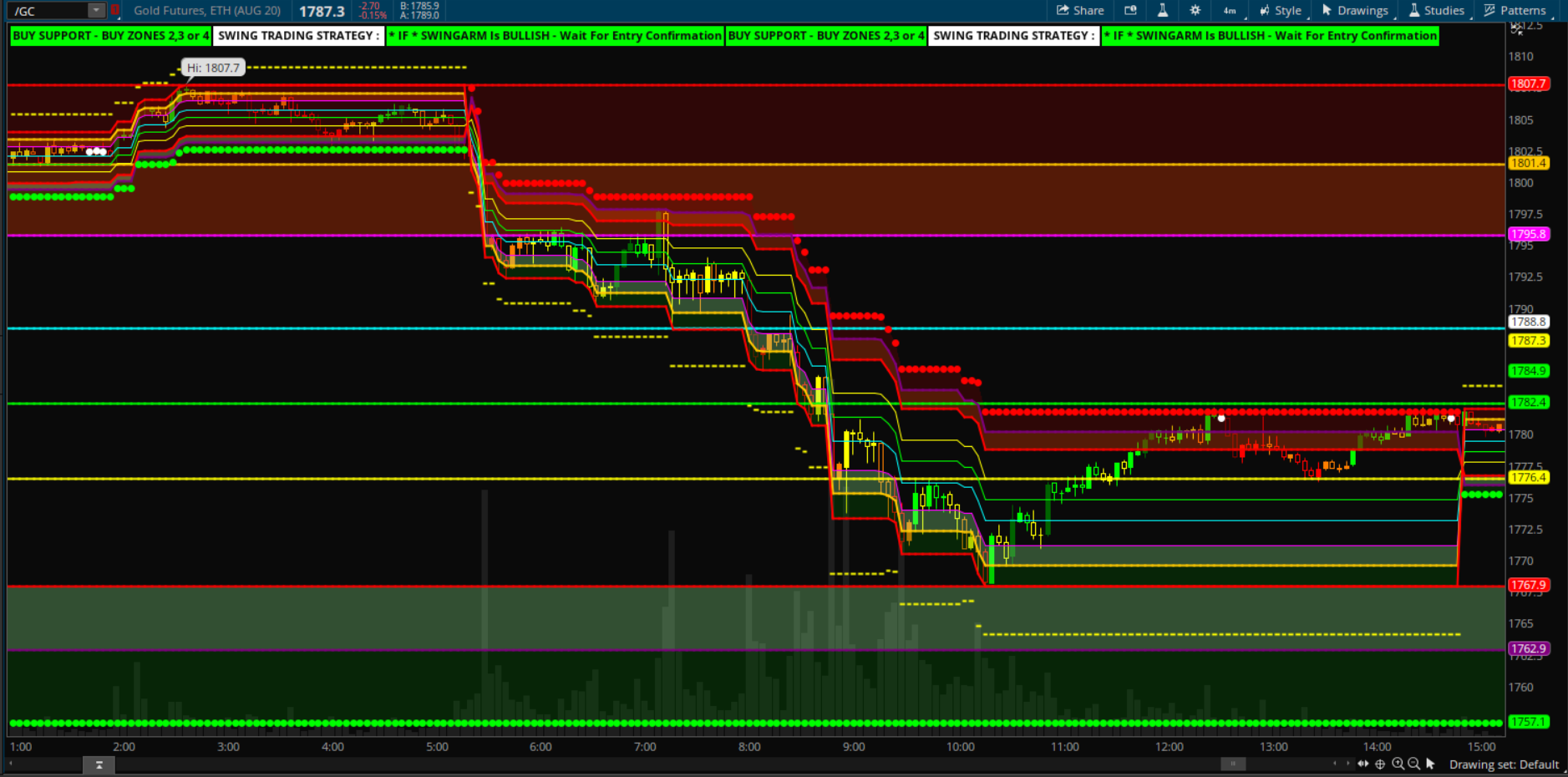
screen shot
IThinkImLost11
New member
@mrwind425 @BenTen Go into settings and turn off EXTREMUM@mrwind425 The shaded clouds does not work on the mobile app. You will only see the lines.
@chewie76 I like the 3 min nd 1 min . some times 5minDepending on the timeframe you use, I've added a 50 fib to the code because it tends to bounce off it as well.
[deleted]13
Guest
@chewie76 I like the 3 min nd 1 min . some times 5min
Adding the 50% zone defeats the purpose of the strategy. The goal is to force the price to come to you to a location with a higher probability of success. You are now coming to price by using the 50% level. Take the time to study before making assumptions and changes without understanding what is that the tools do for you and why. Good luck and enjoy the journey.
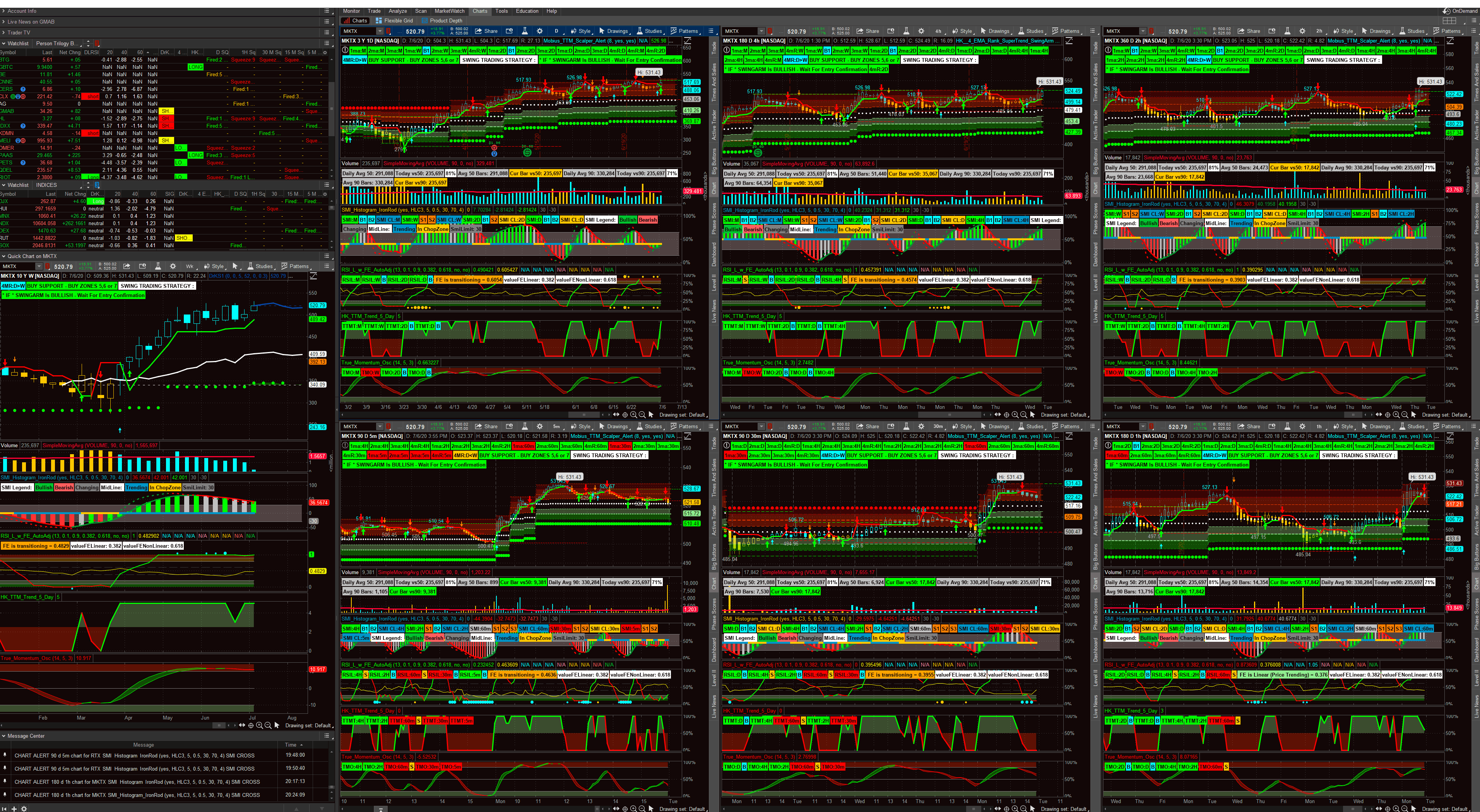
Fully Loaded on a 43 inch 4K Monitor, SwingArm's are plotted for the higher Time Frame Weekly Chart on the far left, daily is the upper left, 4 hr upper middle,2 hr is upper right, 1 hr is lower right, 30 M is lower middle, 5 min chart is lower left
Nice grid setup. Would you mind sharing that chart setup? I like using a two and four grid setup. Thanks!
technicallydreaming
Member
IThinkImLost11
New member
Where do you see that? and do you access that on the mobile app or on the desktop version? Thnx@mrwind425 @BenTen Go into settings and turn off EXTREMUM
- Status
- Not open for further replies.
Join useThinkScript to post your question to a community of 21,000+ developers and traders.
Not the exact question you're looking for?
Start a new thread and receive assistance from our community.
The Market Trading Game Changer
- Exclusive indicators
- Proven strategies & setups
- Private Discord community
- ‘Buy The Dip’ signal alerts
- Exclusive members-only content
- Add-ons and resources
- 1 full year of unlimited support
Frequently Asked Questions
useThinkScript is the #1 community of stock market investors using indicators and other tools to power their trading strategies. Traders of all skill levels use our forums to learn about scripting and indicators, help each other, and discover new ways to gain an edge in the markets.
We get it. Our forum can be intimidating, if not overwhelming. With thousands of topics, tens of thousands of posts, our community has created an incredibly deep knowledge base for stock traders. No one can ever exhaust every resource provided on our site.
If you are new, or just looking for guidance, here are some helpful links to get you started.
- The most viewed thread:
https://usethinkscript.com/threads/repainting-trend-reversal-for-thinkorswim.183/ - Our most popular indicator:
https://usethinkscript.com/threads/buy-the-dip-indicator-for-thinkorswim.3553/ - Answers to frequently asked questions:
https://usethinkscript.com/threads/answers-to-commonly-asked-questions.6006/
