Also - in an attempt to give back. I've ported the supertrend script so that it works on mobile. It involves two scripts - one for the supertrend plot, and one for the signal. As far as I know, you cannot paint the candles like you can on your pc version of TOS. Anyway, screenshots from PC and mobile (to compare) and scripts below for your use.
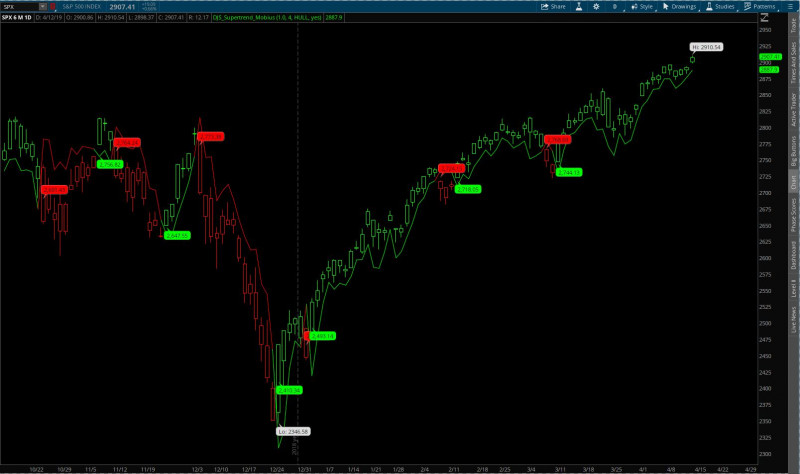

Mobile Plot: https://tos.mx/q2gNki
Mobile Signal: https://tos.mx/72pAl6
Sorry - I left my bollinger bands on in that shot.
Mobile Plot: https://tos.mx/q2gNki
Mobile Signal: https://tos.mx/72pAl6
Sorry - I left my bollinger bands on in that shot.
