Hi, TOS already has an ATR indicator, only I don't know how to get more that one timeframe to plot similar to Abletrend. I tried adding the ATR twice, however after tweaking the settings it doesn't plot correctly. Any ideas?it looks like an atr trailing stop with different settings or different time frames, so a quicker setting and a longer setting. a recomendation would be line 5, 3.5, and then for the longer time period, play around with it.
You are using an out of date browser. It may not display this or other websites correctly.
You should upgrade or use an alternative browser.
You should upgrade or use an alternative browser.
Archived: Supertrend Indicator by Mobius for ThinkorSwim
- Thread starter BenTen
- Start date
- Status
- Not open for further replies.
Join useThinkScript to post your question to a community of 21,000+ developers and traders.
change
plot scan = count > 1; and change 1 to whatever number you want the count to be greater than....
if you dont want the count as a watch list and want to scan in the scanner then it would be:
plot scan = count > 1; and change 1 to whatever number you want the count to be greater than....
if you dont want the count as a watch list and want to scan in the scanner then it would be:
Code:
# SuperTrend for WatchList
# Mobius
# 8.8.2017
input AtrMult = .7;
input nATR = 4;
input AvgType = AverageType.Hull;
def h = high;
def l = low;
def c = close;
def ATR = MovingAverage(AvgType, TrueRange(h, c, l), nATR);
def UP = hl2 + (ATRmult * ATR);
def DN = hl2 + (-ATRmult * ATR);
def ST = if c < ST[1]
then Round(UP / TickSize(), 0) * TickSize()
else Round(DN / TickSize(), 0) * TickSize();
def count = if c crosses below ST
then 1
else if c < ST
then count[1] + 1
else if c crosses above ST
then 1
else if c > ST[1]
then count[1] + 1
else count[1];
plot scan = count > 1;Can someone help me change this so that normal green bars are green and the red bars which are painted green are painted dark_green instead?
Likewise with the red bars, normal red bars are red and red bars which are painted green painted dark_green.
Likewise with the red bars, normal red bars are red and red bars which are painted green painted dark_green.
Code:
# Mobius
# SuperTrend
# Chat Room Request
# V03.10.2015
# Added Bubbles to mark entry and exit prices. Doesn't give much time to follow into trade, but better than guessing.
# Altered default settings for values that made more sense on Intraday Futures. Added Color and ColorBars.
#Hint:Supertrend Indicator: shows trend direction and gives buy or sell signals according to that. It is based on a combination of the average price rate in the current period along with a volatility indicator. The ATR indicator is most commonly used as volatility indicator. The values are calculated as follows:
# Up = (HIGH + LOW) / 2 + Multiplier * ATR
# Down = (HIGH + LOW) / 2 – Multiplier * ATR
# When the change of trend occurs, the indicator flips
input AtrMult = 1.0;
input nATR = 4;
input AvgType = AverageType.HULL;
input PaintBars = yes;
def ATR = MovingAverage(AvgType, TrueRange(high, close, low), nATR);
def UP = HL2 + (AtrMult * ATR);
def DN = HL2 + (-AtrMult * ATR);
def ST = if close < ST[1] then UP else DN;
plot SuperTrend = ST;
SuperTrend.AssignValueColor(if close < ST then Color.RED else Color.GREEN);
AssignPriceColor(if PaintBars and close < ST
then Color.RED
else if PaintBars and close > ST
then Color.GREEN
else Color.CURRENT);
plot bullish = if close crosses above ST then low[1] else double.nan;
plot bearish = if close crosses below ST then low[1] else double.nan;
bullish.SetPaintingStrategy(PaintingStrategy.BOOLEAN_wedge_UP);
bullish.SetDefaultColor(Color.GREEN);
bullish.SetLineWeight(3);
bearish.SetPaintingStrategy(PaintingStrategy.BOOLEAN_wedge_DOWN);
bearish.SetDefaultColor(Color.RED);
bearish.SetLineWeight(3);
# End Code SuperTrendReplace the Assignpricecolor code above with this:Can someone help me change this so that normal green bars are green and the red bars which are painted green are painted dark_green instead?
Likewise with the red bars, normal red bars are red and red bars which are painted green painted dark_green.
Code:# Mobius # SuperTrend # Chat Room Request # V03.10.2015 # Added Bubbles to mark entry and exit prices. Doesn't give much time to follow into trade, but better than guessing. # Altered default settings for values that made more sense on Intraday Futures. Added Color and ColorBars. #Hint:Supertrend Indicator: shows trend direction and gives buy or sell signals according to that. It is based on a combination of the average price rate in the current period along with a volatility indicator. The ATR indicator is most commonly used as volatility indicator. The values are calculated as follows: # Up = (HIGH + LOW) / 2 + Multiplier * ATR # Down = (HIGH + LOW) / 2 – Multiplier * ATR # When the change of trend occurs, the indicator flips input AtrMult = 1.0; input nATR = 4; input AvgType = AverageType.HULL; input PaintBars = yes; def ATR = MovingAverage(AvgType, TrueRange(high, close, low), nATR); def UP = HL2 + (AtrMult * ATR); def DN = HL2 + (-AtrMult * ATR); def ST = if close < ST[1] then UP else DN; plot SuperTrend = ST; SuperTrend.AssignValueColor(if close < ST then Color.RED else Color.GREEN); AssignPriceColor(if PaintBars and close < ST then Color.RED else if PaintBars and close > ST then Color.GREEN else Color.CURRENT); plot bullish = if close crosses above ST then low[1] else double.nan; plot bearish = if close crosses below ST then low[1] else double.nan; bullish.SetPaintingStrategy(PaintingStrategy.BOOLEAN_wedge_UP); bullish.SetDefaultColor(Color.GREEN); bullish.SetLineWeight(3); bearish.SetPaintingStrategy(PaintingStrategy.BOOLEAN_wedge_DOWN); bearish.SetDefaultColor(Color.RED); bearish.SetLineWeight(3); # End Code SuperTrend
Code:
AssignPriceColor(if PaintBars and close < ST
then if close > open then Color.DARK_RED else Color.RED
else if PaintBars and close > ST
then if close < open then Color.DARK_GREEN else Color.GREEN
else Color.CURRENT);ravillatheja
New member
Hi,
I am trying to use the scanner for supertrend Mobius for daily fresh signals. But for some reason the scanner is not working..I am using the code given
in the Supertrend indicator post. Can someone please help me with the setup.
Thanks
Sara
I am trying to use the scanner for supertrend Mobius for daily fresh signals. But for some reason the scanner is not working..I am using the code given
in the Supertrend indicator post. Can someone please help me with the setup.
Thanks
Sara
@ravillatheja You can use the code provided by @guacamole in comment #423
Watch the video tutorial below to get started
Watch the video tutorial below to get started
ravillatheja
New member
Hi,
Thankyou for answering my question..I did setup the scanner as shown in the video..but still I am not getting any results..I dont know where I am going wrong..
Thanks
Sara
Thankyou for answering my question..I did setup the scanner as shown in the video..but still I am not getting any results..I dont know where I am going wrong..
Thanks
Sara
# MobiusHi,
I am trying to use the scanner for supertrend Mobius for daily fresh signals. But for some reason the scanner is not working..I am using the code given
in the Supertrend indicator post. Can someone please help me with the setup.
Thanks
Sara
# SuperTrend
# Chat Room Requestdef c = close;
def h = high;
def l = low;
def pricedata = hl2;
input AtrMult = 1.0;
input nATR = 4;
input AvgType = AverageType.HULL;
input PaintBars = yes;
def ATR = MovingAverage(AvgType, TrueRange(high, close, low), nATR);
def UP = HL2 + (AtrMult * ATR);
def DN = HL2 + (-AtrMult * ATR);
def ST = if close < ST[1] then UP else DN;
#plot BearScan = if (close crosses below ST)
# then close
# else Double.NaN;
plot BullScan = if (close crosses above ST)
then close
else Double.NaN;
# End Code SuperTrend
____________________
paste in scanner thinker editor
Hi you can check below link - RCornner had shared very nice separate scanner. My thanks to RConner7
Declaimer: I am not sure I can reference someone's post to answer.
https://usethinkscript.com/threads/supertrend-yahoo-finance-type-for-thinkorswim.1998/Declaimer: I am not sure I can reference someone's post to answer.
hey I have the indicator you were looking for. Exact same thing.hey mate, thank you for pointing me in the right direction. I tested this just now and this Supertrend comes pretty close to this customised trend indicator.
This customised trend indicator has some additional, please the see the image here. Indicator named Greatest

Would you be able to decode these additional parameters?
Thanks in advance
After you paste in the code, go into the settings of the indicator, scroll all the way down, click super trend box, and then uncheck the 'show plot' box to have a working version that is the exact code you are looking for.
Code:
#Public Indicator
#Special Thanks to Morbius who created original super trend indicator. This is a spin off of his work. All credits go to him. This software is free.
#CREATED 09/12/2020
input AtrMult = 0.7;
input nATR = 4;
input AvgType = AverageType.HULL;
input PaintBars = yes;
def ATR = MovingAverage(AvgType, TrueRange(high, close, low), nATR);
def UP = HL2 + (AtrMult * ATR);
def DN = HL2 + (-AtrMult * ATR);
def ST = if close < ST[1] then UP else DN;
plot SuperTrend = ST;
SuperTrend.AssignValueColor(if close < ST then Color.GREEN else color.RED);
AssignPriceColor(if PaintBars and close < ST
then Color.RED
else if PaintBars and close > ST
then Color.GREEN
else Color.CURRENT);
#AddChartBubble(close crosses below ST, low[1], low[1], #color.Dark_Gray);
#AddChartBubble(close crosses above ST, high[1], high[1], #color.Dark_Gray, no);
# End Code SuperTrend# Mobius
# SuperTrend
# Chat Room Request
plot SuperTrendUp = close crosses above ST;
plot SuperTrendDown = close crosses below ST;
SuperTrend.AssignValueColor(if close < ST then Color.RED else Color.GREEN);
SuperTrendUp.SetDefaultColor(Color.YELLOW);
SuperTrendUp.setPaintingStrategy(PaintingStrategy.BOOLEAN_ARROW_UP);
SuperTrendDown.SetDefaultColor(Color.PINK);
SuperTrendDown.setPaintingStrategy(PaintingStrategy.BOOLEAN_ARROW_DOWN);
def bullish = close crosses below ST;
def bearish = close crosses above ST;
# Alerts
Alert(bullish, " ", Alert.Bar, Sound.Chimes);
Alert(bearish, " ", Alert.Bar, Sound.Bell);
#ProjectionPivots_v03_JQ
#03.04.2019
#Original Code and Concept by Mobius:
# V01.08.2012 Projection Pivots
# mobius
# Notes:
# 03.04.2019 added linits on extensions
# 03.05.2019 adjusted limits on extensions by adding user input upper and lower extenion percent limits
#declare Once_Per_Bar;
#Inputs
input n = 21;
input showLines = yes;
input showValues = no;
input showBarNumbers = no;
input ExtensionLengthBars = 20; # added to control length of Entension
input UpperExtensionPercentLimit = 5;
input LowerExtensionPercentLimit = 5;
input DisplayLabel = yes; #JQ 7.8.2018 added
addlabel (DisplayLabel, "Projection Pivots n:" + n + " " , color.WHITE); #JQ 7.8.2018 added
# Universal Header _v030429019 _JQ
# code from various sources including Mobius, NoLongerNube and others
# Comment out unnecessary portions to preserve tos memory and enhance speed
# Universal Definitions using Padawan variable naming convention (JQ) v03.04.2019
# iData Definitions
def vHigh = high; # creates the variable vHigh. Use of the variable reduce data calls to tos iData server
# def initHigh = CompoundValue(1, high, high); # creates and initialized variable for High
def vLow = low;
# def initLow = CompoundValue(1, low, low);
def vOpen = open;
# def initOpen = CompoundValue(1, open, open);
def vClose = close;
# def initClose = CompoundValue(1, close, close);
def vVolume = volume;
# def initVolume = CompoundValue(1, volume, volume);
def nan = Double.NaN;
# Bar Time & Date
def bn = BarNumber();
def currentBar = HighestAll(if !IsNaN(vHigh) then bn else nan);
# def Today = GetDay() ==GetLastDay();
# def time = GetTime();
# def GlobeX = GetTime() < RegularTradingStart(GetYYYYMMDD());
# def globeX_v2 = if time crosses below RegularTradingEnd(GetYYYYMMDD()) then bn else GlobeX[1];
# def RTS = RegularTradingStart(GetYYYYMMDD());
# def RTE = RegularTradingEnd(GetYYYYMMDD());
# def RTH = GetTime() > RegularTradingStart(GetYYYYMMDD());
# def RTH_v2 = if time crosses above RegularTradingStart(GetYYYYMMDD()) then bn else RTH[1];
# bars that start and end the sessions #(borrowed from nube)
# def rthStartBar = CompoundValue(1,
# if !IsNaN(vClose)
# && time crosses above RegularTradingStart(GetYYYYMMDD())
# then bn
# else rthStartBar[1], 0);
# def rthEndBar = CompoundValue(1,
# if !IsNaN(vClose)
# && time crosses above RegularTradingEnd(GetYYYYMMDD())
# then bn
# else rthEndBar[1], 1);
# def globexStartBar = CompoundValue(1,
# if !IsNaN(vClose)
# && time crosses below RegularTradingEnd(GetYYYYMMDD())
# then bn
# else globexStartBar[1], 1);
# def rthSession = if bn crosses above rthStartBar #+ barsExtendedBeyondSession
# then 1
# else if bn crosses above rthEndBar #+ barsExtendedBeyondSession
# then 0
# else rthSession[1];
# Bubble Locations
def x_AxisLastExpansionBar = BarNumber() == HighestAll(BarNumber()); #corrected 11.12.2018 (JQ)
# syntax: addChartBubble(x_AxisLastExpansionBar, y-axis coordinate," text", Color.LIME); #verified 12.25.2018 (JQ)
def PH;
def PL;
def hh = fold i = 1 to n + 1
with p = 1
while p
do vHigh > getValue(vHigh, -i);
PH = if (bn > n and
vHigh == highest(vHigh, n) and
hh)
then vHigh
else double.NaN;
def ll = fold j = 1 to n + 1
with q = 1
while q
do vLow < getValue(low, -j);
PL = if (bn > n and
vLow == lowest(vLow, n) and
ll)
then vLow
else double.NaN;
def PHBar = if !isNaN(PH)
then bn
else PHBar[1];
def PLBar = if !isNaN(PL)
then bn
else PLBar[1];
def PHL = if !isNaN(PH)
then PH
else PHL[1];
def priorPHBar = if PHL != PHL[1]
then PHBar[1]
else priorPHBar[1];
def PLL = if !isNaN(PL)
then PL
else PLL[1];
def priorPLBar = if PLL != PLL[1]
then PLBar[1]
else priorPLBar[1];
def HighPivots = bn >= highestAll(priorPHBar);
def LowPivots = bn >= highestAll(priorPLBar);
def FirstRpoint = if HighPivots
then bn - PHBar
else 0;
def PriorRpoint = if HighPivots
then bn - PriorPHBar
else 0;
def RSlope = (getvalue(PH, FirstRpoint) - getvalue(PH, PriorRpoint))
/ (PHBar - PriorPHBar);
def FirstSpoint = if LowPivots
then bn - PLBar
else 0;
def PriorSpoint = if LowPivots
then bn - PriorPLBar
else 0;
def SSlope = (getvalue(PL, FirstSpoint) - getvalue(PL, PriorSpoint))
/ (PLBar - PriorPLBar);
def RExtend = if bn == highestall(PHBar)
then 1
else RExtend[1];
def SExtend = if bn == highestall(PLBar)
then 1
else SExtend[1];
plot pivotHigh = if HighPivots
then PH
else double.NaN;
pivotHigh.SetDefaultColor(GetColor(1));
pivotHigh.setPaintingStrategy(PaintingStrategy.VALUES_ABOVE);
pivotHigh.setHiding(!showValues);
plot pivotHighLine = if PHL > 0 and
HighPivots
then PHL
else double.NaN;
pivotHighLine.SetPaintingStrategy(PaintingStrategy.DASHES); # Mobius original was DASHES
pivotHighLine.setDefaultColor(color.uptick); #JQ 7.8.2018 added
pivotHighLine.setHiding(!showLines);
plot RLine = pivotHigh;
RLine.enableApproximation();
RLine.SetDefaultColor(Color.LIGHT_GRAY);
RLine.SetStyle(Curve.Short_DASH);
# Added code to limit resistance estension line (JQ 03.04.2019)
def calc_ResistanceExtension = if RExtend
then (bn - PHBar) * RSlope + PHL
else double.NaN;
plot line_ResistanceExtension = if bn <= (Currentbar + ExtensionLengthBars)
and calc_ResistanceExtension[1] >= (lowestall(vLow) * (1-(lowerExtensionPercentLimit/100)))
and calc_ResistanceExtension[1] <= (Highestall(vHigh) * (1 + (upperExtensionPercentLimit/100)))
then calc_ResistanceExtension else double.nan;
line_ResistanceExtension.SetStyle(Curve.Short_DASH);
line_ResistanceExtension.SetDefaultColor(color.LIGHT_GRAY); #was 7
line_ResistanceExtension.setLineWeight(1);
# Low Plots
plot pivotLow = if LowPivots
then PL
else double.NaN;
pivotLow.setDefaultColor(GetColor(4));
pivotLow.setPaintingStrategy(PaintingStrategy.VALUES_BELOW);
pivotLow.setHiding(!showValues);
plot pivotLowLine = if PLL > 0 and
LowPivots
then PLL
else double.NaN;
pivotLowLine.SetPaintingStrategy(PaintingStrategy.DASHES); # Mobius original was DASHES
pivotLowLine.setDefaultColor(color.DOWNTICK);# # JQ 7.8.2018 added
pivotLowLine.setHiding(!showLines);
plot SupportLine = pivotLow;
SupportLine.enableApproximation();
SupportLine.SetDefaultColor(color.LIGHT_GRAY);
SUpportLine.SetStyle(Curve.Short_DASH);
# Added code to limit support estension line (JQ 03.04.2019)
def calc_SupportExtension = if SExtend
then (bn - PLBar) * SSlope + PLL
else double.NaN;
plot line_SupportExtension = if bn <= (Currentbar + ExtensionLengthBars)
and calc_SupportExtension[1] >= (lowestall(vLow) * (1-(lowerExtensionPercentLimit/100)))
and calc_SupportExtension[1] <= (Highestall(vHigh) * (1 + (upperExtensionPercentLimit/100)))
then calc_supportExtension else double.nan;
line_SupportExtension.SetDefaultColor(color.LIGHT_GRAY); #was 7
line_SupportExtension.SetStyle(Curve.Short_DASH);
line_SupportExtension.setLineWeight(1);
plot BarNumbersBelow = bn;
BarNumbersBelow.SetDefaultColor(GetColor(0));
BarNumbersBelow.setHiding(!showBarNumbers);
BarNumbersBelow.SetPaintingStrategy(PaintingStrategy.VALUES_BELOW);
plot PivotDot = if !isNaN(pivotHigh)
then pivotHigh
else if !isNaN(pivotLow)
then pivotLow
else double.NaN;
pivotDot.SetDefaultColor(GetColor(7));
pivotDot.SetPaintingStrategy(PaintingStrategy.POINTS);
pivotDot.SetLineWeight(3);
##
# End Codestarchaser09
New member
is there a way to only show the most recent bubbles in this code that was posted above?
AddChartBubble(close crosses below ST, low[1], low[1], color.Dark_Gray);
AddChartBubble(close crosses above ST, high[1], high[1], color.Dark_Gray, no);
AddChartBubble(close crosses below ST, low[1], low[1], color.Dark_Gray);
AddChartBubble(close crosses above ST, high[1], high[1], color.Dark_Gray, no);
not sure, someone got rid of those lines im pretty sure and replaced them with arrows in the code.is there a way to only show the most recent bubbles in this code that was posted above?
AddChartBubble(close crosses below ST, low[1], low[1], color.Dark_Gray);
AddChartBubble(close crosses above ST, high[1], high[1], color.Dark_Gray, no);
starchaser09
New member
I found that and it is an improvement for sure but for learning purposes I am trying to figure out how to only show the most recent BUY and SELL Bubble or Arrow.. I've been stuck trying to figure it out. No matter what I'm trying I'm doing it wrong.. I know it has to do with the barnumber() but am unable to grasp how to use that to only show what I want.. I can show only the current bubble if it happens to be the current barnumber() but as soon as that is not the current barnumber() it will disappear.. That's not what I'm trying to do! I want the Bubble or Arrow to stay with that barnumber() until the next even happens and then move to the current event barnumber() like the High and Lows bubbles do! Can you help this old brain figure it out? I'm just working with the Mobius SuperTrend or the modified one with the Arrows instead of bubbles..not sure, someone got rid of those lines im pretty sure and replaced them with arrows in the code.
This is what I'm doing and it's not correct for sure..
Def mHighest = highestAll(Close > st)within 200 bars and HighestAll(Barnumber()) ;
addChartBubble(if mHighest then 1 else 0, low, "Buy@",color.upTICK, no);
I found that and it is an improvement for sure but for learning purposes I am trying to figure out how to only show the most recent BUY and SELL Bubble or Arrow.. I've been stuck trying to figure it out. No matter what I'm trying I'm doing it wrong.. I know it has to do with the barnumber() but am unable to grasp how to use that to only show what I want.. I can show only the current bubble if it happens to be the current barnumber() but as soon as that is not the current barnumber() it will disappear.. That's not what I'm trying to do! I want the Bubble or Arrow to stay with that barnumber() until the next even happens and then move to the current event barnumber() like the High and Lows bubbles do! Can you help this old brain figure it out? I'm just working with the Mobius SuperTrend or the modified one with the Arrows instead of bubbles..
This is what I'm doing and it's not correct for sure..
Def mHighest = highestAll(Close > st)within 200 bars and HighestAll(Barnumber()) ;
addChartBubble(if mHighest then 1 else 0, low, "Buy@",color.upTICK, no);
See if this helps. It limits the plots of arrows and/or bubbles to user specified number input at 'count'.
Code:# Mobius # SuperTrend # Chat Room Request # Sleepyz modified per request to limit plots of bubbles/arrows to user specified number input AtrMult = 1.0; input nATR = 4; input AvgType = AverageType.HULL; input PaintBars = yes; def ATR = MovingAverage(AvgType, TrueRange(high, close, low), nATR); def UP = HL2 + (AtrMult * ATR); def DN = HL2 + (-AtrMult * ATR); def ST = if close < ST[1] then UP else DN; plot SuperTrend = ST; SuperTrend.AssignValueColor(if close < ST then Color.RED else Color.GREEN); AssignPriceColor(if PaintBars and close < ST then Color.RED else if PaintBars and close > ST then Color.GREEN else Color.CURRENT); #Plots Limited to Count input Count = 2; def cond = if close crosses ST then 1 else Double.NaN; def dataCount = CompoundValue(1, if !IsNaN(cond) then dataCount[1] + 1 else dataCount[1], 0); def data = if HighestAll(dataCount) - dataCount <= Count - 1 then 1 else Double.NaN; #Limited Arrow Plots input showarrows = yes; plot arrowup = if showarrows and data and close crosses above ST then low[1] else Double.NaN; arrowup.SetPaintingStrategy(PaintingStrategy.ARROW_UP); arrowup.SetDefaultColor(Color.DARK_GREEN); arrowup.SetLineWeight(5); plot arrowdn = if showarrows and data and close crosses below ST then high[1] else Double.NaN; arrowdn.SetPaintingStrategy(PaintingStrategy.ARROW_DOWN); arrowdn.SetDefaultColor(Color.DARK_RED); arrowdn.SetLineWeight(5); #Limited Chart Bubble Plots input showbubbles = yes; AddChartBubble(if showbubbles and cond then data else Double.NaN, if close crosses above ST then high[1] else low[1], if close crosses above ST then high[1] else low[1], if close crosses above ST then Color.DARK_GREEN else Color.DARK_RED, if close crosses above ST then no else yes); #AddChartBubble(close crosses below ST, low[1], low[1], color.Dark_Gray); #AddChartBubble(close crosses above ST, high[1], high[1], color.Dark_Gray, no); # End Code SuperTrend
@guacamole Looks great man! Will try this out. Do you know if this repaints?hey I have the indicator you were looking for. Exact same thing.
After you paste in the code, go into the settings of the indicator, scroll all the way down, click super trend box, and then uncheck the 'show plot' box to have a working version that is the exact code you are looking for.
Code:#Public Indicator #Special Thanks to Morbius who created original super trend indicator. This is a spin off of his work. All credits go to him. This software is free. #CREATED 09/12/2020 input AtrMult = 0.7; input nATR = 4; input AvgType = AverageType.HULL; input PaintBars = yes; def ATR = MovingAverage(AvgType, TrueRange(high, close, low), nATR); def UP = HL2 + (AtrMult * ATR); def DN = HL2 + (-AtrMult * ATR); def ST = if close < ST[1] then UP else DN; plot SuperTrend = ST; SuperTrend.AssignValueColor(if close < ST then Color.GREEN else color.RED); AssignPriceColor(if PaintBars and close < ST then Color.RED else if PaintBars and close > ST then Color.GREEN else Color.CURRENT); #AddChartBubble(close crosses below ST, low[1], low[1], #color.Dark_Gray); #AddChartBubble(close crosses above ST, high[1], high[1], #color.Dark_Gray, no); # End Code SuperTrend# Mobius # SuperTrend # Chat Room Request plot SuperTrendUp = close crosses above ST; plot SuperTrendDown = close crosses below ST; SuperTrend.AssignValueColor(if close < ST then Color.RED else Color.GREEN); SuperTrendUp.SetDefaultColor(Color.YELLOW); SuperTrendUp.setPaintingStrategy(PaintingStrategy.BOOLEAN_ARROW_UP); SuperTrendDown.SetDefaultColor(Color.PINK); SuperTrendDown.setPaintingStrategy(PaintingStrategy.BOOLEAN_ARROW_DOWN); def bullish = close crosses below ST; def bearish = close crosses above ST; # Alerts Alert(bullish, " ", Alert.Bar, Sound.Chimes); Alert(bearish, " ", Alert.Bar, Sound.Bell); #ProjectionPivots_v03_JQ #03.04.2019 #Original Code and Concept by Mobius: # V01.08.2012 Projection Pivots # mobius # Notes: # 03.04.2019 added linits on extensions # 03.05.2019 adjusted limits on extensions by adding user input upper and lower extenion percent limits #declare Once_Per_Bar; #Inputs input n = 21; input showLines = yes; input showValues = no; input showBarNumbers = no; input ExtensionLengthBars = 20; # added to control length of Entension input UpperExtensionPercentLimit = 5; input LowerExtensionPercentLimit = 5; input DisplayLabel = yes; #JQ 7.8.2018 added addlabel (DisplayLabel, "Projection Pivots n:" + n + " " , color.WHITE); #JQ 7.8.2018 added # Universal Header _v030429019 _JQ # code from various sources including Mobius, NoLongerNube and others # Comment out unnecessary portions to preserve tos memory and enhance speed # Universal Definitions using Padawan variable naming convention (JQ) v03.04.2019 # iData Definitions def vHigh = high; # creates the variable vHigh. Use of the variable reduce data calls to tos iData server # def initHigh = CompoundValue(1, high, high); # creates and initialized variable for High def vLow = low; # def initLow = CompoundValue(1, low, low); def vOpen = open; # def initOpen = CompoundValue(1, open, open); def vClose = close; # def initClose = CompoundValue(1, close, close); def vVolume = volume; # def initVolume = CompoundValue(1, volume, volume); def nan = Double.NaN; # Bar Time & Date def bn = BarNumber(); def currentBar = HighestAll(if !IsNaN(vHigh) then bn else nan); # def Today = GetDay() ==GetLastDay(); # def time = GetTime(); # def GlobeX = GetTime() < RegularTradingStart(GetYYYYMMDD()); # def globeX_v2 = if time crosses below RegularTradingEnd(GetYYYYMMDD()) then bn else GlobeX[1]; # def RTS = RegularTradingStart(GetYYYYMMDD()); # def RTE = RegularTradingEnd(GetYYYYMMDD()); # def RTH = GetTime() > RegularTradingStart(GetYYYYMMDD()); # def RTH_v2 = if time crosses above RegularTradingStart(GetYYYYMMDD()) then bn else RTH[1]; # bars that start and end the sessions #(borrowed from nube) # def rthStartBar = CompoundValue(1, # if !IsNaN(vClose) # && time crosses above RegularTradingStart(GetYYYYMMDD()) # then bn # else rthStartBar[1], 0); # def rthEndBar = CompoundValue(1, # if !IsNaN(vClose) # && time crosses above RegularTradingEnd(GetYYYYMMDD()) # then bn # else rthEndBar[1], 1); # def globexStartBar = CompoundValue(1, # if !IsNaN(vClose) # && time crosses below RegularTradingEnd(GetYYYYMMDD()) # then bn # else globexStartBar[1], 1); # def rthSession = if bn crosses above rthStartBar #+ barsExtendedBeyondSession # then 1 # else if bn crosses above rthEndBar #+ barsExtendedBeyondSession # then 0 # else rthSession[1]; # Bubble Locations def x_AxisLastExpansionBar = BarNumber() == HighestAll(BarNumber()); #corrected 11.12.2018 (JQ) # syntax: addChartBubble(x_AxisLastExpansionBar, y-axis coordinate," text", Color.LIME); #verified 12.25.2018 (JQ) def PH; def PL; def hh = fold i = 1 to n + 1 with p = 1 while p do vHigh > getValue(vHigh, -i); PH = if (bn > n and vHigh == highest(vHigh, n) and hh) then vHigh else double.NaN; def ll = fold j = 1 to n + 1 with q = 1 while q do vLow < getValue(low, -j); PL = if (bn > n and vLow == lowest(vLow, n) and ll) then vLow else double.NaN; def PHBar = if !isNaN(PH) then bn else PHBar[1]; def PLBar = if !isNaN(PL) then bn else PLBar[1]; def PHL = if !isNaN(PH) then PH else PHL[1]; def priorPHBar = if PHL != PHL[1] then PHBar[1] else priorPHBar[1]; def PLL = if !isNaN(PL) then PL else PLL[1]; def priorPLBar = if PLL != PLL[1] then PLBar[1] else priorPLBar[1]; def HighPivots = bn >= highestAll(priorPHBar); def LowPivots = bn >= highestAll(priorPLBar); def FirstRpoint = if HighPivots then bn - PHBar else 0; def PriorRpoint = if HighPivots then bn - PriorPHBar else 0; def RSlope = (getvalue(PH, FirstRpoint) - getvalue(PH, PriorRpoint)) / (PHBar - PriorPHBar); def FirstSpoint = if LowPivots then bn - PLBar else 0; def PriorSpoint = if LowPivots then bn - PriorPLBar else 0; def SSlope = (getvalue(PL, FirstSpoint) - getvalue(PL, PriorSpoint)) / (PLBar - PriorPLBar); def RExtend = if bn == highestall(PHBar) then 1 else RExtend[1]; def SExtend = if bn == highestall(PLBar) then 1 else SExtend[1]; plot pivotHigh = if HighPivots then PH else double.NaN; pivotHigh.SetDefaultColor(GetColor(1)); pivotHigh.setPaintingStrategy(PaintingStrategy.VALUES_ABOVE); pivotHigh.setHiding(!showValues); plot pivotHighLine = if PHL > 0 and HighPivots then PHL else double.NaN; pivotHighLine.SetPaintingStrategy(PaintingStrategy.DASHES); # Mobius original was DASHES pivotHighLine.setDefaultColor(color.uptick); #JQ 7.8.2018 added pivotHighLine.setHiding(!showLines); plot RLine = pivotHigh; RLine.enableApproximation(); RLine.SetDefaultColor(Color.LIGHT_GRAY); RLine.SetStyle(Curve.Short_DASH); # Added code to limit resistance estension line (JQ 03.04.2019) def calc_ResistanceExtension = if RExtend then (bn - PHBar) * RSlope + PHL else double.NaN; plot line_ResistanceExtension = if bn <= (Currentbar + ExtensionLengthBars) and calc_ResistanceExtension[1] >= (lowestall(vLow) * (1-(lowerExtensionPercentLimit/100))) and calc_ResistanceExtension[1] <= (Highestall(vHigh) * (1 + (upperExtensionPercentLimit/100))) then calc_ResistanceExtension else double.nan; line_ResistanceExtension.SetStyle(Curve.Short_DASH); line_ResistanceExtension.SetDefaultColor(color.LIGHT_GRAY); #was 7 line_ResistanceExtension.setLineWeight(1); # Low Plots plot pivotLow = if LowPivots then PL else double.NaN; pivotLow.setDefaultColor(GetColor(4)); pivotLow.setPaintingStrategy(PaintingStrategy.VALUES_BELOW); pivotLow.setHiding(!showValues); plot pivotLowLine = if PLL > 0 and LowPivots then PLL else double.NaN; pivotLowLine.SetPaintingStrategy(PaintingStrategy.DASHES); # Mobius original was DASHES pivotLowLine.setDefaultColor(color.DOWNTICK);# # JQ 7.8.2018 added pivotLowLine.setHiding(!showLines); plot SupportLine = pivotLow; SupportLine.enableApproximation(); SupportLine.SetDefaultColor(color.LIGHT_GRAY); SUpportLine.SetStyle(Curve.Short_DASH); # Added code to limit support estension line (JQ 03.04.2019) def calc_SupportExtension = if SExtend then (bn - PLBar) * SSlope + PLL else double.NaN; plot line_SupportExtension = if bn <= (Currentbar + ExtensionLengthBars) and calc_SupportExtension[1] >= (lowestall(vLow) * (1-(lowerExtensionPercentLimit/100))) and calc_SupportExtension[1] <= (Highestall(vHigh) * (1 + (upperExtensionPercentLimit/100))) then calc_supportExtension else double.nan; line_SupportExtension.SetDefaultColor(color.LIGHT_GRAY); #was 7 line_SupportExtension.SetStyle(Curve.Short_DASH); line_SupportExtension.setLineWeight(1); plot BarNumbersBelow = bn; BarNumbersBelow.SetDefaultColor(GetColor(0)); BarNumbersBelow.setHiding(!showBarNumbers); BarNumbersBelow.SetPaintingStrategy(PaintingStrategy.VALUES_BELOW); plot PivotDot = if !isNaN(pivotHigh) then pivotHigh else if !isNaN(pivotLow) then pivotLow else double.NaN; pivotDot.SetDefaultColor(GetColor(7)); pivotDot.SetPaintingStrategy(PaintingStrategy.POINTS); pivotDot.SetLineWeight(3); ## # End Code
@sunnybabu Below are the 'traditional timeframes' for the ATR Supertrend when used in a strategy. That said, the Supertrend works on all timeframes. If you are using the Supertrend indicator to trigger or confirm signal then set the timeframe as the same as the chart you are trading on. If you are using it to confirm trend, then set it to 3 or 4 times higher aggregation than the chart you trade on. I use it to confirm trend on the Weekly.
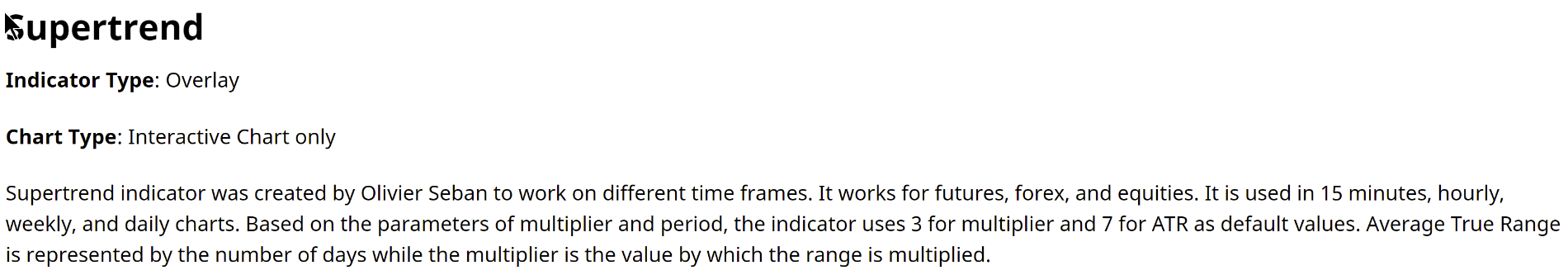
@MerryDay Thank you. Any idea what this latest code from Mobius that i found in TOS OneNote is doing compared to @BenTen https://usethinkscript.com/threads/supertrend-indicator-by-mobius-for-thinkorswim.7/. Which one do you use and what is recommended please
Code:
# Mobius
# SuperTrend
# Chat Room Request
# V03.10.2015
# Written as Strategy: Added alerts and label for cycle counts.
# Altered default settings for values that made more sense on Intraday Futures. Added Color and ColorBars.
#Hint:Supertrend Indicator: shows trend direction and gives buy or sell signals according to that. It is based on a combination of the average price rate in the current period along with a volatility indicator. The ATR indicator is most commonly used as volatility indicator. The values are calculated as follows:
# Up = (HIGH + LOW) / 2 + Multiplier * ATR
# Down = (HIGH + LOW) / 2 – Multiplier * ATR
# When the change of trend occurs, the indicator flips
# For RP: Add AR trend, Aberrant Vol, R State, PTR
input AtrMult = .70;
input nATR = 4;
input AvgType = AverageType.HULL;
input PaintBars = no;
input BubbleOn = yes;
input ShowLabel = yes;
input AlertOn = no;
input PlotLine = yes;
def h = high;
def l = low;
def c = close;
def v = volume;
def bar = barNumber();
def EOD = if SecondsTillTime(1545) == 0 and
SecondsFromTime(1545) == 0
then 1
else 0;
def NotActive = if SecondsFromTime(1545) > 0
then 1
else 0;
def ATR = MovingAverage(AvgType, TrueRange(h, c, l), nATR);
def UP = HL2 + (AtrMult * ATR);
def DN = HL2 + (-AtrMult * ATR);
def ST = if c < ST[1]
then Round(UP / tickSize(), 0) * tickSize()
else Round(DN / tickSize(), 0) * tickSize();
plot SuperTrend = ST;
SuperTrend.SetHiding(!PlotLine);
SuperTrend.AssignValueColor(if c < ST then Color.RED else Color.GREEN);
SuperTrend.SetPaintingStrategy(PaintingStrategy.Line);
AssignPriceColor(if PaintBars and c < ST
then Color.RED
else if PaintBars and c > ST
then Color.GREEN
else Color.CURRENT);
plot ST_point = if isNaN(close[-1])
then ST
else double.nan;
ST_point.SetStyle(Curve.Points);
ST_point.SetLineWeight(3);
ST_point.SetDefaultColor(Color.Yellow);
plot ST_value = if isNaN(close[-1])
then ST_point
else double.nan;
ST_value.SetPaintingStrategy(PaintingStrategy.Values_Below);
ST_value.SetDefaultColor(color.white);
AddChartBubble(BubbleOn and c crosses below ST, l[1], l[1], Color.light_GRAY);
AddChartBubble(BubbleOn and c crosses above ST, h[1], h[1], Color.light_GRAY, no);
Alert(AlertOn and c crosses below ST, "c " + c, Alert.BAR, Sound.Chimes);
Alert(AlertOn and c crosses above ST, "c" + c, Alert.Bar, Sound.Ring);
def upBars = if c < ST
then upBars[1] + 1
else upBars[1];
def upCycles = if c < ST and c[1] > ST[1]
then upCycles[1] + 1
else upCycles[1];
def dnBars = if c > ST
then dnBars[1] + 1
else dnBars[1];
def dnCycles = if c > ST and c[1] < ST[1]
then dnCycles[1] + 1
else dnCycles[1];
def upCycleCount = upBars / upCycles;
def dnCycleCount = dnBars / dnCycles;
def thisCycle = if c < ST and c[1] > ST[1]
then 1
else if c < ST
then thisCycle[1] + 1
else if c > ST and c[1] < ST[1]
then 1
else if c > ST
then thisCycle[1] + 1
else thisCycle[1];
def Volup = (fold i = 0 to thisCycle
do if i > 0
then VolUp[1] + v
else Volup[1]) / thisCycle;
AddLabel(ShowLabel, "Up Bars = " + upBars + "; " +
" Up Cycles = " + upCycles + "; " +
" Dn Bars = " + dnBars + "; " +
" Dn Cycles = " + dnCycles + "; " +
" Avg Up Cycle Count = " + Round(upCycleCount, 0) +
" Avg Dn Cycle Count = " + Round(dnCycleCount, 0) +
" This Cycle = " + thisCycle, (if c < ST
then Color.RED else Color.GREEN )); #.... This portion of code modofies by jhf
# End Code SuperTrend@sunnybabu It is the same script as the one posted at the beginning of this thread with an addition of a label.
The label is a cycle counter. I believe it is counting the number of candles in the historical and current trends. These are interesting statistics. For a swing trader knowing whether the total number of trend cycles are bullish or not, the average length of most of the trends for this equity, etc.. could potentially be useful. And identifying strong long-term trending equities on higher aggregations (weekly/monthly) is key to many of the strategies currently used by retail investors.
PS: don't you just love reading through TOS OneNote? The single greatest resources for TOS: this forum by @BenTen and JohnnyQuotron (JQ) TOS Onenote. Unbelievable that so much work is shared so unselfishly
The label is a cycle counter. I believe it is counting the number of candles in the historical and current trends. These are interesting statistics. For a swing trader knowing whether the total number of trend cycles are bullish or not, the average length of most of the trends for this equity, etc.. could potentially be useful. And identifying strong long-term trending equities on higher aggregations (weekly/monthly) is key to many of the strategies currently used by retail investors.
PS: don't you just love reading through TOS OneNote? The single greatest resources for TOS: this forum by @BenTen and JohnnyQuotron (JQ) TOS Onenote. Unbelievable that so much work is shared so unselfishly
@sunnybabu FYI, I do not use the Supertrend in this thread. I use a version that @tomsk modified. They are VERY similar, @tomsk's version plots a cleaner smoother line. So, I took the Cycle Statistics code that you shared and I added it to @tomsk's version:
https://usethinkscript.com/threads/supertrend-cci-atr-trend-for-thinkorswim.1090/page-2#post-60913
https://usethinkscript.com/threads/supertrend-cci-atr-trend-for-thinkorswim.1090/page-2#post-60913
- Status
- Not open for further replies.
| Thread starter | Similar threads | Forum | Replies | Date |
|---|---|---|---|---|
|
|
Archived: TMO True Momentum Oscillator | Indicators | 346 | |
|
|
Archived: RSI Divergence Indicator | Indicators | 131 | |
|
|
Archived: Opening Range Breakout | Indicators | 340 | |
|
|
Q-Trend, QQE, SuperTrend strategy for ThinkOrSwim | Indicators | 24 | |
|
|
Smart Supertrend For ThinkOrSwim | Indicators | 13 |
Similar threads
Not the exact question you're looking for?
Start a new thread and receive assistance from our community.
87k+
Posts
1389
Online
Similar threads
Similar threads
The Market Trading Game Changer
Join 2,500+ subscribers inside the useThinkScript VIP Membership Club
- Exclusive indicators
- Proven strategies & setups
- Private Discord community
- ‘Buy The Dip’ signal alerts
- Exclusive members-only content
- Add-ons and resources
- 1 full year of unlimited support
Frequently Asked Questions
What is useThinkScript?
useThinkScript is the #1 community of stock market investors using indicators and other tools to power their trading strategies. Traders of all skill levels use our forums to learn about scripting and indicators, help each other, and discover new ways to gain an edge in the markets.
How do I get started?
We get it. Our forum can be intimidating, if not overwhelming. With thousands of topics, tens of thousands of posts, our community has created an incredibly deep knowledge base for stock traders. No one can ever exhaust every resource provided on our site.
If you are new, or just looking for guidance, here are some helpful links to get you started.
- The most viewed thread:
https://usethinkscript.com/threads/repainting-trend-reversal-for-thinkorswim.183/ - Our most popular indicator:
https://usethinkscript.com/threads/buy-the-dip-indicator-for-thinkorswim.3553/ - Answers to frequently asked questions:
https://usethinkscript.com/threads/answers-to-commonly-asked-questions.6006/
What are the benefits of VIP Membership?
VIP members get exclusive access to these proven and tested premium indicators: Buy the Dip, Advanced Market Moves 2.0, Take Profit, and Volatility Trading Range. In addition, VIP members get access to over 50 VIP-only custom indicators, add-ons, and strategies, private VIP-only forums, private Discord channel to discuss trades and strategies in real-time, customer support, trade alerts, and much more. Learn all about VIP membership here.
How can I access the premium indicators?
To access the premium indicators, which are plug and play ready, sign up for VIP membership here.
